25+ Best Photoshop Cartoon Effects (Photo to Cartoon Actions & Plugins)
Photoshop offers many amazing tools for creating visual effects. For example, Photoshop actions let you transform your photos into paintings or cartoon drawings with just a single mouse click.
While these effects are fun to play with, they are also quite useful in creating attractive graphics for various designs like posters and flyers. That’s why it’s always a good idea to keep a few Photoshop actions and effects in your library to help create such graphics in an instant.
In this collection, we showcase different types of Photoshop cartoon actions, effects, and filters you can use to turn photos into cartoons as well as create unique designs. Have a look and add them all to your personal collection.
4 in 1 Cartoon & Vector Art Photoshop Actions
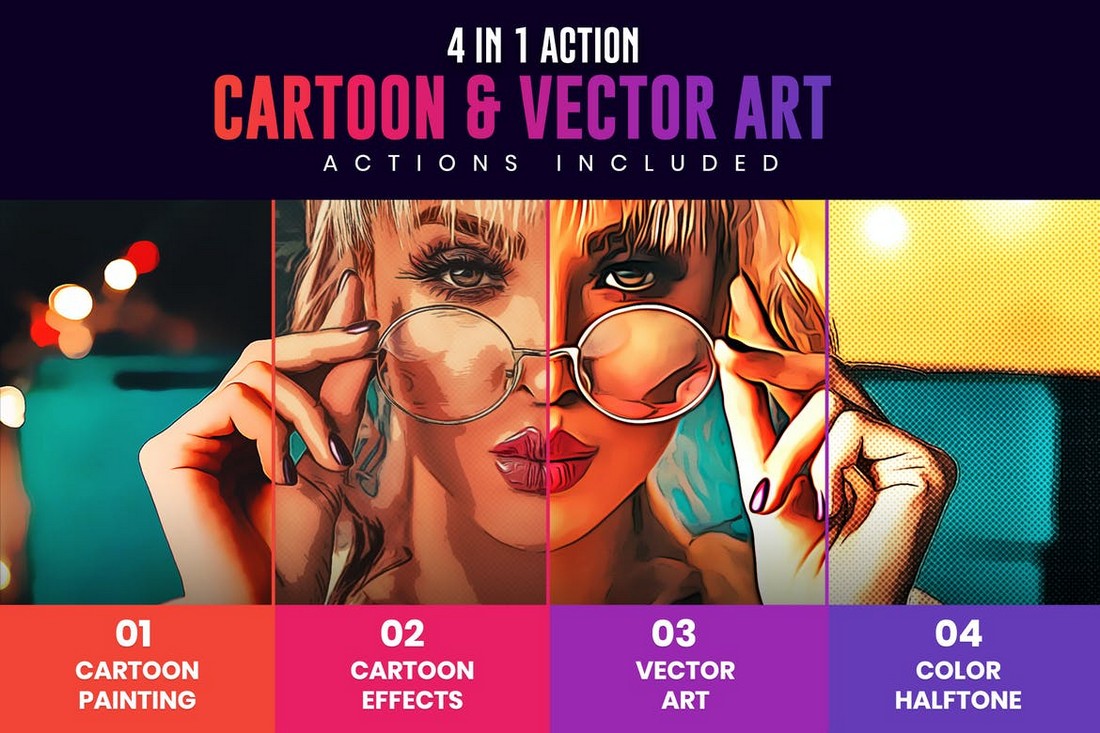
This is a bundle of Photoshop actions that includes 4 different cartoon effects. It has effects for converting photos into cartoon drawings, vector art, and paintings. Each action creates effects with organized layers so you can easily adjust the effect to your preference. You can apply them with just one click as well.
Cartoonish – Modern Cartoon Photoshop Action

This Photoshop action will allow you to transform portrait photos into cartoon drawings without effort. It features 10 different colorful effects that add a modern cartoon look to photos. The actions work with Photoshop CS4 and higher.
Cartoon Painting Photoshop Actions
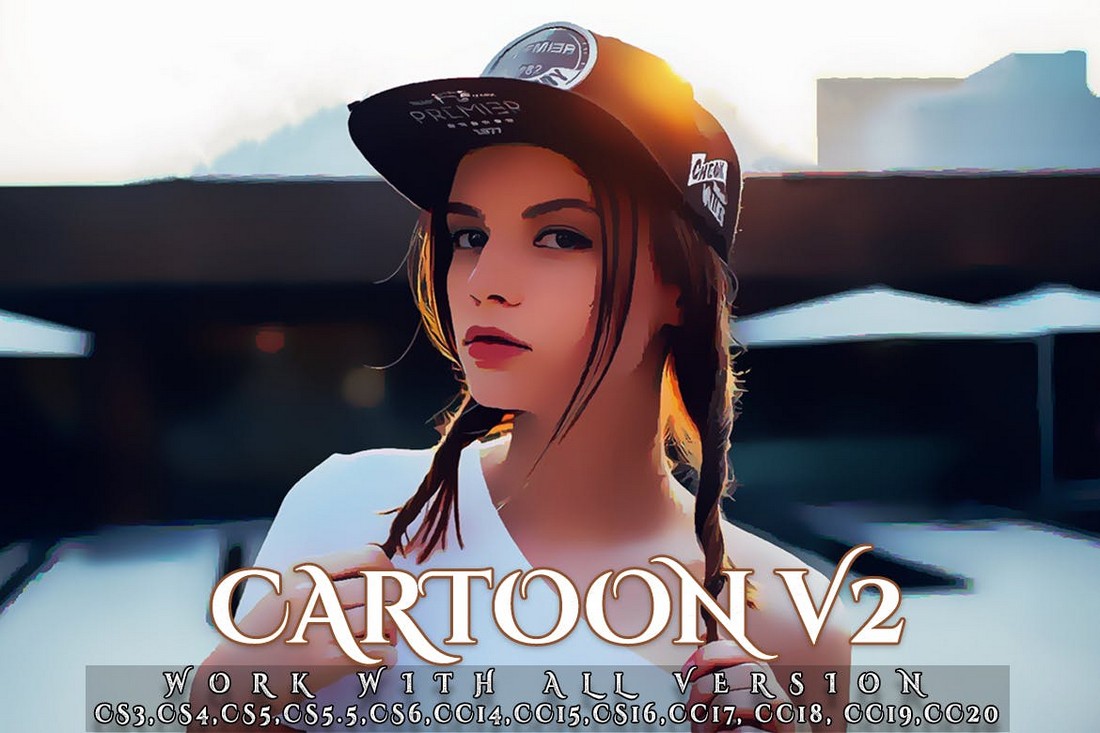
If you’re an Instagram influencer or a blogger, this Photoshop cartoon action will definitely come in handy. It allows you to add a unique cartoon effect to your photos to make them look like a scene out of a cartoon film. It’s great for making your Instagram photos stand out from the crowd.
Balaclava – Photoshop Cartoon Plugin

If you want to create more complex and advanced cartoon effects, you’ll need a Photoshop plugin. This Photoshop plugin allows you to create more realistic cartoon effects using some of the built-in features of Photoshop CC. It will completely transform your portraits with face styles, backgrounds, and color effects.
Cartoon Style Photoshop Text Effects

Want to create titles and headings with cartoon designs? Then you’ll need this Photoshop text effects bundle. It includes editable PSD files with ASL files you can easily customize to create fun and quirky titles with cartoon designs.
Toon Artist – Free Photoshop Cartoon Plugin
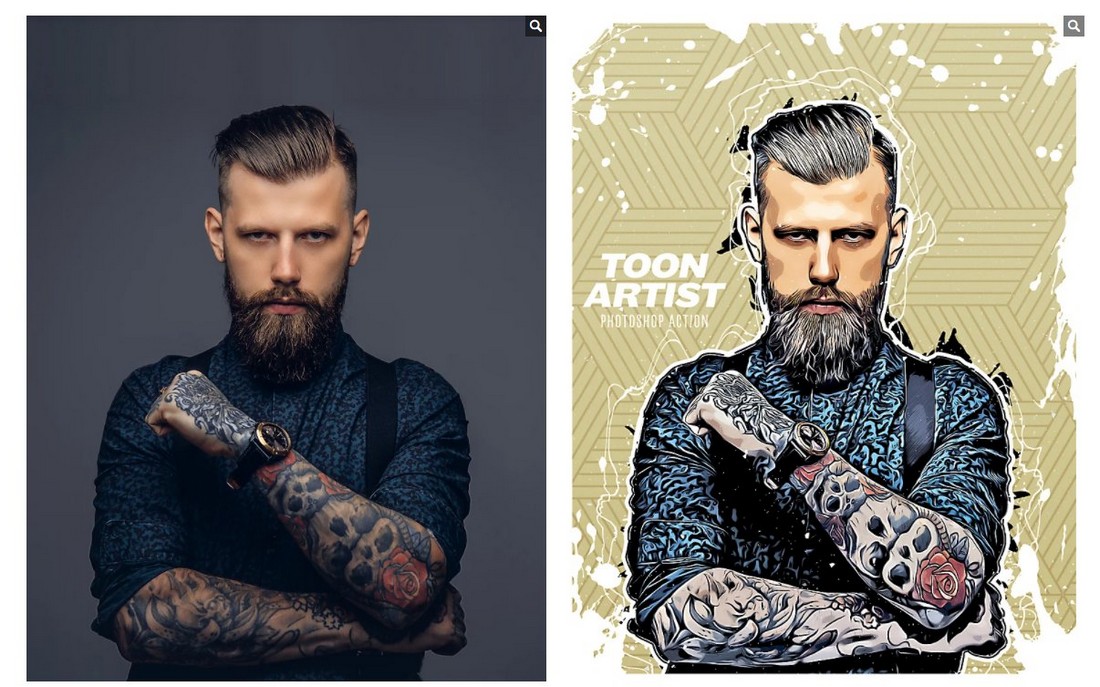
A high-quality Photoshop effect crafted by a professional designer. This action allows you to create an amazing cartoon effect with your photos with just a few clicks. The action is free to download and use.
Free Cartoon Painting Photoshop Action

This free Photoshop action lets you add a realistic painting effect to your portrait photos. It will also make photos look like a still from a cartoon film.
Zombie Grime Art Photoshop Cartoon Effect
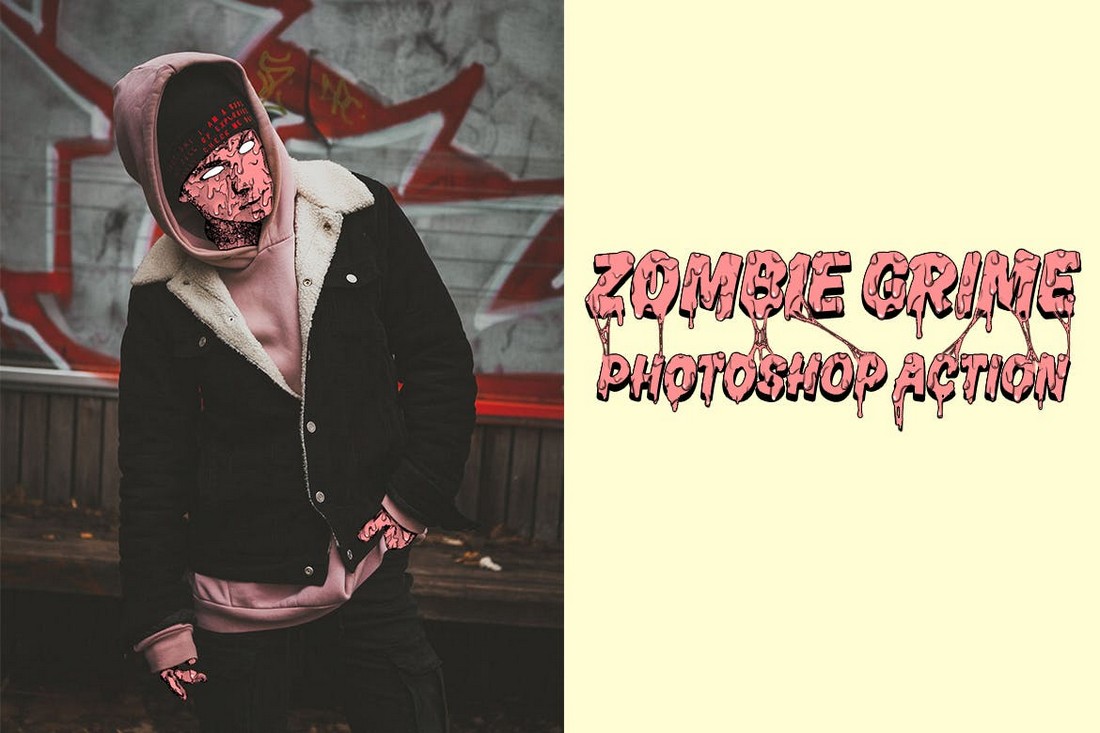
A very unique Photoshop action that creates a different style of a cartoon effect by combining cartoon style with real-life images, also known as Grime art. Using the PS action, you can make yourself look like a cartoon zombie in portrait photos. The effect requires a few additional steps to apply but the included video tutorial will help you learn how it’s done.
Cartoonize – Photoshop Cartoon Action
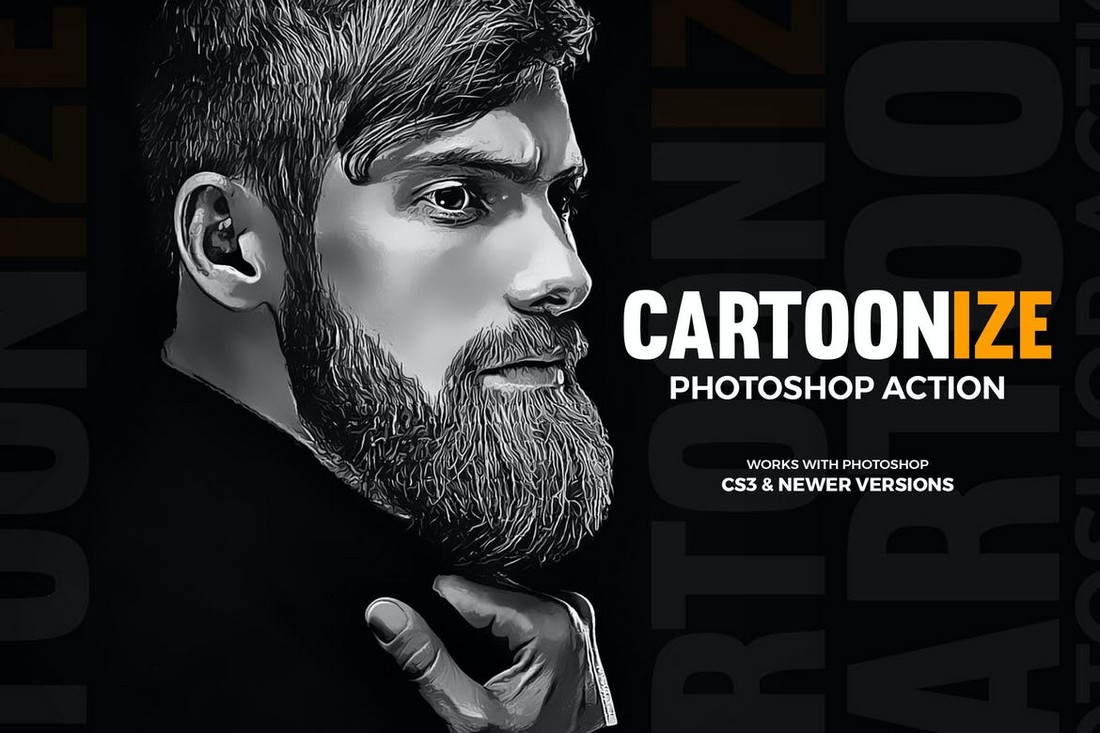
With this Photoshop action, you can create a realistic cartoon effect mixed with an oil painting look and feel. It creates a non-destructive effect that you can easily adjust to your preference. And it’s compatible with Photoshop CS3 and higher.
Cartoon Vector Painting Photoshop Action
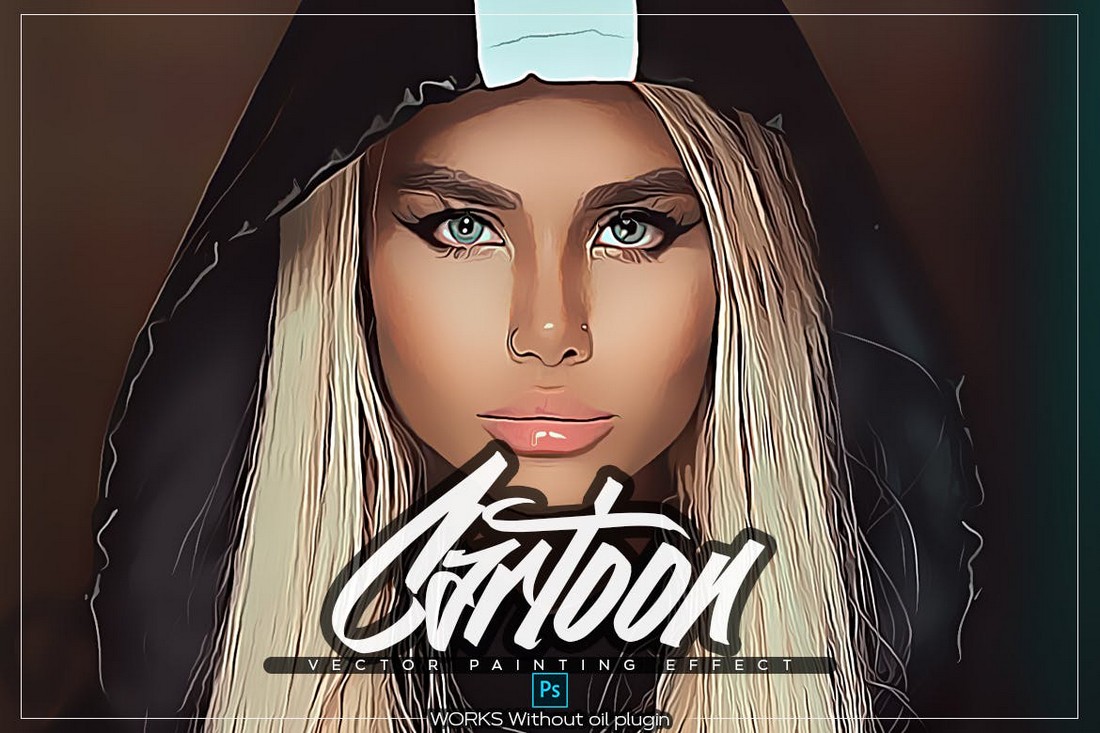
This Photoshop action is perfect for giving a cartoon drawing look to your portrait photos. It’s especially perfect for making your selfies look more creative for Instagram and Facebook. The best part is this PS action even works with older versions of Photoshop, starting with CS3.
Vector Converter – Cartoon Avatar Photoshop Plugin
Another advanced Photoshop plugins you can use to create cartoon avatars using portrait photos. It will basically turn your ordinary photos into vector cartoon drawings. The plugin requires the Oil Paint filter to function so it’s only compatible with Photoshop CC 2015 and higher.
Photo To Cartoon Photoshop Actions

Use this simple one-click Photoshop action to instantly turn your photos into cartoon drawings. It’s ideal for Instagram selfies and social media graphics. The effect can also be easily customized to your preference to change its strength.
Free Cartoon Art Photoshop Action

Another free Photoshop action you can use to apply a cartoon effect with just a few clicks. This action works well with portrait photos and lets you create a non-destructive cartoon filter.
Free Comic Poster Photoshop Actions

Use this free Photoshop action to add a comic book-like cartoon effect to your photos. This action works with Photoshop CS3 and higher. The effect is fully customizable to your preference.
Smudge Painting Photoshop Action

With this Photoshop action, you can create a cartoon painting-like effect in just a few clicks. It’s a high-quality action that will allow you to create professional results. And, of course, you’ll be able to customize the effect to match different portrait photos as well.
Anime Style Cartoon Photoshop Action

After featuring so many cartoon effects for portraits, we finally have one for outdoor photos. This Photoshop action allows you to apply a subtle anime cartoon effect to your outdoor and nature photos. It creates a fully editable effect with layers and elements.
Photo to Vector Cartoon Photoshop Action

Create vector paintings and cartoons with your photos using this advanced Photoshop action. It creates a non-destructive cartoon effect with your portraits to turn them into cartoon drawings. The effect is compatible with Photoshop CS6 and higher.
Kartoon Painting Photoshop Action

Another simple yet effective effect for adding a cartoon look to your selfies, portrait photos, and even pet photos. The PS action works with just a few clicks and allows you to customize the effect afterward. It works with Photoshop CS6.
Caricature – Fun Cartoon Photoshop Action

Want to give a fun and quirky cartoon look to your photos? Then this Photoshop action is perfect for you. It comes with a weird cartoon effect that gives a funny distorted look to your portrait photos. Perfect for making people laugh.
MicroPro – Cartoon Oil Photoshop Action
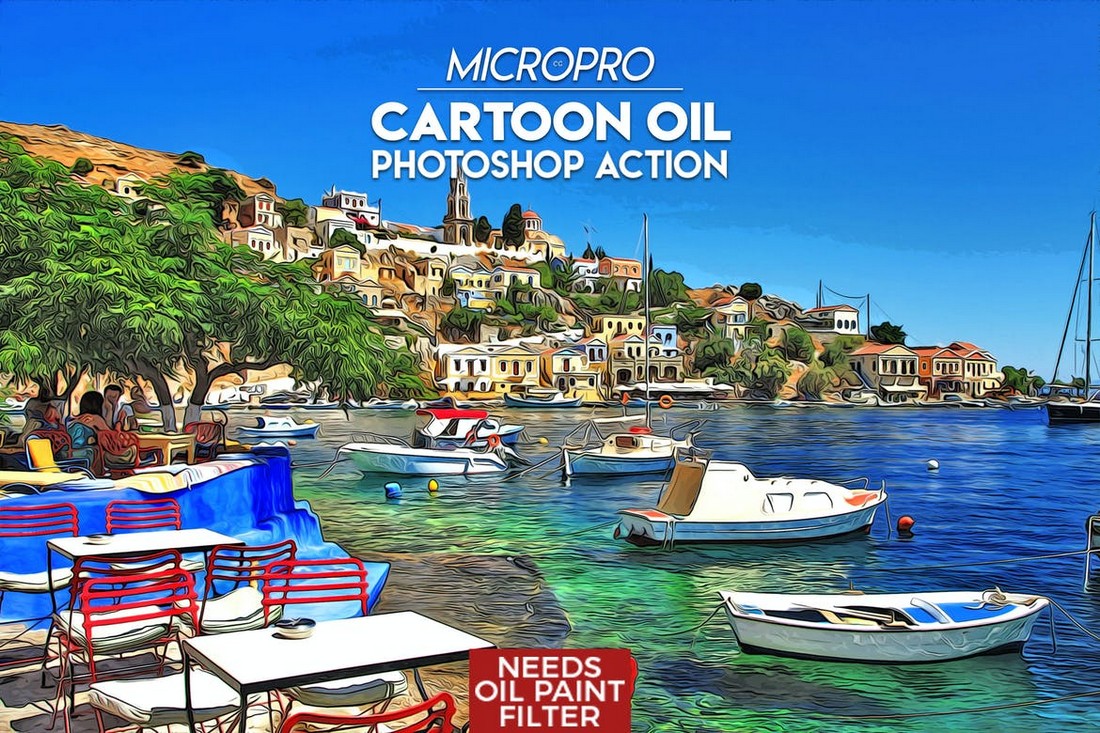
Another cartoon Photoshop action for outdoor landscape photos. This action lets you apply a cartoon oil painting look to your outdoor photos. It also works quite well with cityscape, nature, and food photos as well. The action is compatible with Photoshop CS1 and higher.
Free Modern Art Cartoon Photoshop Action

While this free Photoshop action is made for giving a modern art look to your photos, it can also be used to create a cartoon look with just a few tweaks and adjustments. There’s a tutorial on how to use the action as well.
80 Free Smart Easy PSD Text Effects

This is a big bundle of text effects for Photoshop. All text effects are available as PSD files that you can customize to paste your own text. You’ll find a few text effects with cartoon designs in the bundle.
Toon-Me – Photoshop Cartoon Action

With this Photoshop action, you can give a truly cartoonish look to your photos. It adds several effects to portrait photos to make them fun and more cartoon-like. The effect is compatible with Photoshop CS3 and higher.
Cartoon Filter Photoshop Action

This Photoshop action is designed to make photos look like paintings. And it adds a subtle cartoon effect to photos at the same time. It’s perfect for giving an artistic look to your portraits.
GTA Style Cartoon Photoshop Action

Gamers will surely find this Photoshop action useful as it allows you to make your photos look like the loading screen art from Grand Theft Auto games. This bundle comes with Photoshop actions, 5 frame templates, 5 collage templates, and more.
Cartoon Oil Action – 10 Effects

You can use this collection of Photoshop actions to add a creative cartoon oil painting look to your portrait photos. It includes 10 variations of the effect that can be customized to your preference.
Cartoon Photoshop Photo Effect

If you want to add a subtle cartoon look to your photos, this action is the best choice for you. It features a simple effect that only adds a light cartoon effect to portrait photos.
Looking for more? Then be sure to check out our best Photoshop actions collection.