8 Tips to Help You Make the Most out of WooCommerce
Beginning and working with an online store is no more a dream now. Because of WordPress, you can build an online store quickly using WooCommerce. You can easily set up your store, which looks professional and does not cost you a lot of money. If you know WooCommerce, then you don’t have to spend money on a graphic designer to make the online store look beautiful, yet professional. There are so many tips and tricks you can use to help your store be in good condition and earn you a lot of profit and revenue. Your online store can thrive successfully with the use of the WooCommerce platform.
In this blog, we are going to look at the tips which can help you improve your WooCommerce store in ways that are simple and easy to implement. Let us begin.
1. Pay careful attention to the navigation system of a WooCommerce store:
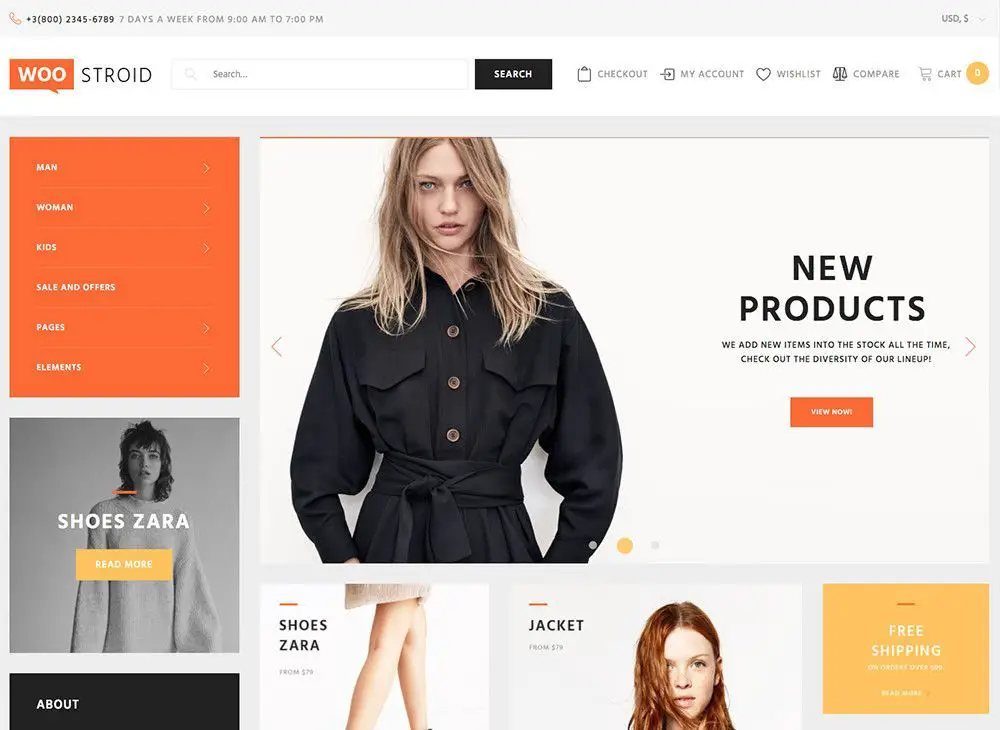
Always make sure that your website or your online store has flat navigation. What does a flat navigation system mean? It means that your customer or user reaches his destination with a minimum number of page views. This is a very widely used and famous structure to follow because it is in a way user-centric. If you visit very famous online stores, the links to the most used pages are apparent. Moreover, the links to the new and upcoming products are also clearly visible to the users.
When you flatten the navigation system of the WooCommerce store or your website, you make it easier for the user to reach the most in-depth page. This is done using the least number of clicks. So it becomes more comfortable for the user to find the desired page. Moreover, such a structure also improves your SEO ranking as this structure makes it easier for the bots to crawl through your store and website.
2. Categorize and subcategorize the products:
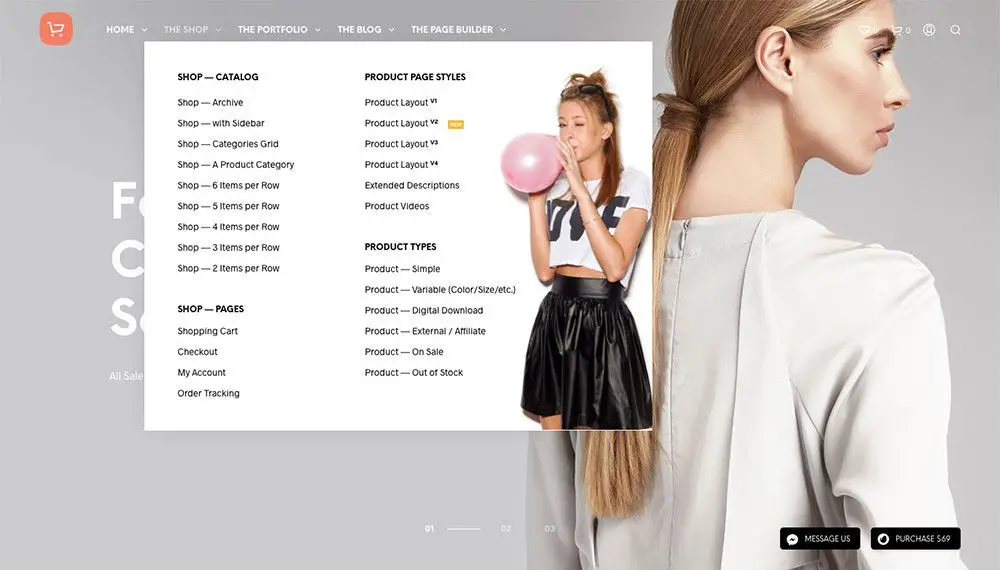
This is a no-brainer. It is always a good thing to organize your products based on the categories and subcategories that they fit in. But, it is also one of the usual mistakes users make while designing their WooCommerce store. Most of them ignore to add the categories and subcategories to the store. In such a situation, the user cannot reach the desired product in the easiest way. So many users would want to go through the categories and subcategories because it’s quick. Categories are required for SEO. When you have long-tailed keywords along with the specificity of the pages, your chances of getting discovered increase. With such pages, the chances of search engine systems like Google and Bing discovering your website and its web pages increase.
Moreover, when you add subcategories like black dresses or brand-specific shoes, it lets you score more on the SEO track. In addition to this, sometimes a customer does not know where to find a specific product he is looking for. In this case, if you don’t have a category to categorize the products, he may be lost. And if you have categorized and subcategorized your products, it becomes easy for the customer to look for the product he wants to buy. Similarly, it becomes confusing for the bots, too, if you have no category in place.
3. Always put a live search:
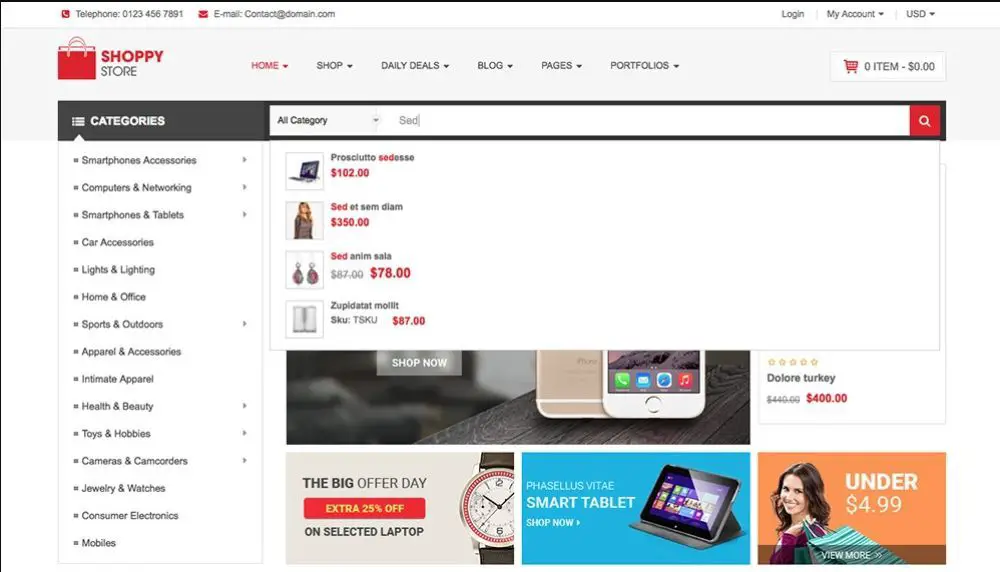
The addition of a live search in your WooCommerce store makes it easier for the customer to quickly search for a particular product. This is useful, particularly when the user does not want to peruse the categories and subcategories of the products. Moreover, it enables the users to view the most widely-bought products along with the search results.
This speeds up the shopping process on both the website owner and the customer’s end. This feature can be added using the WooCommerce Product Search extension. You can also select a theme that supports this feature. For instance, the ShoppyStore theme provides a search module that you can use. You can try and explore their search functionality when you open the theme’s demo. As you type few letters in the search query, the relevant and matching products appear. If you keep typing, the search results are going to narrow down.
4. Create product descriptions that are unique and product-centric:
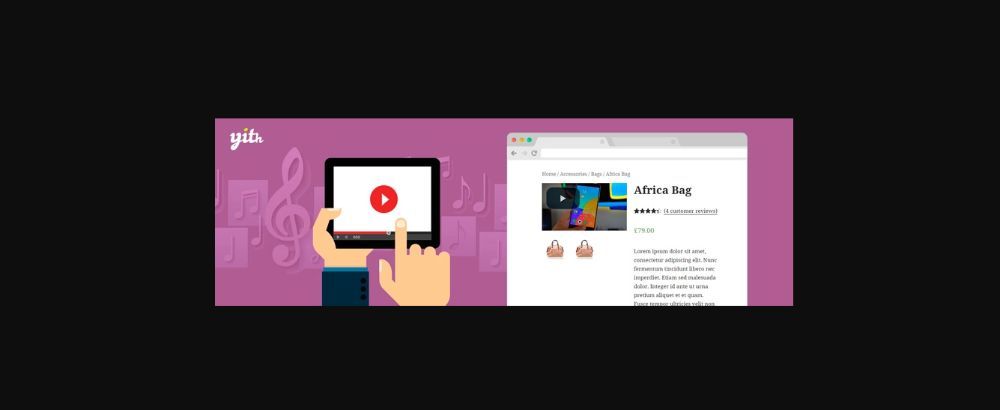
The most important thing when it comes to content is, it is strictly a no-no to copy and paste the content from another website for the products. And it is the most common mistake that owners commit when they build a WooCommerce store. It always seems easy and quick to pick and paste the content from other sources. You can automate the process by using specific plugins that connect the WooCommerce store with the Amazon Associate account. Of course, it is tempting, but it is wise to prevent using it.
You should notice that when you write the content in your own words, the chances of your WooCommerce store pages ranking higher increase manifold. Moreover, this way, the content written in your words is bound to be unique. You can take up ideas or ways as in how to frame the content around your products. But, writing them in your own words is the key. Also, make your product pages stand apart by adding customized product images and media. You can embed the free YITH WooCommerce Featured Video plugins to add tailor-made videos. It lets you shoot your video for the product, upload it on Youtube or Vimeo. After that, using the plugins, you can add these videos to the product pages.
5. Be careful with the content’s internal linking system:
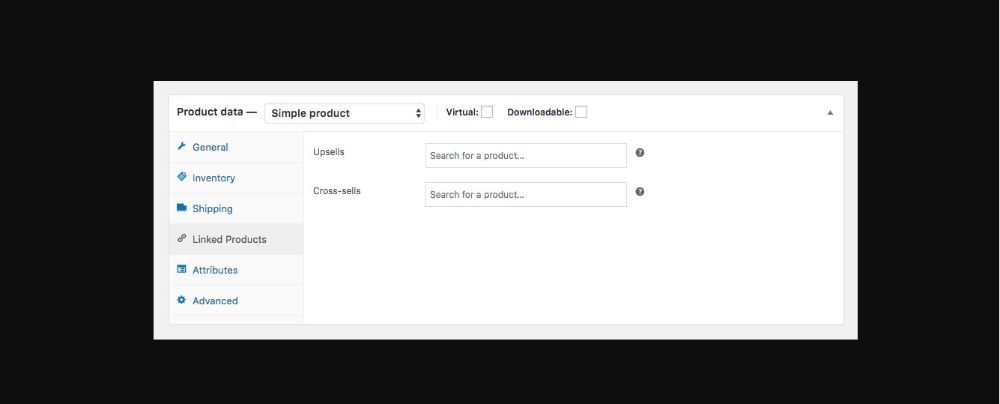
Internal linking is considered as one of the most potent factors to win in an online business. Internal links are the set of links present in the piece of content, and when the links are clicked, they take you to another page on the same website. For instance, blogs can have many internal links that take you to another related blog post when you click them. But so many WooCommerce store owners don’t pay much attention to this internal linking system.
WooCommerce provides in-built options to upsell or cross-sell one or more products. Upsells is a list of product that is similar to the product that the user is currently looking at. For instance, if the user is looking at a black pair of shoes, the upsells would be a similar black pair of shoes. Cross-sells are the products shown beneath the cart page as suggestions and complimenting products. For instance, if customers have added a towel to his shopping bag, the cross-sell product would be a soap bar or a shower gel.
To take a step further, you can add a WooCommerce Price Compare plugin. This helps the users to add a list of products and compare them by their basic features. Hence, it increases the chances of the customer buying something from your store. Also, it goes without saying that internal links are beneficial for the SEO ranking of your store. Internal linking leads to the bots crawling deeper for the pages of your WooCommerce store. Make sure to change the content of your store if you are going to add the internal links manually. Always make a point to check that there are no broken links that take the user to a blank page when clicked.
6. Make sure that the reviews on your store are real:
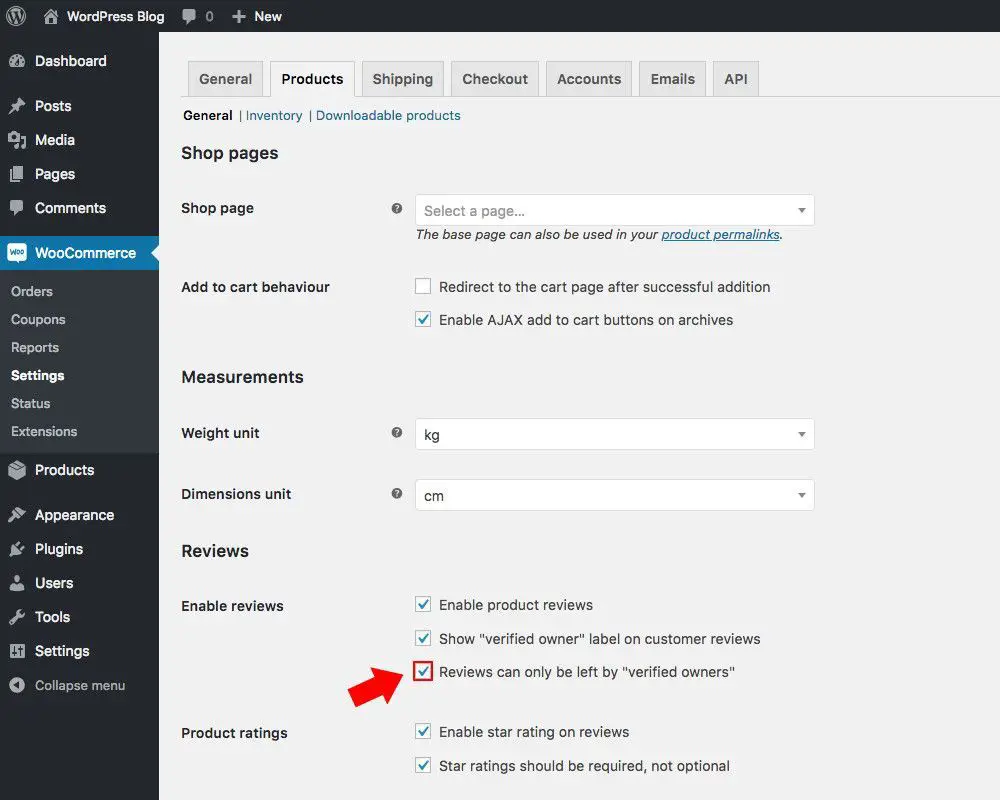
One of the essential things that an online store needs are real ratings and reviews from their users and customers. And positive reviews can bring your store a lot of success whereas negative ones open up doors for improvement. These days, customers have turned smart, and they check the reviews before they try the app. Hence, it is crucial to have good and positive reviews. And if in case your app has fake reviews, it can put off a customer from your app permanently. This can prove to be detrimental to your online store.
Always make a point that you allow only those reviews that are verified thoroughly. You can do this by checking on the box in WooCommerce>Settings>Products. Through this setting, you can make sure that only those users can post a review that has a user account with your store. You can also make it compulsory that only those users can post a review that has made a purchase(s) with your store. With your WooCommerce store, you can use a plugin called TrustedSite Reviews. This plugin lets the third party request and vets the reviews on your store. With this plugin, you can make sure that you collect a lot of authentic and real reviews from various users.
7. Create good “out of stock” pages:
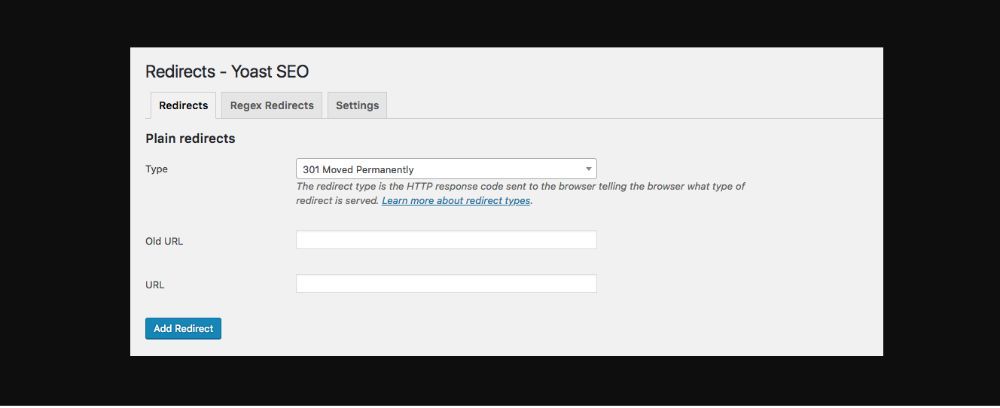
This goes without saying that any store would face the situation where it runs out of stock of certain products. Such a situation is not a problem if they are going to restock the product(s) in a few days. In another situation, you can also choose to eliminate certain goods that you don’t intend to sell. The conditions are similar, but the end goals of both situations are similar. You should have a page where you have web pages for items that ran out. This also stands true for the products that are no longer being sold. Hence, it is undeniable and logical to remove the pages that have nonexistent information.
But there is another thing you can do instead of removing these pages. From the SEO perspective, your store can lose ranking if you remove the out-of-stock products. And this leads to a fall in the store’s rank. And there is a chance that the item is made available in a sometime. Instead of that, you can choose to redirect the out-of-stock page to a different but similar page on the store. This way, you can continue to sell and activate the page again if the product is available again. So, to redirect the page, you can use an SEO plugin called Yoast SEO. This option can be accessed using the WordPress Dashboard if you go to the SEO>Redirects section. If a product is permanently unavailable, you can put a permanent 301 redirect. But use a 307 redirect if the product is out of stock and is going to be restocked in a some days.
8. Make your store work at a good speed:
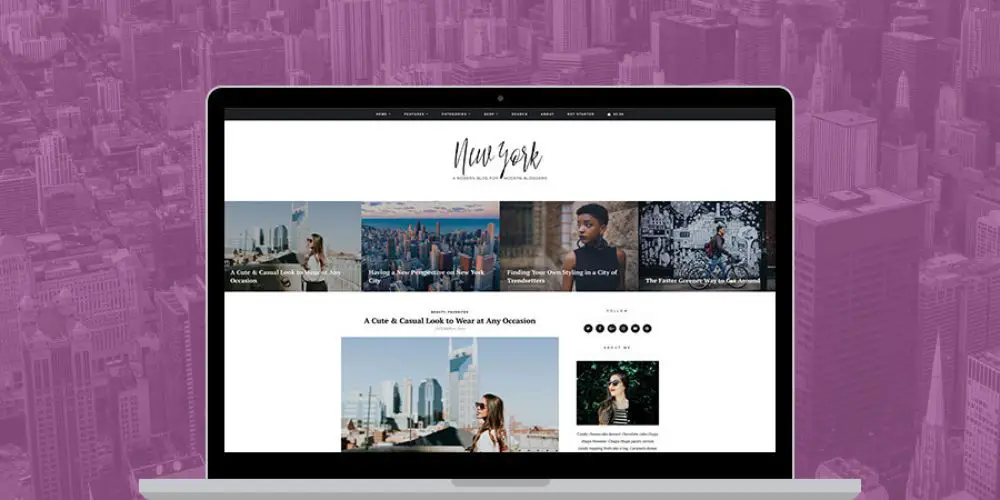
It is mandatory to pick up a high quality responsive WooCommerce theme, but it is impossible to find the exact perfect fit. But it is very important to make your store work as quickly as possible. And there is a number of reasons why you should have a responsive store. Firstly, the ranking of the store from the SEO point of view is affected by the responsiveness of your store. If your store is responsive and functions quickly, the store is more likely to rank higher in the SERP. Famous search engines like Google and Bing take the page load time into consideration and consider it a significant factor. Moreover, if your store takes up more than 5 seconds to load, the users are likely to abandon it. This leads to a higher bounce rate that hurts your SEO rankings.
To test the speed, try testing your pages in Google’s PageSpeed Insights. There are so many other free tools available for such metrics and analysis. Using these tools can tell you about the load time of your page. It also provides suggestions and ways to increase the speed of it.
Conclusion:
These tips and tricks can make your WooCommerce successful, or an already successful store can reach new levels of success. Moreover, these tips and tricks are not very difficult and complicated to work with. In addition to this, you don’t need the experience to handle these tips. We framed this blog with an understanding to help all those people who need to handle the WooCommerce store successfully. These tips can come in handy for all the people who are beginners, advanced store owners, and everyone in between.