Things Every Website Owner Should Know
Building a website can be a complex process. And there are several key ingredients to finding success. That’s why many site owners choose to hire professionals like us.
Indeed, bringing a freelance web designer or an agency on board is a great decision. It’s an opportunity to collaborate with experts. And the result is often much better than trying to go it alone.
Having access to a professional removes a massive burden on clients. We handle the dirty work while they relax. But there can be a disconnect when it comes to important information.
If you work with clients, you’ve likely seen it many times. The basic information you need to perform a task is nowhere to be found. Things like logins, license keys, and web hosting details are crucial to getting things done.
We’re simply stuck in the mud without them. And our clients could be in a heap of trouble when they need them down the road. That’s where our ability to educate can help.
Today, we’ll share a handful of items that every website owner should know. They may seem basic. But there is no shortage of people who are missing some or all of this information. Thus, it’s up to us to raise awareness.
Where Their Domain Name is Registered
This is a big one. And it’s something that clients don’t necessarily think about. But knowing where their domain is registered (and how to access it) is vital.
Much of the confusion stems from who initially registered the domain. Sometimes a web designer did so and never shared the account details. In other cases, it may have been a former employee. They might have performed the registration under their email address.
Either way, clients are left out of the loop. This can come back to bite them when it’s time to renew, or a DNS change is required. It can also cause a new website launch to come to a screeching halt.
Thankfully, the solution is simple. Web designers can help by ensuring clients know the registration details and putting them in control of the account. Just as important – making sure that the domain’s contact information is up to date.

How to Access Their Content Management System
Using a content management system (CMS) to power a website brings flexibility. Features and functionality can often be added with a few clicks.
And they also empower anyone with access to make changes. Whether it’s adding a blog post or editing a team member listing – all you need is an account and a web browser.
But not all clients are interested in maintaining their websites. Some would prefer to have someone else perform those tasks – fair enough.
They should still have an account on file, even if they have no intention of logging in. There may come a time when they need access. And if you’re not around to help, they’ll be effectively locked out of their website.
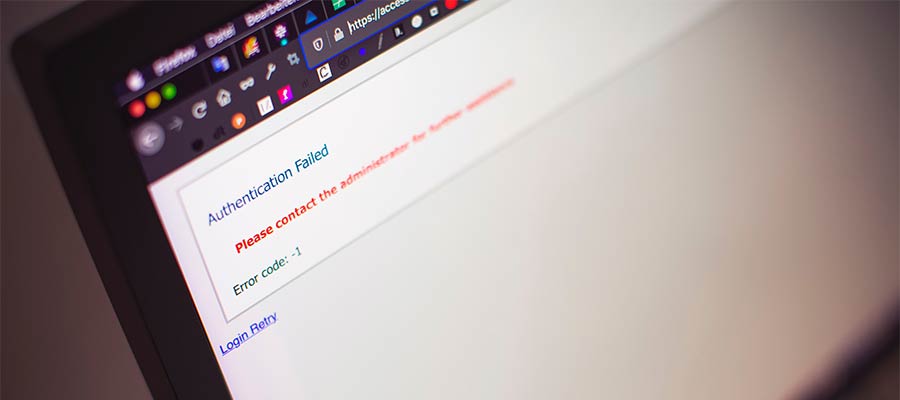
Where to Find Digital Brand Assets
This has been a problem since the dawn of the web design industry. And yet you’ll still find organizations that have no idea where to find their digital brand assets.
Items such as logos, marketing images, and multimedia files are necessities. They’re crucial for a few reasons.
First and foremost, having access to high-quality assets improves the finished product. Using a low-quality logo, for example, can limit design options. Not to mention the pain of rebuffing a client’s request to “make it bigger.”
Second, a lack of assets can impact branding. Consistency across mediums is key to messaging. If certain elements are missing, it could be a missed opportunity.
Unfortunately, web designers often have little control in this area. But if you’re able to help a client locate these items, stressing their importance is worthwhile.
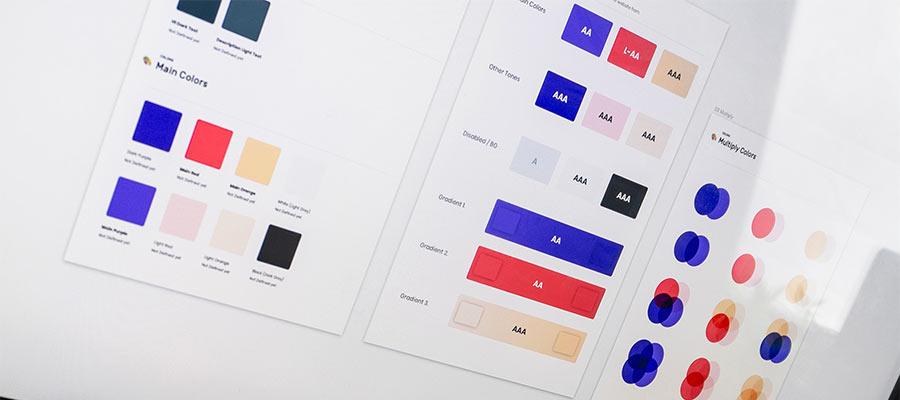
Software Subscriptions and License Keys
The average website often depends on software from a variety of sources. WordPress themes and plugins are prime examples. Theoretically, a site could rely on commercial apps from multiple vendors.
But keeping track of subscriptions and licensing can be messy. If you’ve ever inherited a website and found expired licenses, this may be the reason why.
Even so, maintaining software is critical. Security is a major factor, as an outdated app is a sitting target.
It also helps to ensure compatibility with new versions of their CMS. This keeps things running smoothly over the long haul.
Any time you purchase software for a client, send them a copy of the license information. Better yet, create a shared document with all of their apps. This will allow you to perform regular updates and keep them in the know.

Web Hosting & SaSS Provider Accounts
For some organizations, web hosting can be an afterthought. Especially so when their web designer or agency manages the service. Yet this is a major component of an organization’s online presence.
The same goes for software-as-a-service (SaSS) provider accounts. Consider services that handle tasks like email deliverability and content delivery networks (CDN). They power mission-critical features.
If there’s a problem or service request, a client may come to you for help. But what if you’re not available? Or perhaps they’re no longer clients? Without prior knowledge of the providers, they won’t know who to contact.
These items are the lifeblood of a website. Therefore, clients need to know who’s responsible for taking care of them.
Help Clients Stay Informed
Web designers are often expected to retain a wealth of knowledge. And while it’s great to have insight into every detail of a website, that doesn’t absolve clients. They have a responsibility to stay informed as well.
At a minimum, they should understand who and what keeps their website running. The items above are all pieces of the puzzle.
Part of our responsibility is to pass this knowledge along to clients. It also doesn’t hurt to explain why they should care about it. This will (hopefully) inspire them to make it a priority.