What is Hotjar: How to Use Hotjar for CRO [Guide]
When you create a website, you create it with your audience in mind to deliver the experience they desire. You may build your website, however, and find that users might bounce often — an indicator that they’re not satisfied with what your site offers. It’s times like these that you wish you could see your site through your audience’s eyes and understand their experience.
With Hotjar, you can do just that. Hotjar allows you to create heat maps, scroll maps, and more to understand how users experience your site, and develop ideas on what might be missing.
On this page, we’ll answer all your burning questions, like:
- What is Hotjar?
- Why should I use Hotjar?
- How much does Hotjar cost?
- How do I use Hotjar on my site?
- What types of heatmaps does Hotjar offer?
- How do I use Hotjar for improving conversion rate optimization (CRO)?
Keep reading to learn more about Hotjar!
P.S. Looking for the latest tips and tricks to improve your marketing efforts? Join 150,000 marketers and subscribe to Revenue Weekly!
Our long list of services help you make waves in your industry and increase metrics that matter most - like sales.Time To Level Up Your Sales

What is Hotjar?
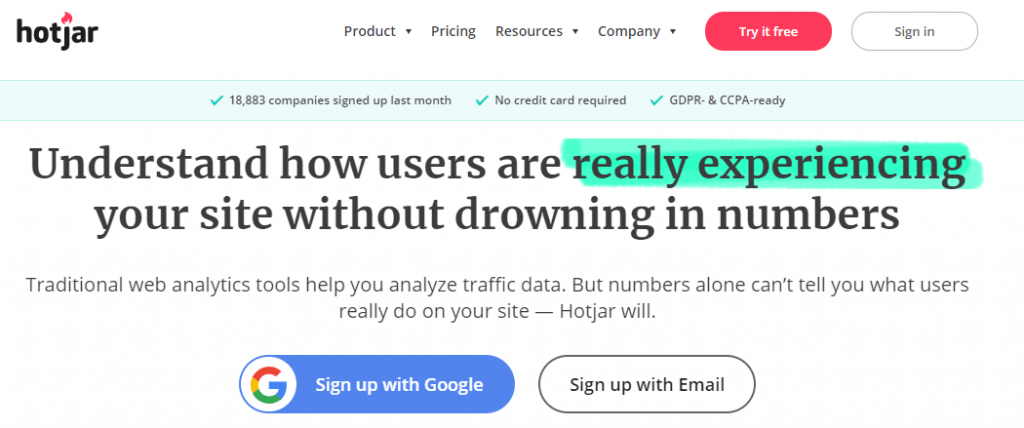
Hotjar is a heatmap tool that enables you to visualize where users click and how far down a page they scroll — allowing you to better understand their website experience. The tool provides data-backed information that helps you understand how users browse through your website and helps you form a list of hypotheses on:
- Why they only scroll through half the page (bored, not finding what they’re looking for, etc.)
- Why they don’t click a specific CTA (location, color, CTA text, etc.)
- Why they click on elements that aren’t buttons
- Why they make it to the bottom of your pages but still bounce without filling out a form
One of the best qualities of Hotjar is that it integrates with Google Analytics to help you make the most of your data.
Why should I use Hotjar?
Hotjar is a great tool to have at your company’s disposal. Here are three reasons why you’ll want to use this tool for your business:
1. You see how users interact with your site
Hotjar provides you with a visual understanding of how people engage with your site. Instead of looking at mountains of data, Hotjar allows you to see your data in action.
Let’s imagine, for example, that you notice that your clickthrough rate (CTR) is low from your service page to your contact page. When you look at the raw data, you may not understand why it’s low.
By using Hotjar, however, you gain a better context of what’s happening on your site to cause the low CTR.
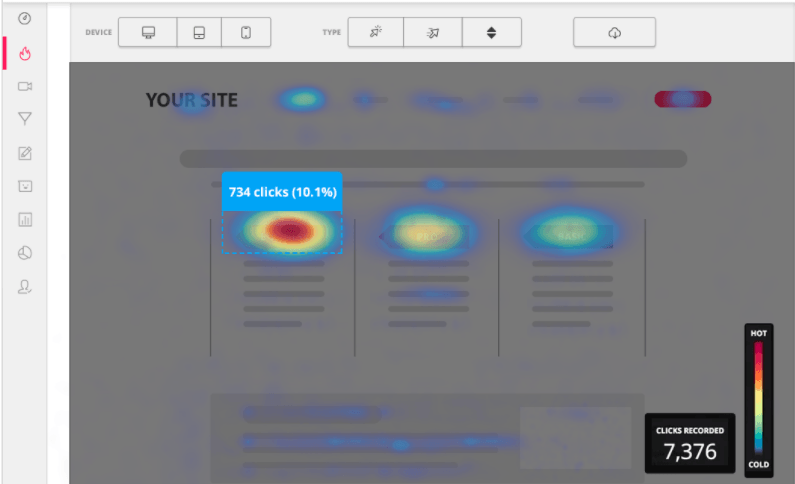
2. You get context on your audience’s behavior
Every business wants to understand their audience and their behaviors better so you can build an experience that fits what your audience wants. When you look at data, it doesn’t provide the full context of how users experience your site.
Taking this data and combining it with Hotjar’s visual maps makes it easier for you to understand the context of your data. So, if you find that some users dwell on a page for a long time, you can try to piece together what’s causing them to stay on the page — like a video or infographic.
With Hotjar, you get more meaningful insights into your audience’s actions, so that you can deliver a better website experience.
3. You don’t need to be an experienced data collector to use it
The biggest apprehension with using a data tool is that there’s a steep learning curve to figure out how to use it. It discourages people from using these types of tools that could greatly benefit their business.
One of the main reasons you’ll want to use Hotjar is that there’s no steep learning curve. It’s simple and easy to set up for your business.
When you set up your first test and start collecting data, it’s easy to interpret the data you receive.
How much does Hotjar cost?
You have an answer to “What is Hotjar?” and “Why should I use Hotjar?” Now it’s time to answer the next most important question: How much does Hotjar cost?
To start, you will get a 15-day free trial to test out Hotjar and see if it’s a good fit for your business. Once the trial is up, you can select which plan fits your needs best:
| Number of Daily Pageviews | Price |
| 20,000 | $99/month |
| 50,000 | $189/month |
| 120,000 | $289/month |
| 200,000 | $389/month |
| 400,000 | $589/month |
| 800,000 | $989/month |
| 2,000,000+ | Contact for price |
These prices are per site. If your business has multiple sites, like a site for each location, you will pay your selected package price for each additional site.
Your Hotjar plan, regardless of the number of pageviews, includes:
- A 30-day money-back guarantee
- Unlimited team members
- Access to advanced features
- Data storage for a year
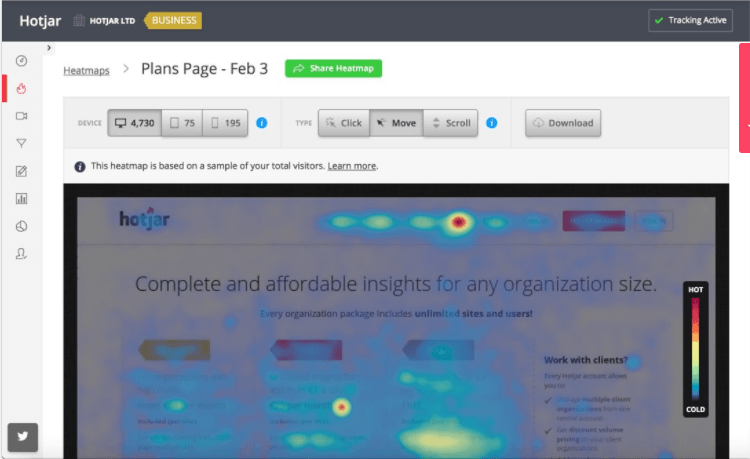
How do I use Hotjar on my site?
Hotjar is easy to install and use on your site. With Hotjar, you get a single Tracking Code. You will take this Tracking Code and paste it into the coding on your website.
If you don’t host your site on a site builder, you can paste the code into the head tag (<head>) of every page you want to track. Hotjar works best when placed in this part of your site.
If you use a third-party site, like Shopify or WooCommerce, you can find instructions on how to install the code on Hotjar’s website.
After installing the code, check your dashboard to make sure it’s installed properly. If everything looks good, you can start
What types of Hotjar heatmaps does Hotjar offer?
Before we dive into how to use Hotjar for CRO, we want to look at the types of Hotjar heatmaps offers. There are three main Hotjar heatmaps:
- Click heatmaps
- Move heatmaps
- Scroll heatmaps
Let’s look at each of these more in-depth.
Click heatmaps
Like the same implies, click heatmaps show you where users click on your page. You can see where users go and what parts of your site generate the most clicks.
When you look at this heatmap, your heaviest clicked areas will be red, and the blue areas indicate that users don’t click as often. You can also see the number of clicks in a specific section to see how many people click on a particular element.
Using this heatmap enables you to see if users are clicking on the right elements on your page. It provides you with valuable insight that you can use to reshape and reorganize your site.
Move heatmaps
Move heatmaps show you how people move their mouse on the screen. This map enables you to see how often your audience moves their mouse over a specific area of your site.
Red areas indicate that your audience moves their mouse in that area often. You can commonly see red areas on top of buttons and navigation links on your site. Blue regions indicate less activity than other areas, but still indicate some level of engagement.
Scroll heatmaps
Scroll heatmaps enable you to see how far down your visitors scroll. When you see the data, you can analyze the number of visitors on your page and compare that to how the depth each visitor scrolled on your site.
When you see red areas, it indicates that nearly everybody sees or scrolls to that portion of your site. For blue areas, it suggests that only a small number of people scroll to that area.
Scroll heatmaps enable you to see how far down users get on your page, so you can prioritize information on your site to ensure they get everything they need immediately.
How do I use Hotjar for improving CRO?
Hotjar is an excellent tool for your business. If you want to know how to use Hotjar effectively, check out these three ways you can use Hotjar to improve CRO.
1. Learn about barriers on your site
Hotjar is an excellent tool for figuring out where your audience gets stuck. If you have a low conversion rate and want to improve it, you can use Hotjar to help you see issues with your conversion process.
A heatmap may indicate that your CTAs are too low on the page or that your audience isn’t seeing them. You may find that your checkout process is too long and discourages people from buying.
By using heatmaps, you discover where your audience may get stuck and can optimize your process to earn more conversions.
2. Restructure pages to optimize conversions
With Hotjar, you can see how users browse on your site. You understand what information is essential to your audience, so you can optimize your conversion process to fit their needs better.
So, let’s say you have a pricing page that you want to monitor to see how you can improve your conversions. By using a scroll map, you find that people don’t make it to the CTA button at the bottom. As a result, you may try to restructure your page, so your CTA is higher on the page so that users don’t miss it.
Different types of Hotjar heatmaps can help you understand how users browse on your page, so you can create a page that’s better structured for your audience.
3. Optimize forms to make converting a breeze
When you use Hotjar, you can analyze the forms on your site to see how users interact with them. Forms are a critical component for earning conversions, so you want to ensure that your audience completes them.
Hotjar enables you to see how users go about filling out your forms and what causes them to stop filling it out. You may find that users will fill out their name and phone number, but when you ask for their address, they drop off the form.
A heatmap from Hotjar can help you optimize and refine your forms to ensure you’re keeping leads engaged and getting them to fill out your forms.
Get started with Hotjar today
Now that you know what Hotjar is and how to use Hotjar for CRO, you can get started with tracking how users behave on your site.
At WebFX, we know how to use Hotjar to maximize your site’s performance. We have a team of over 200 experts that will help you figure out where you can improve your website and help you implement the changes.
You can feel confident that we’ll help you optimize your site to drive better results. In the past five years, we’ve driven over $2.4 billion in sales and over 6.3 million leads for our clients. You can feel confident we’ll help your business grow.
If you’re ready to get started, contact us online or call us today at 888-601-5359 to speak with a strategist!