Amazon Ad Targeting & Product Targeting: Your Secret to More Sales
Does your business promote its products with Sponsored Display and Sponsored Products ads?
Then, you’ll want to keep reading because these two ad types offer your business access to product targeting, an Amazon ad targeting setting that you can use to drive awareness, consideration, and even sales.
- What is Amazon product targeting?
- Which ad types can use product targeting on Amazon?
- How does product targeting for Amazon ads work?
- Why use product targeting on Amazon?
- 8 ways you can use Amazon product targeting
- How to get started with Amazon ad targeting
P.S. Looking to calculate your profit margins on Amazon? Check out our free sales margin calculator!
What is Amazon product targeting?
Product targeting on Amazon is a targeting option available to Sponsored Display and Sponsored Products ads. With product targeting, you set your ads to appear when someone views product categories or specific listings similar to your promoted product.
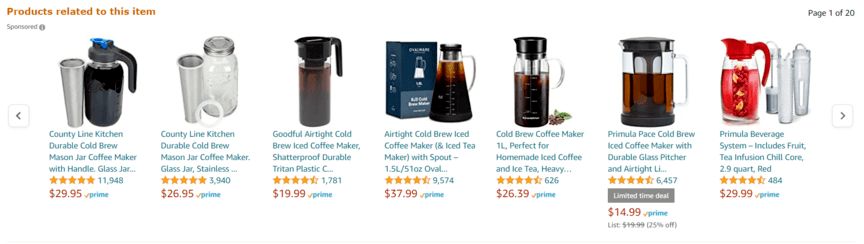
Which ad types can use product targeting on Amazon?
Amazon offers several ad types, including Sponsored Brands, Sponsored Display, and Sponsored Products. Companies that want to use product targeting on Amazon will need to create Sponsored Display or Sponsored Products ads to access this feature.
How does product targeting for Amazon ads work?
Amazon’s ad targeting for products works two ones, one for products and one for categories:
- Products: With products, your business can target specific ASINs.
- Categories: With categories, your business can target specific parent and child categories.
When you set up a campaign eligible for product targeting, Amazon will provide product targeting suggestions. You can also search for options and even filter your choices using brand, price, reviews, and Amazon Prime eligibility.
Why use product targeting on Amazon?
Product targeting on Amazon offers several advantages, including:
Advertise on your competitor’s product listings
One of the reasons sellers take advantage of product targeting is because you can target your competitor’s listings. Setting your ad to appear on the competition’s listings allows your business to reach a relevant audience, plus capture another sale from your competitor.
Get your product discovered in related product categories
Companies that use the categories targeting feature will also benefit. When you target categories related to your product, you make it possible for more shoppers to discover your product and realize it’d make the perfect addition to their current, in-progress purchase.
Increase your sales for limited-time promotions
Your company can also boost its sales from limited-time promotions with product targeting — while still earning a return on ad spend (ROAS). In this scenario, you run Sponsored Display or Sponsored Products ads on relevant categories and products that highlight your promotions to maximize your sales.
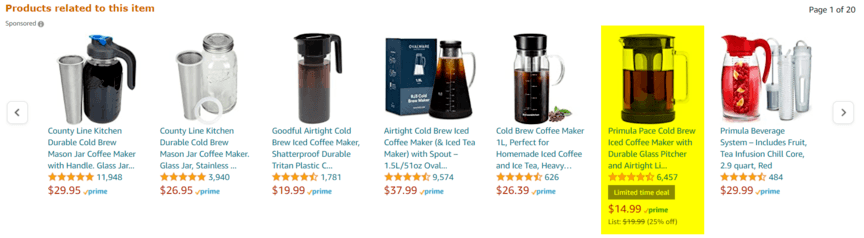
Cross-sell your products alongside your product listings
Product targeting on Amazon also helps your business because you can cross-sell to shoppers successfully. Instead of advertising on your competitor’s listings, you advertise on your own, helping users build a product bundle with a higher order value.
8 ways you can use Amazon product targeting
Looking for ideas on how your business can start using Amazon product targeting?
Check out these eight:
1. Target big brands for maximum exposure
Want to build more brand awareness? Then, focus on big brands with product targeting. Compared to smaller companies, these brands will capture more traffic on Amazon, which means you have a better chance of getting your product discovered by shoppers in your target market.
2. Advertise against competitors with higher prices
Price is one of the biggest motivators for shoppers to search elsewhere. That’s why experienced sellers on Amazon will use product targeting on competitors with higher prices. Research the competition and compile of list of relevant ASINs with higher prices than yours.
3. Promote products against listings with lower ratings
You can also repurpose your price targeting strategy for reviews. Again, if people see a product with low ratings or little reviews, they’re more likely to look for alternatives. Use that behavior to your advantage and promote your product against these listings.
4. Optimize costs with child categories vs. parent categories
Targeting broad parent categories, like “Home & Kitchen,” often comes with a high cost and low ROAS. That’s why it’s smarter to target child categories, like “Cold Brew Coffee Makers,” with Amazon ad targeting. In addition, think about experimenting with related child categories, like “Milk Frothers.”
5. Launch promotions against full-price competitor products
How else can you use product targeting on Amazon? Launch your next promotion and use product targeting to advertise it against competing full-price products. This tactic is an excellent way to compete with competitors with prices like yours.
6. Cross-sell against products frequently bought together
You can also use your Amazon reports to power your product targeting strategy. If you’re a part of the Amazon Brand Registry, you can use Market Basket Analysis to see which products people buy together most often. Based on that data, you can cross-sell by advertising on your company’s product listings.
Not a member of Amazon Brand Registry?
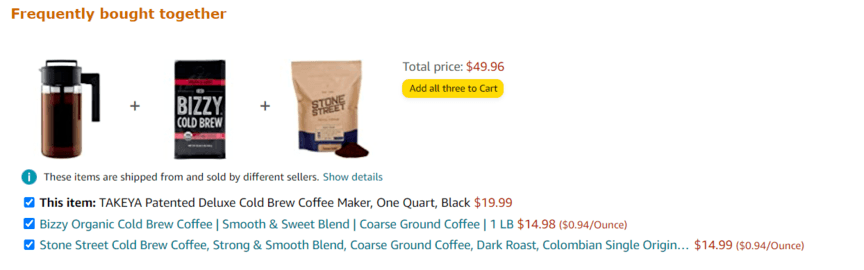
Visit competing product pages and check out the “Frequently bought together” section. You can then target those product ASINs when building your Sponsored Display or Sponsored Products ads campaigns.
7. Lower ACoS with negative keyword targeting
Negative keywords provide your business with a powerful tool by preventing your ads from appearing for specific searches. With product targeting for Amazon ads, you can add specific ASINs as negative keywords to help your business lower its Advertising Cost of Sale (ACoS).
8. Focus ads on top-performing product listings
Promoting your top-performing product listings is a best practice for any type of ad campaign on Amazon. That’s why you’ll want to use product targeting for your best-selling products — instead of focusing your efforts on your lowest-selling products.
How to get started with Amazon ad targeting
You know the basics of ad targeting on Amazon. Now, are you ready to get started? It’s easy!
1. Determine your product targeting strategy
First, decide how you’ll use product targeting on Amazon. For example:
- Which products will you advertise?
- Where will you focus your targeting, on categories or competitors?
- What promotions will you run, if any, during your campaign?
You’ll also want to think about your campaign goal. Do you want to get your product discovered, for example, or do you want to drive sales? Your answer will determine not only whether you target categories or competitors but also which ones you target.
2. Research your competitor ASINs or product categories
Next, research your competitor ASINs or related product categories. Some tips include:
- Target competitor ASINs with lower prices or fewer reviews than yours
- Exclude competitor ASINs with prices or reviews similar to yours
- Compile related, child categories vs. broad, parent categories
- Research any frequently bought together ASINs
If you’re cross-selling against one of your company’s listings, note those ASINs in this step.
3. Create your Amazon ad campaigns
Finally, with your research complete, you can build your Amazon ad campaigns. Remember, you’ll want to create a Sponsored Products or Sponsored Display campaign to use Amazon product targeting. If you’re new to creating Amazon ads, check out our Amazon PPC guide!
Set your Amazon ad targeting for driving sales with WebFX
Thanks to Amazon ad targeting, your business can take an aggressive approach to promote and sell your products. Whether you’re looking to get your product discovered or steal your competitor’s next sale, you can do it with product targeting for Sponsored Display and Sponsored Products ads.
Want to start driving more purchases with product targeting?
Get started fast with a custom Amazon advertising plan from WebFX, an Amazon Advertising Partner. Contact us online or give us a ring at 888-601-5359 to learn more about our services, which include a dedicated account manager, return on investment (ROI) tracking, and more!