Must-Read Google Ads Performance Planner Guide
Ever wish you could predict how changes will impact campaign performance before making significant updates to your ad campaigns?
Well, with Google Ads Performance Planner, you can do just that.
If you aren’t sure what Performance Planner is or how it works, don’t worry! We’ll cover all the information you need to know about this tool, including:
- What is Google Ads Performance Planner?
- Why your business should use Performance Planner
- How Performance Planner works
- Google Ads Performance Planner FAQs
If you’re looking for more tips and tricks for marketing your business online, join 150,000+ savvy marketers by subscribing to Revenue Weekly!
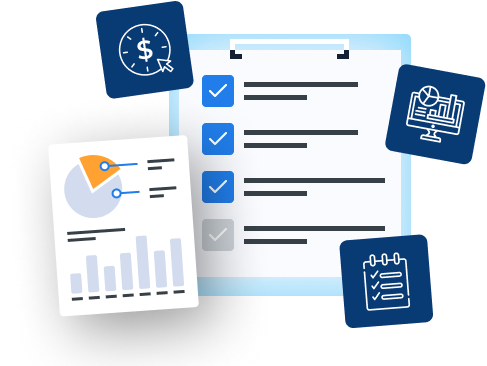
Improve your PPC SMB’s PPC performance with a FREE PPC audit.
What is Google Ads Performance Planner?
Google Ads Performance Planner is a tool that enables you to create plans to forecast how changes and budget adjustments would impact your critical metrics and ad performance. This tool helps you identify the suitable spend amounts and determine how to maximize your budget most effectively.

Why your business should use Performance Planner
Google Performance Planner is an excellent way for your business to get more from your ad campaigns. But if you’re wondering what the benefits of Google Ads Performance planner are, we’re here to tell you.
So, why should your business use Performance Planner?
1. Google Ads Performance Planner helps you predict campaign performance
One of the most challenging aspects of running a pay-per-click (PPC) advertising campaign is knowing how changes will impact your campaigns. When you run PPC campaigns, you often try out new keywords or targeting to help you see better ways to maximize your budget.
But if you just implement the changes, you run the risk of those changes negatively impacting your business’s ad performance.
With this tool, though, you can predict the campaign outcomes before making the changes.
One of the most significant benefits of Google Ads Performance Planner is that you can see a forecast of your campaign. In addition, this tool enables you to explore the outcomes as you adjust campaign settings to maximize your ad performance.
You can see the projected performance of your ads and understand how it will impact metrics like your clicks, conversions, or conversion value.
As a result, you understand how campaign changes will impact your budget and return on investment (ROI) before you launch the changes. It gives you a leg up with your campaign, so you can make actionable decisions that positively impact your ad performance.
2. Google Ads Performance Planner takes out the guesswork
If you’re still wondering why your business should use Performance Planner, here’s a great reason: You don’t have to do guesswork anymore.
When you make changes to your campaigns, you’re continually guessing what will and won’t work. As stated earlier, that means you run the risk of launching a change that could negatively impact your campaign’s performance.
Instead of making these adjustments and hoping for the best, you can take the guesswork out of your campaign planning and use Google Ads Performance Planner. So, for example, instead of guessing how adding new keywords would impact your ad, you can see it firsthand with Performance Planner.
This tool enables you to look at the forecasts and determine if adjusting is worth it for your ad campaigns. As a result, you don’t have to play guessing games — you can get real insight into how the changes would impact your campaign and make your decisions based on that data.
3. Google Ads Performance Planner helps you maximize your budget
One of the most significant benefits of Google Ads Performance Planner is that it can help you maximize your budget. Of course, when you spend money on Google Ad campaigns, you want to get the most from your budget and get a good ROI, too.
With this tool, you can maximize your budget to ensure you get the most from every dollar. Performance Planner helps you see how much adjusting your campaigns will cost you and if the added cost is worth it in the long run.
This tool can help you see if you need to increase your budget and how increasing your budget impacts the money you get back from your campaigns.
As a result, you can set the proper budget for your PPC ad campaigns and get the most from that budget.
How does Google Ads Performance Planner work?
Now that you know what Google Ads Performance Planner is and why you want to use it let’s look at how it works. How does this tool help you make predictions about your ad campaigns?
Google Performance Planner takes billions of search queries into account and uses that information to simulate relevant ad auctions from the latest 7-10 days.
This tool will also use auction data, seasonality trends, and other important factors to see how the changes to your campaign affect ad performance.
After completing the simulations and gathering data, Google measures your campaigns’ current performance against the predicted performance to help refine your forecasts through machine learning.
Google Ads Performance Planner FAQ
Even though you know the benefit of Google Ads Performance Planner and how it works, you may still have some questions. But don’t worry, we’ve got answers!
Here are some frequently asked questions about Google Performance Planner:
Are there requirements for using Google Ads Performance Planner?
Yes. These requirements will vary depending upon the type of campaign you’re running. There are three major types of PPC ad campaigns:
- Search campaigns
- Shopping campaigns
- Display campaigns
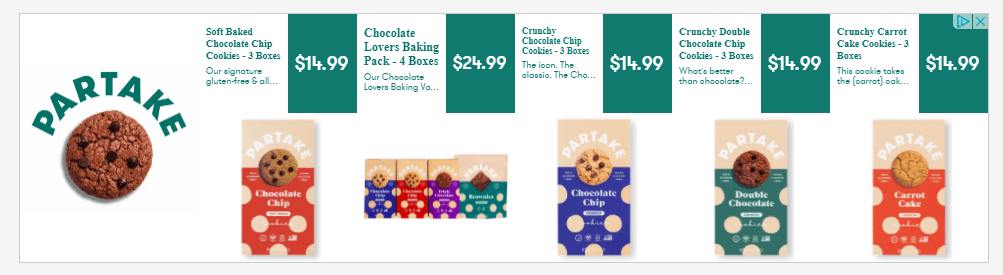
Let’s look at the requirements for all three:
Search campaigns
- Campaign must use manual cost-per-click (CPC), enhanced CPC, max clicks, max conversions, target cost-per-action (CPA), or target return on ad spend (ROAS) bidding strategies
- Campaign must run for at least 72 hours
- Campaign must receive at least one conversion in the last seven days (if the campaign is conversion-focused)
- Campaign must receive at least three clicks in the last seven days
Shopping campaigns
- Campaign must receive at least 100 conversions and/or conversion values within the past seven days
- Campaigns must be active each day with a minimum spend of $10 in the last 10 days
- Campaigns must receive at least 10 conversions/conversion values within the last 10 days
- Campaigns must not be limited by budget any day in the last 10 days (Target ROAS standard shopping campaigns only)
Display campaigns
- Campaigns must not have changed bid strategies in the past seven days
- Campaigns must be running for seven days or more
- Campaigns must not have been recently budget-constrained
- Campaigns must have had at least five conversions
How do I create a new plan in Google Ads Performance Planner?
To use Performance Planner, you must create a plan to run your tests and do the simulation. Here are the steps you can follow to set up your plan:
- Sign in to your Google account
- Select the Tools icon
- Select Performance Planner
- Go to Create a Plan
- Click Continue
- Select the ad campaign you want to include in your plan
- Click Next
- Enter the date range you wish to assess
- Enter the metrics you want to assess
- Click Continue
- Go to your forecast page
- View the overview of your plan
By following these steps, you’ll be fast on your way to set up your plan to analyze your ads.
Can Performance Planner help me predict keyword performance?
Yes!
Performance Planner is a great tool to help you predict how adding specific keywords will impact your ads. You can use this tool to add new keywords to your current keyword optimization list and budget plan to see how it can help or hurt ad performance.
You can test keywords by going into the “Things to Try” section and inputting your keyword information to see what will happen.
Need help with Google Ads Performance Planner?
Google Ads Performance Planner is a great tool to help you predict how changes to your ad will impact your ad’s performance. But if you’re still not feeling comfortable using this tool, let the experts at WebFX give you a hand.
With over 20 years of experience, we know the ins and outs of running successful PPC campaigns. In the past five years, we’ve driven over $2.4 billion in sales and over 6.3 million leads for our clients. We know how to optimize PPC campaigns to maximize results for our clients.
If you want to start creating PPC campaigns that help your business thrive online, contact us online or call us today at 888-601-5359 to speak with a strategist about our PPC services