Dynamic Keyword Insertion: 5 Tips for Using DKI for Google Ads Effectively
Did you know that 77% of people choose, recommend, or pay more for brands that provide personalized experiences?
With so many companies vying for your audience’s attention, you must create tailored advertising experiences that encourage target users to click on your ads over the competitions’ ads. If you’re running paid ads, it leads to the question— is there a way to personalize pay-per-click (PPC) ads?
Yes — dynamic keyword insertion (DKI).
Keep reading to get answers to all your questions about DKI for Google Ads, including:
- What is dynamic keyword insertion?
- How do I use dynamic keyword insertion?
- Why should I use DKI for Google Ads?
- How can I use DKI effectively?
P.S. If you want to get more helpful information for marketing your small-to-midsized business (SMB) online, join 150,000+ marketers by subscribing to our email newsletter!
Sign up today!

For even more digital marketing advice, sign up for the email that more than 150,000 other marketers trust: Revenue Weekly.
What is dynamic keyword insertion?
Dynamic keyword insertion (DKI) is an advanced feature available through Google Ads that enables you to update your ad text to match the search terms that customers input. It allows you to increase the relevancy of your ad copy, so searchers are more likely to click on your ads.
How do I use dynamic keyword insertion?
Now that you have the answer to “What is dynamic keyword insertion,” you may be wondering how it works. How can you set up Google ads dynamic keyword insertion?
Follow these simple steps:
- Click where you want to insert the dynamic keyword in your ad copy
- Type a brace [ { ] and select keyword insertion
- Type what word you want to appear when a relevant keyword can’t replace the text
- Choose the format for your dynamic keyword insertion (Title case, Sentence case, lower case)
- Save your changes
For example, let’s say you’re running an ad for sneakers. You may input your code as such: {KeyWord: Sneakers}.
Now, whenever someone searches related keywords, your ad will insert the searcher’s keyword where you indicated it. If the keyword they searched isn’t on your list, Google will automatically default to “Sneakers.”
If someone searches “athletic sneakers,” your ad headline may appear like this:
High-Quality Athletic Sneakers | Affordable Athletic Sneakers
In another scenario, if someone searches “running shoes,” your ad headline may appear like this:
High-Quality Running Shoes | Affordable Running Shoes
But if someone searched a keyword that’s too long, like “Lightweight Running Shoe,” your ad would appear with your indicated keyword, as such:
High-Quality Sneakers | Affordable Sneakers
As you can see, your dynamic keyword will change based on a user’s search.
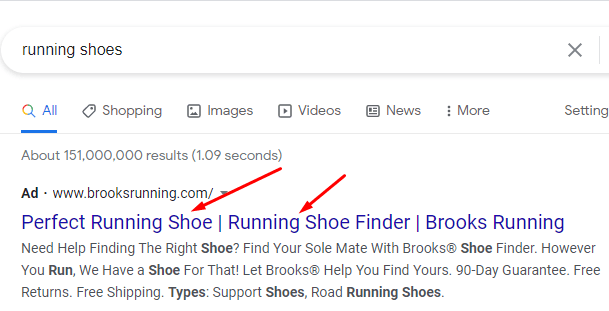
Why should I use DKI for Google Ads?
Now that you know how to do Google Ads dynamic keyword insertion, you may be wondering why you should use it.
Here are three reasons you’ll want to give dynamic keyword insertion a try:
1. You provide a more customized experience
One of the most significant benefits of dynamic keyword insertion is that it enables you to provide a more customized experience for your audience. Personalization is critical to catch your audience’s attention and get them to click on your ad. DKI for Google Ads enables you to deliver that personalized experience.
When you match the keywords in your ad to the keywords they search, it shows that your ad matches what they need.
2. You save time
Another significant benefit of DKI for Google Ads is that it saves you time. Instead of creating multiple versions of your ad to target different keywords, you can target multiple keywords in your ad, and your ad copy will change as people search those keywords.
Targeting multiple keywords with one ad allows you to free up time to spend on more pressing marketing projects.
3. You can earn more clicks
Using dynamic keywords in your Google Ads enables you to earn more clicks on your ads. When your ads contain the exact keywords your audience searched, they will consider your ad extremely relevant and be more likely to click on it.
As a result of more clicks, you’ll also see increased leads and sales for your business.
How can I use Google Ads’ dynamic keyword insertion effectively?
Now that you know the value of using DKI for Google Ads, you want to know how to use them effectively.
Here are four tips for doing dynamic keyword insertion successfully:
1. Use DKI in more than the headline
When you learn about dynamic keyword insertion, most people mention inserting keywords into the headline, but there are other places to put your keywords. You can use dynamic keywords in your ad description and URL as well.
Using dynamic keyword insertion in different places is a great way to make your ad copy even more relevant to your audience. They’ll see the relevant keyword throughout, which can entice more people to click on your ad.
2. Use a consistent format
When you use Google Ads dynamic keyword insertion, you want to ensure you use a consistent format when you insert your keywords. Using a consistent format ensures that your ads look cohesive when they appear in search results.
There are three case types you can use:
- Title case: Title case ensures that every keyword inserted starts with a capital letter.
- Sentence case: Sentence case ensures that the first part of a keyword starts with a capital letter, while the other components of the keyword are lower case.
- Lower case: This case ensures there are no capital letters for your keywords.
The type of case you’ll use depends on where you have your dynamic keyword insertion. For example, if you use dynamic keywords in your title, you’d want to use the title case. If you use dynamic keywords in your description, you may use the sentence case if it’s at the beginning of the section or lower case if it’s in the middle.
By ensuring you use the proper case, you’ll help your ads look clean and consistent.
3. Make sure keywords can be interchanged
When you do dynamic keyword insertion, you want to ensure that you can interchange keywords with one another. The biggest mistake companies make is choosing the wrong keywords for dynamic keyword insertion.
Not every ad you run or keyword you choose can use dynamic keywords. Generally, if your group of keywords is too different or diverse, you don’t want to use dynamic keywords. The main reason not to use dynamic keywords in this situation is because your ad copy or landing page may not match correctly.
Your landing page must be general enough to be relevant to all keyword uses in your ad.
Let’s go back to the sneakers example. There are multiple keywords you can target for this term, including:
- Athletic shoes
- Athletic sneakers
- Running shoes
- Running sneakers
- Trainers
- Tennis shoes
- Gym shoes
- Gym sneakers
If the landing page contains your selection of athletic sneakers, it will be relevant for all these keywords. Therefore, this set of keywords could use dynamic keywords.
So, when you opt to use dynamic keywords, make sure you can use them interchangeably with your landing page and ad.
4. Be mindful of character limits
With dynamic keyword insertion, you must be mindful of your character limits. Your keywords will be at different lengths, so you need to be mindful that they aren’t too long because they won’t be able to be inserted. As a result, your ad will default to your identified default keyword.
For example, let’s say the heading of your ad is “High-Quality Athletic Sneakers.” You want to use “Waterproof Sneakers” as part of your dynamic keywords. When you insert the keywords into your title, it’s 32 characters long — which is over the limit.
As a result, your ad will default to “High-Quality Sneakers.”
So, here are the character limits you need to know:
- Headline: 30 characters (can have two, 30-character headlines separated by a | break)
- Description: 80 characters
- URL: 15 characters
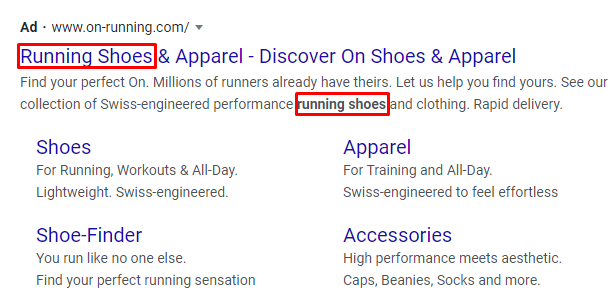
Need help getting started with dynamic keyword insertion?
If you want to deliver a more personalized ad experience for your audience, dynamic keyword insertion is the strategy for you. If you’re unsure where to start with using dynamic keyword insertion, WebFX can help.
We have a team of over 300 marketing experts that can help you manage your PPC campaigns. With over 25 years of experience, we know how to craft PPC ads that drive results. From dynamic keyword insertion to integrating ad extensions, we know how to do it all.
Ready to deliver a more personalized experience with your ads? Contact us online or call us today at 888-601-5359 to speak with a strategist about our PPC services!