10 Amazing 3D Text Effect Tutorials for After Effects
3D text is a great way to make your text pop and you can use it in a number of different projects. For example, you can use it as a text opener in a branding project. You can also use 3D text in an ad campaign or in a movie poster.
And with a tool like After Effects, you can create the 3D text pretty quickly. In this post, we’ve collected the best 3D text effect tutorials for After Effects.
You might also like our collection of free After Effects titles templates. Or, for a wider range of After Effects tutorials, take a look at this round-up.
Create 3D Text Animation in After Effects
Creating your own 3D text animation is easy with this step by step video tutorial. You will learn everything it takes to create your very own! Follow along with the supplied project files.

How to Create 3D Floating Text in After Effects
Learn how to incorporate floating text elements in your next video with this handy video tutorial. Once you learn the techniques used in this tutorial you will be able to recreate text effects like that used by Eminem in Luck You.
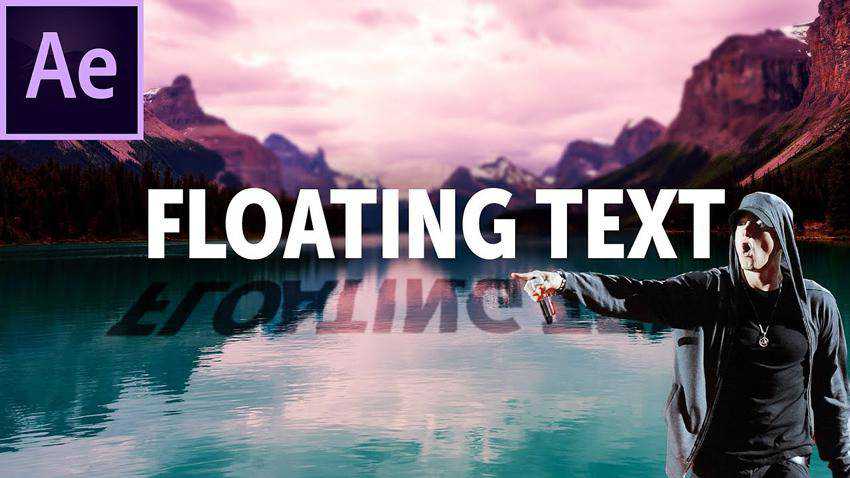
3D Text Openers (After Effects Template)
Need 3D text in a hurry? Then this resource pack is perfect for you. With full HD renders in both 720p and 1080p, you can fully customize the look and feel of the text.

How to Create True 3D Text
With this video tutorial you will learn how to quickly and easily create true 3D text effects without having to create tons of duplicate layers and distributing them in a 3D space. Using the Shatter effect reduces the render times and makes customization easier.

Create Stunning 3D Text in After Effects
Easily make stunning 3D text effects from the ground up. Learn the techniques needed to make truly amazing 3D texts that you can use anywhere!

3D Text Styles Cinematic Trailer ToolKit (After Effects Template)
Save time and energy when you use this resource pack containing 15 different 3D text styles. No plugins needed, and easily customized to suit your needs!

Create 3D TEXT in After Effects & Cinema 4D
Learn how to create sublime 3D texts using a combination of Adobe After Effects and Cinema 4D. Make those text animations truly shine when you incorporate lighting, different camera angles, and animate specific keyframes.
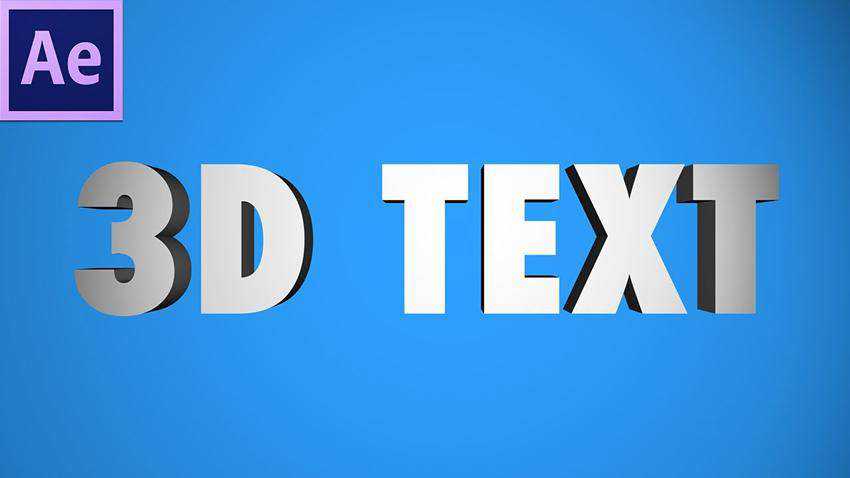
Three Ways to Create 3D Text in After Effects
In this video tutorial you will learn different methods to create 3D texts. The tutorial covers several techniques, from using the Element 3D plugin, to using Cinema 4D, as well as just using Adobe After Effects.
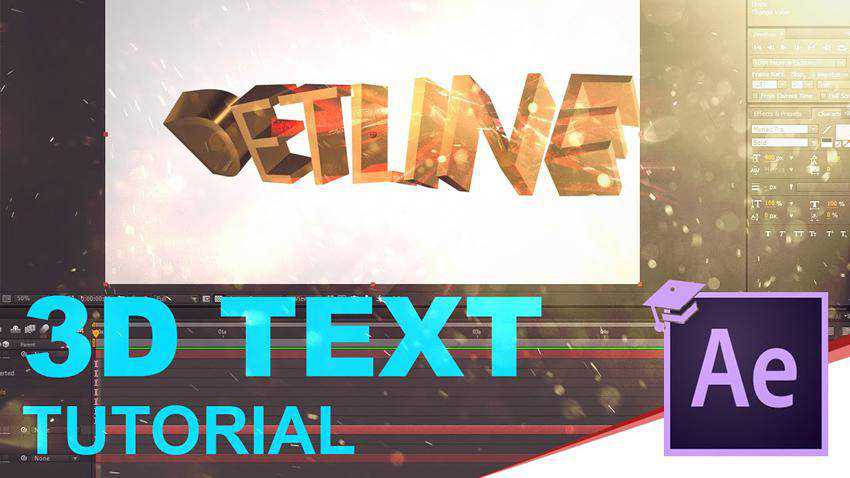
Camera Tracking & 3D Text Extrusion
In this video tutorial you will learn from Richard Harrington how to apply Adobe’s After Effects 3D Camera Tracker. You will also learn how to use other 3D features including the ray-traced 3D engine.
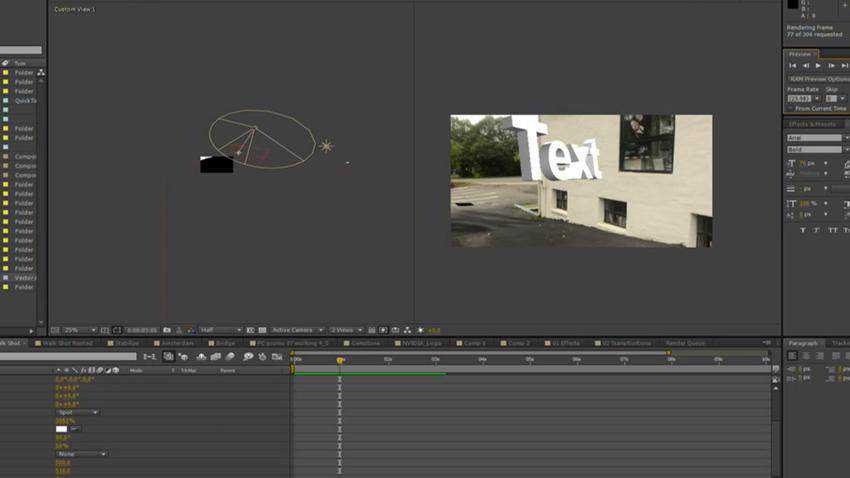
How to Create 3D Sci-Fi Metallic Typography
Ever wanted to create your own metallic look 3D texts? Well, now you can! This tutorial will not only show you how to create the metallic 3D typography but also how you can use them in any video.

Stylish 3D Texts and Logos (After Effects Template)
Save time, money and energy when you use this 3D text resource pack. Available in cinematic, chrome, grunge, and more styles; this will be your go to resource pack to create stylish 3D texts and logos.

From Text to a Cool Extruded-3D with After Effects
With this step by step tutorial you will learn how to create a killer 3D text effect in Adobe After Effects. Incorporate extra touches by adding in specific lighting, and particle effects.
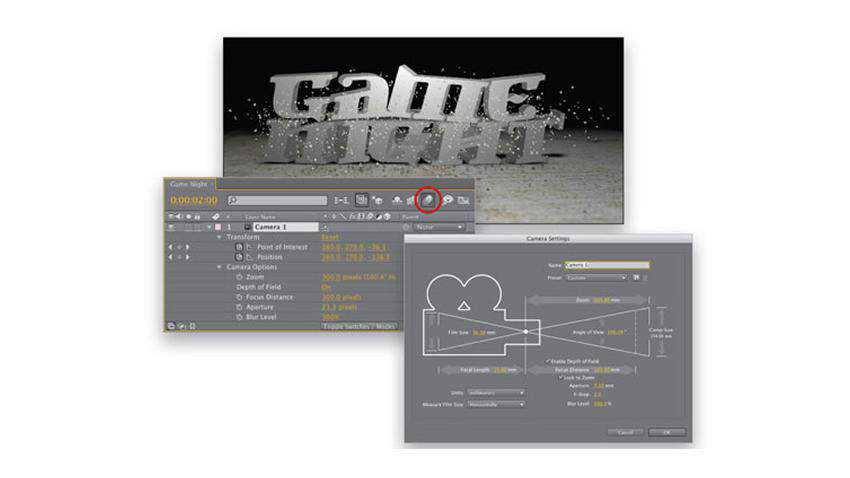
Conclusion
Creating your own 3D text effect in After Effects is not that difficult once you learn the basic steps. With the help of the tutorials on this list, you will be able to create 3D text for any project using a variety of techniques.