What Is Page Experience and How Does It Work?
You’re surfing the Internet on your phone for information about a product you want to buy. In the Google search results, you see a page that looks promising, and tap on it. Sure enough, the information there is exactly what you wanted to find.
But, the font is small and hard to read. The page takes ages to load, and when it finally does, you realize that the page isn’t optimized for mobile. On top of everything else, you barely start scrolling before an intrusive pop-up appears over the text.
In the above example, the content of the page was excellent — but it didn’t matter. The format of the page provided a terrible user experience, one that probably made you instantly hit the “back” button.
As you can see, page experience is a critical part of any Google marketing campaign. That’s especially true in 2021, though, since page experience becomes an official Google ranking factor. If you want your business’s site to thrive, you need to optimize the page experience.
But what exactly is page experience, and how can you prepare for the upcoming update? We’ll answer both of those questions below. Read on to learn more, and then subscribe to Revenue Weekly for more digital marketing tips from the agency with over 20 years of experience!
Sign up today!
For even more digital marketing advice, sign up for the email that more than 150,000 other marketers trust: Revenue Weekly.
What is page experience?
Page experience is an umbrella term used to describe the type of interaction users have with a page. If a user has a hard time navigating a page, finds the page layout unpleasant or unappealing, or has to wait a long time for it to load, that entails a negative page experience.
Page experience essentially deals with most of the attributes of a page except content. The actual content of the page — what information it conveys — is factored into your site’s ranking separately. Almost everything else, though, plays into page experience.
Page experience has always been important for search engine optimization (SEO) and web design. A badly designed page will quickly push users away, meaning you’ll have a hard time getting leads or conversions.
But this year, it takes on a new importance. In May 2021, Google is rolling out a page experience update that makes it an official ranking factor in Google’s algorithms. That means a negative page experience will directly and immediately lead to lower rankings, starting in May.
How will the page experience update work?
Previously, page experience only indirectly drove SEO rankings, but in 2021, it will become a direct ranking factor for Google. But with page experience being such a broad and arguably subjective term, how exactly will Google measure it?
To judge the user experience of a page, Google will look at several key metrics and features, some of which already contribute to rankings in some form. The features that contribute to page experience in Google’s algorithm are the following:
- Largest contentful paint (LCP): LCP is a measure of page load speed. Specifically, it measures how long it takes for the largest element on a page to fully load.
- Cumulative layout shift (CLS): CLS measures how much a page’s elements move around while loading. If elements jump around the page as they load, that makes for a worse user experience.
- First input delay (FID): FID measures how quickly elements on the page respond to being clicked. If a user clicks a link and it takes several seconds to start pulling up the linked page, that’s a problem.
- Mobile-friendliness: Mobile-friendliness refers to whether or not a page is optimized for a mobile device. Some sites only build their pages for computers, making them appear oddly structured on mobile devices. Pages should be optimized for both formats.
- HTTPS: Another important factor is whether or not a page is optimized with HTTPS. HTTPS ensures a secure connection for site visitors.
- Lack of intrusive interstitials: Intrusive interstitials are pop-ups and other content that appears over the content of a page on mobile devices. A page with intrusive interstitials will be ranked lower.
- Safe browsing: Google verifies that a page doesn’t contain any harmful programs like malware, or deceptive content like social engineering.
The first three of those features — LCP, CLS, and FID — are known as core web vitals. Google examines the core web vitals first, and then considers the other factors like mobile-friendliness and HTTPS. Together, it uses all of them to gauge page experience.
How can you optimize your site for page experience?
Now that you understand how the page experience update will work, what can you do to prepare for it? You don’t want the update to bump down any of your rankings, so you need to make sure the pages on your site meet all the right requirements.
Here are three big ways you can optimize your site for page experience!
1. Optimize your page load speeds
When Google analyzes page experience, the first thing it looks at is page load speed. All three of the core web vitals have to do with the loading time of a page. The best way to start optimizing, then, is to improve the load speeds of your pages.
There are several ways you can boost your page speeds, including:
- Limiting redirects
- Minifying code
- Compressing images
- Caching web pages
When you do each of these, your pages will run much faster, providing a far better user experience. If you want to check your load times, you can use Google’s free PageSpeed Insights tool to get an assessment.
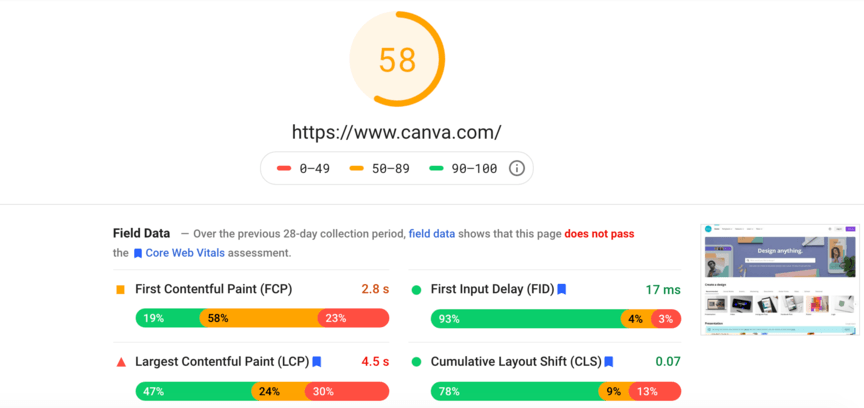
2. Implement responsive design
Another way to improve Google’s assessment of your page experience is to use responsive design. Responsive design is simply the practice of optimizing your site for multiple devices, both desktop and mobile.
With responsive design, your site will structure itself to fit whatever screen it’s on. That means that not only will the visual elements be rearranged somewhat, but it will function as it’s supposed to on any device. Ideally, you’ll build in responsive design from the very start.
3. Ensure that your pages are safe and secure
Finally, do everything you can to make your website safe and secure for visitors. That means you should optimize for the security features listed earlier:
- Use HTTPS
- Protect against malware
- Avoid deceptive content
This step is particularly crucial if you run an ecommerce site. Users will want to be certain that they’re safe submitting their financial information when they want to make a purchase.
Net Promoter Score is the leading metric for customer satisfaction.Unmatched WOW Services
WebFX clients score 394% higher than the industry average.
Let WebFX give your page experience a boost
Want some help getting your site geared up for Google’s page experience update? Look no further than WebFX! With over 500 client testimonials, we’re the agency businesses trust to drive results for their digital marketing.

Need help with your SEO, marketing manager? Check out our SEO Guide for Marketing Managers to start driving more site traffic, leads, and revenue!

With our SEO services, you can reoptimize your site to rocket upward in Google rankings, both now and after the update. You’ll also receive a dedicated account representative to keep you closely informed on everything we do for your site.
To get started with us, just call 888-601-5359 or contact us online today!