Sell WordPress Themes Quickly and Profitably
- Become an Author
- Who Needs Marketplaces And Why
- Products to Sell in TemplateMonster Marketplace
- Becoming a TemplateMonster Author
- Selling & Promoting Your Theme
- Start Getting Money with TemplateMonster
- Commissions to Sell WordPress Themes in the Marketplace
- What Are the Other Leading Marketplaces?
- Sell WordPress Themes Successfully - Follow Web Design Trends
- The Newest WordPress Themes
Being the most popular platform, now WordPress powers almost 35% of today’s websites. It includes nearly 15% of the world’s top online projects and 22% of the best 1 million eCommerce sites globally. There are more than 55.000 WordPress add-ons and many other supporting tools. The platform indeed becomes more and more popular that affects the number of WordPress-based products. So, how to sell WordPress themes when this niche appears to be highly competitive?

Many years from now, TemplateMonster was one of the first resources to share and sell website themes. Several years ago, the company became an official marketplace that offers multiple digital products, including themes, templates, plugins, and graphics. In case you wish to know where to sell and buy WordPress themes, this post is just what the doctor ordered!
Become an Author
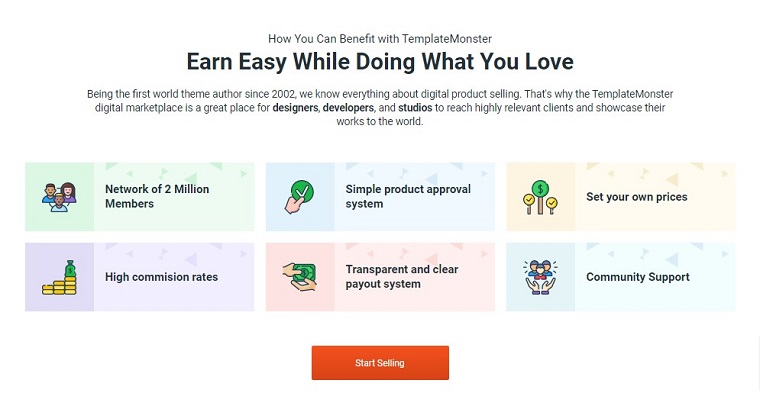
Nowadays, even starters understand that becoming an author at a proven marketplace is the best way to promote. You already have a loyal auditory with it. Besides, joining a marketplace makes designers and developers meet particular quality standards, which are critical for newbies. You have new ways to showcase your themes, plugins, illustrations, or any other digital products. For example, if you decided to sell WordPress themes online with us, you get the next options to promote:
- A 6-million yearly customer base who already ensure TemplateMonster quality.
- Including your product to best-sellers and displaying it on the homepage.
- Taking part in sales - discounts, counters, and other elements to catch a prospect’s attention.
- Promote your item on the company YouTube channel, including the product overview, author’s name, link to your account, and to other works.
- Making your item a part of a bundle related to Halloween, holidays, or another special occasion.
- Adding your product to the ONE Subscription that now has 1394 WordPress themes.
- Creating new template categories to become a pioneer in your niche, etc.
Start Selling
Among the other benefits of being a TemplateMonster author, there are higher commissions for selling exclusively and the author-driven prices. But do you actually need the help of a marketplace to sell themes on WordPress? Let’s see.
Who Needs Marketplaces And Why
Before answering these questions, let’s see the advantages one gets when creating WordPress themes to sell on a marketplace.
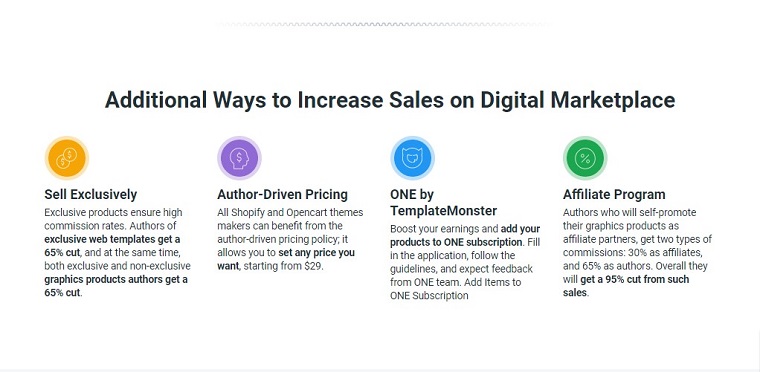
Ready-to-Buy Audience
Most of the modern marketplaces have a satisfied audience. These people visit the platform regularly (e.g., TemplateMonster has 2 million visitors monthly) and already trust the quality of the products it offers. So, once they need a new theme or plugin, prospects go to the marketplace instead of looking for each item separately on the Internet. And here are your potential customers. By joining a marketplace, you don’t need to spend big money on eCommerce purposes. Crafting high-quality products and choosing the right niche for them is all you have to do.
If you are wondering where to sell WordPress themes, keep in mind that any marketplace should be similar to a big mall. Customers prefer to do shopping here for some reasons, including rich product variety, quality guarantees, loyal support, and the ability to find the needed product at the drop of a hat. Like a large mall, a marketplace offers everything under one roof that gives you more chances to find new customers.
It Makes Author’s Life Easier
Another undeniable advantage of being a marketplace author is that you don’t need to take care of different technical processes. All of these allow web designers and theme developers to focus on the process of product creation fully. For example, in TemplateMonster, we take care of receiving payments when visitors want to buy your product, providing them with different payment methods, etc. We also handle your products’ fulfillment to the buyers, sending product updates, and other time-demanding actions.
So, with the help of a marketplace, you can buy and sell WordPress themes without trouble. No matter what digital products you work with, you would quickly vend them when they meet the latest web design criteria.
Professional Demo & Code Review
Ready-made audience and saving your time is important, especially when it comes to online sales. However, there are some more things to consider when entering the global market. When it comes to selling a digital product, you have to ensure that its demo is quality enough to get the viewer’s attention. It would help you to show how the theme or template would look in action. Unlike selling WordPress themes on the official WP site, promoting your item on the TemplateMonster marketplace allows customizing demos.
The next critical thing is coding. Top marketplaces provide authors with expert reviews. Professionals would inspect your product’s code to ensure it is 100% committed to site-building quality standards. So, designers, developers, and studios can see how effective joining a marketplace can be for sales.
More Ideas
Selling themes with a marketplace means you get access to the community of today’s creators. You can study other products that are similar to yours by features or design. It allows learning from other authors, as you are free to exchange thoughts and even find some interesting new ideas for future items. Even if you don’t have many sales initially, it is still essential to keep up with recent trends, new technologies, and customer needs.
Products to Sell in TemplateMonster Marketplace
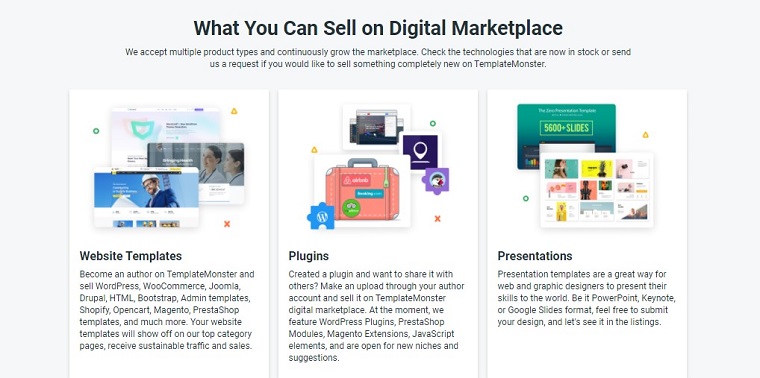
Although TemplateMonster was the first website template creator hitting the market almost 20 years ago, we still continuously grow. We accept multiple product types and always looking for new items and categories. Anyone can sell WordPress themes and other digital goods with us. Meeting the quality requirements is all you need to do to start selling. Here are some of the product types you can upload:
- Website themes & templates;
- Plugins, add-ons, and other extensions;
- Presentation templates in PowerPoint, Keynote, or Google Slides format;
- CV, business card, invitation, and other types of templates;
- Vectors, illustrations, fonts, logos, and anything else related to graphic design.
As you can see, TemplateMonster works not with WordPress templates only. We also offer products based on:
- WooCommerce;
- Shopify;
- MotoCMS;
- Magento;
- OpenCart;
- HTML;
- Drupal;
- Joomla;
- PrestaShop, and other popular platforms.
There are products for almost any business niche, from sports equipment to recipe websites. However, if you consider your products matching an entirely new group, send us a request. We are currently collecting items for the audio category, which includes sound effects, background music, logos, and idents. To open a new product category, you'll need to do the next.
- Collect at least 10-15 graphics or 10 templates for your category.
- Check if the items meet quality standards.
- Send your request (including product’s info) to marketplace@templatemonster.com.
- Use “New product category at TemplateMonster” for a subject line.
Becoming a TemplateMonster Author
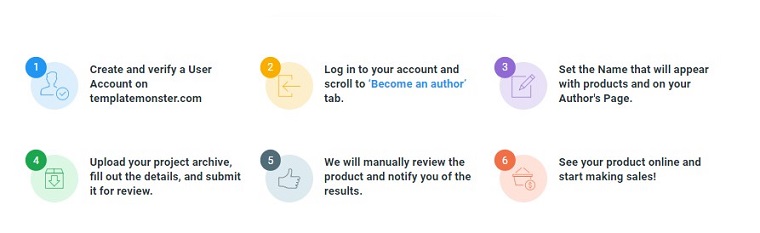
How to sell WordPress themes online with us? Follow this quick guide to become an author.
- Create your user account;
- Verify it;
- Log in and find the “Become an author” tab;
- Select the name for your page or brand (it appears under all of your products);
- Upload the project archive;
- Fill in the product details and click on “Submit for review”;
- Wait for a notification, and click on the link to see your product ready-to-sell.
Selling & Promoting Your Theme
Pre-sales preparation might be the most crucial step to make prospects notice your product. Here are the details you need to provide vend a theme or template in the TemplateMonster Marketplace:
- Product .zip files;
- Eye-catching preview;
- Full documentation;
- The name of your theme.

Above, you can see the example of a successful theme promo image. It is colorful but not too mosaic. The colors are trendy and competently selected. They harmonize with each other to create a beautiful contrast. As you can see, this picture of Monstroid2 contains all the must-have visual details, including the next:
- Theme name;
- Short description;
- Platform name;
- Several templates’ previews;
- Creator name;
- Most important plugins;
- Number of skins;
- Top features.
Just after the creation of your author’s account, click the plus-shaped button. You will need to choose the product category (make sure you select the suitable option, as product category influences how many prospects will see your product) and upload the item. Provide all the required product information, including description. We suggest creating a unique one to attract prospects’ attention. Then set the price for your template and click on the “Send” button.
We usually review upload requests within 7 days. You will get the notification once your item appears in the marketplace gallery. The good news is that the company provides all new authors with an automatic boost within 2 weeks. It is free and helps in getting traffic, which is a great way to start trading. You can view the statistics to see how progress is being made.
The rest of the process is up to you, but we recommend you to start working on the product promo just after the upload. It is critical to get as much traffic as possible within the first 2 weeks if you want the theme to remain noticeable. Here are some budget-saving tips for the beginning.
- Share the theme of all of your social media accounts and ask your friends to do the same.
- Create a worthy promo for a blog.
- Work on a short YouTube video. 1-3 minutes are more than enough for starters.
Start Getting Money with TemplateMonster

So, you already know how to sell WordPress themes with us. This point will answer the most important beginners’ question - how to start getting money? You will need to complete the following steps.
- Check the requirements for your product category.
- Ensure your item(s) meet them.
- Fill in the billing info for further withdrawals.
- Send us a scan or a valid document-issues ID, like a passport or driver's license.
- Wait for the account verification.
Once your account is verified, you can start selling. Please mind that the withdrawal amount depends on the service you use. Authors can get payments from $100 when using PayPal or Payoneer, but withdrawals for the Wire Transfer users start from $600 on the account balance.
When being a TemplateMonster author, you get paid twice per month. Your withdrawal time depends on the day you request it.
- If you ask for withdrawal during the 10th and 24th days, we process it on the month’s 25th day. You get the money during the 26th - 31st month’s days.
- When you ask for a withdrawal during the 25th and 9th month’s days, we process their request on the 10th day. You get the payment on the 11th - 15th month days.
Commissions to Sell WordPress Themes in the Marketplace
If you are selling a template for the first time, you may think that the pricing is pretty much standardized on most platforms. You may not know (but definitely should!) that there are various commission rates for selling web templates exclusively and non-exclusively. Authors get up to 70% of the commission when selling products only in the TemplateMonster marketplace. The commission rate will be 20% - 50% if you sell the items with us and somewhere else too.
Here are the commissions for selling WordPress themes and templates.
| Product type | % for selling exclusively | % for selling non- exclusively |
| WordPress theme | 50-65% | 40% |
| WooCommerce theme | 50-65% | 40% |
| Elementor template | 50-65% | 40% |
| WordPress plugin | 50-65% | 40% |
Author-Driven Prices
No matter which theme you are about to sell, the minimum price for it should be $29. And you can set author-driven prices when it comes to Shopify themes, OpenCart themes, and graphics. It still should be ni less than $29 for themes and at least $4 for illustrations. How much money would you get? It is up to you, but we recommend authors ask from $118 to $160 per one Shopify theme. The recommended price for an OpenCart theme is from $67 to $91. We also suggest you ask $11-$23 for graphics. It is possible to set them separately or in a bundle.
Getting Higher Commissions
Keep in mind that your commission for an exclusive product depends on the sales volume. Everything is simple: the more people purchase an item, the higher commission its author gets. Here is how the commission of WordPress-related products changes with sales.
| Product type | Sales volume | Commission |
| WordPress themes &website templates | $0-$500 | 51% |
| $500-$1000 | 52% | |
| $1000-1500 | 53% | |
| $1500-2200 | 54% | |
| $2200-3200 | 55% | |
| $3200-4800 | 56% | |
| $4800-7000 | 57% | |
| $7000-10,000 | 58% | |
| $10.000-15.000 | 59% | |
| $15.000-22.000 | 60% | |
| $22.000-30.000 | 61% | |
| $30.000-39.000 | 62% | |
| $39.000-49.000 | 63% | |
| $49.000-59.000 | 64% | |
| $59.000-70.000 | 65% |
What Are the Other Leading Marketplaces?
We already have some posts comparing top-rated marketplaces. There are also instructions on how to sell WordPress themes on ThemeForest or CreativeMarket, so let’s skip the details. Here are other popular platforms if you are selling items with TemplateMonster and wish to get more money.
- ThemeForest by Envato is another well-known old marketplace with a large visitors’ base to showcase your products. Today the resource has 43.350 WordPress themes and website templates.
- CreativeMarket also offers high-quality website designs from 26.056 product creators all over the world.
Sell WordPress Themes Successfully - Follow Web Design Trends
Visual trends of web design, like everything fashionable, change quite often and without any system. It is believed that fashion provides an opportunity to show your awareness and commitment to good taste. On the other hand, it is possible to succumb to trends because of the fear of being an outsider. When it comes to crafting WordPress themes, it is worth paying attention to the latest trends in web design.
Most trends do not pursue utilitarian goals. For example, a video instead of text is a useful feature that makes the site clearer and easier to understand. But a parallax effect or diagonal geometry are pure design frills. Which, by the way, do not always bring benefits. Perhaps the essential thing to achieve in trending sites is a balance of necessity and opportunity. Check out a few hottest web design trends to implement in your work and sell WordPress themes effectively.
Web Design Tips to Build a Trendy WordPress Theme
- Immersive 3D elements. Realistic 3D elements have long attracted the attention of users. With VR and AR technologies, designers are even more passionate about the trend for 3D objects. Complex sites with abundant hyper-realistic animation are already appearing.
- Dark mode. For a long time, a white background was considered the only way to create an empty space. But the dark mode is an ultra-modern design that visually makes a more in-depth picture.
- Collage and mixing of materials. A collage is a combination of photographs, illustrations, graphics, movement, and text to create an inspiring and engaging aesthetic.
- Minimalism. Minimalism will always be relevant and trendy in the digital space. Simple shapes, clean text, limited color palettes, and empty space create something simple, functional, and memorable.
- Organic design. The organic design trend is influenced by an increased focus on eco-friendliness and environmental protection. This is all about warm earthy colors, natural shapes, and raw organic textures.
- Illustrations. Illustrations are a great solution to add a creative approach to your web design, create a cozy atmosphere on your site, and reduce text information.
- Unusual and futuristic color combinations. 2021 is the year of bright and bold colors in web design. Colors that seemed incompatible are entirely in harmony and attract users' attention due to their uniqueness.
- Micro-animation. This approach is beneficial when you want to direct users when interacting with your website. They can also add an element of playfulness to your web resource.
- Vintage-style colors and typography. Designers play on the audience's sense of nostalgia, not just a throwback to the web page. The trend combines vintage elements with a modern style. Try mixing vintage fonts and colors with modern images to create a trendy look.
The Newest WordPress Themes
Take a look at a few newest WordPress themes at TemplateMonster to grab some inspiration.
Datebook - Dating and Content Sharing Network WordPress Theme

With the growing popularity of websites and social networks, online dating has become an environment for users looking for life partners or friends. This type of website usually collects all the data of registered users, stores this information in its database, and creates online member profiles. The Databook is an excellent solution to create a catchy and modern website. Coding skills are not required to build a fully-fledged website. Moreover, numerous customization features, SEO-friendly layout, and other premium features will make you enjoy the website building process.
Plexus - Corporate Business WordPress Theme

Plexus is an excellent example of a corporate business WordPress theme. Professional business-like layout, many in-built pages, responsive design will be a great asset to a website in financial and corporate areas. With the help of Elementor page builder, you will appreciate a code-free and hassle-free website building. To determine whether your website has a high-quality design or not, users need 50 milliseconds. Make sure you will make an excellent first impression!
Go Spa - Beauty Salon and Spa Services WordPress Theme

A beauty salon website can help its owner solve many vital issues: promoting the company's image on the web and the opportunity to provide customers with a full list of services. Besides, the beauty salon website is a modern advertising tool on the Internet. Building a website with the Go Spa WordPress theme is a matter of a few clicks. The package comes with unique homepages, blog modules, and custom post types. Check out a live demo to discover more exciting features and evaluate the product.
Blacky - Minimal Dark Digital Agency WordPress Theme

If you are looking for a modern WordPress theme for your digital agency, you are in the right place. It is also an excellent solution for technology, photography, or publishing projects. Here you can see one of the hottest trends implemented - a dark color scheme. Websites made in dark colors are top-rated since they look elegant and creative. Except for a modern design, you will get a pack of premium features and tools to craft a powerful web resource with no hassle. Check out the product details to make the right choice.
Pit Stop - Car Repair Website WordPress Theme

Pit Stop is a beautiful car repair WordPress theme designed to provide your clients with the best online experience. Forget about creating a website from scratch while you have a powerful ready-made solution. Modern design, convenient navigation, a set of modern features will make your website a competitive resource on the market. You will get advanced galleries, blog modules, Google maps, parallax sections, and much more, along with a trendy layout. A responsive and cross-browser compatible theme will ensure your visitors will enjoy browsing the website from any device.
In Closing!
Selling products with a marketplace brings many advantages, from getting an impressing audience to saving the author’s time. When selling themes outside of an online market, people should get along with such boring things like securely accepting payments, taxes, handling software licensing, transactional emails, managing subscriptions, automatic updates, etc. You can leave all of these to the marketplace team and focus on the product creation instead.
Joining the marketplace is beneficial both for starters and skilled authors. Being a beginner, you can sell themes from scratch, make products niche-oriented, get reviews from pros, and look for product optimization tips. You can also get your theme added to the top-rated product's list that 6 million customers would see right on the homepage. Being a professional author, you can quickly make your brand more recognizable with the opportunity to add your items to ONE Subscription and other best-selling product selections. You can participate in sales to get more activity, sell items on other platforms, receive higher commissions for higher sales, and more.
Sell WordPress Themes FAQ
 Where can I manage my financial deals?
Where can I manage my financial deals?
You can view all earning and money withdrawal information in the "Billing" tab in the author's account. Here is possible to edit billing info and check the details about sales or money withdrawal requests, change options, etc.
 Can I sell WordPress themes directly inside the WordPress Admin Dashboard?
Can I sell WordPress themes directly inside the WordPress Admin Dashboard?
Well, technically, you can, but the process is not so easy for new authors. To begin with, you will need to create a free version of the theme and offer it to WordPress users. When searching their admin dashboards for an item, people would notice and install your theme from the official WordPress repository search. Only when the theme gets many free installs and good reputation you can offer the premium version for sale.
 How to sell WordPress themes on TemplateMonster?
How to sell WordPress themes on TemplateMonster?
To become a TemplateMonster author, you will need to create an account, verify the billing information, fill in product details, including demos and covers, and voila! Soon the team would send you an email in case your products meet the requirements.
 Can I provide free WordPress Themes in the TemplateMonster Marketplace?
Can I provide free WordPress Themes in the TemplateMonster Marketplace?
Obviously, we have lots of free products. To add a new item, email the team via marketplace@templatemonster.com with the "Free Products" subject line. After the positive feedback, we add the item to the gallery, where it remains for at least 6 months or longer.
Read Also
Sell Website Templates at TemplateMonster – New Authors Wanted!
How to Sell Shopify Themes – Starter Tips for eCommerce Developers
How to Sell Powerpoint Presentations Online for More Income
Sell Graphic Design Online – Add Your Products to TemplateMonster