Website Analytics & You: The 10 Best Web Analytics Tools
In digital marketing, data is king.
It provides your business with actionable insight into your website, helping you see how users interact with your site, as well as how your competitors approach online marketing. To get the most from your website analytics, however, you need the best web tracking and website optimization tools.
Get ready to learn (and earn) more from your site’s analytics with this breakdown of the best website analytics tools. From free to paid, this post covers the most useful platforms for every company size, making it the perfect resource for you and your team.
Keep reading to get started!
Table of Contents
- What is website analytics?
- 10 best website analytics tools
- FAQs about website analytics
What is website analytics?
Website analytics describes analyzing qualitative and quantitative data from your website and competitor websites to improve your online experience and achieve business goals, like securing more product orders or qualified leads. You analyze all this data with web analytics tools.
10 best web analytics tools for businesses like yours
Explore the top 10 web analytics tools now:
- Google Analytics
- Ahrefs
- SEMrush
- Matomo
- Crazy Egg
- MarketingCloudFX
- Kissmetrics
- Moz Pro
- Adobe Analytics
- Clicky
1. Google Analytics
Google Analytics is a must-mention website analytics tool.
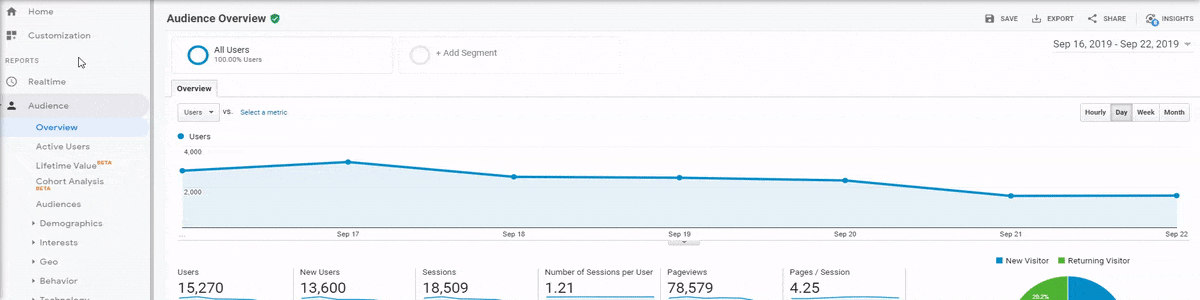
Price: Free, with paid options for the Google Analytics 360 Suite
With Google Analytics — which is a free analytics software — your company receives tremendous insight into the performance of your site, behavior of your website visitors, and even demographic features of your users.
The web tracking tool also integrates with the following Google Marketing Platform programs:
- Google Ads
- Google Data Studio
- Google Optimize
- Google Search Console
- And more
While most businesses can take full advantage of Google Analytics, some require a more robust version of the platform: Google Analytics 360. This paid version of Google Analytics 360 includes advanced analysis, data-driven attribution, and more.
2. Ahrefs
A paid tool for monitoring website analytics, Ahrefs receives plenty of praise from experts in the industry. The web platform features a suite of tools that help your business audit, develop, and improve your search engine optimization (SEO) strategy.
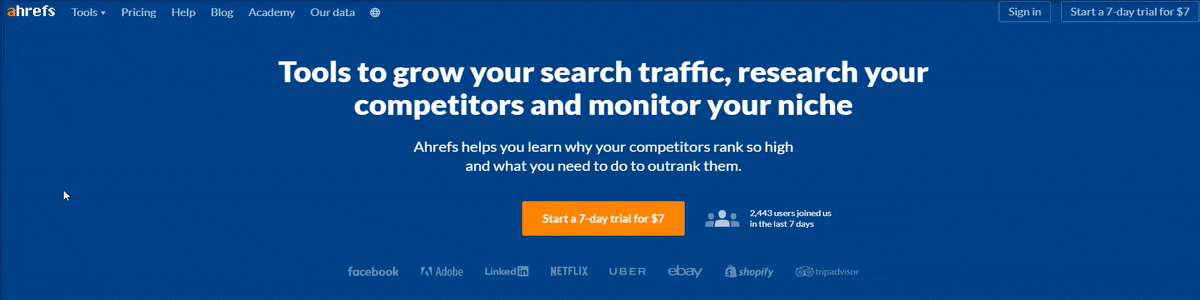
Price: $99 to $999 per month, with annual payment options available
Using Ahrefs, your team can:
- Discover valuable keywords in your industry and market
- Check your website for common SEO issues
- Audit and monitor your backlink profile
- Analyze competitor rankings
- Explore content gaps between you and competitors
- And more
If your company wants to try before you buy, Ahrefs offers a seven-day trial for $7.
3. SEMrush
With SEMrush, your business can use your website analytics to create powerful, compelling ads and user-focused content that drives shares on social media and across the web. Like other website tracking tools, SEMrush features a paid monthly subscription.
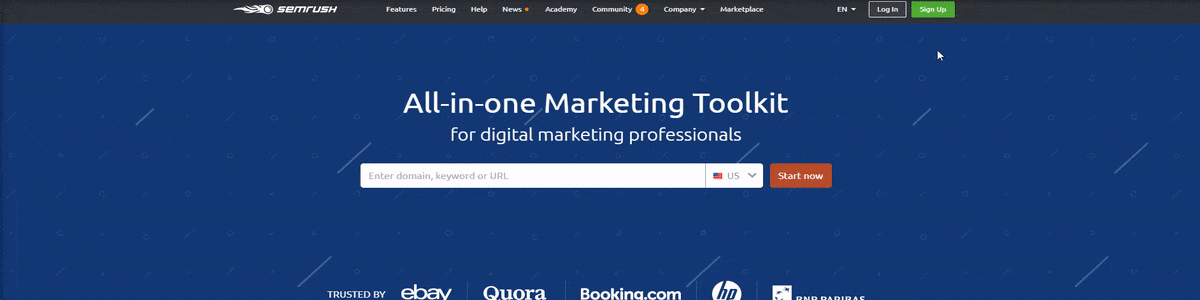
Price: $99.95 to $399.95 per month, with custom prices for enterprise-level solutions
In SEMrush, your team can access a suite of tools to tackle a variety of tasks, including:
- Researching competitor ad campaigns, ad budgets, and more
- Compiling valuable keywords for content and ad initiatives
- Checking competitor website traffic and marketing strategies
- Tracking your performance across social media platforms
- Monitoring your position for high-value keywords
- Auditing your backlink profile
- Generating and sharing custom website analytics reports
For many businesses, SEMrush provides tremendous value because of its 360-degree approach to online marketing. You can assess your pay-per-click (PPC), social media, content marketing, and SEO strategy in one place, as well as share that information with people throughout your company.
4. Matomo
More than 1.4 million websites, like NASA, use Matomo. The paid web tracking tool, previously known as Piwik, delivers an all-in-one website analytics solution that helps your business earn more from its website traffic.
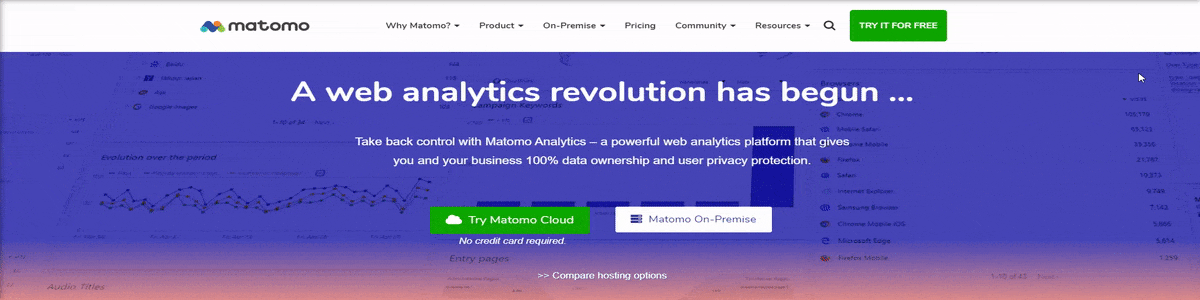
Price: $29 to $11,900 per month, with custom pricing for enterprise-level solutions
It’s also compliant with GDPR, or the General Data Protection Regulation.
Unlike many of the best website analytics tools, Matomo offers an on-premise solution. With an on-premise solution, your business can store and manage all your website data in-house. This option, however, does require additional team member expertise.
No matter how you incorporate Matomo into your workplace, you can use the following features:
- Visitor profiles
- Heatmaps
- Tag manager
- A/B testing
- Search engine reporting
- And more
If you’re curious about how Matomo would work for your business, start a free 30-day trial.
5. Crazy Egg
You can also track and analyze your site analytics with Crazy Egg. Unlike some of the other website metric tools mentioned, Crazy Egg focuses on conversion rate optimization (CRO) and A/B testing, which can help your business create a better website that drives more traffic, leads, and revenue.
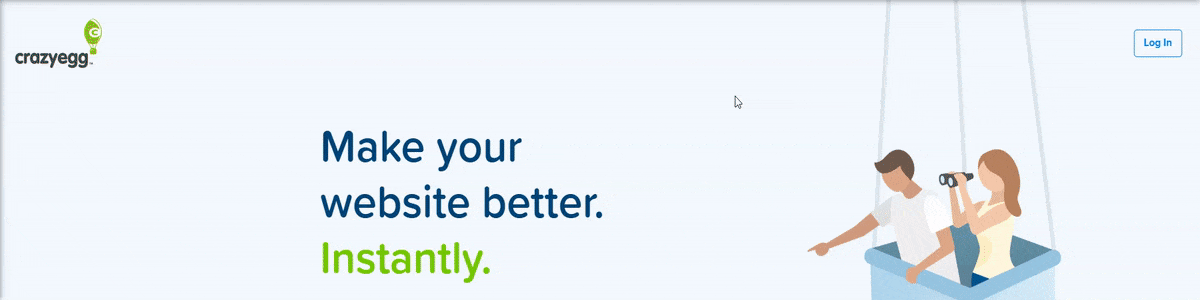
Price: $24 to $249 per month, with custom plans and pricing for enterprises and agencies
A few features that your team can take advantage of with Crazy Egg include:
- Heatmaps
- Visitor recordings
- Visitor snapshots
- Site editor tools
- And more
If your company uses Shopify, Wix, Joomla, WordPress, or another similar platform, it’s easy to integrate your site with Crazy Egg too. This feature saves your team time and helps you start your first CRO project fast.
Crazy Egg also includes a free 30-day trial.
6. MarketingCloudFX
Companies can also evaluate their website analytics with MarketingCloudFX. A paid web tracking tool, MarketingCloudFX provides advanced insight into the offline and online performance of your site, as well as your digital marketing strategy.
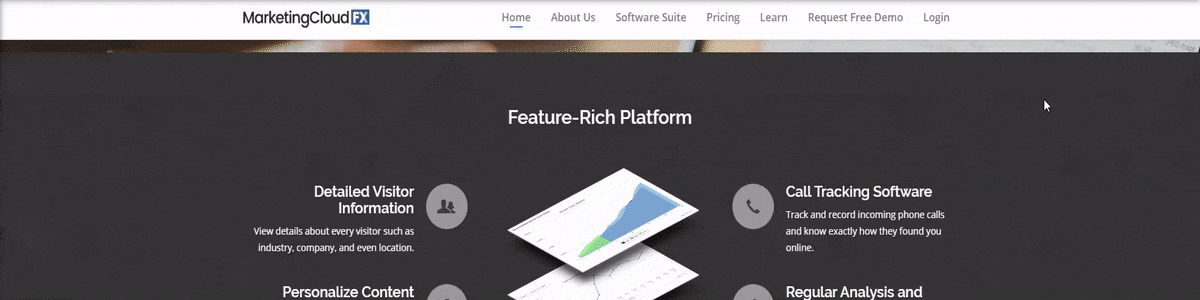
Price: Free to WebFX clients, with a $299 to $999 per month paid option for non-clients
A few examples of what your team can do (and learn) with MarketingCloudFX include:
- Review the actions of leads on your website
- Monitor competitor visits and behavior on your site
- Evaluate the monetary value of content and content topics
- Personalize your site content to visitors
- Track and transcribe phone calls from website visitors
- Summarize your website and marketing strategy’s return on investment (ROI)
IBM Watson, one of the industry’s leading machine learning software programs, also powers MarketingCloudFX. For your business, this feature provides a unique advantage when it comes to evaluating your website analytics and taking action.
7. Kissmetrics
Web tracking tools like Kissmetrics not only help your business reach more potential clients but also retain your current customer base. More than 900 companies, like Rosetta Stone, use Kissmetrics to improve conversion rates, user engagement, and client retention.
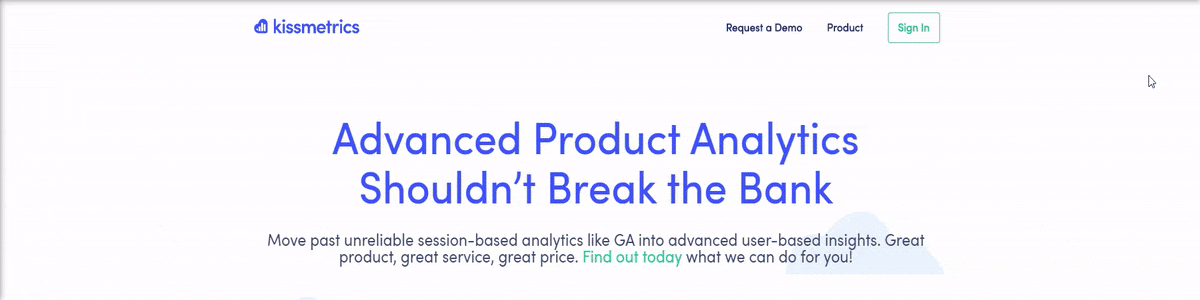
Price: Customized pricing plans only
While not a free analytics software, your company can use Kissmetrics in a few ways, including to:
- Compile audiences for Facebook and Instagram ads
- Automate email marketing campaigns
- Define and track user segments
- Monitor cross-device customer journeys
Like Crazy Egg, Kissmetrics also integrates with several different platforms, including Slack and Shopify.
8. Moz Pro
Companies can also access and analyze their website analytics with Moz Pro. With Moz Pro, your business can focus on improving your SEO strategy, which can result in increased rankings in organic search results and website traffic.
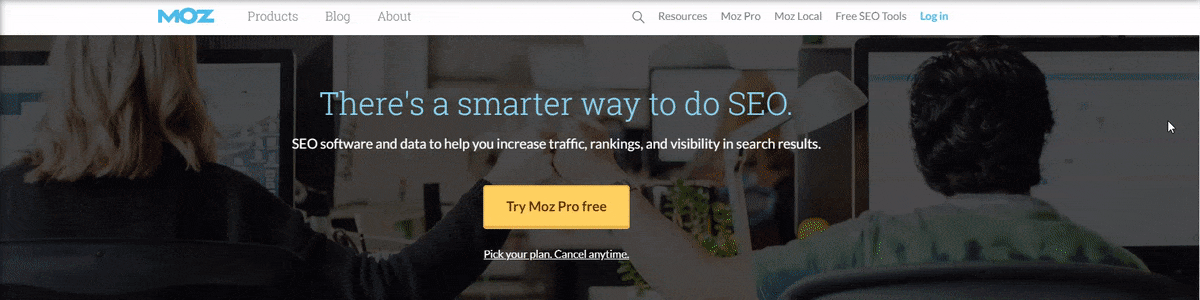
Price: $99 to $599 per month
A few tools that come with Moz Pro include:
- Keyword Explorer, for evaluating and compiling keyword lists
- Rankings, for monitoring your site’s performance in national and local search results
- Site Crawl, for crawling your site for SEO issues
- Page Optimization Score, for assessing your current on-page optimization
If you want to try this web analytics software, you can start a free 30-day trial.
9. Adobe Analytics
Adobe Analytics is another solution for monitoring your website metrics. While a paid web tracking tool, Adobe Analytics provides your team with actionable insights for improving your bottom line. Plus, Adobe Analytics brings data from across channels, like social media and search, into one location.
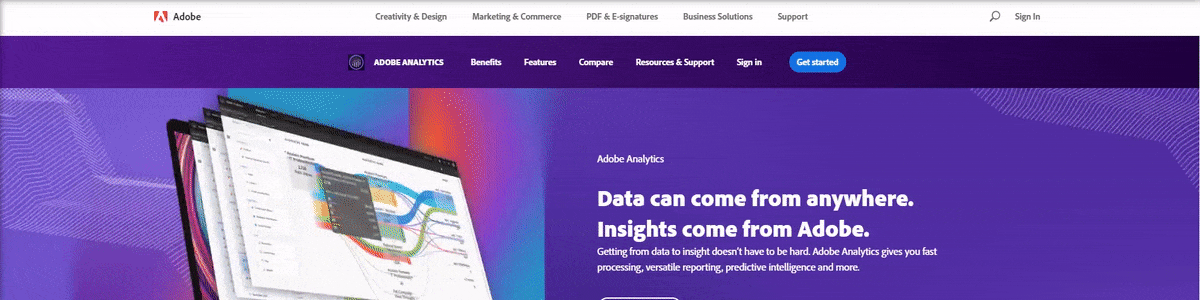
Price: Customized pricing plans only
Businesses can use this website analytics tool for several tasks, including:
- Creating custom metrics
- Spotting and reacting to trends
- Accessing real-time data
- Evaluating customer journey
- Integrating marketing and advertising strategies
While Adobe Analytics doesn’t offer a free trial, your company can sign up for a free demo.
10. Clicky
Clicky is a frequently-mentioned website metrics tool. A free option, Clicky provides detailed insight into your website’s analytics performance. Plus, it monitors your site in real-time, offering your team instant access to the latest numbers.
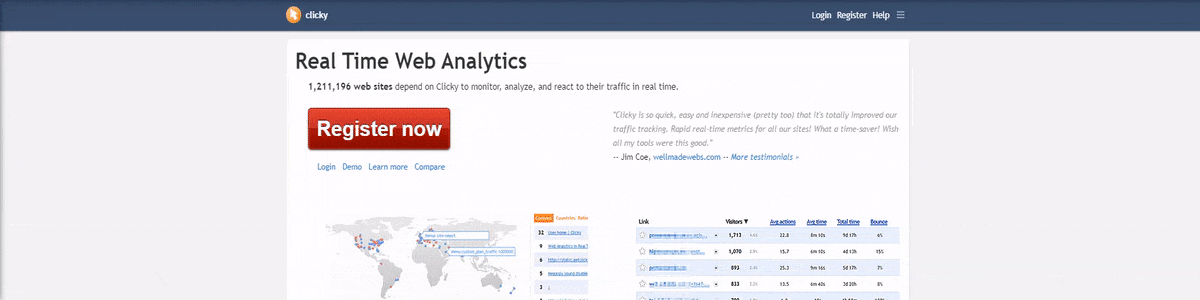
Price: Free to $159.99 per month, with custom pricing available
A few of the tools available in Clicky include:
- Individual visitor and action tracking
- Heatmaps
- Spam filtering
- Uptime monitoring
- Campaign tracking
- A/B testing
Like a few of the other website tracking tools mentioned, Clicky offers a free trial of its paid version.
FAQs about website analytics
Learn more about website analytics in our FAQ:
Why is website analytics important?
Website analytics is important because it helps your business:
- Understand how users find and interact with your site
- Discover how users move through your buying funnel
- Learn what users think about your brand, products, or services
- Track the performance of your digital marketing strategies
- Measure your digital marketing ROI
Essentially, you can use free website analytics tools to make data-driven decisions about your marketing strategy. Those decisions can translate to more traffic, leads, and revenue for your company, which is a win-win for everyone.
How do web analytics tools work?
Most web analytics tools, like Google Analytics, work via a JavaScript snippet that you add to your web pages. This snippet will then track activity on your website, like traffic and conversions, and make that data available in a dedicated dashboard.
In some cases, web analytics software won’t require installation. For example, you can use a tool like Ahrefs to monitor your rankings without installing anything. Generally, though, website analytics tools will require some installation.
What types of website analytics can I measure?
You can track and measure a variety of website analytics, including:
- Traffic source
- Traffic medium
- Landing pages
- Exit pages
- Visitor location
- Visitor device
- Keyword rankings
- Conversion rates
- And more
What you want to know will determine what you measure.
For example, suppose you’re curious about which channels drive the most traffic for your business. In that case, you can use a free analytics software like Google Analytics to see which channels (during a specific period) drove the most traffic to your site.
Before you start comparing web analytics tools, think about what you’re looking to track, measure, or learn. That way, you can focus your efforts on the best website analytics tools for what you need versus every possible tool available.
Improve your site’s online performance with WebFX
Your website analytics play a critical role in your online performance. If you skip monitoring your site analytics, you leave your company with zero insight when it comes to how search engines see your site or how users interact with it.
That’s why it’s essential to invest in the best website analytics tools for your business. Whether your company uses a free tool, like Google Analytics, or a paid one, like MarketingCloudFX, a website tracking tool can help your organization build a competitive online strategy.
Learn more about how a tool like MarketingCloudFX can help your business by contacting us online!