20+ Best YouTube Channel Premiere Pro Templates
Video editing for YouTube has progressed far beyond the early days of simple home videos. The platform now demands content that is polished, engaging, and professional. Achieving this standard requires a blend of creativity, skill, and the right tools.
For video editors looking to improve their YouTube content, Premiere Pro templates offer a practical solution. They provide ready-made assets that save both time and effort while raising the standard of your videos.
This collection focuses on the best Premiere Pro templates for creating professional YouTube content. They will all help simplify the editing process and improve your channel’s overall production quality.
Whether you’re producing tutorials, product reviews, or promotional content, these templates offer a range of options that will improve your YouTube channel’s content and presentation.
If you’re new to Premiere Pro, you might also like to take a look at our collection of tutorials for beginners.
YouTube Intro & Outro Premiere Pro Templates
These intro and outro Premiere Pro templates allow you to create strong openings and closings for your YouTube videos, helping your content leave a lasting impression on your audience.
YouTube Blog Intro Premiere Pro Template
With a modern, artistic touch, this Premiere Pro template adds creativity and dynamic flair to your content, making it perfect for launching a new YouTube channel. This template streamlines video editing, ensuring eye-catching and colorful intros that set the stage for your success.

Creative YouTube Intro Premiere Pro Template
This colorful, modern Premiere Pro template includes seven unique scenes with easy media replacement. Its bold typography and dynamic animations make it an excellent choice for creating a striking introduction for your YouTube channel.

Quick & Dirty Premiere Pro Opener Templates
With bold, oversized typography and vibrant colors with tinted backgrounds, this Premiere Pro template delivers a fast-paced, striking opener. This template will bring energy and boldness to your YouTube content.

YouTube & Social Media Intro Template
With vivid colors, bold typography, and rapid animations, this template is ideal for vlogs and social media content. It includes 11 text layers and three image placeholders in full HD.

YouTube Lower Thirds Premiere Pro Templates
These lower thirds templates allow you to display essential information, such as names, titles, or further information, adding a touch of professionalism to your YouTube videos.
Minimal Lower Thirds Premiere Pro Templates
This Premiere Pro lower thirds template features a minimalistic design with a duotone color scheme and bold sans-serif typography. It will add a clean, modern touch to your YouTube content.

YouTube Channel Pack for Premiere Pro
This Premiere Pro template pack is designed for video editors preparing to launch a new YouTube channel. It includes all the essentials for a polished and stylish debut.

100 Lower Thirds Video Templates for Premiere Pro
This set of 100 lower thirds templates is ideal for YouTube content creators. They are easy to use, offering precise control over time duration and smooth animations. With 4K resolution, these Premiere Pro templates will give your videos a polished and professional look.
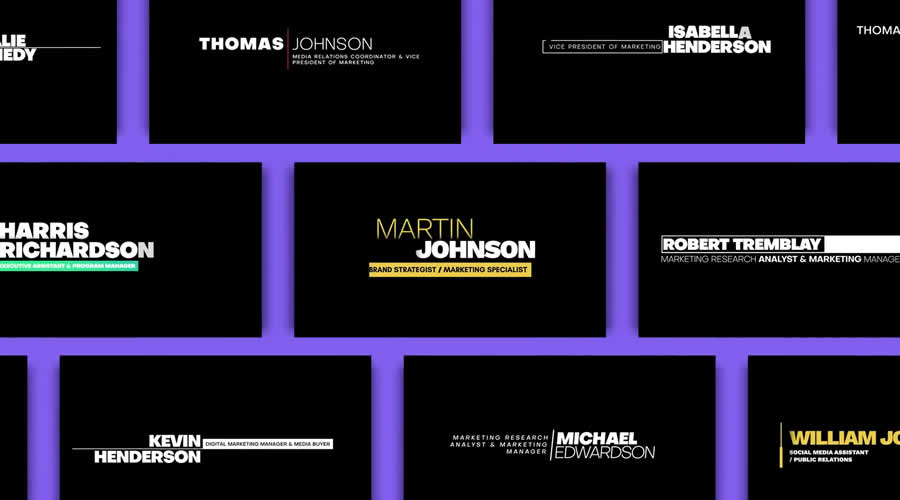
Premiere Pro YouTube Starter Pack
This YouTube Premiere Pro toolkit is for video editors who are launching new YouTube channels. It includes elements like lower thirds, buttons, slide frames, subscribe panels, and more.
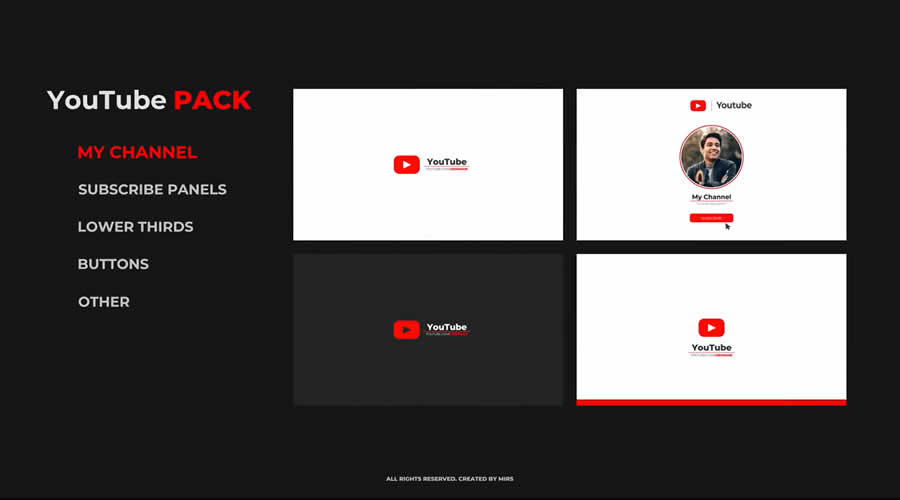
Lower Thirds X for Premiere Pro
The Lower Thirds X Premiere Pro template will add modern elegance to your video content. With a sleek duotone color scheme, smooth animations, and minimal design, it will help improve the professionalism of your YouTube videos.

Social Media Lower Thirds for Premiere Pro
These clean and simple lower thirds templates will bring a polished touch to your video content. With five elegant options, they will significantly improve your social media presence and provide an engaging aesthetic for your YouTube channel.

YouTube Titles for Premiere Pro
These title templates create clear and informative text overlays, capturing your audience’s attention and allowing you to deliver key messages.
YouTube Title & Logo Template Pack
This Premiere Pro template collection includes over 40 logo reveals and 12 stylish title templates to boost your YouTube channel’s visual identity. This pack is perfect for establishing a strong brand presence.

Animated Titles Templates for Premiere Pro
These clean and simple title templates bring a professional touch to your channel. The seamless animations add to the quality of your content, helping to make your YouTube channel debut memorable.

Modern Premiere Pro Titles Pack
This Premiere Pro pack offers clean, simple titles with seamless animations, perfect for professional video content. These titles will help you engage your audience right from the beginning!

Premiere Pro Transition Pack for YouTube Channels
With these transition templates, you can add a polished touch to your YouTube videos, making scene changes smooth while maintaining viewer interest.
YouTube Wipe & Light Transitions for Premiere Pro
This Premiere Pro transition package includes over 300 dynamic options. Easily applied with a few clicks and adaptable to any aspect ratio, these transitions include zoom, spin, panoramic effects, and more.

Modular Animation Presets for Premiere Pro
This collection of over 150 modular animation presets includes stylized effects, logo reveals, transitions, text boxes, and titles. This Premiere Pro pack is perfect for creating simple animations for your YouTube channel.
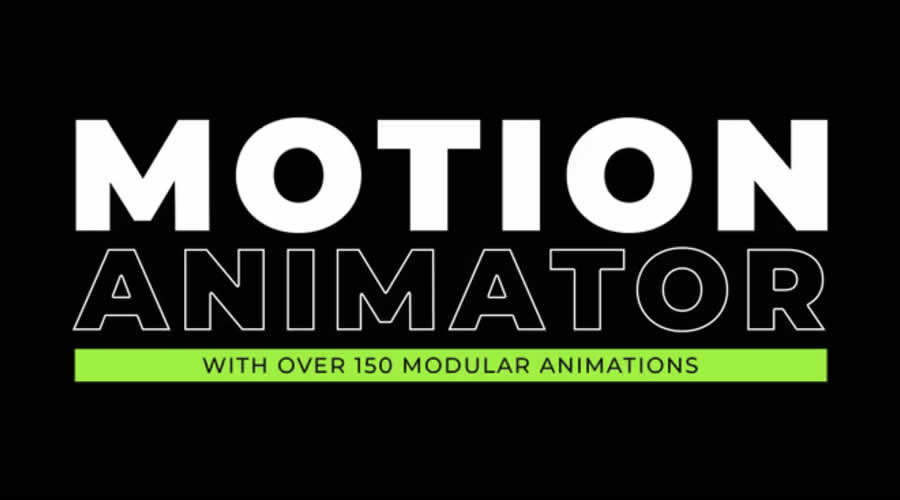
The Most Useful Transitions Pack for Premiere Pro
This comprehensive Premiere Pro collection provides a toolkit for animated transitions, including motion, zoom, glitch, and light effects. Designed to improve your YouTube channel’s flow and presentation, these seamless transitions will help improve and maintain viewer engagement.

Stylish Transitions for Premiere Pro
This small pack of user-friendly transitions is perfect for lightweight slideshows and titles. They offer smooth, seamless transitions that improve the flow of your video content.

YouTube Color Grading Presets for Premiere Pro
These color grading presets adjust the colors and tones of your YouTube videos, helping you achieve the right mood and style for your audience.
Cinematic Color Presets for Premiere Pro
This preset pack offers over 1,000 options for achieving a cinematic look in your videos. With twelve organized categories, it’s simple to find the right effect for your footage. It also allows you to easily add stylish color grading that matches your video type.

Ultra Color LUTs Pack for Premiere Pro
Quickly transform your video content with the Ultra Color LUTs pack for Premiere Pro. Offering quick previews, real-time rendering, and compatibility with any resolution, this pack includes presets across ten categories, allowing you to quickly achieve a cinematic aesthetic.

Social Media Promo Templates for Premiere Pro
These Premiere Pro templates can help you create effective social media promos. They will help streamline the process of sharing and marketing your video content on YouTube and across other platforms.
Trendy Art Social Media Promo Premiere Pro Templates
Improve your social media presence with this 4K promo template for Premiere Pro. Create stylish videos with artistic backgrounds and bold lettering.

Social Media Agency Promo Premiere Pro Template
This Premiere Pro social media template perfectly blends simplicity and sophistication. It was created by professionals and offers a clean and elegant look that’s easy to customize. Just insert your image or video, and add your text and audio for a polished result.

YouTube Motion Graphics for Premiere Pro
These Premiere Pro motion graphics will add animations and dynamic elements to your YouTube videos, helping to increase their overall impact.
Modern Motion Broadcast Package for Premiere Pro
This Premiere Pro broadcast package simplifies updating your YouTube video content. Insert your video or photo, edit the text, and tweak the settings, and you will quickly have a modern design that greatly improves your channel’s aesthetic.
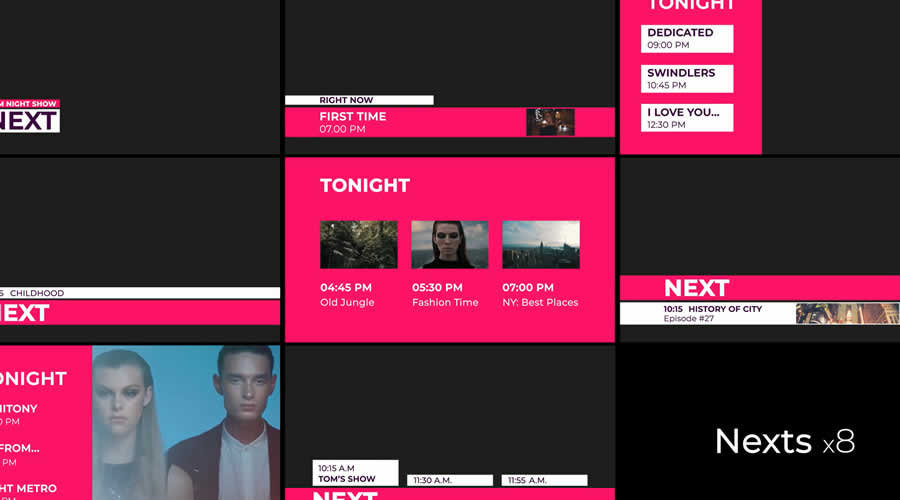
Frequently Asked Questions (FAQs)
-
What are Premiere Pro templates?Templates are pre-designed files that streamline the editing process by providing ready-made animations, titles, transitions, and more tailored for use in Premiere Pro.
-
How do I install a Premiere Pro template?Simply download the template file, import it into your Premiere Pro project, and drag it onto your timeline. The process may vary slightly depending on the template format.
-
Can these templates be customized for my YouTube channel?Yes, most Premiere Pro templates offer customization options. You can adjust colors, text, timing, and other elements to match your channel’s specific branding or style preferences.
-
Will these templates work with any version of Premiere Pro?Templates are generally designed for specific versions of Premiere Pro. Check the template details to confirm compatibility with your version of the software.
-
How do I choose the right template for my YouTube channel?Select a template or package that fits your channel’s branding and content style. When making your choice, consider the tone of your videos and the message you intend to communicate.
Conclusion
These Premiere Pro templates simplify the editing process, allowing you to focus on creating great content without getting caught up in the technical or design aspects of creating videos for YouTube.
Choosing the right template can greatly improve your video content, allowing you to align it with your branding and style. Consider the purpose of your video, your channel’s identity, and the look you want to achieve.
Whether you’re starting a new channel or refining an existing one, the Premiere Pro templates here will help you achieve that polished and professional presence your channel deserves on YouTube.
Build your brand, and set yourself apart in the competitive space of YouTube content!