15+ Best Photoshop Star Brushes (How to Make a Star in Photoshop)
Photoshop star brushes can be your gateway to the universe, allowing you to create dreamy nightscapes, add flair to a logo, or design fantasy-themed illustrations, and more.
Whether you’re designing a starry night sky backdrop or adding twinkling accents to a fantasy-themed artwork, star brushes will always come in incredibly handy. If you’re in search of the perfect Photoshop star brush, we have it here for you.
We scoured the web to find the best Photoshop star brushes for this collection. They include everything from realistic star clusters to hand-drawn cartoony star brushes, nebulae, and more. We also included a few free star brushes for you as well. Have a look.
30 Stars Photoshop Stamp Brushes

This superb collection of 30 Photoshop stars brushes, tailored for Photoshop CS6 – CC, offers an excellent toolkit for designers. Each brush, ranging from 2000-2500 pixels size, enables you to enhance your designs with high-quality star imagery. They also serve as creative clipart elements for posters, cards, websites, print projects, or even as the basis for tattoos.
Stars & Moon Stamp Brushes for Photoshop
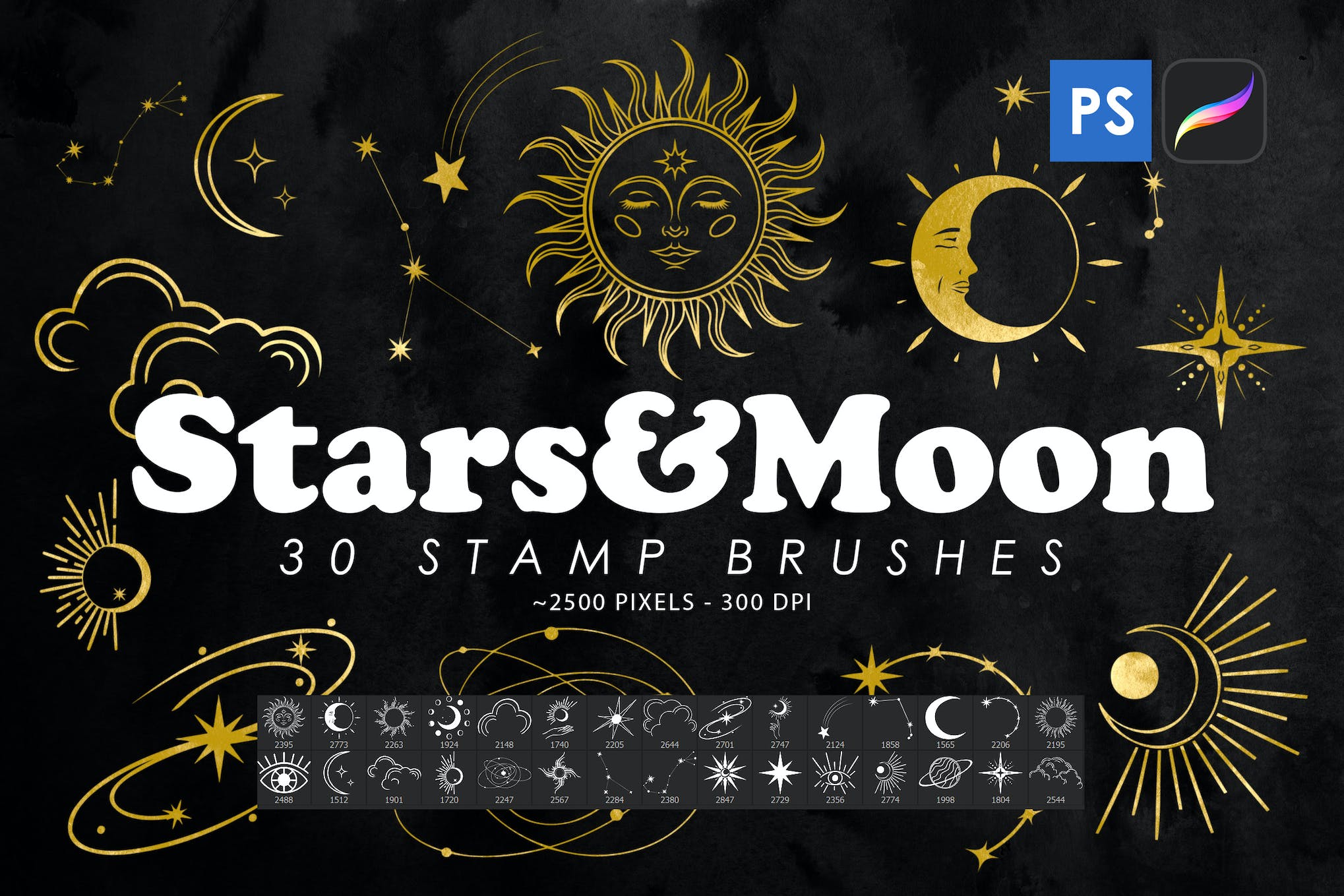
This is a unique collection of Photoshop stars brushes, which come with 30 different brushes that can easily be integrated into any project. With a size of approximately 2500 pixels, the brushes are ultra-detailed, high-resolution, and versatile for use across multiple platforms.
20 Starfield Photoshop Stamp Brushes

The 20 Starfield Photoshop stamp brushes set, compatible with all Photoshop versions from CS2 to CC, offers high-resolution, 2500-pixel star texture brushes. These versatile brushes can enhance any project, serving as photo overlays, elements for digital photo manipulation, visual effects for games or artwork, and decorative components.
Starburst Brushes for Photoshop

Enhance your designs with breathtaking starburst and light effects, using this set of 25 high-resolution Photoshop stars brushes. Perfect for various Photoshop versions from CS6 to CC 2022+, the brushes create spectacular visuals ranging from 2407 to 5000 px.
Lens Flare & Stars Photoshop Brushes

This is a versatile bundle of Photoshop stars brushes, offering 42 high-quality optical flares and stars brushes. These range in size from 1000 to 2500 px and boast a resolution of 300 dpi. They’re incredibly simple to use, requiring just two clicks to transform your project, art, photo, or flyer into a professional-looking visual masterpiece.
45 Lens Flare & Stars Photoshop Stamp Brushes

This is an engaging set of high-resolution Photoshop brushes. Ideal for all versions of Photoshop CS6-CC, the pack features lens flares and stars over 2500 pixels in size. These brushes can be used beautifully as photo overlays, for digital manipulations, or as visual effects in games and artwork.
Nebula Photoshop Brushes

A set of 16 space-themed Photoshop stars brushes. Inspired by actual images from the NASA/ESA Hubble Space Telescope, they can help you create stunning wallpapers, print material, social media backgrounds, device covers, and immersive photo effects.
60 Sparkler Photoshop Stamp Brushes

This bundle of Photoshop stars brushes provide beautiful, star-themed designs, perfect for accentuating your digital projects. They boast compatibility across Photoshop versions from CS2 to CC. With a substantial size of 2500×2500 pixels, these versatile brushes are fantastic not only for Christmas and New Year designs but also for birthday celebrations and more.
Space Brushes for Photoshop

Space Brushes for Photoshop is a fantastic resource for digital designers. This set includes ten space-themed brushes perfect for generating photorealistic starscape images. Fully customizable, they’re useful for crafting wallpapers, print templates, flyers, device covers, social media backgrounds, and photo effects.
Space Nebula Photoshop Brushes

Get lost in the cosmos with these space nebula Photoshop brushes. This set showcases stunning nebula and space designs, providing high-resolution, quality graphics perfect for exploring modern artistic concepts. The file, which is only compatible with Photoshop, arrives in ABR format with Transparent PNGs.
Galaxy Brushes for Photoshop

Galaxy Brushes for Photoshop provides 25 high-resolution brushes, allowing users to create stunning galaxy effects. Offering sizes ranging from 2185 to 2539 px, these easy-to-use brushes are compatible with various Photoshop versions from CS6 through CC 2022+.
20 Photoshop Sunlight Brushes

This bundle of Photoshop stars brushes is perfect for bringing life and color to your digital designs. Ideal for invitations, cards, and social media graphics, these high-quality brushes replicate the beauty of sunlight and sunbeams, making them a must-have tool for graphics designers and photography enthusiasts.
Free Photoshop Star Brushes
7 Free Star Brushes for Photoshop

This is a collection of free star brushes for Photoshop. It includes 7 different brushes with different styles of star designs. You can combine them to create beautiful starry skies for your illustrations and designs.
Free Photoshop Star Brushes Pack

With 15 different star brushes to choose from, this bundle will give you plenty of options when it comes to creating starry backgrounds for your projects. The brushes feature various styles of designs as well.
Free 4 Star Brushes for Photoshop

This free brush pack is a sample of a premium bundle. It includes 4 unique star brushes with different styles of designs. They are ideal for adding stars to backgrounds and illustrations.
Free Creative Photoshop Star Brushes

The star brushes in this bundle feature cartoon-style designs, which are perfect for adding a creative touch to your projects, including greeting cards, posters, and flyers. There are 10 different star-shaped brushes in this pack.
Galaxies – Free Space Brushes for Photoshop

This pack includes 15 different space-themed brushes for Photoshop that feature realistic-looking nebulae. These brushes have been created based on the photos released by NASA.
How To Make A Star in Photoshop
Creating a star in Photoshop is simple and adds a great touch to your designs. The easiest way to make a star is to use a stamp brush. You can find a whole bunch of them in our collection above.
Or follow these quick steps to craft a perfect star.
Step 1: Open Photoshop and Create a New Document
Launch Photoshop and create a new document (File > New). Any size will work, but 1080px by 1080px is a good starting point.
Step 2: Select the Polygon Tool
Find the Polygon Tool in the toolbar (nested with the Rectangle or Ellipse Tool). Select it.
Step 3: Configure Your Tool for a Star
In the top options bar, set the sides to 5. Click on the gear icon, check the Star option, and adjust the Indent Sides By slider to create your preferred star points’ sharpness.
Step 4: Draw Your Star
Click and drag on your canvas to draw the star. Hold the Shift key as you drag to keep the proportions even.
Step 5: Customize the Color
Set your fill and stroke colors from the options bar at the top. Choose any color for the fill and adjust the stroke width if desired.
Step 6: Adjust & Save
Use the Move Tool (V) and Transform options (Edit > Transform > Scale) to adjust the placement and size of your star. Save your document (File > Save As).
If you want to follow a visual guide, check out this video tutorial.