30+ Free Business Card Templates for Google Docs (+ Design Tips)
If you’re looking for a cheap and easy way to quickly design a printable business card, you’ve come to the right place. Today, we’re showcasing a collection of business card templates you can edit using Google Docs.
That’s right! You can actually create printable business cards using Google Docs. If you don’t have access to the expensive Photoshop software or even the pricey Microsoft Word, Google Docs will come to your aid to help craft a professional-looking business card.
In this collection, we’re featuring business card templates in a variety of designs. These templates are available as Microsoft Word (docx) files. As you know, you can easily edit Word files in Google Docs. Simply upload the docx file into your Google Drive and edit it with Google Docs.
These business card templates, despite having designed in a Word processor, have beautiful and modern designs as well. Have a look.
Design Your Own Business Card In Minutes
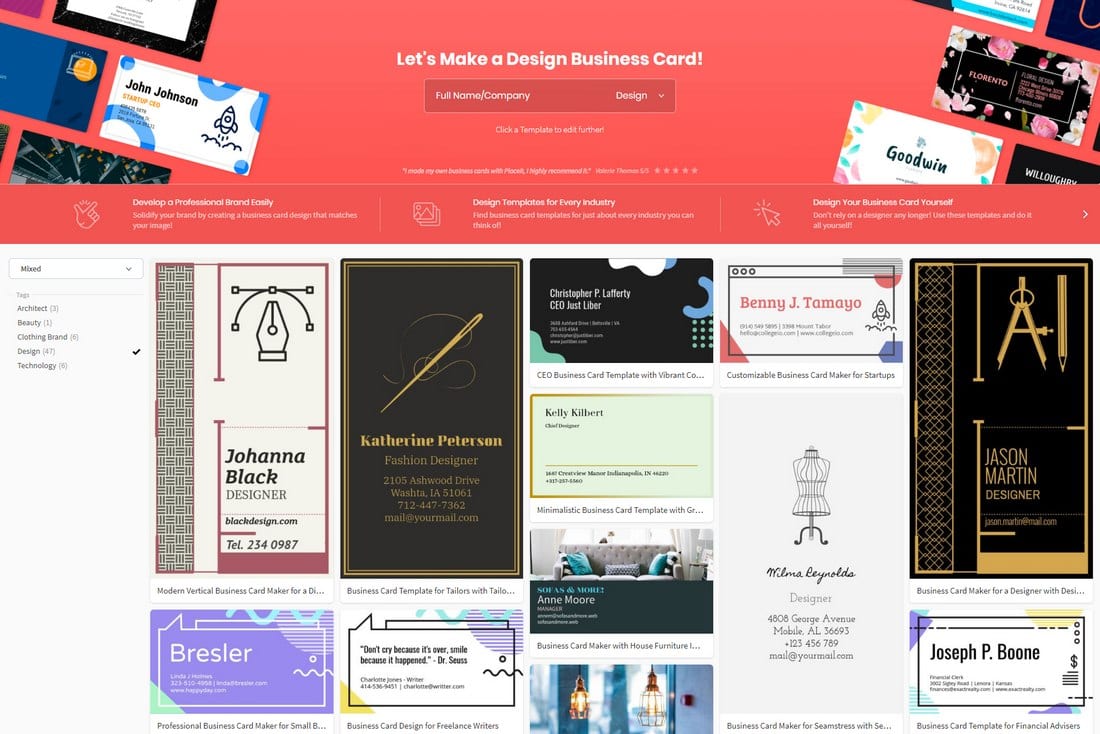
Google Docs is not the ideal tool for designing business cards. If you prefer a more convenient tool, try Placeit.
Placeit has a collection of hundreds of business card templates. You can access the entire collection for a single price when you subscribe to Placeit. It includes business card templates in many different categories.
The best part is you can edit each template directly on Placeit using its web-based editor. It allows you to easily change colors, fonts, images, and even add icons to customize the designs with just a few clicks. It’s the perfect tool for designing business cards, for both beginners and experts.
Design A Business Card Now
Reeso – Colorful Business Card Template

If you’re a creative professional looking for a colorful and unique business card design, this template is perfect for you. It features a creative design full of colors and shapes. It will definitely grab the attention of your potential clients. The template comes in MS Word format, which will be compatible with Google Docs.
Grotech – Modern Business Card Template

The modern and stylish approach used in this template will make your business card stand out from the crowd. It features a trendy design with a minimalist layout and light colors. It is great for agencies and consultants as well as startups. This template is also available in MS Word format.
Startup Business Card Template for Google Docs

A simple yet effective business card template for startups and small businesses. This template has two sides with a fully customizable design. You can change the colors, images, and fonts however you like. It comes in multiple file formats, including MS Word, Photoshop, Apple Pages, and more.
Tax Advisor Business Card Template for Google Docs

This business card template is ideal for consultants, advisors, and various other professionals. It features a clean design that will allow you to organize your contact details without cluttering the layout. This template is also available in various file formats.
Free Vintage Business Card for Google Docs
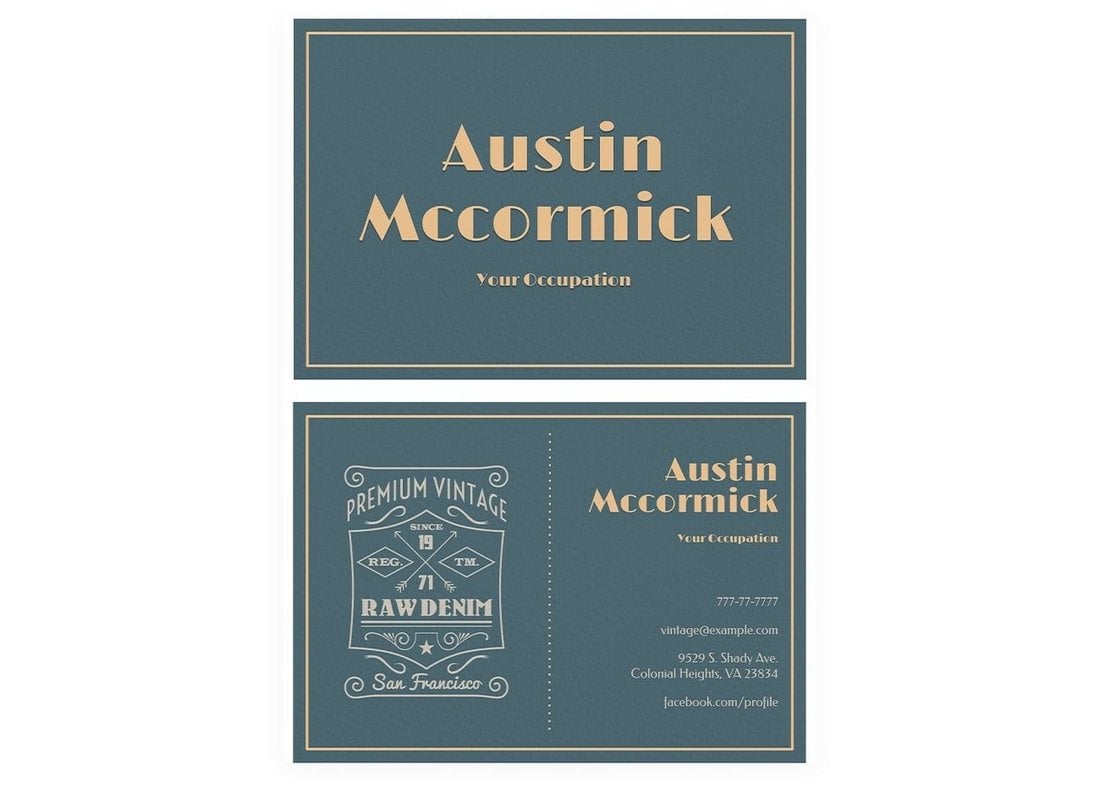
You can use this Google Docs business card template for free to make a stylish and elegant business card for your business. It features a classic vintage-themed design with a simple layout.
Stylish Business Card Template for Designers

This business card template features two designs that you can use to create single-side business cards or design one unique business card with two sides. The template comes in InDesign and Word formats.
Freelancer Business Card Template for Google Docs

You can use this Google Docs template to create a stylish business card for freelancers. No matter which industry you’re working for, this business card will fit perfectly for all types of freelance professionals. The template comes in many file formats, including MS Word and PowerPoint formats.
Taxi Services Business Card Google Docs Template

This is a unique business card template made with taxi services in mind. You can also use it to make professional business cards for various other transport services. The template comes in both US and EU business card sizes and in multiple file formats.
Freelance Writer Business Card Template

Freelancer writers, editors, and authors can use this Word template to easily design a professional-looking business card using Google Docs. It features a simple design that you can edit to change colors and fonts, and add your own logo.
Free Plumber Business Card for Google Docs

This business card template is made with plumbers and other related businesses in mind. But, you can easily customize it to make business cards for many different purposes. It’s available in Google Docs format for free.
Minimalist Business Card Template

It’s hard to believe that this business card template is editable in Google Docs. It features a minimal but very creative design. It’s perfect for freelancers and other creative professionals. Of course, the template is easily customizable as well. You can change its images, fonts, and colors.
Modern Business Card Template for Google Docs

If you’re planning on creating a business card with a modern design, using a vertical layout is more appropriate. This template also features a vertical layout and comes with a creative design as well. It’s available in InDesign file format as well as MS Word format, which you can customize with Google Docs.
BOTANICA – Business Card Template

Working on a business card design for an agency or a photographer? Then this template is perfect for you. It features a highly visual design with a large image used as a background. Making it ideal for photographers and designers to show off their work. This template is available in Photoshop, Illustrator, and Word file formats.
Clean Professional Business Card Template

The clean and minimal look of this template makes it a great choice for designing business cards for both corporate and small business professionals. The template is fully customizable. You can easily change its colors and images to your preference.
Author – Multi-format Business Card Template

This beautiful business card template is made specifically for authors, writers, bloggers, and journalists. It features a creative and smart design that will help you stand out from the crowd. The template also comes in multiple formats. Allowing you to edit it using Google Docs, Photoshop, Illustrator, and more.
Free Simple Business Card Template

This is a free business card template with a simple yet effective design. This template comes in multiple formats, including Photoshop, Illustrator, Apple Pages, and MS Word. You can also customize it with Google Docs.
Free Construction Business Card Template

Even though this template is designed with construction work professionals in mind, you can easily customize it to design a business card for others as well. It’s free to download and comes in multiple formats.
Corporate Business Card Template

A modern business card template for corporate professionals and brands. This template has a very clean-cut look and feel that makes it a great choice for designing business cards that attracts attention. The template is customizable with Google Docs, Photoshop, and Illustrator.
Creative Google Docs Business Card Template
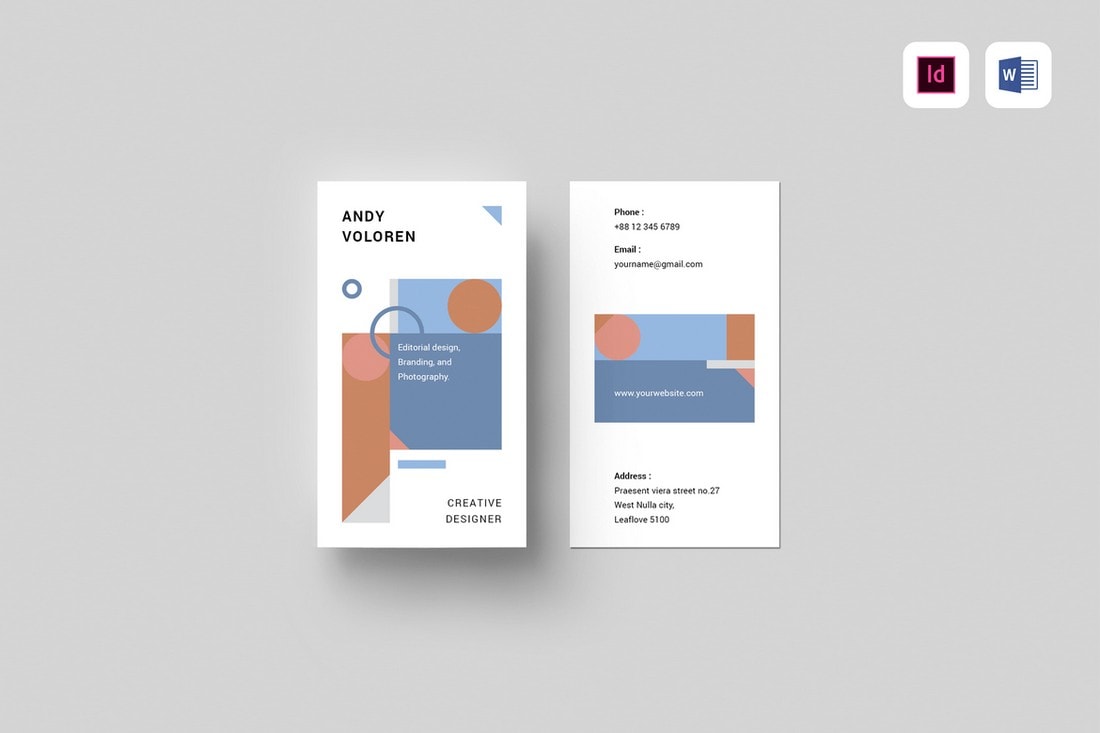
Show off the creative side of your profession using this modern business card template. This template comes with a very stylish look that makes it a great choice for artists, illustrators, and even interior designers. You can easily edit and customize the template using Google Docs, MS Word, or InDesign.
Elegant Google Docs Business Card Template

Another beautiful Google Docs business card template featuring a vertical layout. This template also has a modern and elegant design. On the front, it features a patterned design where you can showcase a logo. And the back is also creatively designed to showcase your contact details.
Multipurpose Business Card Template

The clean and minimal look of this business card template makes it a great option for designing business cards for various professionals and businesses. The template includes editable colors, fonts, and shapes. It’s available in multiple file formats as well.
Simple Business Card Template for Creatives

Simplicity is a key characteristic of elegant design. This business card template features a similar design. It has fewer colors and uses lots of free space to give the entire design a professional look. This template is perfect for designing business cards for creative artists, designers, and writers.
Free Corporate Business Card Template

This free business card template features a very professional and modern design that makes it a great choice for corporate brands and agencies. The template is free to download and you can edit it using Google Docs.
Free Restaurant Business Card Template

If you’re working on a business card design for a business in the food industry, this template is made just for you. It features a visual design where you can show off an image. And it’s available in Photoshop, Pages, and Word file formats.
Vertical Business Card Template for Google Docs

Another creative business card template featuring a vertical design. This template is perfect for freelancers and designers. Since it features a design full of shapes and colors, it will help show off your creativity. The template is available in InDesign and Word file formats.
Stylish Business Card Template

If you’re a fan of minimal and stylish designs, this business card template is a great choice for you. It’s fully customizable and features a colorful front and minimal back designs. It also comes in InDesign and Word formats.
Luxury Business Card Template

Design a business card with luxury and high-end look and feel using this modern business card template. It comes in multiple formats including Photoshop, Illustrator, and Word. You can easily edit it using Google Docs to customize the design as well.
Business Cards & Stationery Templates Pack

This is a complete branding kit that includes templates for all sorts of stationery designs. It has 2 business card templates, letter templates, contract templates, and much more. All templates are available in Word file format and editable with Google Docs.
Free Modern Business Card Template

This simple business card template comes directly from Microsoft’s official templates directory. It’s free to download and use. You can easily customize it using Google Docs or the Word online app as well.
Free Designer Business Card Template

A colorful business card template that’s perfect for designers. It’s also from Microsoft’s templates library and it’s fully customizable as well. The template is designed in 3-½ x 2 inch size.
Free Vertical Business Card Template

Another free business card template featuring a vertical design. This template is most suitable for creative professionals. You can also print 12 cards at a time on a single page using the free template.
For more inspiration, check out our Word and PSD business card templates collection.
5 Tips For Designing Professional Business Cards
Here are a few tips to help you craft more effective business card designs.
Consider Card Size and Orientation
While standard business cards are typically 3.5 x 2 inches in size and horizontally oriented, you can explore alternative sizes or orientations to make your card look more unique. Just make sure it still fits within standard cardholders and wallets.
Incorporate White Space
Don’t overcrowd your business card with too much information or design elements. Embrace white space strategically to create visual balance and allow important elements to stand out. This improves readability and gives your card a modern and sophisticated look.
Choose the Right Typography
Select fonts that are professional, legible, and align with your brand’s style. Use font variations (such as bold, italic, or different sizes) to create a visual hierarchy and emphasize key details. Limit your selection to two or three fonts to maintain a cohesive and polished appearance.
Utilize the Back of the Card
Don’t neglect the back of your business card. Use this space wisely to convey additional information or showcase your unique selling proposition. You could include a tagline, a brief list of services, or even a QR code that links to your website or portfolio.
Use Color Strategically
Utilize color effectively to make certain elements pop and draw attention. Choose colors that align with your brand’s palette and evoke the desired emotions. However, be mindful of excessive color usage, as it can overwhelm the design. Maintain a balanced and harmonious color scheme.