Envato Elements vs Adobe Stock: Which Is Best in 2024?
As a designer, having access to a platform where you can download various digital assets in one place can be a godsend. Envato Elements and Adobe Stock are two platforms that serve this purpose perfectly.
Both these platforms host a large collection of digital assets such as stock photos, videos, and templates for a wide array of projects. But which platform offers the best value for your money?
Let’s find out by taking a closer look at Envato Elements and Adobe Stock to see what they offer. We also explore the benefits of using both platforms as well as the pros and cons. Stick around to find out which platform is best.
What Is Envato Elements?
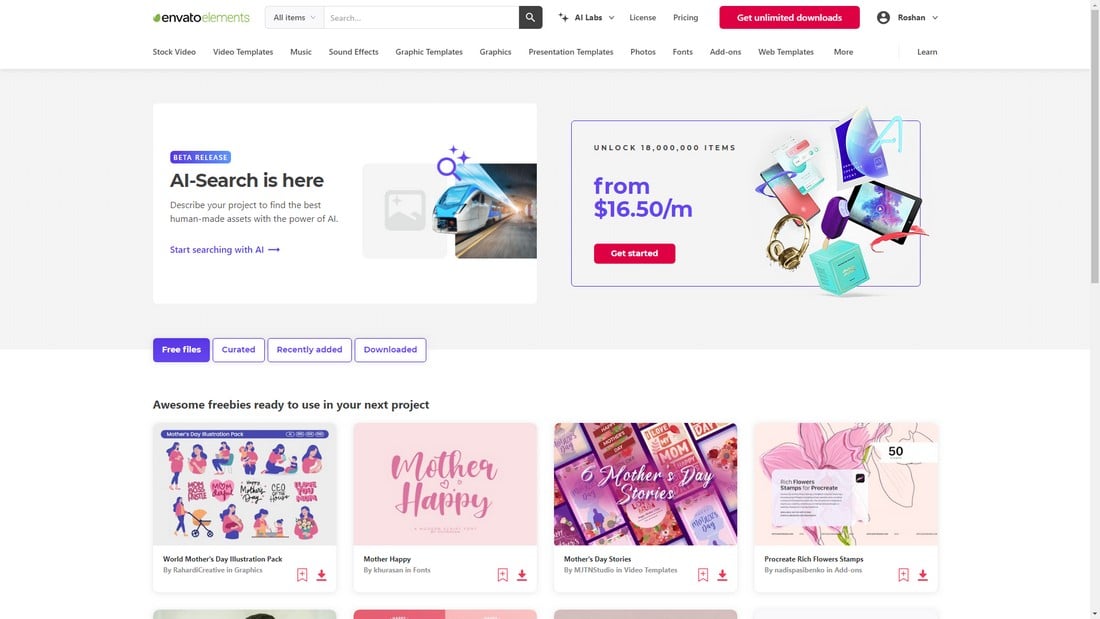
Envato Elements is a subscription-based marketplace for digital assets. It has a massive collection of items under various categories, including stock photos, stock videos, motion graphics, video templates, graphic templates, plugins, website templates, photography presets, and so much more.
The main selling point of Envato Elements is its unlimited subscription plan. When you subscribe to the platform, you get access to everything on the marketplace and you can also download as many items as you want.
Main Features

Here are some of the best features of the platform.
18+ Million Unlimited Downloads
Envato Elements hosts more than 18 million digital assets on the platform. That’s one of the biggest collections offered by a subscription-based marketplace. And the best part is you also get unlimited access to that entire collection. You can download that entire 18 million items if you want/can, for the same single subscription price.
4K Stock Video & Motion Graphics
Believe it or not, most of the stock video footage (over 4.4 million) on Envato Elements is available in 4K resolution. You can also choose from different frame rates from 24fps to 60fps.
In addition to stock videos and stock photos, the platform also has a collection of stock motion graphics for you to use in your VFX productions.
Templates, Plugins, Presets, & More
Envato Elements also has thousands of design templates and presets for all sorts of purposes. This includes templates for not just Adobe software but also for Affinity, DaVinci Resolve, Final Cut Pro, Procreate, and many other software as well.
Simple, Straightforward Licensing
The licensing model used by Envato Elements is also quite simple. You can use every item you download in your commercial projects for as long as you like. There are no caps on view counts or budget spending limits.
AI-Powered Search
The platform has a brand new AI-powered search engine that allows you to search its entire library to find specific digital assets for your projects. It will save you a ton of time that goes into manually browsing the collections.
Pros of Using Envato Elements
- Unlimited Downloads: You will help your clients save a lot of money with the subscription
- Supports All Software: It’s not just Adobe software, Envato Elements has items and templates that support all popular software
- Wide Array of Categories: Envato Elements is not just limited to graphic design and video editing, it has items for photographers, content creators, marketers, and more
- Simple License: No need to monitor licensing and check terms for each item you download
Cons of Using Envato Elements
- Registering Downloads: When you download an item, you can use it in a single project. If you want to use it again, you must register it on the downloads page
- Too Many Items?: Having to choose from such a large collection of items can be a bit overwhelming
- Monthly vs Yearly Pricing: Envato Elements costs significantly more when you subscribe to it on a monthly basis
Pricing
Envato Elements has a single subscription plan. It only costs $16.50 per month when paid for it annually. However, it will cost $33 per month if you want to pay monthly.
Students can also get an extra 30% off on the subscription.
What Is Adobe Stock?

Adobe Stock is the official digital assets platform for all Adobe software. It includes a diverse collection of stock photos, videos, vectors, and templates. The standout feature of Adobe Stock is the quality of its offerings. You won’t find them anywhere else.
The stock photos and images collection is the highlight of Adobe Stock. There are millions of incredible stocks for you to choose from in this library. There are also templates for Adobe Photoshop, Premiere Pro, and Adobe Express, as well as stock video and audio content.
Adobe Stock has a monthly subscription plan that offers limited downloads. You can also buy credit packs to download items without subscribing to the platform.
Main Features

These are the features that make Adobe Stock special.
High-Quality Stock Photos & Videos
Adobe Stock has millions of digital assets across its various categories. The quality of all these items is quite impressive. It’s as if they’ve been hand-picked to include only the best items. Especially the stock photos, images, and videos are some of the best we’ve seen.
Unique Illustrations & Vector Graphics
The platform also has vectors and illustrations sections where you can download royalty-free stock illustrations for your projects. The vectors section includes lots of different items, including icon packs, logos, characters, backgrounds, and more.
Pre-Made Templates for Adobe Software
The templates section of Adobe Stock has high-quality Photoshop templates, After Effects video templates, web layouts, mockups, wireframe kits, and so much more. Although, you will only find templates compatible with Adobe software in this section.
AI Image Generator
Adobe Stock also includes access to Adobe’s Firefly generative AI model, which you can use to generate incredibly realistic stock photos and illustrations using text prompts.
Free Downloads
In addition to all the premium items, Adobe Stock also has a free stock section that includes thousands of quality stock photos and videos you can download and use for free, even in your commercial projects.
Pros of Using Adobe Stock
- High-Quality Items: The quality of these digital assets makes the expensive price tag (almost) worth it
- Integration with Creative Cloud: With the Creative Cloud integration, you can easily manage your downloads in one place
- Access to FireFly AI: The stock photos and illustrations you generate using the Adobe’s powerful AI model is much more realistic than other AI models
- Free Stock Items: The items in the free section are just as good as the premium items
Cons of Using Adobe Stock
- Expensive & Sophisticated Pricing: Adobe Stock has multiple pricing models and plans that make it difficult to choose
- Limited Downloads: Every pricing plan has limits on how many items you can download every month
- Complicated Licensing: Licensing for items you download has several limitations, including caps on copies and views per product
Pricing
Adobe Stock offers two ways of access. You can either subscribe to its subscription plan or purchase credits to download items.
- $29.99 per month plan (annual) lets you download 10 standard items or 1 video per month
- $49.99 per month plan (annual) lets you download 25 standard items or 3 videos per month
- $79.99 per month plan (annual) lets you download 40 standard items or 6 videos per month
- $199.99 per month plan (annual) lets you download 750 standard items or 25 videos per month
Credit packs start at $49.95, which allows you to download 5 standard images. With the $149.99 credit pack, you can download 2 HD videos.
Envato Elements vs Adobe Stock: Which is Best?
The quality of the items available on Adobe Stock is quite impressive. However, the pricing of the platform is way too expensive, especially for freelancers and small agencies. Even the mid-tier $50 per month plan will only give you 25 design assets or 3 video downloads per month.
For that price, you can buy three months of Envato Elements subscription and still be able to download as many items as you want. So, unless you’re a big agency working with unlimited budgets, using Envato Elements would be the most logical choice. It will help you find the best assets for your projects while keeping the costs down, for both you and your clients.