The 10 Best Free Lower Thirds Templates for After Effects in 2023
Lower thirds templates are a graphic overlay that displays important or relevant information, such as the speaker’s name, location, or any further information in the lower third section of a video. They are used in video production to offer viewers additional information while maintaining an uncluttered look.
We have a comprehensive collection of downloadable templates suitable for video production professionals who want a cost-effective and time-efficient lower thirds template for their After Effects projects. All of the AE templates are fully editable, so even if you choose the one that doesn’t best fit your project’s aesthetic, you will be able to edit it to suit your needs in no time.
Add style to your videos with one of these lower thirds template packs. Whether you want to make sure your viewers memorize key takeaways or want to build brand recognition, these free lower-third templates for After Effects can be used in various projects.
You might also like our After Effects collection of the best lower thirds templates.
- Free Animated Fonts for After Effects
- Free Logo Reveal After Effects Templates
- Free Opener Templates for After Effects
- Free Slideshow Templates for After Effects
- Free Title Templates for After Effects
More After Effects Resources:
- 35 Free After Effects Presets
- 40 After Effects Tutorials
How to Import a Template into After Effects
- Download and extract the template file to your preferred location.
- Open After Effects, click
Filein the top menu bar, and then selectOpen Project. - In Project Panel, right-click and select
Import File, browse to the location of your extracted template file, and select it. - Double-click on the imported template file to open it.
- You can now edit text, change colors, and add your own images or videos.
- After customizing the After Effects template, save your changes by clicking
Filein the top menu bar and selectingSave. - Once you have made all the necessary changes to the template, render the project by clicking
Compositionin the top menu bar, then selectingAdd to Render Queue. - Select your desired output format and destination in the Render Queue, then click
Render. - Once the render is complete, you can use your new video in your projects, upload it to social media, or share it with others.
Free 2D Lower Thirds Pack for After Effects (Free)
Your projects will instantly look more elegant with these 2D lower thirds, thanks to the use of stylish typography and various design elements. However, you can easily use your preferred fonts and change the colors to match your brand.
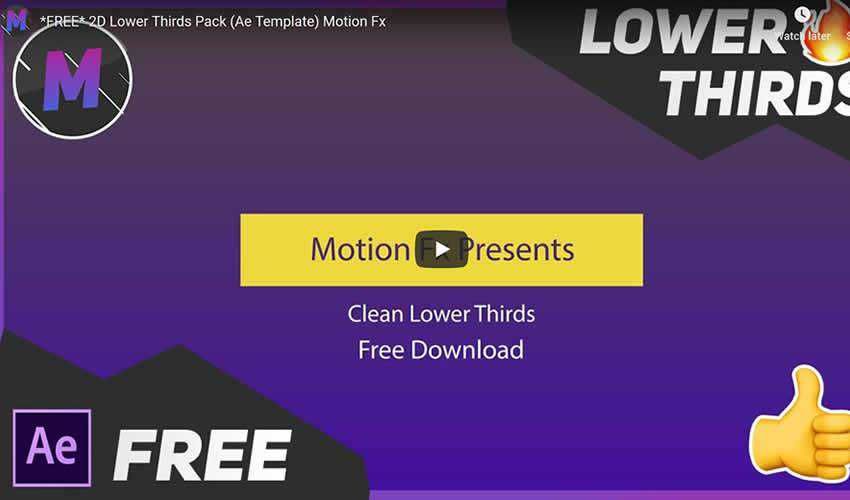
Lower Thirds After Effects Template (Envato Elements)
The Lower Thirds After Effects template features a classic black-and-white style. Your text appears as a stylish box, and you can easily edit the colors and adjust the text and the duration.
Free 4K Lower Thirds for After Effects (Free)
This huge template pack includes 24 lower third templates with a bold and colorful style. Remember that you can easily adjust the colors to match your brand and set your desired duration.
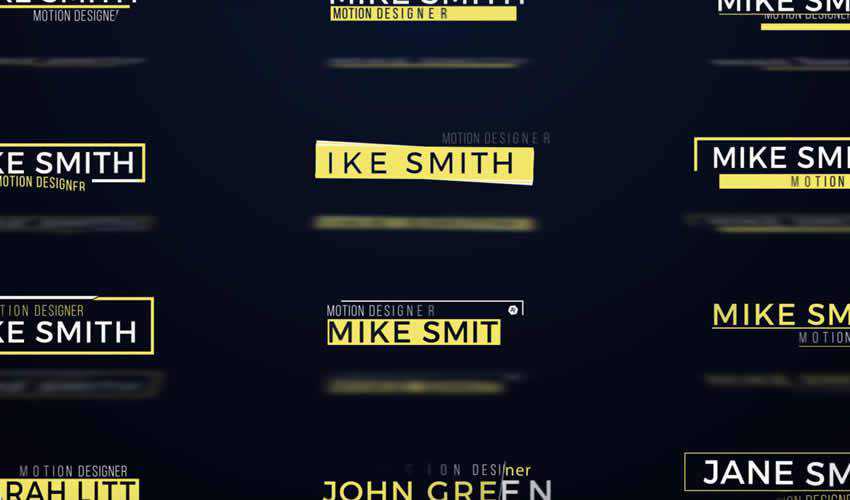
20 Minimal Lower Thirds for After Effects (Free)
Try this versatile lower third pack if you love minimal style and design. The template includes 20 lower thirds and ten premade color schemes. Customize the colors, set the duration, replace the text and render your project.
Free AE Social Media Template Lower Thirds (Free)
This free pack of AE Social Media Template Lower Thirds is an excellent choice if you want to grow your social media following and encourage people to follow you. The package makes it easy to insert the links to your social media profiles and draw attention to them with a slick animation effect.

Titles and Lower Thirds (Envato Elements)
This After Effects template pack includes titles and lower thirds, so it’s an excellent choice for those who need both for their video projects. The template is incredibly easy to edit as it comes with text boxes that automatically adjust to your text size and width.
Image Lower Thirds & Titles After Effects Templates (Free)
This creative and colorful pack of lower thirds also includes images and cartoon-style icons that you can use for extra eye candy. The package comprises 15 titles, lower thirds, and a detailed help file.

Titles & Lower-Thirds (Envato Elements)
Another combo pack, this Titles & Lower-Thirds After Effects template features a modern and minimal style that can be used in a variety of projects. This template comes with full-color control and a detailed help file.
Free Lower Thirds Templates for After Effects (Free)
Consider this template if you’re looking for a professional and elegant lower thirds template. It comes with Lower thirds, transitions, a logo reveal, and more. With five text placeholders and a spot for your logo and tagline, this template is an excellent choice for corporate videos.

Simple & Flat After Effects Lower Third Free Template (Free)
This awesome lower thirds pack features a modern, flat design style. It’s perfect for brands, businesses, and projects that want to add a touch of elegance to their videos and presentations.

Free Lower Thirds After Effects Template (Free)
This is another elegant and stylish After Effects template that comes with four different graphics. All the text layers and colors are easy to edit, and the project renders super fast, which means this is an excellent choice if you have a rush project on your hands.

Simple After Effects Lower Third Template (Free)
This simple and clean template is perfect for modern companies and businesses that want to spice up their videos. The template comes with 30 different lower third templates that are easy to customize.
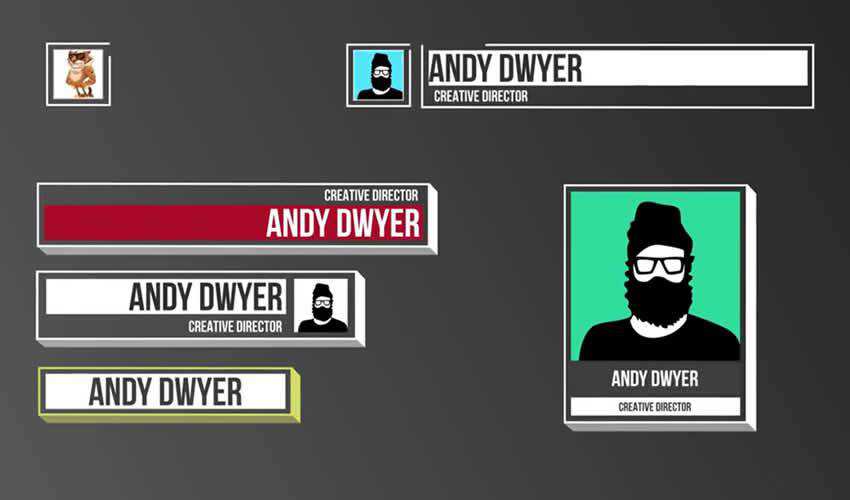
Free Turn Lower Thirds After Effects Templates (Free)
The Free Turn Lower Thirds template is a clean and well-organized After Effects template with 12 different lower thirds. The lower thirds come in various styles so that you can use them for multiple projects.

If you’re trying to raise awareness for your brand, adding your name or business name as a graphic overlay at the bottom of your video is a great way to build brand recognition.
You can use the same effect to include highlights or important bullet points you want your audience to know and remember. This is known as a lower third and can be an excellent asset for your videos.
If you want to bring something extra to your videos with a unique and creative lower thirds, these templates will help you.