The Power of Simplicity: Using Simple PowerPoint Templates For Professional Presentations
A presentation is a source of communication, between various speaking situations, adaptable to groups, addressing meetings, or briefing a team. The role of a presentation is to get a message across to the listeners, a persuasive method often included.
However, many might think that a great presentation is dependent only on the presenter and his/her emotions. This is not exactly the case. A noteworthy presentation consists of many aspects, including the slides, presenter tone, text, and others. MasterBundles can take the pressure off when it comes to designing a simple yet professional presentation. At this marketplace, there are plenty of templates that you can customize to suit your project.
Key advantages of using PowerPoint templates
Imagine having to prepare a PowerPoint presentation with a team of people. Individually they all might have created a beautiful presentation but put together it all looks like a complete mess. The variety of styles, themes, fonts, pictures, and logos look like a mess together.
Having a PowerPoint presentation template can make things that much easier. A stable design all throughout the presentation is truly impressive when created by many people. Here are the advantages you’ll notice when using PowerPoint themes:
Consistency
One of the best parts of using a PowerPoint template is that the presentation of data will be short and consistent manner. A major reason to be opting for the templates. Each individual team member’s presentation put together will look consistent, with one style, font, color, and layout.
Process information more easily
Having a PowerPoint template will assist you with the visual aid. The template with a sleek design will make any presentation much more engaging and this, in turn, will generate and retain interest throughout the audience.
Using various graphs, charts, and diagrams will assist the audience in understanding complex numbers or information. While adding animations will help break the monotony of the presentation.
Save time
Embracing ready PowerPoint themes will save you much time. All the slides are pre-designed to coordinate with each other, meaning the base of the project has been laid out for you. From charts to images, it’s all there, with the possibility to swap it with your own.
All you need to focus on is quality information. Rather than spending hours creating just the base of the project, take the time to focal point the content.
Keep your branding
Just like a logo, letterhead, or website, a corporate PowerPoint template design can act as a source of branding for your company. This a powerful communication to have in the company, a visual powerful presentation template will enhance your brand.
Same formatting
This is a relief form for all individuals whose talents don’t include the design eye. Formatting the already-designed slides is easier than ever. All you need to do is take the required text, documents, images, etc. and put it in the presentation template.
How to choose the right PowerPoint template
The first step in any presentation is to figure out what you are talking about. This information then needs to be split up and put into slides. Sketch out some slide layouts to get a sense of the overall design and where what information should be.
After establishing the information and its split onto slides, brainstorm the look and feel you want your presentation to have. That would include elements like fonts, colors, and backgrounds.
When searching for a PowerPoint presentation template, be sure to check all:
- Is the template built properly?
- Is the template using the proper theme elements?
- Does the template have suitable slides for your titles, context sections, image slides, text-only, and mixed media slides?
- Are the template branding, theme, and topic consistent with your company branding?
The power of a good presentation template
Think of the most memorable presentations you saw. They tend to incorporate strong visuals and a beautiful design working in power with the presenter’s powerful delivery. That’s because a powerful design isn’t just a way to enrich the presentation—it’s essential for productive communication.
A well-designed PowerPoint template can:
- engage an audience and have them listen;
- reduce miscommunication;
- demonstrate the presenter’s expertise and professionalism;
- help sell a product/service;
- boost the presenter’s confidence regarding the quality of their material.
Instead of facing a blank title slide every time you start to create a presentation, kick-start it with a professional PowerPoint template.
Cool premium products from MasterBundles
MasterBundles is a huge marketplace where you can alongside find simple PPT templates. You can search through many designs and vibes until you find the ideal one for you. With many talented creators on the platform, we created a small list of some cool templates.
1. KASVI – Nature PowerPoint Template

This is a natural and simple theme presentation for PowerPoint. The design consists of beautiful, high-quality nature images and a beautiful color scheme all around. Its design is suitable for environment presentations, campaigns, lookbooks, fashion slides, and others.
2. Construct PowerPoint Presentation
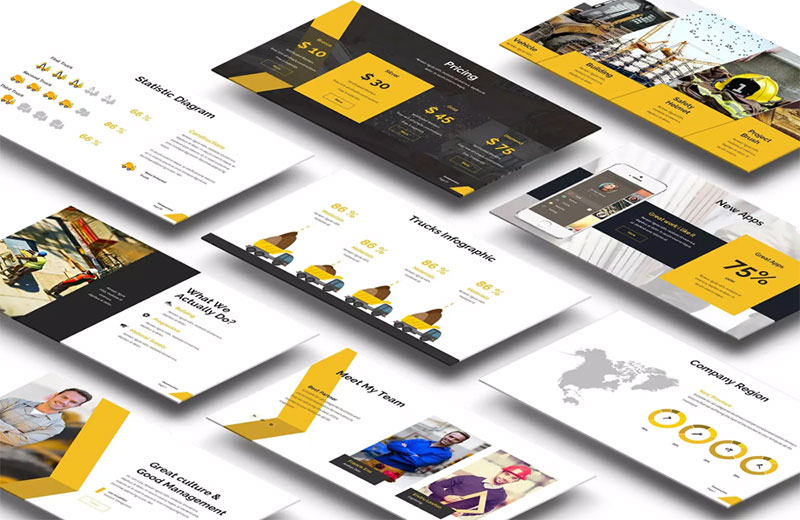
Get this clean and simple PowerPoint template for your business presentation or personal use. With the option to choose between 3 color schemes, use 25 unique slides for a sophisticated and interesting presentation.
3. Mangrove – Adventure PowerPoint
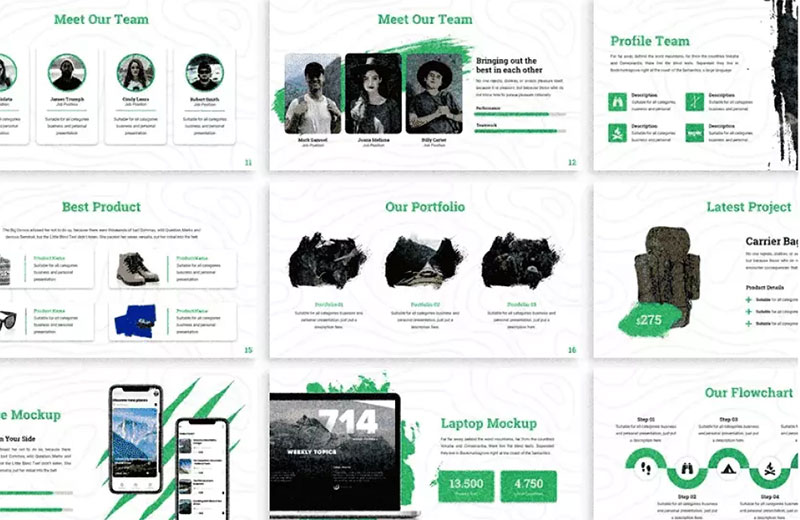
With a modern and abstract design use this PowerPoint template for architecture, outdoor, and travel presentations. The modern design is quite simple but the image placeholder shapes give it an eye-catching element.
4. Gachi – Person PowerPoint Template
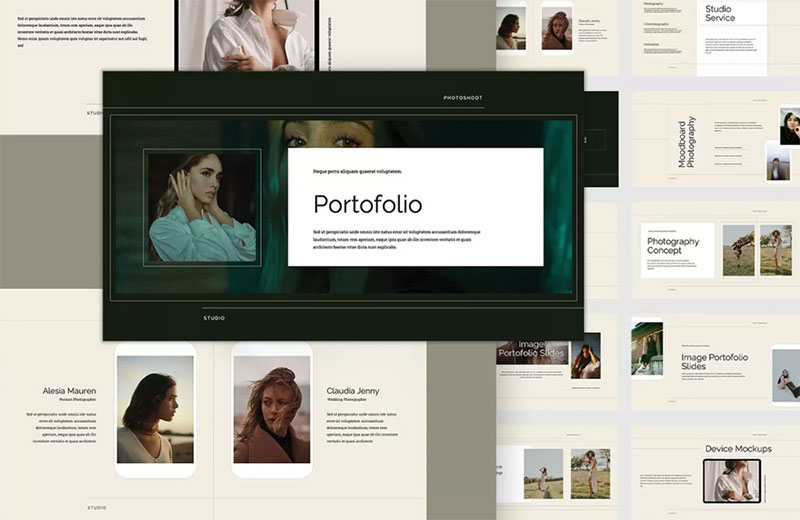
A very simple yet elegant design of the person PowerPoint template can be used for a portfolio. The design will allow you to solely focus on the text, with no distractions but a cozy feel due to its colors.
5. Suimca – PowerPoint Template

This PowerPoint template has another simple design with clean lines. Even though it’s an effortless design you get a pack of 25 unique slides. Each slide can be edited with an image of your choice or choose from a high-quality photo included.
6. RAVI Presentation Template
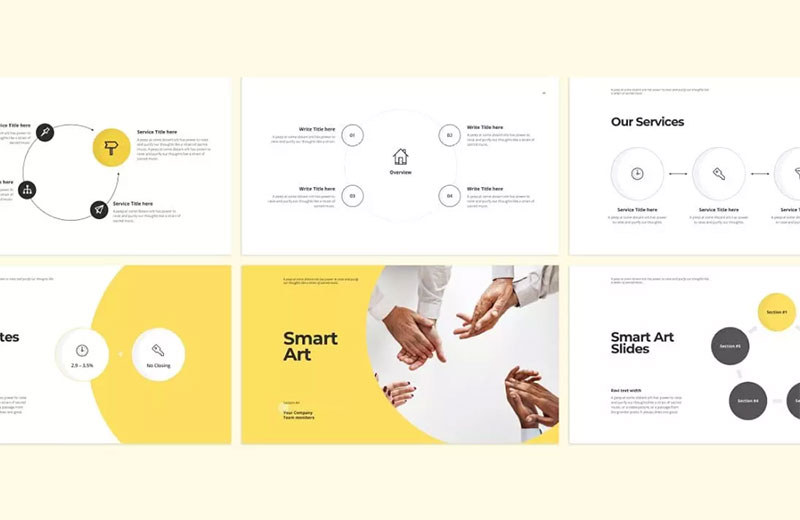
This RAVI presentation template allows building an animated presentation from scratch easier than ever. Create a powerful and professional presentation with a prominent design. It will truly impress with the unique picture placeholders and super smooth animations.
7. SPACE PowerPoint Template

The Space template is the ideal way to express yourself, your business, and your company. It is amazingly fitting for your use, including powerful slides, charming infographics, amazing photo layouts, cool colors, maps, Smart Art diagrams, and other features.