8 Best URL Shorteners
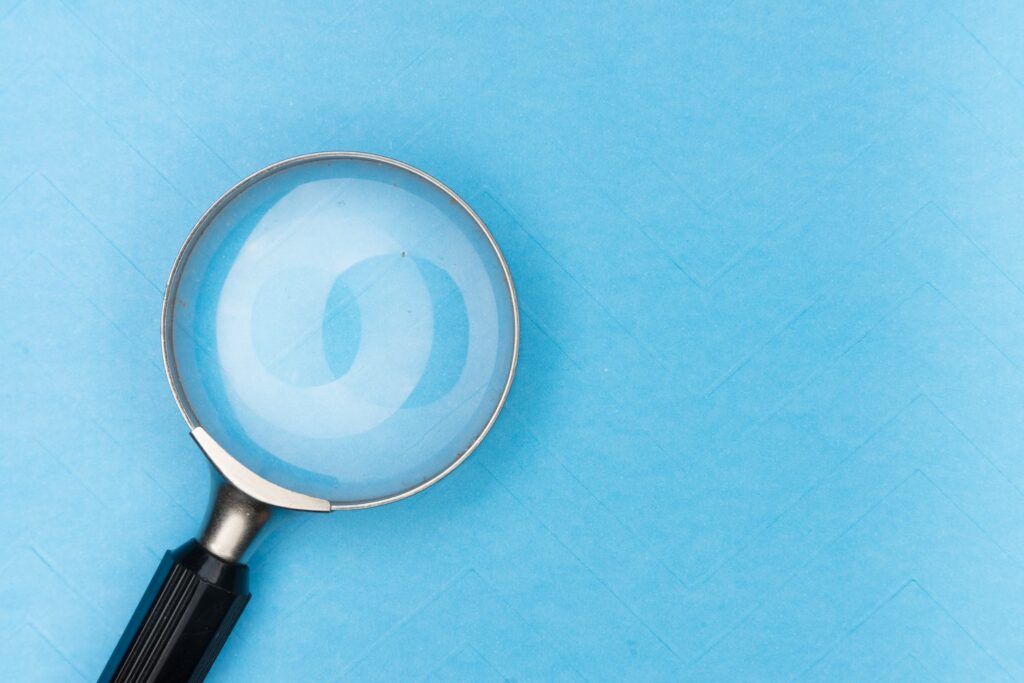
Do you know how many people visited your website last month?
How many of them came from the ads you ran on Facebook or the latest newsletter?
Is your social media strategy working to bring traffic to your website?
No business in the digital world can thrive without tracking web traffic and understanding data and analytics. Tracking the source of your website is important to understand the effectiveness of your marketing efforts while maintaining the branding for your business.
For example, How many times have you shared a link like this?
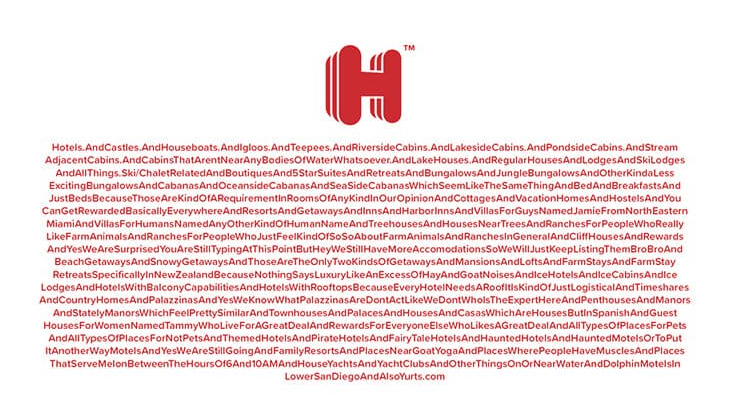
Now, imagine typing it or posting it on your timeline.
Doesn’t it throw you off?
Link shorteners not only add to the experience of your brand but also bring valuable insights which you can use for your digital strategy.
But what technical skill level do you have to be at to understand the analytics of web traffic?
The answer is you can understand the data and analytics yourself, irrespective of your technical skill level. The easiest way is to URL shortener and link tracking service.
What are URL Shorteners?
URL shorteners are one of the necessary tools for your online marketing and traffic tracking.
If you want to shrink long and bulky URLs to short and limited characters, URL shorteners are your go-to tools. These shortened URLs send the user to the same page or website where the original link was meant to direct them. But, in addition to shortening, these tools help you track analytics like clicks, retargeting, UTM parameters, and audience analytics.
However, the functionality and features of URL shorteners differ according to their feature sets. With numerous options available online, you should be looking at the value-added features each tool is offering rather than just link shortening.
The more capable a URL shortener is, the more insights it can bring for you, thus helping you strategize accordingly.
There are 2 types of URL shorteners available online. Some only shorten the links and converts a cluttered link into a short and crisp link. But, the more advanced ones offer link-tracking analytics with each shortened link. This way you can evaluate which kind of content, ad or platform is performing best to bring in the traffic from a specific link.
From creating short, branded & aesthetic URLs to tracking and retargeting features, the URL shortener tool is an essential tool to understand your audience and the performance of the content.
But, which tool is best for you out there?
How to choose a URL Shortener?
The tool selection will be based on your objectives but some overarching goals for all online businesses will be the same. Therefore, we have listed brief evaluation criteria which you can use while selecting the best URL shortener. However, the selection of any tool greatly depends on your goals and needs
1. URL Branding:
A URL shortener takes some long, unwieldy links and turns them into a shorter, easy-to-share ones. It allows you to create short links for your digital content or online store which you can also share on the marketing collateral such as banners, posters, business cards, etc. The short links on the print ads will be easy to type and consumers are more likely to type a few characters on their devices when they can’t directly click on the link. It enhances and unifies your online and offline experience, by bringing offline customers to your online platforms too.
One of the very smart branding techniques that marketers are now implementing is the use of branded links. From your own links to curated content, advanced URL shorteners allow you to add your own domain in shortened links. For example, LinkedIn shows shortened links on its platform as lnkd.in/fghjk. Thi way LinkedIn controls the link branding on its own platform. The New York Times shortens the links of its articles to nyti.ms/sample to share on different platforms.
2. Shareability:
Social media apps and messaging apps allow only a certain character limit for a post. Only sharing links might take up more characters but won’t add any context for the reader. The best practice is to use URL shorteners for fitting your copy and URL within the same character limit. This can bring in the data about your content and the audience who are clicking on your links through social media platforms.
3. Data & Analytics:
The URL shortening tool also provides data and analytics for the shortened links. For each shortened link, the dashboard of the tool can share multiple insights and data points. Some of the examples include information about the devices your users used to access the link, the country they were located in, the number of times they clicked on the link, the platform they saw the link on, and much more. These features can vary according to the tool and the plans. Data and analytics are essential for evaluating and strategizing your content.
4. Customization:
One way to see which ad creative or platform performs best to bring in the traffic is to customize the same link for different platforms or ads. This approach is basically used for A/B testing. The same link customized for different creatives and platforms will give you separate analytics and you can then evaluate which set performed the best. Not just that the bulk customization of links allows you to group multiple links in a single link.
Best URL Shorteners:
- Bitly for all-around individual and business use
- Replug for all-around individual and business use
- Rebrandly for branded links
- PixelMe for retargeting
- BL.INK for enterprise businesses
- TinyURL for fast and anonymous short URLs
- Shorby for Instagram users
- Ow.ly for Hootsuite user
1. Bitly
If you only shorten the links occasionally, then you can use Bitly even without creating an account.
It is one of the best URL shorteners because of its freemium package. The freemium package allows you to create upto 1000 short links for 30 days. However, if you are including link shortening strategies heavily in your digital marketing strategies, then you need a premium plan which offers you to create 10,000+ branded links along with detailed data ad analytics to see the performance of these links.
Price: Free; $29/month (Basic); $199/month (Premium); Custom (Enterprise)
2. Replug
Replug is one of the top-rated link management tools for digital marketers. It is an all-in-one link management tool, from shortening long links to short branded links, adding retargeting pixels, tracking engagement matrices, and much more.
Replug shortens complex and unattractive long URLs to branded and recognizable short links. This unique feature will not only add credibility to your branding but will also help you track the performance of your links in different campaigns and platforms.
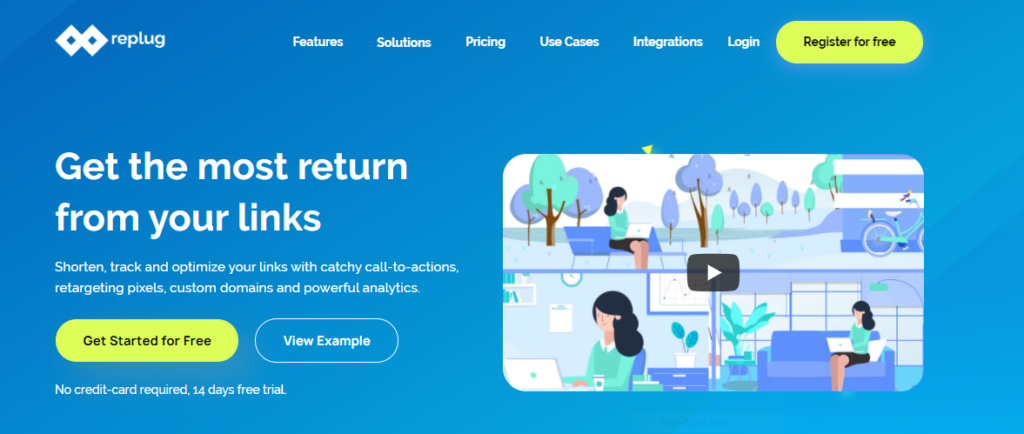
But, what makes Replug better than other tools?
Replug is one of the most appreciated all-in-one link management tools among marketers for its feature set. Some of the most loved features by its users are listed below:
Features:
Custom Domains for Branded Links:
Branded links will help you add more credibility to your digital communication. It will build trust in your audience, thus leading to a higher number of clicks and traffic.
Replug allows you to add your domain name to create and shorten the links with your own brand identity. The custom domain integration in Replug is just a matter of a few clicks. With a custom domain, you can replace rpl.co to YourBrandName.co.
Every link you share on social media, newsletter, or any campaign is an opportunity for a brand to imprint in your audience’s memory. You can also share the shortened link from other websites or any online resources with your audience.
Branded links can improve your CTR by 39%.
Source: nDash
You can download their Chrome Extension, making it very convenient to shorten the URL on the go!
Retargeting:
Nurturing your audience and potential customers across the funnel is very crucial as it leads to increased sales. Replug allows you to configure your campaigns for retargeting your audience on Facebook, LinkedIn, Pinterest, Quora, Twitter and Google. You can add the pixel ID of these platforms in Replug and let Replug handle the conversion of your visitors to buyers. It will only show the content to people who have interacted with your content previously, thus helping you spend your ads budget more efficiently.
Lead Generation:
Replug helps you with lead generation in 2 ways: one is by audience retargeting campaigns, and the second is by adding call-to-action buttons with the curated content. Another fun fact about using this tool is that you can share 3rd party links and shorten them with your branded links. You can also add Call-to-actions to your curated content.
This will help you acquire leads through the opt-in form that appears on top of your content. Call to Action at different touchpoints of the online and digital audience can improve the sales for the business.
Its UTM builder allows you to add code snippets and labels to your links.
UTM parameters are intelligent parameters where you can record and get insights into the performance of your campaigns, CTAs, and channels.
Furthermore, You can record your Web Traffic through Google Analytics. Thus, evaluating your efforts across different platforms gives you deep insights into which channel you should invest in more.
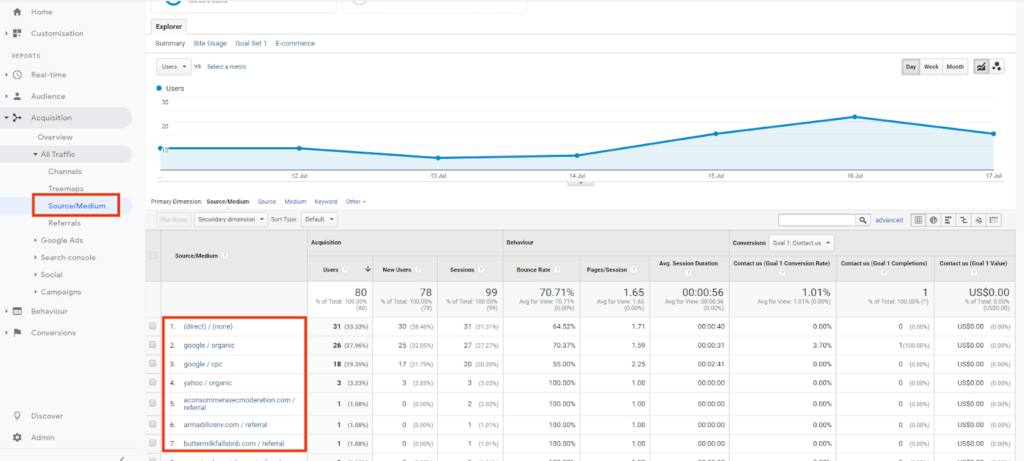
Instagram, Twitter, and several other social media platforms only allow you to add one bio link, but what if your user wants of exploring your brand through LinkedIn and another wants to buy the product.
But, How will you choose which one to prefer?
The answer is, you don’t have to choose.
With Replug’s bio-landing pages feature, you can add all your updated links to a bio landing page, with a customizable layout, where you can add all your updated links.
You can multiple links to your service and brand such as products, videos, other social networks, and websites.
It allows you to add 10 teammates to different brands and assign different roles for optimized team management.
This is an excellent feature for improved workflow and aligning your team on the performance. Very few link shortening tools have this feature.
The QR code generator of Replug allows you to generate a Smart QR code with every branded link. This adds to your marketing mix. You can also promote your online source offline by getting those QR codes printed on flyers, cards, or posters.
Insights and Data:
You can make informed decisions for your brand with more than 10 data points in Replug. It not only shortens your links but also tracks engagement matrices of the content your share. You can analyze KPIs such as Click performance, Conversion, Unique Clicks, Visitors by country, Visitors by source, and many more. You can use these insights and analytics to make informed decisions for your retargeting campaigns.
Integrations:
Replug integrates with more than 30 platforms. Thus, allowing you to manage your social media, email marketing, lead generation, retargeting and creating a custom audience for your campaigns.
Price:
- $19/month for Basic Package
- $49 / month for their most popular Professional Package
- $79/month for Agency Package
3. Rebrandly
While Rebrandly is a great URL shortener like all other URL shorteners, it has a unique appeal for its customers. It not only brands your links, but it can also track the performance metrics and integrate with 50 other platforms.
Rebrandly is a great choice for small businesses. Their UTM builder and custom URL slugs in the free version can be a great start for small businesses who are new to link shortening strategies.
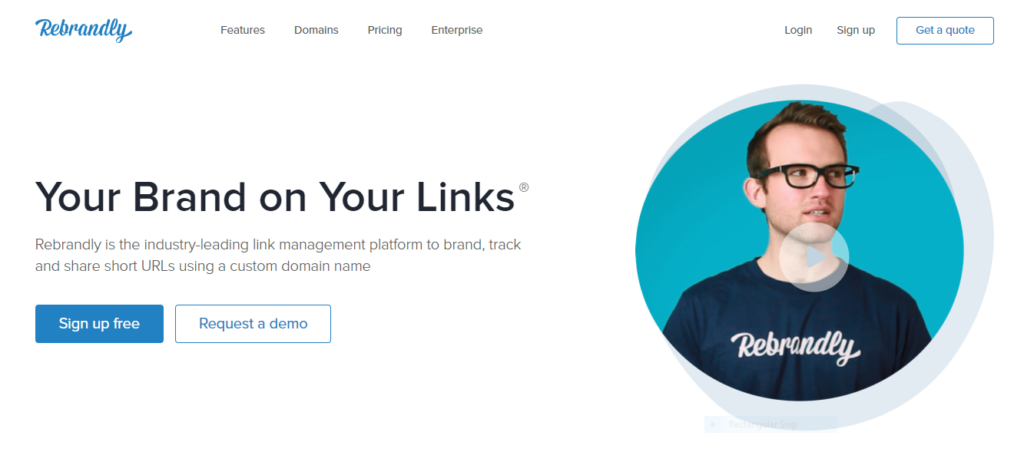
Features:
Rebrandly includes the features for tracking the popularity of each link, demographics and analytics about the audience, and automatic QR code generation too.
From link management to traffic routing, multiple domain management and training and support, Rebrandly makes sure that its feature sets are easy to understand and use.
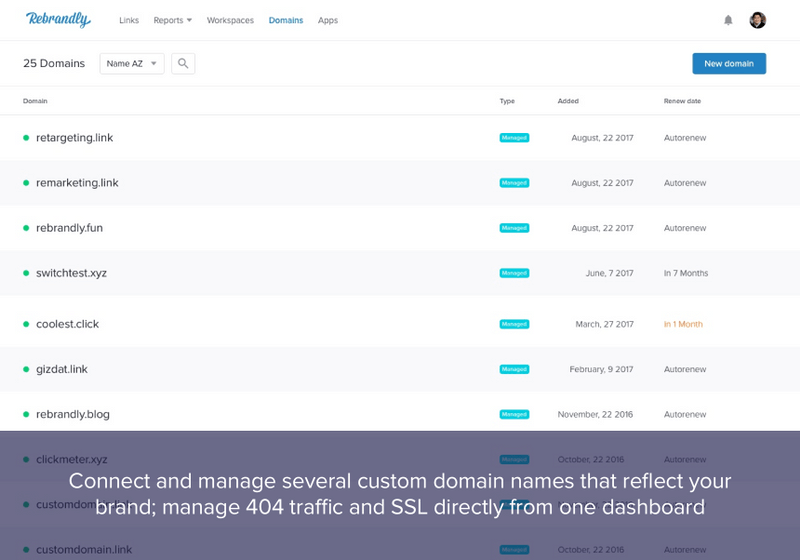
But what if you are an enterprise or work with large teams?
One of the unique features offered by Rebrandly is the team management feature within the tool where your teams can coordinate and see the performance of shortened links.
Price:
- $29/month for Starter Package
- $89/month for the Popular
- $499/month Premium
4. Pixel Me
PixelMe is an URL shortener that embeds retargeting pixels from Facebook, Adwords, Linkedin and more into shortened links. You can track your brand your links, track & share your own branded short URLs.
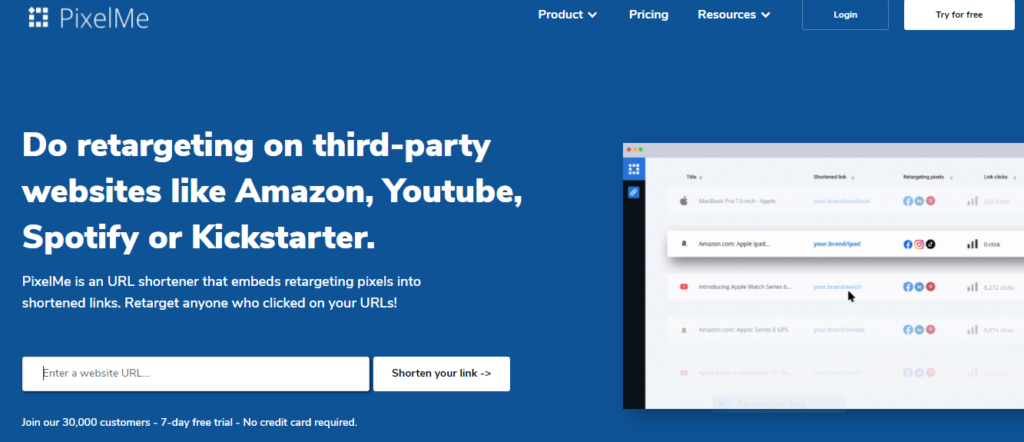
Features:
PixelMe allows you to build retargeting audiences from any link. You can send people to third-party platforms (e.g. Youtube, Kickstarter, Spotify etc.) from paid ads and then retarget all those people.
With its Amazon attribution feature, you can track your conversions.
Like Replug, it also allows you have a micro landing page for your links.
You can also add multiple ad platforms, like other tools, for retargeting your audience on different platforms.
Price:
- $29/month for Starter Package
- $69/month for Growth Package
- $149/month for Scale Package
5. BL.INK
Bl.NK allows you to customize the shortened links with relevant keywords instead of random characters.
BL.INK is best for enterprise businesses with an established link shortening strategy and the feature set of BL.INK will add more value to its strategy right away.

Features
The most popular features of BL.INK includes data and analytics. It reports the data points which include the information about clicks for example date, time, device, and geographical location. It also allows you to integrate Google Analytics and Adobe to streamline the process. You can bulk edit your links in BL.INK. However, the only limitation for small users is that you cannot use the tool without signing up. Other than that, it only tracks a limited number of links for its low-tier subscription packages.
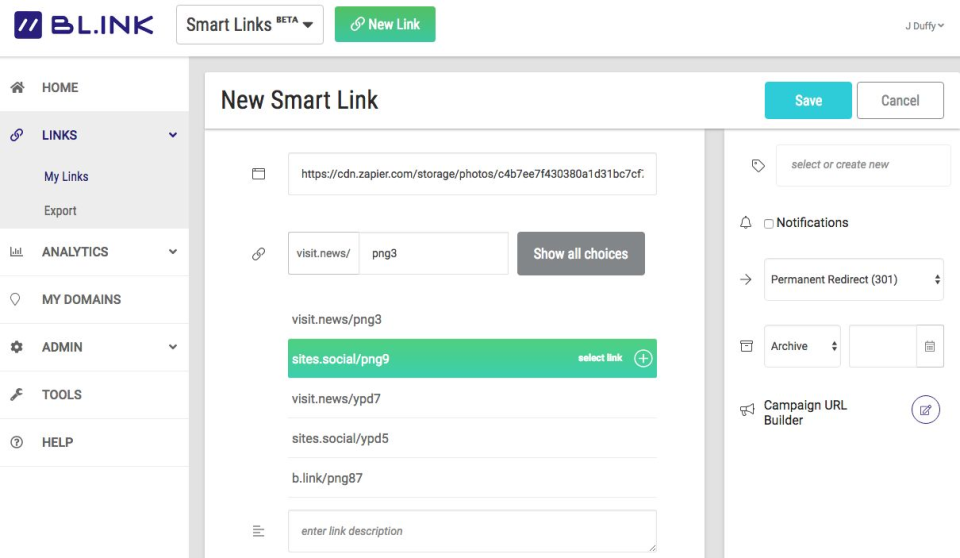
Bl.INK offers five subscription tiers based on the number of links you’d like to create and track.
Price:
- $48/month for Expert Package
- $99/month for SMB
- $299/month for Team Package
6. TinyURL
Anyone who wants to shorten the link once in a while without signing up for a tool, TinyURL would be a great choice for them.
The simplicity of use and quickness of the platform makes it one of the best link shortening tools.
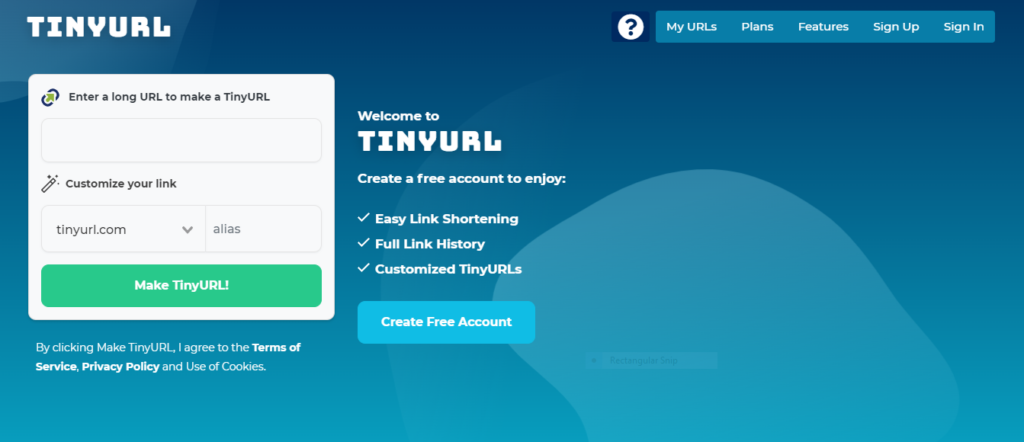
Features:
It allows you to add the custom alias right away. However, if you don’t have a custom alias, the shortened link will be like “tinyurl.com/ertyh”.
The simplicity of the tool doesn’t mean it is any less than its competitors. It allows you to track key metrics and analytics for your links after you sign up.
Even for a one-time project, you can see the detailed analytics of your campaign. However, the downside of the free plan is that it only tracks the analytics of one URL at a time. For more URLs and their analytics, you have to subscribe to the paid plan.
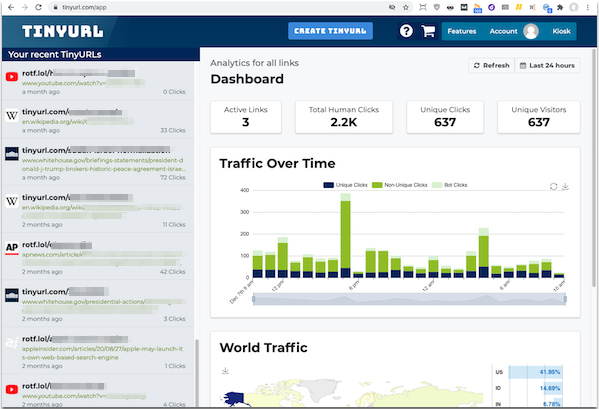
Price:
- Free
- $9.99/month for Pro
- $99/month (Bulk 100K)
7. Shorby
Shorby is a versatile tool. From link shortening to adding a customized page for all the links to your profile. When you want to add multiple links.
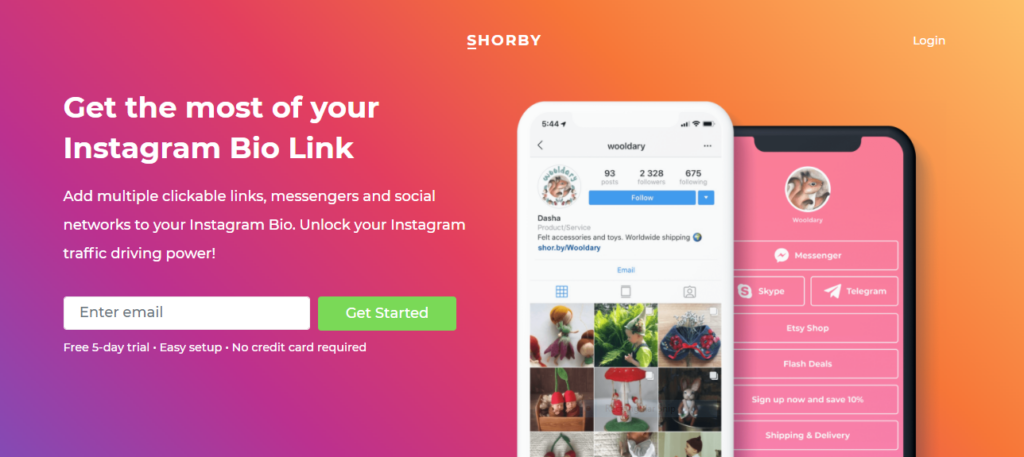
The way Shorby works is that you add all the links you want to share with your audience on Shorby and then it generates a single link for all those links. You can now share that link on your profile. The user can click on that link to find the relevant link to your post from there.
It is the ideal tool for platforms where you can’t add links in descriptions and the bio only allows you to add one link at a time. You can all the related links in Shorby and then share them in Insta bio.
You can use ShorbyURLs to navigate your audience to new content, podcast episodes, YouTube uploads, and so on.
Price:
- $15/month for Rocket plan
- $29/month for Pro plan
8. Ow.ly
Ow.ly has been developed by a popular social media management tool called HootSuite. This link shortening tool is integrated into every Hootsit free account. It enables you to distribute your links and their performance directly into the HootSuite platform and allows you to post every single link you post to other social media profiles.

People who are already using Hootsuite for social media management can make better use of this link shortener than other tools. However, the one limitation to this tool is that there is no information available about its features. Hootsuite has an inbuilt UTM builder, but the link shortening tool cannot be used alone.
Thus, making other options more robust if you don’t have a Hootsuite account already.
Price:
Free for Hootsuite Users
Conclusion:
Do your thorough research before investing in a link shortening tool. The reason is once you have started using one link shortening tool it’ll be difficult to transfer data from one tool to another. Even if you do you’ll do so, you’ll lose a holistic image of how your strategy has evolved over time. However, if you use link shortening tools occasionally then you can use any link shortening tool.
Link shortening strategies can help you design an integrated marketing strategy, combining both digital and conventional marketing strategies. Shortened links are easy to type, therefore you can also use these on your print ads and posters. These will also enable you to tackle the character limit challenge on different platforms.
But using a URL shortener will help you streamline your strategy by giving you a holistic overview of the performance of your marketing efforts on different platforms along with deep insights into your audience. Therefore, it is necessary that you evaluate your strategies for better traffic and lead generation.