5 Great Books for Learning Web Design the Right Way
The number of learning methods has drastically changed between now and the time I first learned how to build websites. There’s YouTube, digital books for your mobile devices, blogs, and immersive online course platforms like Treehouse and Udemy.
But I still believe that one of the best ways to learn web design for those of us who are self-taught is through reading books.
If I had to restart the whole journey of educating myself on how to build websites, but with the ability of knowing what I know now, the following books would be what I’d buy for myself today.
I recommend reading these web design books sequentially or based on the level of web design proficiency you have now.
1. HTML and CSS: Design and Build Websites
Whenever I learn something new, I want to see results as fast as I can, and I don’t want to get bogged down by the technical aspects of the subject.
When I’ve decided the subject is something I really want to master, that’s when I’ll put in the time to learn it inside-and-out.
HTML and CSS: Design and Build Websites allows you to start learning the essential concepts and basic techniques of creating websites.
The presentation method of the subject is engaging, with lots of visuals. The writing is not intimidating, which is great, so that you won’t get discouraged to push through and complete your learning experience. That’s precisely why I recommend this book as your first web design book for beginners.

2. Learning Web Design: A Beginner’s Guide
After you feel like you’ve gotten a good command of the basics, it’s time to pick up a more technical and complete book so that you can really start to master the concepts.
When it comes to comprehensiveness and technical mastery through books, nothing else beats an O’Reilly book.
Learning Web Design is a big book, over 600 pages long, but it’s well-written and will give you a good, solid foundation on the subject. It has a ton of exercises, and I urge you to do all of them to get you in the habit of testing and experimenting with code.
In this book, you’ll go beyond HTML and CSS and start getting into JavaScript as well as web graphics.
Though this book is designed for the absolute beginner, I feel like, just like with most other O’Reilly books, it shouldn’t be your first book on the subject especially if you’re not coming from a programming background.
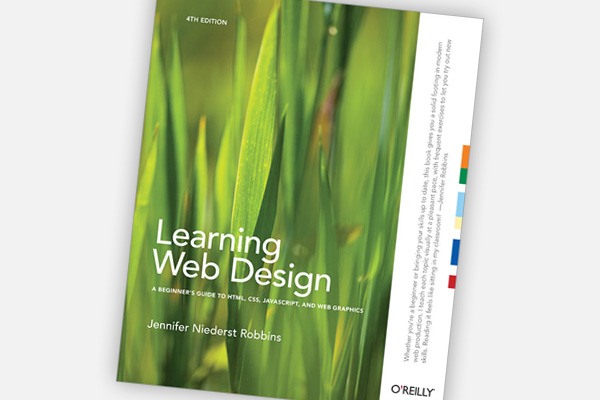
3. Designing with Web Standards
Now that you have a solid command of HTML and CSS from the two books above, it’s time to learn professional-level techniques and concepts.
You will learn the how’s and the why’s of writing standards-compliant HTML and CSS through this book, Designing with Web Standards, as well as techniques for dealing with common web design issues.
I’m glad that this book was refreshed recently, and with the involvement of Ethan Marcotte (the person who coined the term Responsive Web Design) this time around

4. Don’t Make Me Think: A Common Sense Approach to Web Usability
This book is ancient — it’s 8 years old, so it may as well have been written in the 14th century, in the context of a continually evolving profession like web design.
However, the concepts covered in this book are timeless. While the books I’ve mentioned earlier show you how to build websites, this website designing book will show you how to build it in the most effective way for your website users.
Don’t Make Me Think is a truly ground-breaking book, and I promise you that you’ll have a lot of “aha” moments as you read it.
The refreshed version of this book will be available December 2013 (though you can pre-order it now).
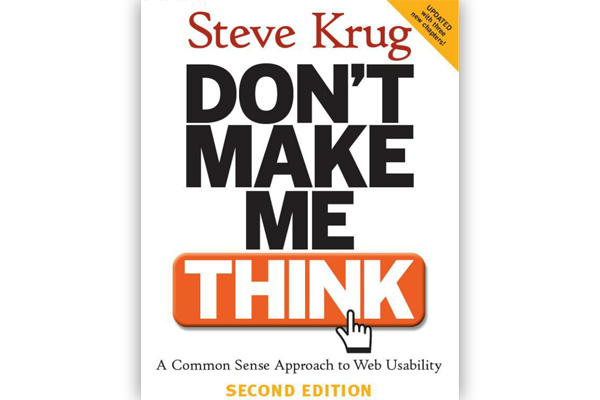
5. CSS Mastery: Advanced Web Standards Solutions
This book contains practical techniques for dealing with common web design problems that you’ll encounter. To really appreciate this book, buy it after you’ve spent hours/days debugging and rewriting your website’s HTML and CSS. This book will bring you one big step closer towards professional-level mastery of web design.
This is the only book I have two copies of. I thought I lost my first copy, so I bought another one. Now I have an extra to lend to friends and family.
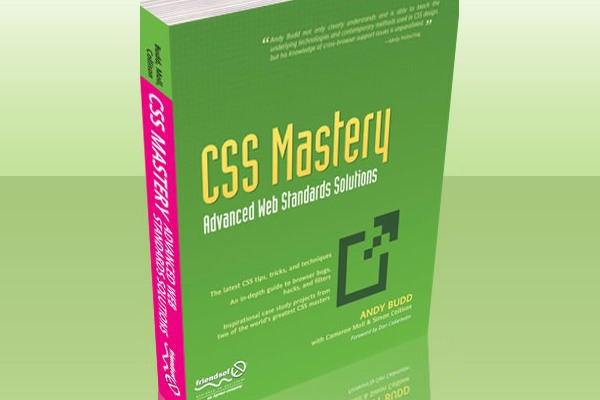
Why I Chose These Web Design Books
I chose these web design books based on:
- My own experience as a self-taught web designer/developer
- What I’ve found to be effective educational sequences for web design while I was on the field training other web designers and developers
- My interactions with our readers interested in becoming web designers, here on Design Instruct and on Six Revisions
I’m not affiliated with any of the books I’ve discussed above.
I tried to choose the best books on web design that you can read in sequence as you advance in your knowledge and expertise of web design.
There are plenty of web design books out there, and I recommend looking at all your options before you make a decision on how you’re going to tackle the task of self-educating yourself towards becoming a professional web designer.
After this, you might want to explore other areas of web design/web development such as JavaScript, server-side scripting languages and frameworks like PHP and Rails, relational databases like MySQL, developing solutions on top of content management systems like WordPress, and so forth. There are tons of options for moving forward. The industry has so many things to offer you.
Let your interests dictate what you learn next. But if your intention is to be a professional web designer or web developer, I recommend building on top of a solid foundation consisting of HTML, CSS and web design best practices in order to really get the most out of the more complicated stuff like JavaScript and PHP.
What Books Would You Recommend for Learning Web Design?
What books have helped you learn web design? Please share your thoughts in the comments below.