LT Browser: A Simple, Free Tool for Mobile Website Testing
Testing the mobile responsiveness of websites and web apps is one of the most frustrating tasks every web designer and developer has to tackle.
It usually involves hiring expensive agencies and buying subscription plans. But there are now more affordable solutions as well, like the LT Browser.
LT Browser is a new browser made just for designers and developers for testing websites on more than 50 mobile devices. And it’s free to use!
In this review, we take a closer look at this great new tool to see how it can be beneficial in the mobile testing phase of website development. Let’s see what this browser has to offer.
What is LT Browser?
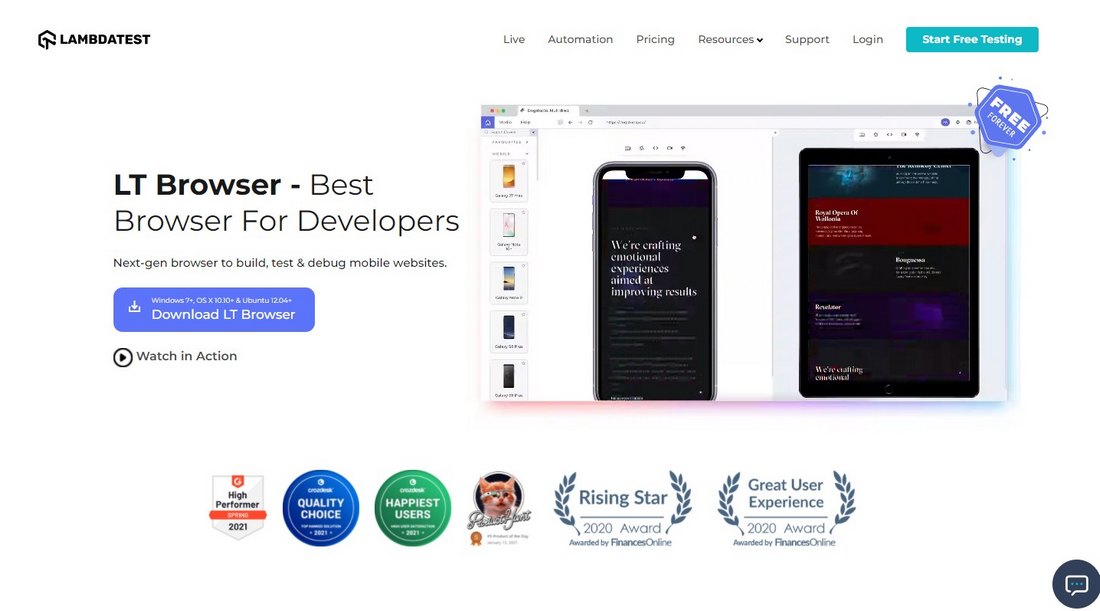
Made by LambdaTest, LT Browser is a new browser that specializes in testing the responsiveness of websites. It includes more than 50 viewports of popular mobile devices, allowing you to instantly test mobile websites with just a few clicks.
Unlike other browsers made for developers, LT Browser specializes in solving one, and one of the biggest, issues of the web development process—mobile testing. It provides all the tools you need to test the responsiveness of websites and web apps, debug, and even get performance reports, all in one place.
Why Use LT Browser?
There are more than 4.32 billion mobile internet users in the world. And mobile users are responsible for more than 54% of total internet traffic.
Needless to say, the mobile platform is now the main focus for almost all web developers and designers. But it’s also the most challenging platform as well. There is still a big gap between developing for desktop and mobile platforms. The lack of tools available for mobile usability testing and responsiveness testing is the main part of the problem.
Thanks to tools like LT Browser, this problem will soon be nonexistent. With the help of LT Browser, you’ll no longer have to resort to expensive tools or hire agencies to mobile test your websites and web apps.
Whether you’re a freelance designer working on a simple website or a team working on a big web app, LT Browser offers a set of invaluable tools to tackle some of the biggest problems of developing mobile-friendly websites.
Main Features
LT Browser works just like any other browser. It’s compatible with Windows, macOS, and even Ubuntu. You can download and install the desktop app and create a free LambaTest account to get started.
At first glance, LT Browser seems like a simple browser. But it packs quite a few great features in it. Here are just a few of its best features.
Test On Over 50 Devices
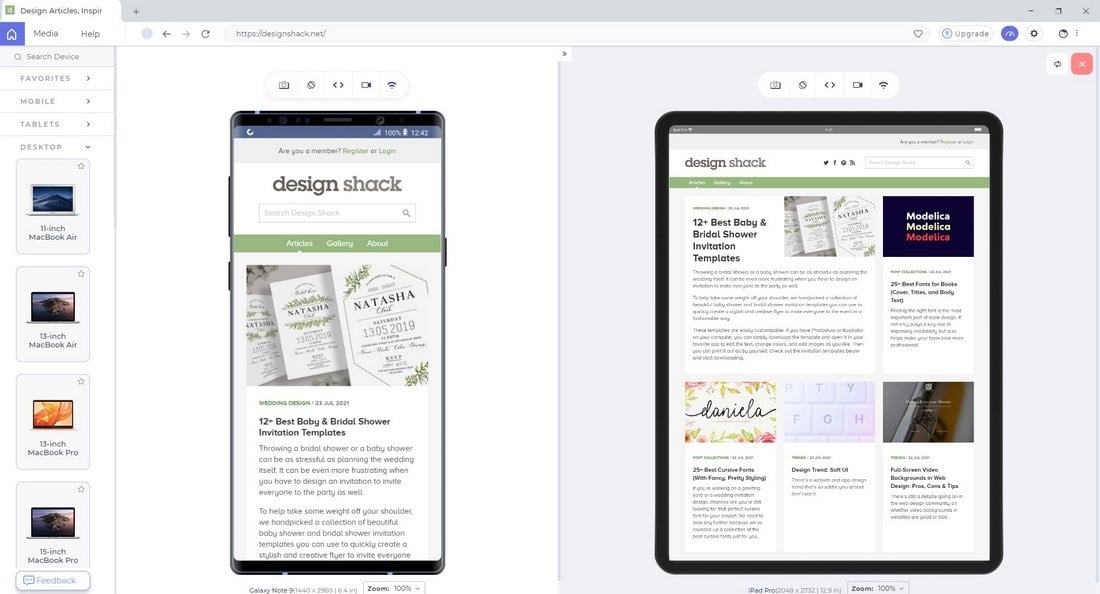
With LT Browser, you can test websites and web apps on more than 50 different device viewports. These include mobile, tablet, and desktop devices supporting everything from iPhones to Samsung Galaxy tabs, MacBooks, and everything in between. It even lets you view websites on two devices at the same time.
If you can’t find a device on the list, you can easily create a custom mobile or desktop viewport as well. It’s very easy to setup new viewports.
Debug on the Fly

One of the coolest features of LT Browser is its DevTools console that supports live debugging. If you encounter an issue with the website testing, you can quickly switch over to debug mode and find solutions.
DevTools in LT Browser also supports hot reloading, which means any changes you make to the code in debug mode will be live previewed in the mobile viewport.
This lets you see the changes you make instantly. A valuable feature for developers for debugging as well as for designers for experimenting with different design choices.
Record Video and Screenshots

Found a problem in the website that you want to discuss with your team? Or want to request a new feature from another team member? Then you can easily grab a screenshot or record a video clip directly from LT Browser to share with your team or client.
All of the video clips and screenshots you capture will be neatly stored in the Media section of the browser so you won’t have to go scouring in the computer hard drive to look for them.
Network Throttling

Not everyone in the world has super-fast internet connections. Most mobile users are still browsing the web with 3G speeds.
With LT Browser, you can throttle network to experience your website performance in different network conditions. This is useful for seeing how well your website performs, how long it takes to load pages, and how animations interactions work in slow internet conditions.
Instant Error Reports

There are many errors and issues that aren’t visible to the naked eye. But, you won’t have to scan through hundreds of lines of code to find what’s wrong with your website. LT Browser has a quick error reporting feature that gives a detailed summary of the biggest issues found on your website.
Google Lighthouse Performance Reports
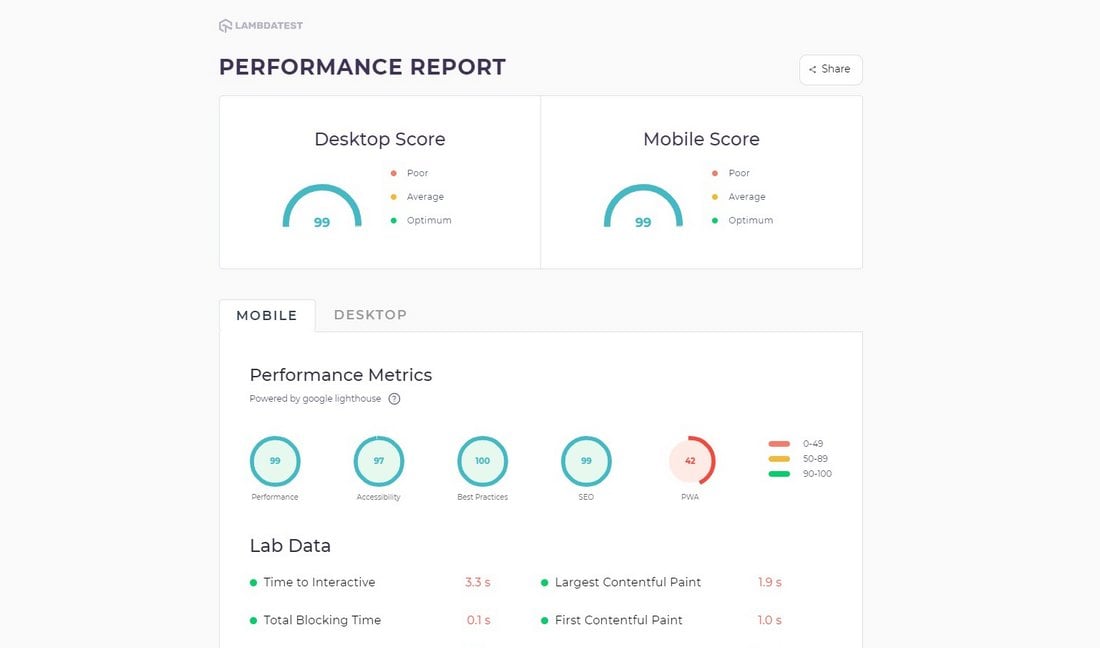
If you want to see how well your website stacks up in a Google Lighthouse test, it’s only one click away. LT Browser includes a performance test option powered by Google Lighthouse that gives you a detailed report on different aspects of your website performance.
It will offer advice and suggestions on areas of the website that need to be improved as well.
Third-Party App Integrations

LT Browser also supports dozens of third-party app integrations, including Slack and Asana. This makes it easier for tracking bugs and reporting issues.
For example, you can grab a screenshot from LT Browser, tag it as a bug, and assign it to someone in your team to look at, directly from the browser.
How Much Does It Cost?
LT Browser is completely free to use without any limitations. The browser is offered as a part of the LambdaTest cross-browser testing platform.
If you want to take mobile testing to the next level, you can take advantage of the many other tools available in the Lambdatest cloud platform, including automated tests, native app testing on emulators, and more.
Lambatest has a free plan and premium plans start at $15 per month.
Conclusion
LT Browser is a must-have tool for web designers and developers. It provides you with incredible value when it comes to mobile testing websites and web apps.
Give it a test drive and see its features yourself. Did we mention it’s free to use for as long as you like?