Shopify Site Speed: 4 Shopify Speed Optimization Tips
Fredrick found your site while searching online and clicks the link to visit your Shopify store. He wants to see if what you offer fits his needs, but he can’t get that far — your site loads too slow. As a result, he gets frustrated and leaves your site.
This scenario will happen often if you don’t optimize your Shopify site speed. A slow-loading Shopify site will keep people from shopping on your site and buying your products.
On this page, we’ll provide you with answers to all your questions about Shopify page speed, including:
- Why should I improve my Shopify site speed?
- How fast is my Shopify site?
- How do I speed up my Shopify store?
P.S. Want to get the latest tips and tricks for marketing your business online? Join 150,000+ savvy marketers by subscribing to Revenue Weekly!
Sign up today!

For even more digital marketing advice, sign up for the email that more than 190,000 other marketers trust: Revenue Weekly.
Why should I improve my Shopify site speed?
If you’ve heard many people say you need to speed up your Shopify store, you may wonder why. So what’s the benefit of checking your site load time and making it better?
Here are three big reasons to speed up your Shopify site:
1. You rank better in search results
One of the biggest reasons to improve Shopify site speed is to help you rank better in search results. Users hate to wait for slow-loading sites — users expect your site to load within two seconds.
Since fast-loading sites matter to users, they matter to Google. Google wants to rank sites that deliver the most relevant experience and help users get information fast. If your site loads too slow, you’ll have trouble ranking in search results.
When you improve site load time, though, you provide your audience with a positive user experience. As a result, people will spend more time engaging on your site and learning about what you offer, which sends positive signals to search engines and can improve your site’s performance in search results.
2. You deliver a better customer experience
Another reason to do Shopify speed optimization is to deliver a better customer experience. When you have a slow-loading site, your customers will get frustrated and won’t want to shop on your site. It leads to a poor user experience, which can cause you to lose customers for your business.
When you speed up your Shopify site, though, you deliver a better customer experience. They’ll spend more time on your website, which can lead to an increase in brand loyalty and engagement.
3. You earn more sales
Last, and most important, improving your Shopify page speed enables you to earn more sales for your business. When you rank better in search results, you drive more qualified traffic to your site. People spend more time on your site and get familiar with your brand.
When people spend more time engaging on your site and getting to know your business, they’re more likely to buy. As a result, you’ll increase revenue for your business.
How fast is my Shopify site?
Before starting with Shopify speed optimization, you need to know your site’s current load time. To find your current Shopify site speed, you need to view your online store speed report.
Follow these steps to access the report:
- Go to Shopify Admin
- Go to Online Store
- Click Themes
- Go to the Online Store Speed Score section
- Click View Report to see the full report
When you access this report, you’ll get a lot of data about your site’s load time. You’ll also see what factors influence your page speed, including:
- Apps
- Third-party libraries
- Theme code
- Analytics libraries
- Number of images and videos
- Size of photos and videos
How to speed up your Shopify store
Want to get started with Shopify speed optimization? Here are four tips for improving your Shopify page speed.
1. Disable or remove unused apps
Apps are a great addition to your website to help you manage your online operations more efficiently and deliver a better user experience. Problems arise, though, when these apps slow down your site.
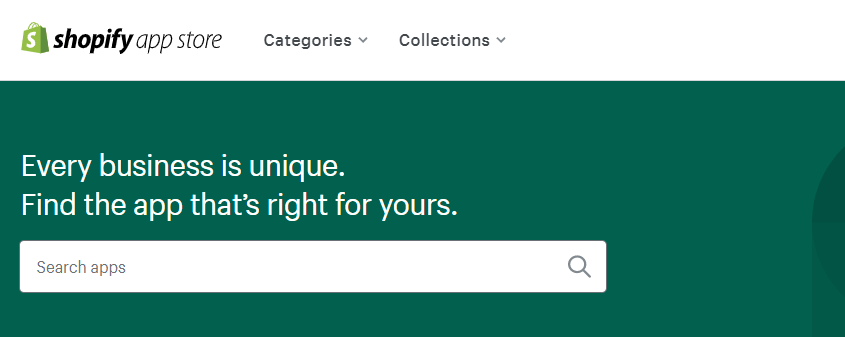
To help speed up your site, consider disabling or removing unused apps from your website.
Look at the apps you currently use and determine if you need them. If you have any apps on your site that you don’t use or don’t benefit your site, remove those apps.
For other apps, you may want to use them, but not all the features they offer. With some apps, you can disable the features you don’t need to help speed up your site.
If you want to know how to speed up your Shopify store, start by cleaning up your apps and only keeping the apps and features you need.
2. Analyze your Shopify theme
If you want to improve your Shopify site speed, look at your theme. Your theme is often a source for site slow down because it has numerous features and coding that can impact your site’s load time. Additionally, when you edit and customize themes, it can increase file sizes and slow down your site.
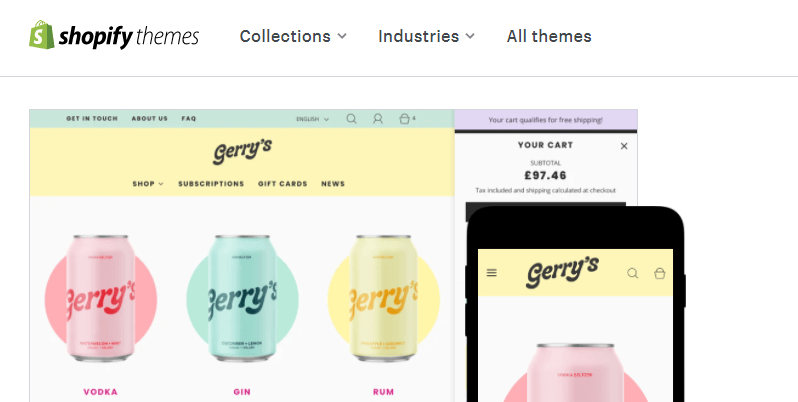
Look at your theme and its features to disable any features you don’t use or need on your website.
For example, you can look at your website font and see if it’s a standard font. If you don’t use a standard font, users have to “download” it before your site can display the font, which negatively impacts site load time. Using a system (standard) font ensures that your audience won’t have this problem.
You can look at all features of your theme to ensure that you remove any features you don’t need.
3. Streamline your website code
If you want to improve your Shopify page speed, look at your website code. Many Shopify themes are coded with Liquid code. Unfortunately, sometimes when creators compose these themes, it’s done inefficiently. This extra coding can lead to slower site load times because your site must load all the code.
Unless you have coding experience, you’ll want to rely on a Shopify design expert to eliminate any unnecessary coding from your site.
4. Optimize images and videos
If you want to know how to speed up your Shopify store, try optimizing your images and videos. Visuals are a critical component of your website’s experience — they catch your audience’s attention and keep your audience engaged.
The only problem is that these file sizes are often large, which can cause your site to load too slowly.
For your images, run them through an image compression tool like Kraken.io. It will compress the image file size, which speeds up your site without reducing the quality of the image.
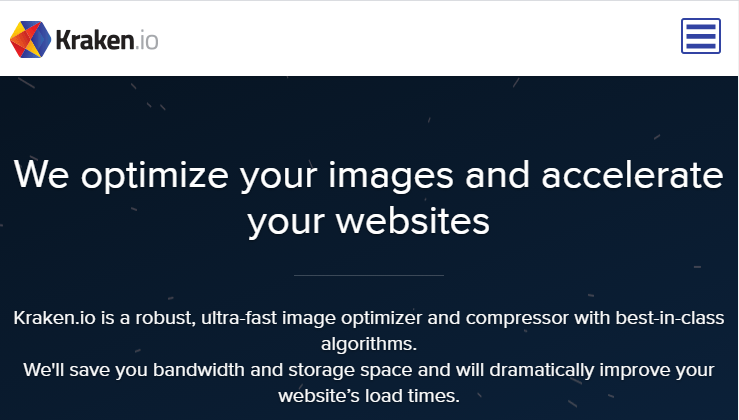
For videos, you’ll want to host them on a third-party site like YouTube or Wistia. You’ll keep your site from getting bogged down with large video files.
Need help improving your Shopify site speed?
Having a fast-loading Shopify site is critical for helping you deliver the best experience for your audience. But if you aren’t sure where to start with making your site load faster, WebFX can help.
With over 20 years of experience, we know how to improve your Shopify site to load faster and deliver a better experience. We drive results, too — we’ve driven over $2.4 billion in revenue and obtained over 6.3 million leads for our clients in the past five years. You can count on us to deliver the results you desire.
Ready to improve your Shopify page speed? Contact us online or call us today at 888-601-5359 to speak with a strategist about our Shopify optimization services!