Video: What Is Smart Bidding in Google Ads? Learn How Can it Help Drive Sales
Transcript:
Get ready, because your Google Ads campaigns just got a whole lot smarter with Smart Bidding.
Smart Bidding for Google Ads describes a series of automated bid strategies. These strategies, which include Target CPA, Target ROAS, Maximize conversions, Maximize conversion value, and Enhanced CPC, use machine learning to optimize your ads for conversions or specific conversion values.
Keep reading to learn more about Smart Bidding for Google ad campaigns, including how to get started!
What is Google Ads Smart Bidding?
Smart Bidding is a digital advertising tool from Google Ads that uses machine learning and campaign and user data to optimize your ad campaigns so you can meet your business goals. With Smart Bidding, you choose a bidding strategy specifically designed to achieve your business goals and get the best return on investment (ROI) for your strategy.
How does Smart Bidding on Google Ads work?
With Smart Bidding for Google AdWords, you’re cutting out the manual bidding and giving yourself more time to work on an effective strategy for your business.
As your ad campaign runs, Google learns more about it and can make adjustments in real-time as needed based on the goals you set.
So if your goal is to get people to make a purchase from your ad, you can use Smart Bidding to get as many purchases as possible for your budget.
Smart Bidding vs. manual bidding on Google Ads
Smart Bidding is automated. So, unlike manual bidding, once it’s set up, Smart Bidding will look at different signals from users, like their device and language, along with any campaign data, and make the bidding decisions for you.
In the old days of manual bidding, you had to adjust bids based on your own research.
Once you did your research and placed your bid, you had to manually monitor your campaign’s performance and look for ways to increase its effectiveness. You would be responsible for making adjustments to your campaign so that it gets you results—all while trying to stay under budget. And balancing the other responsibilities of your business.
Not to mention, it’s likely that you’ll be running multiple campaigns at once, so you’d have to repeat the process for however many campaigns you want to run.
With Smart Bidding, you don’t spend hours trying to fine-tune bids for your ads.
You set goals for your campaigns and let Google Ads make the best of your investment.
How do you set up Smart Bidding for your Google Ads Campaign?
You set up Smart Bidding in your Google Ads account.
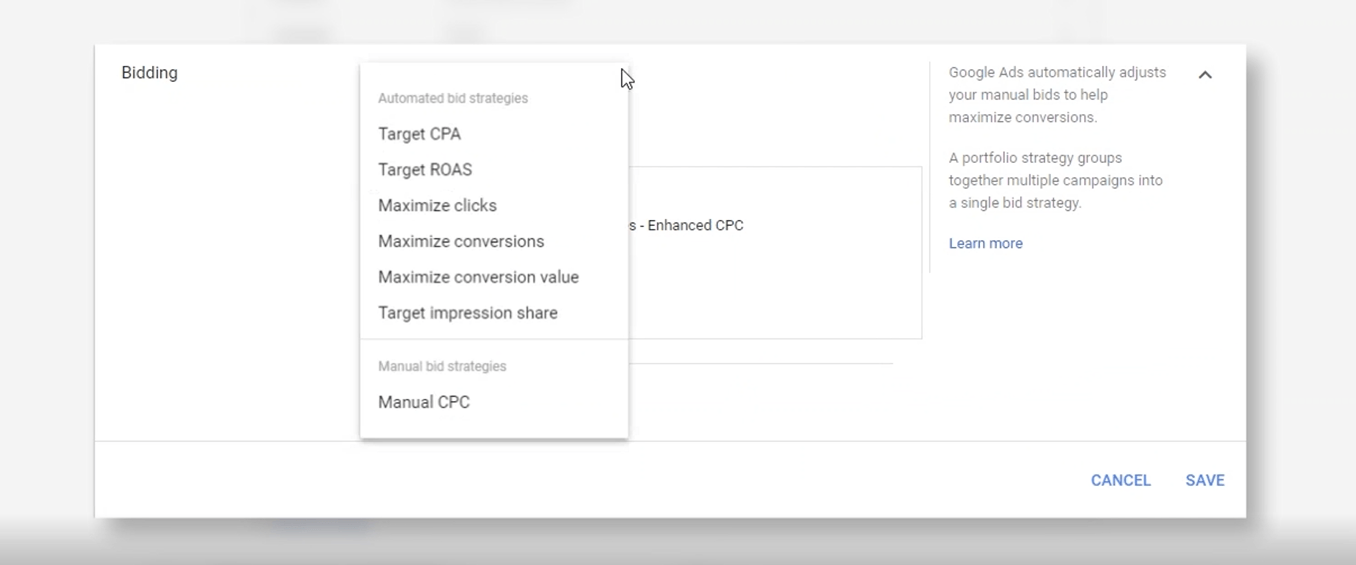
You should also make sure you have conversion tracking set up for your account.
There are a number of different Smart Bidding strategies to choose from, and I’ll explain a few of them.
Target cost-per-action or target CPA lets you choose how much you think a conversion is worth. Once you set the target CPA with Smart Bidding, Google Ads will use its data to make the best bids to achieve that goal.
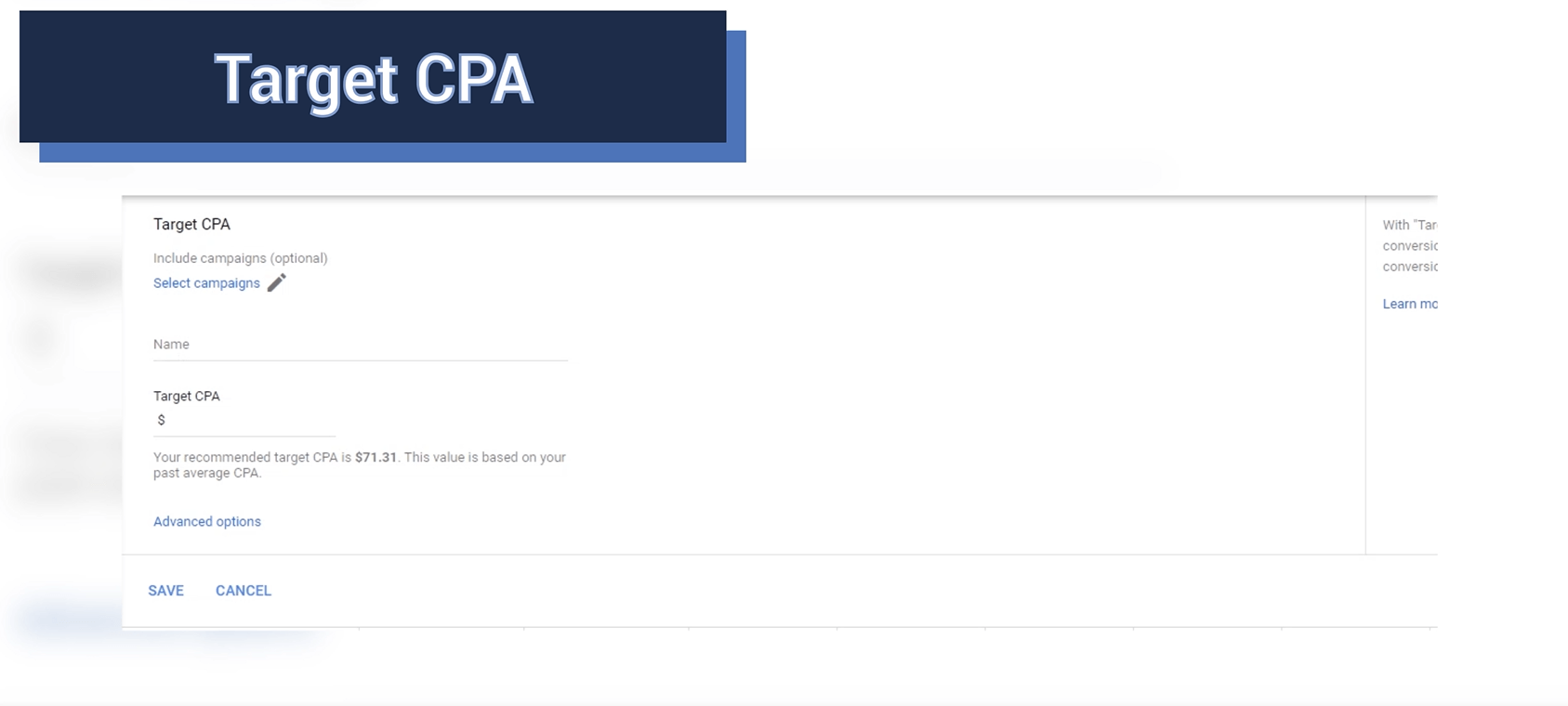
Similarly, with target return on ad spend or target ROAS you tell Google Ads what you want your return on ad spend to be, and then it works to get you the best results for your goal.
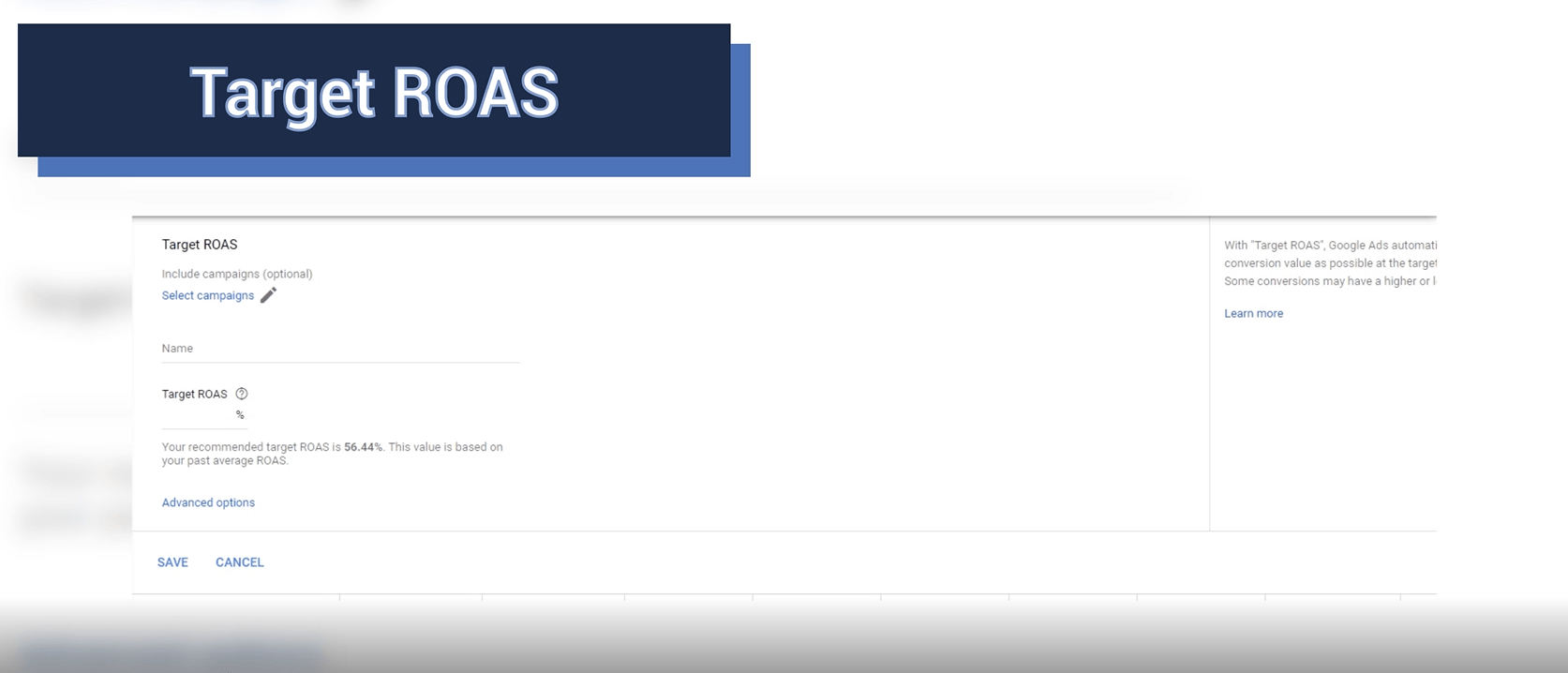
Both target CPA and target ROAS require you to have a specific number in mind.
If you don’t have a specific goal in mind, you can choose to maximize conversions or conversion value with your Smart Bidding strategy.
Maximize conversions aims to convert as many people as possible with your given budget.
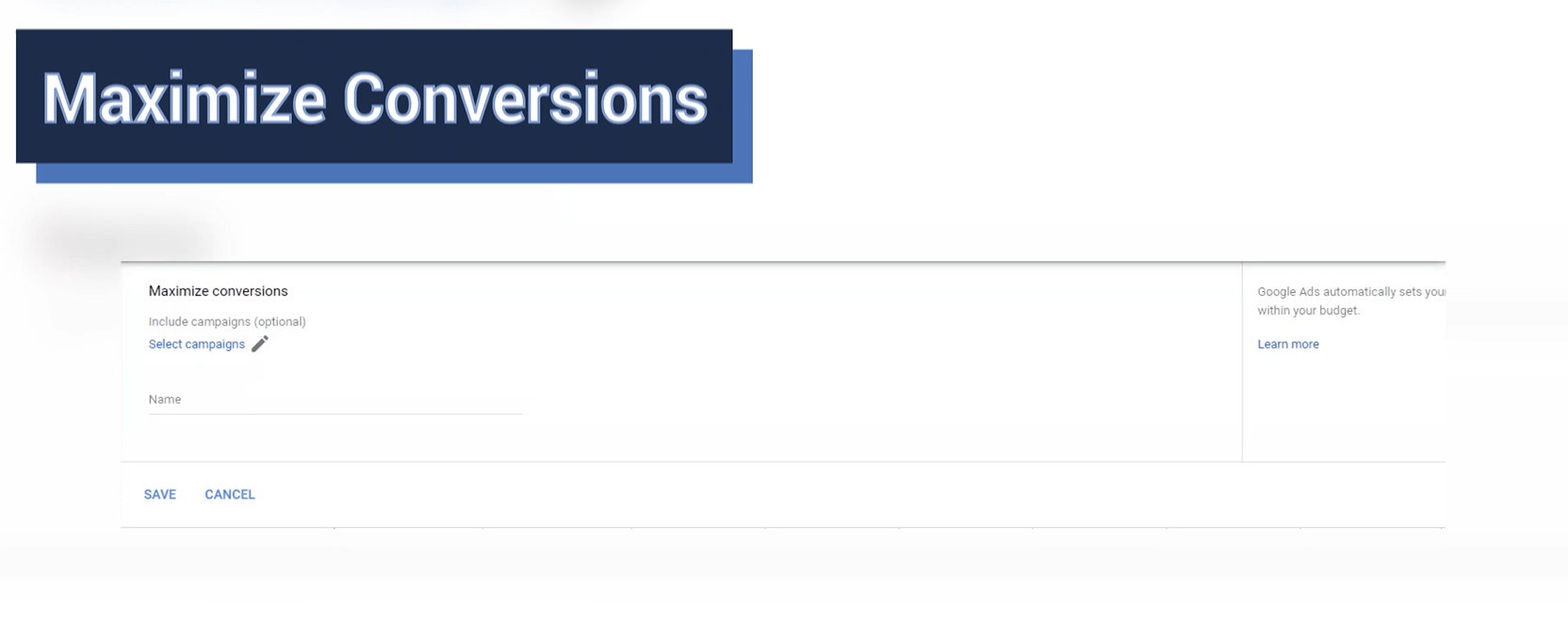
With Maximize conversion value, you tell Google Ads that you want the best value for your business from your campaigns, and you want it within your budget. The value depends on overall goals for your business, like revenue or profit margin.
Let’s look at a Smart Bidding example. You run an ecommerce business that sells watches. You’ve done some math and determined that you have a target CPA of $4.
So you can enter that into Google Ads when setting up a Smart Bidding strategy.
Now let’s switch it up a bit. Maybe your watch business is running a digital ad campaign for the first time and doesn’t have any specific conversion benchmarks. You just have the goal of getting people to buy a watch after seeing your ad.
So, instead of entering the cost-per-action or ROAS, you choose to maximize conversions.
Google will take a lot of different signals and put them together to form the best and smartest bid strategy so you can convert searchers to customers.
Why should you use Google Ads Smart Bidding for your business?
One study said that digital marketers spend 80% of their time on manual bidding, and 20% actually strategizing.
Have you heard the phrase, “work smarter, not harder?”
Well, that’s what Smart Bidding helps you do. You don’t have to set bids manually for every keyword you want to target and hope to get great value.
You just have to know your business goals and let Google Ads do the bidding for you.
You’re using your business’s resources efficiently, and you have the data to prove it.
Get started with Smart Bidding for Google Ads?
If you’re looking to use Smart Bidding for Google Ads, but don’t know where to start, WebFX can help.
With more than 650 successful PPC campaigns, our award-winning team can help your business earn more revenue from digital advertising. Contact us online or call us at 888-601-5359 to learn more about our PPC management services!
And as always, don’t forget to subscribe to our YouTube channel and check out our blog for the latest in digital marketing.