PixWork Graphic Designer- Interview with TemplateMonster Author
- TemplateMonster Graphic Designer Interview with PixWork Author
- Here is the List of My Favorite Tools I Use For PixWork Design Creation
- Here is a list of the best products created by PixWork contributors.
- Our Final Thoughts
- Bottom Line
Talented authors from all over the world are selling and promoting their products through TemplateMonster digital marketplace. One of our top sellers is PixWork, a startup with more than 600 sales on the TemplateMonster platform. So, we've decided to get to know them better and reach PixWork for an interview.

The head of a team, young and talented Abdur Razzak joined our web family back in 2015 and since then advertises his products with us. PixWork creates high- quality design products with essential features and modern infographics. All of the packages are easily customizable with resizable vector brand elements, infographic, maps, mockups and graphics. Pixwork specializes in all kind of web design, including:
- Keynote Presentations;
- Academic Powerpoint Presentations;
- Creative Brand Project Proposals;
- Corporate Business Stationery Mega Branding Identity Packs;
- Resizable vector EPS elements & Icons for Social Media Networks;
- Studio Branding Logos with AI/Vector EPS & PDF included;
- Creative Bi-fold Brochures, etc.
If you still hesitate whether to become an author, read our interview with Abdur Razzak to find out why he enjoys working with TemplateMonster. Check out some of the best products from PixWork described below the interview as well.
TemplateMonster Graphic Designer Interview with PixWork

Hello! Please tell us about yourself. Where are you from?
Hello! My name is Abdur Razzak, and I'm an award-winning communication designer from a small and peaceful city in Bangladesh. I've been in the IT industry for over 17 years. For the last ten years, I have been operating mainly in leading roles. My recent successful project as an executive design director was in a large tech company specializing in communication and business branding. Today I am trying to expand my experience in multiple areas and build a passionate team that will provide an innovative and excellent customer service.


Do you work alone or with a team? (if with the team, please tell us about it)
I have experience in working independently and with other professionals. Last ten years, I've been working with a small team. I'm responsible for group projects as well as independent ones. There are eight young, talented and dedicated players in my current company. Part of my leadership role is to set a goal for my team. Today, our purpose is to follow modern design trends, which are popular among our customers. Different team players manage various design departments, such as printing, branding, presentation, web, and graphics.

How did you choose your career? Do you like being a designer?
I have been interested in design and colors since my childhood. Afterward, it became a passion. With the help of digital innovation, I can express my creativity. I decided that my hobby can bring me good money, that is why I've chosen the design industry. This job brings me lots of joy and one day I want to become a famous designer. I believe that graphic design is all about the balance of layout and possibilities. As a designer, I have to create simple and understandable products based on the user's behavior analysis. I like to design beautiful layouts and find solutions my clients are looking for.

You create products of multiple types: Presentations, Corporate Identity, UI Elements, Mockups, and others. What is your favorite product type, and why?
Well. You are correct saying that here we create multiple types of products. Any successful design agency must have various skills to satisfy their clients' demands. We do all kinds of web projects. Through our packages, we attract the visitors' attention and convey the necessary information. Personally, my favorite ones are presentations, web UI, and social media content. There is a lot of demand and areas to explore in these three types of services.

What is your favorite and least favorite part of your work?
My favorite part is improving my skills through various platforms and getting a good piece of advice from other global professionals. Innovation is another thing I like about my job. It's the most effective and exciting way to blend my ideas to make someone's dreams come true. The design work involves a lot of collaboration too. In the beginning, it was quite challenging for me to work with others because I generally prefer to work alone. But now, I do appreciate the help of my teammates. We believe that the work we produced together was of a higher quality than anyone of us could have done alone.

Do you follow up with the latest design trends? What trends do you use in your work?
Great question! It is essential to keep your knowledge up to date and to follow the latest design trends. The web experience is changing day by day. You have to work hard to make your product even more eye-catching, responsive, modern, and user friendly. Customers have higher expectations than before. We have to follow design trends to satisfy their needs and exceed their expectations. The key is to get specific. Once you know who you're targeting, you need to decide what kind of experience you want your customers to have with your company. Should they feel inspired? Relaxed? Motivated? We have to make sure those feelings or emotions are communicated through the products we make.

Could you please describe your audience? What would people enjoy the most about your products?
We target people who are mainly looking for a modern and innovative design layout for their business branding. These people want to impress their customers, and we are here to help them to do it. Web developers, printing media agencies, design agencies, and different professionals are regularly using our modern and customizable design products. We want to make products maximum user-friendly and easily customizable to fit our customer's needs.

How long does it take to create an item from scratch?
The majority of our designs are created from scratch. The time we spend to complete one project depends on the type and the complexity of the design layout. The average timeframe is 1-2 days for print/social media or branding and around 10-45 days for presentation or web layout. I strictly follow deadlines and appreciate quality. In our company, we manage both.

There are 658 sales in your profile on TemplateMonster. I think it is a great result! Please share some insights on how to promote your items.
We are more than happy to deal with the TemplateMonster platform. First of all, I want to thank TemplateMonster for helping PixWork to get a high number of sales. Secondly, I believe that the website did a fantastic job of promoting our projects. They still attract the customer's eyes and fulfil their demand. In addition to TemplateMonster, we do advertise our items outside of the platform. We use social media networks and other digital marketing like emailing, to promote our website. If you are interested in our company, please find us on Facebook, Twitter, Dribbble and Behance.

Why did you decide to work with TemplateMonster? Would you recommend this platform to others?
TemplateMonster has a lot of influence in the digital marketing field. I have been monitoring them for six years. Some time ago, the website did not have many graphic tools or web software. When I noticed that TemplateMonster had added graphics in 2015, I didn't want to miss this excellent opportunity to get extra experience and applied as a vendor. Now, I'm a passionate TemplateMonster contributor. I love this global designers community and would like to recommend the platform to other creative professionals for both selling and buying.

Please share some tips for beginners.
I do like to share some practical tips for beginners because I believe that skilled designers ought to help out beginners. To reach a higher level of efficiency, any beginner should follow these simple pieces of advice:
- Practice makes perfect: the best and only way to become a master in any field is to practice. There are multiple sources online you can use to upgrade your skills. Day by day, master your skills, and you will get to the next level.
- Good things take time, so be patient: nothing good comes easily. You might face plenty of challenges that will force you to quit. But try to stay positive. Believe in yourself, and with time, you will see the desirable results.
- Follow expert designers and design trends: Subscribe for Twitter, Facebook or blogs of designers whose work impresses you. Watch what they share. Professionals are usually distributors of quality information. Compare your work with them, but don't copy. Try to stay original. Browse through other designers' portfolios and learn something new from their expertise. Visit their websites to get ideas and enhance your creativity. Besides, this way you will get yourself acquainted with all the latest design trends.
- Co-operate and connect with other designers. Do not be shy to ask questions and visit resources that specialize in design. I'm sure you'll be amazed by the power of the information you find. It will help you spot mistakes in time and correct them before sending the portfolio to an employer or client.
- Implement fresh knowledge as soon as possible. When you learn something new, for example, how to use the Blend tool, start using it and master it. It will add to your skills. Don't stop learning. The world is changing very quickly, and if you want to win the competition, you need to learn new things continually. Follow trends and study design theory to understand fundamental things. It will help you find meaning in what you are doing. Good design doesn't start on your computer but in your head. Fill it with quality knowledge.
- Enjoy what you do and believe in yourself. Once you start a project, free your mind and switch on your creativity. Always say to yourself, "I can do it." Stay optimistic. Design is difficult. Frustration and irritation will haunt you if you are pessimistic. Be an optimist and reach your goals.
- Create your portfolio before having the opportunity. Every platform or client would like to see what you are capable of before offering you a job. So, create a portfolio you can present to prospective clients at any time. A designer's portfolio is not just a collection of your work. It's a way to demonstrate to the stakeholder how you can solve their problem and why you should be chosen. A good portfolio will help you find new clients or improve the relationship with the existing ones. There are many details you should know when creating a catalog for your projects: how to comply with the rights, in what context to present the design, how to select and describe projects. Try to build a memorable and robust portfolio to achieve your goals. If you're building a portfolio to find clients, showcase real solutions. The customer is looking for examples in the designer's works that are similar to what he needs. Don't forget to add the portfolio link to your resume.
- Research before you start designing. Active listening is the first thing a designer should learn. It is easy to solve the problems of people who are close in spirit and interests. But more often, you have to deal with new content you are not expert in. Try to study, read and research as many sources as possible before you begin a project. That is how you will achieve premium quality results.
- Choose the right fonts and limit them. Clarity and readability are highly crucial for layout. Make sure not to restrict your designs to one font. Try to experiment with different styles of fonts and stick to unique ones. Use easy to read fonts for simple and effective graphic design.
- Make sure colors are bright with white space and consistent images. To capture your viewer's attention, you can use a color pop technique, mostly when you have limited text. High contrasting palette colors work well in this case. Here are some things that need to be clarified regarding the colors.
- White space is valuable in trendy graphic designs. It expresses simplicity, and the best example is Apple. If you want to emphasize text on a big canvas, you should select a high-quality typeface first. After you can centralize your text and leave the rest of the canvas be white.
- Ensure that the quality of images remains consistent throughout your layout. The quality, framing, style, proportions, and lighting of those elements should stay permanent. At the same time, the graphics, diagrams, images, and illustrations that you use will add a perfect meaning to your project.
- Design a project with proper alignment of text and elements: Alignment is fundamental for a professional product. To keep the design balanced, you must align your text and elements. Use right, middle, center or left alignment.
- Last but not least, you should think outside the box. Creative people think originally. Don't use the typical and default elements as well as icons, symbols, typeface, and color schemes. Research and sketch to find new and original details for your project.
List Tools PixWork Team Uses for Design Creation
Blend tool (W):
Blend tool is the most innovative tool in Adobe Illustrator. Blend tool lets you combine shapes and colors between two or more objects. This program can combine not only shapes, but also colors. It also interpolates the intermediate steps to get from one object to another. The ability to create blends is a fundamental skill for anyone using Adobe Illustrator. It's straightforward to use even if you're a new user of Adobe Illustrator.
Pros:
- 3 spacing options to have the full control over objects arrangement;
- Works with all solid colors and gradients, even if you have a spot color assigned;
- Able to specify the steps to control the numbers;
- It is much better than a regular gradient tool.
Cons:
- It does not use PostScript/PDF to provide a smooth transition of shades;
- The blended object requires much more time to render on-screen or RIP;
- The blended object might take more space on file size;
- Less editing compatibility in legacy Illustrator (old versions).
Using instances:

Gradient tool (G) + Menu:
Do you like smooth color transitions? The Gradient Tool in Adobe applications can make a beautiful color transition easily, especially in Adobe Illustrator! With its updated version, the gradient tool is versatile and trendy.
Pros:
- Very simple and easy to use;
- Available in 3 different types (Linear, Radial, and Freeform);
- Works with all spot colors;
- Quick to render on-screen or RIP;
- Does not take much space in files size;
- Have smooth effects;
- Create any gradient custom point you wish.
Cons:
- Can not apply to direct font, it requires outlined text.
Using instances:

Swatches (Menu palette)
Build a desirable color with the help of Swatches. Swatches are little interactive color squares with a specific color name or code. Moreover, it is a great way to make a large size pattern through a small seamless pattern square. Swatches function in four ways: Gradient, Pattern, Spot, and Global. It's an excellent tool from Adobe. It also includes an Illustrator.
Pros:
- You can use it for a large object by the seamless pattern with the light file size;
- Can be applied on font and vector;
- In one-click, you can use all changeable colors for Global and Spot options;
- Repurpose swatches in other Illus and categorize your color groups;
- You can easily export or import the project.
Cons:
- Any swatch patterns that have been added to the swatch library will not be accessible inside programs other than Illustrator;
- Have no color code in Swatches options. You need to use the Color menu to get one.
Using instances:
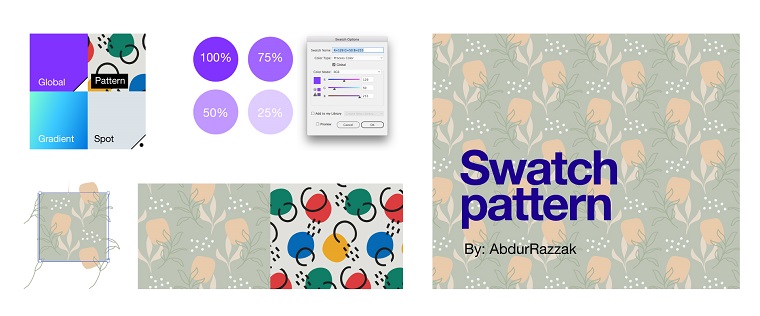
Best PixWork Products
RexusPro Minimal PowerPoint

Eye-Catching Flyer Pack

WaterColor creator bundle

Infographics Presentations Bundle

Corporate business branding identity

Final Thoughts
We can conclude that cooperation with TemplateMonster is straightforward and well awarded. Starting from September 1, 2020, authors can earn up to 65% commission for both exclusive and non-exclusive graphic products they sell through our marketplace. Moreover, recently have we created the author-driven prices feature, for a couple of our templates you can benefit from. Multiple advantages are waiting for you here. Join our TemplateMonster team and enjoy:
- Promotion of your brand and products;
- A constant flow of customers all over the year;
- Special promotions with higher commission awards;
- Specific items with limited competition;
- Exciting and creative tasks;
- Professional technical support 24/7;
- Constantly improving work environment;
- Comfortable working conditions and flexible hours.
Bottom Line
TemplateMonster is a dynamically developing company, which successfully provides its services for more than 15 years. We offer a wide range of products, including the production of web resources, SEO optimization, web design, online advertising, an adaptation of sites for mobile devices, etc. We are expanding quickly, and we are currently searching for talented authors to cooperate with us. Are you a copywriter who creates unique texts and is looking for a job? Are you an expert web developer? Get in touch with us today if you are engaged in the design, website development or other related services today.
So, would you like to join us? If you have a solid «yes» in your head, press the link below and find out more about this opportunity.
BECOME AN AUTHOR
Read Also
Sell Website Templates at TemplateMonster – New Authors Wanted!
Resume Inventor Design Studio – Interview with an Author
How to Sell Powerpoint Presentations Online for More Income
Meet ContestDesign, TemplateMonster Top Graphic Templates Author!