25 Procreate Tutorials for Drawings, Illustrations, Paintings, and More
Procreate is a fantastic mobile app that makes it easy to draw on your iPad. But it’s really so much more than that. Not only can you create drawings from scratch, but you can also make detailed illustrations, paintings, graphic designs, and more.
There are tons of tools included within Procreate that make the task of creating art more streamlined and just overall easier. For instance, you can import brushes that add new textures and designs to the mix. You can use templates to get ahead start.
Whether you’ve never used Procreate before or you want to learn about how to get better, you’ve come to the right place. This collection of Procreate tutorials consists of a nice mix of walkthroughs for beginners and more experienced artists, looking to improve their skills within the app.
Feel free to take a look. Hopefully one of these will set you off in a whole new creative direction.
You can download Procreate here, and you may also like our round-up of free Procreate brushes.

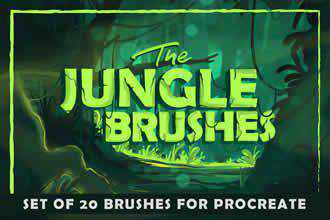


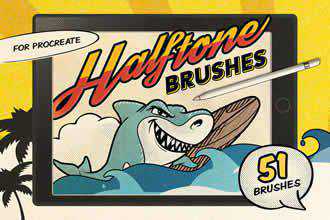
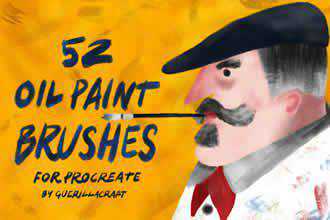
Procreate Tutorial for Beginners
Here’s another Procreate tutorial for beginners that covers all the basics and gives you a good jumping off point into more advanced techniques.
Step by Step Digital Illustration with Procreate
In this Procreate tutorial, you’ll learn how to create a digital illustration from scratch.In following along with the artist’s process of drawing a woman’s face, you’ll learn how to use all of the tools included in Procreate.
How to Create 3D Lettering in Procreate
This YouTube tutorial by Chelsea Ekberg walks you through the process of creating 3D lettering in Procreate. It goes from the sketch phase all the way through completion, so if you’ve curious as to how to do 3D lettering in this app, this is a good choice.
How to Create Painted Calligraphy with Procreate
If calligraphy is an artistic pursuit of yours, you’ll definitely want to check out this painted calligraphy tutorial by Dawn Nicole. It offers written step-by-step instructions with video supplements for creating calligraphy brushstrokes and using stamps and brushes to create a paint splatter effect.

How to Create a Digital Painting in Procreate
If you want to achieve a traditional painting look in Procreate, this is the tutorial for you! This digital painting walkthrough is glossy and interesting, and the techniques learned here can be applied to many different art pieces.

Learn How to Draw with Procreate
This Procreate tutorial is by Bardot Brush and offers an intro course on how to draw on the iPad in general, using Procreate. It covers Procreate tools as well as techniques with drawing in digital spaces.
How to Sketch, Ink and Color with Procreate
Now, in this Procreate tutorial, you’ll learn the basics of how to draw in the app, of course, but also various methods of inking, coloring, and shading.
How to Draw with Masks in Procreate
Once you’ve mastered the basics of Procreate, you can learn some more advanced techniques, like drawing with masks. This tutorial shows you how to use masks and how they can be applied to add greater depth and texture to your work.
Advanced Comic Coloring in Procreate
In this tutorial by Brad Colbow, you’ll learn how to coloring in a comic using Procreate. He covers the fill and gradient tools as well as how to combine layers to achieve a desired effect.
How to Use Alpha Lock to Paint Shadows with Procreate
In this video, Stayf Draws shows you how to paint shadows using alpha lock in Procreate. This tutorial is super specific in what it covers but it obviously can be applied to any number of projects.
How To Create Layer Masks In Procreate
Here’s another tutorial about creating masks but the approach is slightly different. This is a well-presented, step-by-step guide for creating layer masks in a way that is quite similar to doing so in Photoshop.
How to Create a Portrait in Procreate
This YouTube tutorial by Haze Long shows you how to paint a portrait in Procreate. Though this tutorial doesn’t teach you how to draw, it does show you how to use the tools of Procreate to achieve a painted portrait look.
How to Draw a Piece of Cake with Procreate
Here’s a quick and fun tutorial that shows you how to draw a piece of cake in Procreate using a gouache style. It follows the process from sketch all the way through painting, shading, and texturizing.
Procreate Lettering 101
Here’s another lettering tutorial for Procreate that walks you through the true-blue basics of getting started with the app as well as how to do lettering on the iPad in general.

How to Color Hair Using Procreate App
In this tutorial, you’ll learn all about how to color hair using Procreate. This is a good primer on digital coloring in general, but the specific focus on hair will really appeal to illustrators of all types.
Procreate Layers Tutorial
If the whole concept of layers in Procreate are confusing to you, this tutorial walks you through what they are, how they work, and how you can use them in your work. It’s a combination of written and video instruction, which I always think is super helpful for later reference.
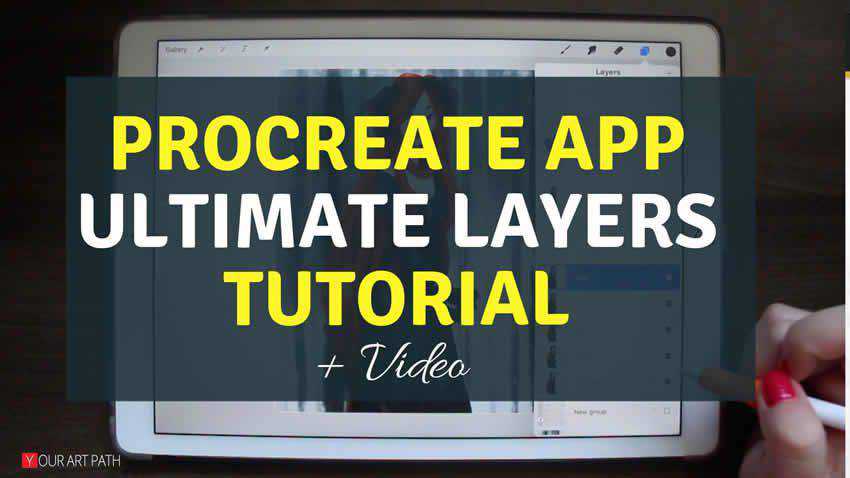
How to Paint a Glowing Black Light in Procreate
If you want to achieve a super cool looking black light effect in your digital paintings, this video tutorial will show you how to achieve it from start to finish. Can you imagine the creepy cool effects you could add to your next piece?
How to Illustrate a Cactus in Procreate
Here’s a really specific tutorial, but again, the techniques you learn here could easily be applied to other projects. This video shows you how to draw a cactus in Procreate. That’s it. But the end result is vivid and fun!
How to Color the Lines on Imported Art in Procreate
If you’re struggling with using imported art in Procreate, this tutorial shows you the steps to take to color the lines on imported images. This is a tip that could be applied to every art style, too.
How to Make Art with Procreate
Here’s the first video in a series on how to make art with Procreate. It’s a basic primer of the tools and features of the app but it also shows you the actual process of conceptualizing and beginning on an art piece.
How to Import Procreate Swatches Files
In this video, Holly Pixels shows you to how import Procreate swatches files into the app with minimal fuss. Best of all, it shows you the proper way to do this so you can use these swatches in all your next projects.
Procreate Symmetry Tool Tutorial
The symmetry tool is a real lifesaver, and this tutorial shows you how to use it in Procreate. Learning how to do this is a real time saver when you’re wanting to create patterns or intricate designs, but you don’t want to have to copy them over and over by hand.
How to Draw Comics in Procreate
Budding comic book artist? This video tutorial shows you how to create a comic in Procreate from your very first steps to the final coloring.
Floral Tutorial in the Procreate App
Finally, we have a tutorial for creating stunning floral designs in Procreate. These instructions show you how to create florals and leaves and then how to arrange them to create a full display.
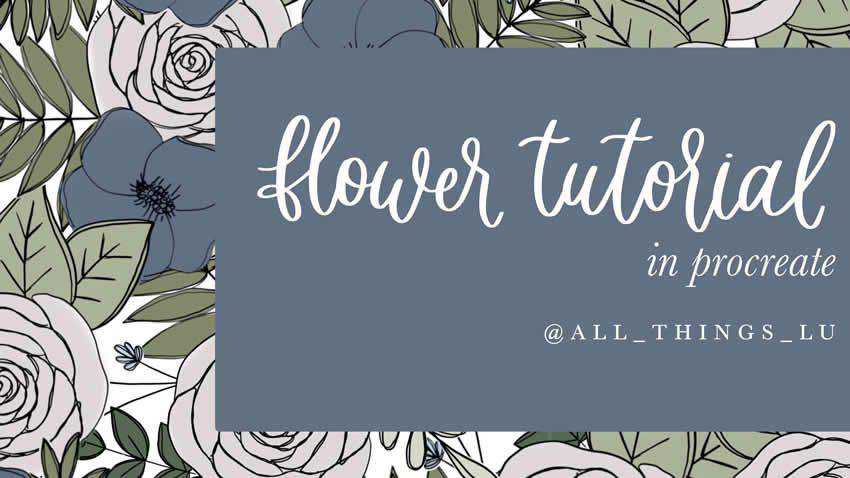
Procreate Official YouTube Channel
Procreate is a robust mobile app, so it’s always heartening to see the makers of an app come through with detailed tutorials themselves. The company’s YouTube channel offers up everything you need to get started with the app, so be sure to check it out.
Procreate is definitely an app you should check out if you haven’t done so already. It’s robust and offers a myriad of features you can use on your iPad to create beautiful works of art from anywhere at any time. And this collection of tutorials should make it a snap to get more familiar with the app and to learn a few more advanced techniques as well.