30+ Free Smoke Brushes for Photoshop
Are you a smoker? Or have you ever tried to smoke a cigarette, a pipe, whatever? I must confess that I started to smoke when I was a teenager. It seemed to me that I look cooler with a cigarette in my mouth. I quit the habit and started to smoke again for several times. Nearly 3 years ago I clearly understood that smoking is addictive and I don't want to be that dependent of anything in my life.

However, I am still not indifferent to the smoke itself. There is some aesthetics in the intricate fluid forms it takes.
And you know what? You really don't need to be a smoker to enjoy this aesthetics. I am going to convince you in my viewpoint without any harm to your health.
I am going to start out by featuring a collection of Photoshop brushes. I am focusing on smoke brush sets to help you create a myriad of mysterious effects with shadows and glows to make the illusion of graphic smoke emulation.
So, get ready to light up your vector cigarettes – by playing with some of these smoke brushes and adjustment layers you can come up with truly realistic digital smoke that will enhance and add a whole new effect along with some awesome visual explosion to your design projects, wallpaper backgrounds or photo manipulations as fake smokes. The following volume includes thin smoke brushes as well as thicker varieties. And don’t forget to look for some original smoke images; that might help you in your project as well. Now feel free to download and use your favorite smoke brush sets, out of those mentioned here, as beautiful adding touches to your compositions.
Here are some vivid examples of these brushes application in our tobacco templates.
I also invite you to browse the arrangement of free swirl & floral brushes for Photoshop, roundup of free retro Photoshop brush sets and free fractal Photoshop brush sets and our Graphic Templates.
50 Free Watercolor Dripping Brushes





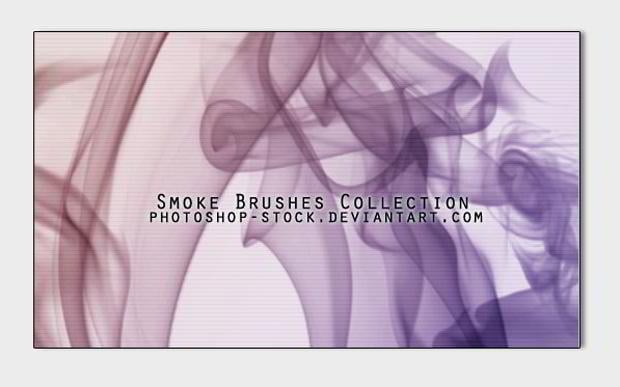


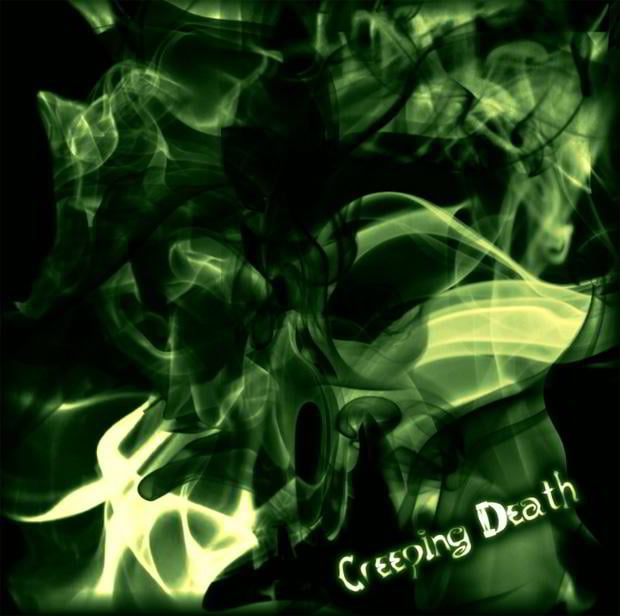






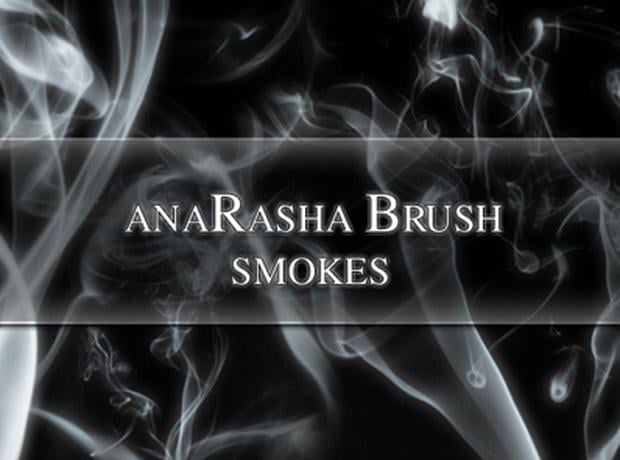

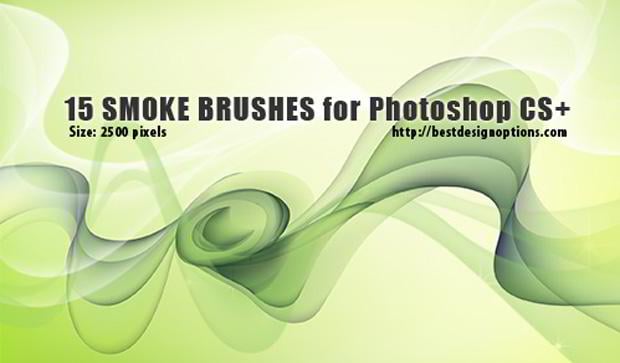





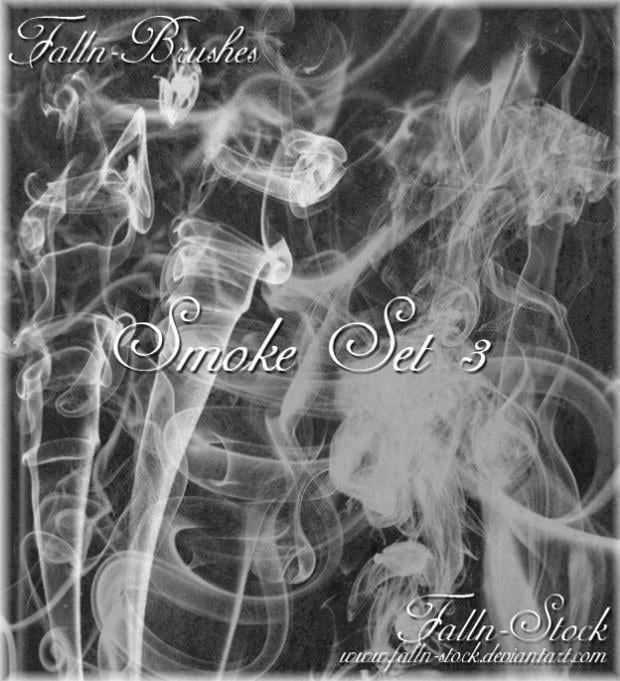




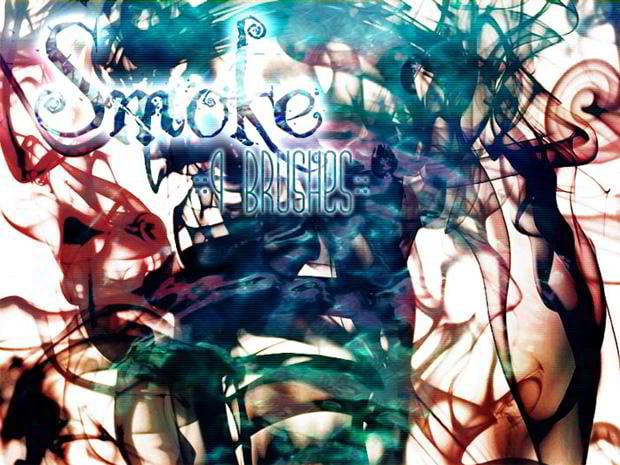
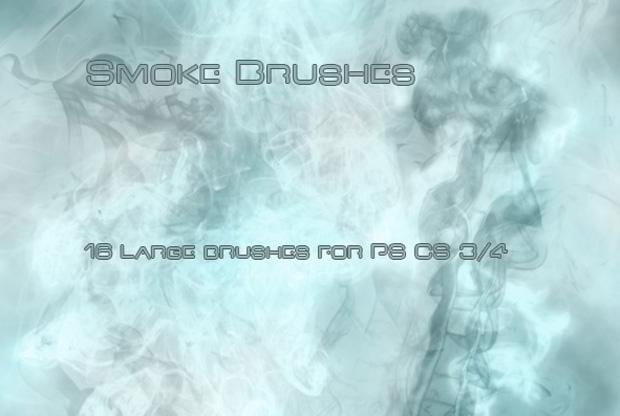




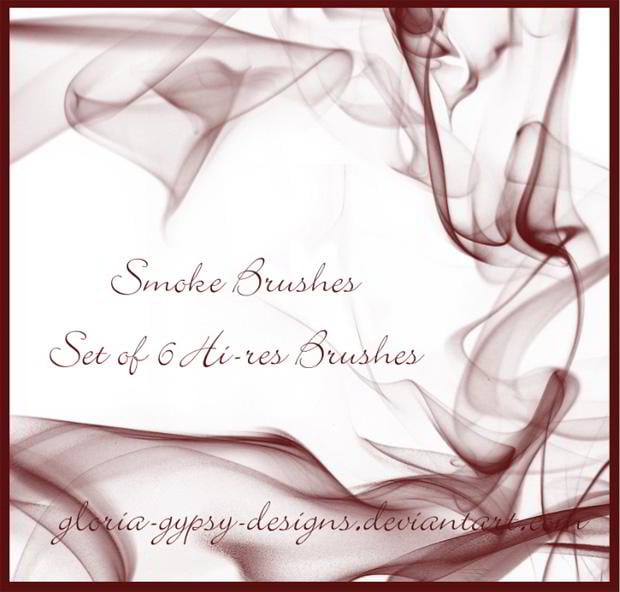

Please don't forget to drop me a line at the comments section and share your impressions on the showcase you've just viewed. Are you going to use any of the featured Photoshop smoke brushes in your web design projects? Maybe you have any additions to this list? What is your favorite smoke brush or work created with the help of one of the smoke brushes? Don't be shy to share this experience with me and the community.
Also you can take a look at Free Grunge Photoshop Patterns to Spice Up Your Designs.
P.S. Don't forget to rate, like, and share this collection with your friends on social networks  .
.
Thank you and have a nice day!
50 Free Smoke Brushes for Photoshop FAQ
Brush is the main tool for painting in Photoshop. It works like a traditional painting tool, applying color with brush strokes. It is located in the standard toolbar and is activated from it or by pressing the “B” button.
Photoshop includes several built-in brush sets (presets) that are ready-to-use.
The main parameters of the brush are:
- a type of brush print shape, including Size and Hardness;
- blend mode;
- opacity;
- paint flow rate.
The standard extension for photoshop .abr brush files. Photoshop brushes are usually downloaded as an archive, which you need to unpack.
Here is one of the ways on how to do it:
Open Adobe Photoshop, select Preset Manager from the Edit menu. A dialog box opens with a list of items. Select Brushes from this list and click the Load button.
Go to the folder where you unpacked the downloaded brushes for Photoshop, select them (files with the extension .abr), click Load (Download) and in the Preset Manager (Manager) click Done. New brushes will be added to the previously installed set.