Your Introductory Google Remarketing Guide
As you look to expand your business’s customer base, you’ve likely learned the value of running a good digital marketing campaign. Tactics like search engine optimization (SEO) and pay-per-click (PPC) advertising are vital to generating leads and increasing profits. But even if you’ve gotten great at targeting users with your content, something you may have missed out on is how to retarget using Google.
On this page, we’ll talk about:
- What PPC is and how it works
- What Google remarketing is and how it works
- Strategies for optimizing your remarketing
If you’re looking for ways to improve your marketing campaign with a variety of strategies, you can always get help from WebFX — our team of over 200 experts would love to work with you to develop and improve your remarketing tactics!
Pay-per-click (PPC) advertising: the key to Google remarketing
Most Google remarketing happens in the form of PPC. To understand remarketing, you first have to understand what PPC is and how it works. You may already be familiar with PPC, but if not, here’s a brief overview.
What is PPC?
PPC is a digital marketing strategy that allows you to target users with ads, typically through Google. These ads can appear either at the top of search results or as banner ads on different websites.
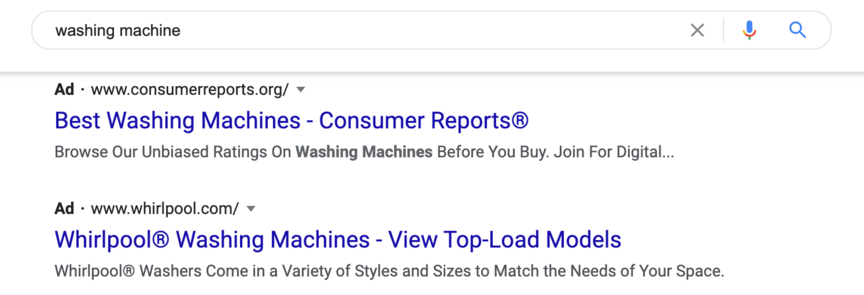
When users click on an ad, it directs them to a landing page that gives them information about your products or services and prompts them to make a purchase.
How does PPC work?
When it comes to Google, PPC is managed through Google Ads. When you create a Google Ads account, you can create ads and landing pages for it to display.
You can create these ads to target the right users by choosing specific target keywords, which you can find using tools like KeywordsFX. You want to target keywords that are relevant to what your business does or the products they offer, and you want to entice them with ad copy that relates to the search term.
In Google Ads, you can bid on the keywords you want to target. Anytime someone searches for one of those keywords in Google, Google will display the ads of the highest bidders for that keyword. Best of all, you only have to pay for an ad when someone clicks on it.
A beginner’s Google remarketing guide
Now that we’ve reviewed the basics of PPC, let’s move on to the focus of this post: how to retarget using Google.
What is remarketing?
As a concept, remarketing is simple. It’s the process of sending ads to people who have previously visited your website. In most cases, these people looked at some of your products or services but didn’t convert.
The goal of remarketing, then, is to remind people of your business and push them to take the last step and convert. While this post specifically focuses on Google, you can use other remarketing channels as well, like Bing and Facebook.
While some people might ignore retargeted ads, there will always be some who meant to come back to your site, but simply forgot. When those people see your ad, they’ll be reminded to go back to your website and complete their purchase.
Many elements of regular PPC remain at play in remarketing. You’ll still do all of the following:
- Manage your campaign through Google Ads
- Use landing pages
- Bid on ads and pay for the ones that get clicked on
Other things, however, are unique to remarketing.
How does remarketing work?
Perhaps the biggest difference between regular PPC and remarketing is that while regular PPC relies on keywords, remarketing ads don’t. You can still include keywords in your ads, but they aren’t what you use to target users.
Recall that these users have already visited your website before. When they did that, they gave you a new way to target them: Cookies. No doubt you’ve visited plenty of websites that have asked you to let them store cookies.
That’s because cookies are pieces of data that websites store in your computer, containing information about your visit to the site. And once you have them, the websites you visit can target you with ads, simply by telling Google to target those cookies. For you to apply this process to people who visit your own website, you’ll want to get a Google Analytics account.
On top of monitoring general traffic data on your site, Analytics can apply Google remarketing codes to different pages. All you have to do to create these Google remarketing codes is go into your account and toggle the remarketing button under Admin > Tracking Info > Data Collection.
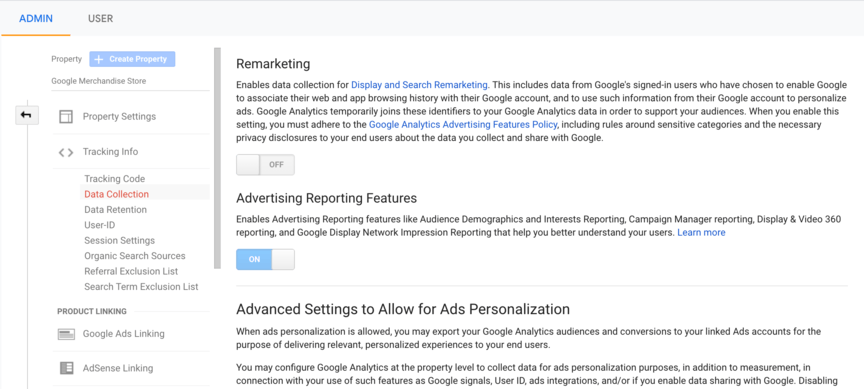
Then, once you’ve got your remarketing codes in place, the real fun begins: Choosing your audience and ad settings.
Audience and ad settings
To start, you’ll want to create some individual campaigns to work with.
You should target a different type of visitor with each campaign. For example, one campaign might target users who just read a piece of content on your site and then left, while another might target users who made it all the way to the cart without hitting “purchase.”
To create a campaign remarketing list, go to Admin > Audience Definitions > Audiences > New Audience. As you create the campaign, you’ll receive a prompt to sync it with your Google Ads account.
With your campaigns created, you can start adjusting the settings in each of them. You can find some of these settings in Google Analytics, but most will appear in Google Ads. They each fall into one of two categories: ad settings and audience settings.
Ad settings are those that control the behavior of the ads themselves. Among these are the following:
- Membership duration: how long an ad will target users after their last visit
- Frequency capping: how many times per user an ad will appear
- Site category exclusion: what site categories (e.g., sexual content) you don’t want your ads to appear on
Audience settings are those that control exactly which groups of people the ads target. Some main audience settings are:
- Demographics: basic user qualities like age and sex
- Geography: the geographical region where a user is located
- Time on site: how long a user stayed on your website
- Number of pages visited: how many pages on your website a user visited
- Pages visited/not visited: whether a user did or didn’t visit specific individual pages
In Google Ads, you can also create custom combinations of different audience features. So, for example, you could market one campaign to people who spent at least five minutes on your site and live in a certain geographical area, or who visited one page but not another.
3 remarketing strategies to boost your campaign
Now that you understand the fundamentals of how to retarget using Google, here are a few simple strategies to help you manage your remarketing campaigns more effectively.
Test different settings
With so many settings to change, it can be hard to know exactly which combinations you should use for each remarketing list. You can reason out some of it, but there may be times when you have to test different settings until you find something that works.
Even once you have some custom combinations that work great for your campaign, don’t be afraid to test out some different settings in a separate campaign to see if you can find something that drives even better results.
Customize your ads
Like PPC, you want to make sure you’re targeting people with relevant content. For that reason, it’s better not to create some generic ads and then choose your settings afterward.
Instead, consider developing your remarketing lists first, and then create your ads.
When you create your ads after your lists, you can tailor the content of each ad to the specific group you’re going to target. This ensures that you’re using more relevant content, which will drive higher click and conversion rates.
Optimize your bidding
When you create your ads, you want to make sure you’re getting the highest possible return on investment (ROI). You must pay money for every ad that gets clicked, but the goal is for your ads to be good enough that you end up getting much more money in return by earning conversions.
For this tactic to be most effective, you’ll want to pay attention to your ROI on different ad campaigns. If you have two ads, and you’re spending roughly the same amount on both, but one sees a significantly higher conversion rate, you probably want to devote more of your budget to the more successful ad.
Plan your budget in a way that will maximize how much profit you’re making.
Our digital marketing campaigns impact the metrics that matter most!
Over the past 5 years, we’ve generated:
1.5 Billion
in client revenue
4.6 Million +
leads for our clients
1.8 Million
client phone calls
Get help with your Google remarketing from WebFX
If you’ve read through our whole Google remarketing guide, but you’re still unsure how to optimize your remarketing campaign, don’t worry. WebFX has your back!
We’ve been in the digital marketing industry for over 20 years, and we’d love to help you get started on your remarketing. Our services cover not only Google, but other remarketing channels as well. To get started with us, call us at 888-601-5359 or contact us online today!