How to Optimize Your Shopify Store for Shopify SEO in 9 Steps
You created a Shopify store with the hope of boosting your business’s sales by reaching more people who want your products. You’ve had your site up and running for a few months, but you’re not earning as many sales as you thought you would. What are you doing wrong?
Well, if you haven’t been practicing search engine optimization (SEO), it may explain why you aren’t reaching as many people as you thought. But how do you go about using SEO for Shopify?
Start with this Shopify SEO guide, which shares how to optimize your Shopify store and explains the basics of Shopify SEO. Keep reading to learn how to optimize your Shopify website!
Table of Contents
- Target relevant keywords
- Optimize product pages with high-value keywords
- Improve the user experience with fast page speeds
- Add visual elements to boost engagement
- Make your navigation easy to use
- Optimize your product pages
- Create content to drive traffic to your site
- Use call to action (CTA) buttons to guide users
- Test everything
- FAQs about Shopify SEO
P.S. Want to get more marketing tips and tricks for your Shopify store? Join 150,000+ marketers by subscribing to Revenue Weekly!

For even more digital marketing advice, sign up for the email that more than 150,000 other marketers trust: Revenue Weekly.
Sign up today!
1. Target relevant keywords
To improve SEO on Shopify, start by targeting relevant keywords. Keywords determine where your site appears in search results. You need to optimize your site for applicable key terms to help you appear in the right search results and drive interested traffic.
Here’s how to optimize your Shopify website for relevant keywords:
- Conduct keyword research: To find relevant key terms, you need to conduct keyword research. You can use a keyword research tool like KeywordsFX to help you find the right terms for your Shopify store.
- Focus on long-tail keywords: Long-tail keywords contain three or more words, like “Men’s blue running sneakers.” These keywords are better for your site because they’re more specific, which helps you know the user’s search intent and see that they’re interested in your products.
2. Optimize product pages with high-value keywords
Once you find relevant terms for your product pages, you’ll want to integrate them into your site to help your pages rank for those terms. Don’t overuse your keywords, as it will lead to keyword stuffing and negatively impact your ranking.
Title tags, meta descriptions, and headings are key places to put your keyword so you can rank in search results (along with body text). Placing keywords in these high-value spots will help you rank better for those keywords.
3. Improve the user experience with fast page speeds
When you’re optimizing your Shopify store, you want to focus on building a better user experience. User experience is critical to keeping leads engaged on your page and learning about your products. Poor user experience leads to a higher bounce rate and lower search engine rankings.
So, how can you improve user experience? With a fast page speed.
Shopify plugins are extremely valuable for helping you create a more efficient and effective website. You can add hundreds of plugins to your site, from ones that improve your shopping cart to ones that help you ship products more efficiently.
While these plugins are great for helping you provide a better customer experience, they can also be detrimental. Installing too many Shopify plugins can slow down your site severely.
So, why does it matter if your website is slow?
Well, slow websites cause a $2.6 billion revenue loss annually. So, something as simple as a page taking a few too many seconds to load can cause your business to miss out on sales.
To improve site load time, look at what apps you’re using on your Shopify store and determine if you need them. If they aren’t necessary, nix them from your site to speed it up.
You can also follow other page speed improvement tips, like:
- Reducing redirects
- Compressing image sizes
- Leveraging browser caching
- Minifying JavaScript
- Minifying CSS
4. Add visual elements to boost engagement
When it comes to shopping online, visuals play a critical role in the user experience. Users can’t physically see the products, so they must rely on multimedia like photos and videos to help them see your product.
Visuals are valuable to your site because they help break up text and provide points of interest.
When you add visuals to your site, whether it’s photos, videos, or graphics, you want to ensure that they’re high-quality. Low-quality images that are blurry or stretched will deter people from your site — the quality of your visuals will influence people’s perceptions about your product’s quality.
Add visuals on your homepage, product pages, and more. Give your audience a 360-degree view of your product so they can see every feature and every angle. It will give them better insight into your product and lead to more conversions.
Adding these visuals will keep your audience engaged on the page to increase dwell time and, subsequently, your website’s rankings in search results.
5. Make your navigation easy to use
When users browse your site, you don’t want them to struggle to find the products they need. Create a simple navigation to make it easy for your audience to find the products they want.
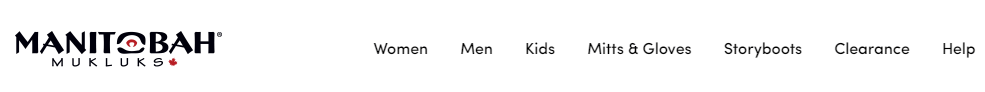
In this example from Manitobah Mukluks, they break down their product categories into men’s, women’s, and children’s shoes. They also have a separate category for their gloves and mitts, as well as clearance items.
This navigation is simple and easy to follow.
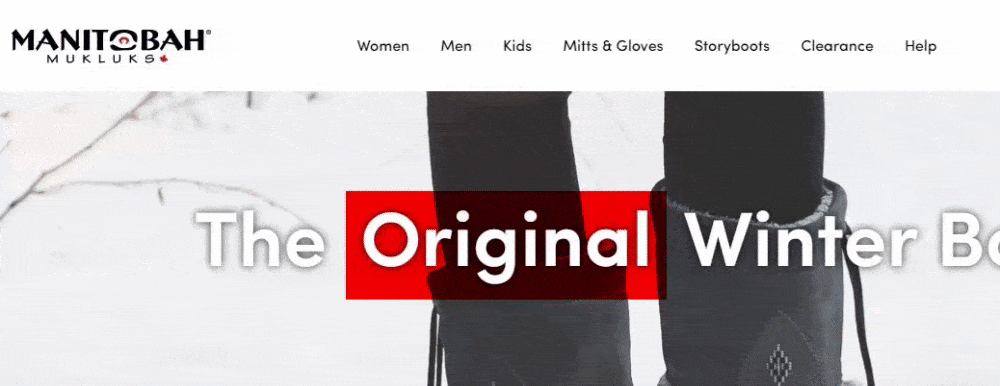
When you hover over each category, you can see the navigation breaks down into subcategories, making it even easier for shoppers to find exactly what they need.
Having simple and easy-to-use navigation like this keeps shoppers on the page because they can find the products they need without the hassle. This longer duration sends a positive signal to Google that your page is relevant, which leads to an increase in rankings in the search results.
6. Optimize your product pages for shoppers
When you’re optimizing your Shopify store, don’t forget to optimize your product pages. You need to deliver high-quality product pages that inform your audience and make them feel confident about choosing your products.
Here’s how you can optimize your product pages:
- Include high-quality photos: Your audience uses your photos to determine if your product is a good fit for them. Make sure your images have a high resolution and capture your product from all angles.
- Provide necessary details in product descriptions: Provide your audience with all the information they need in your product description. You can talk about the product materials and key features to show how your product fits their needs or offers a solution to their problem.
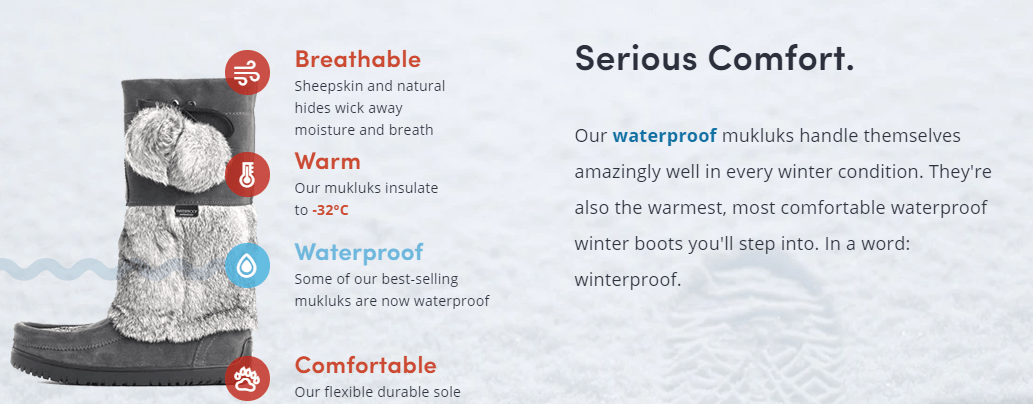
- Show product options: If you offer products in multiple colors, styles, or sizes, make sure you make it easy to see their product options so shoppers can find the product that fits their needs best.
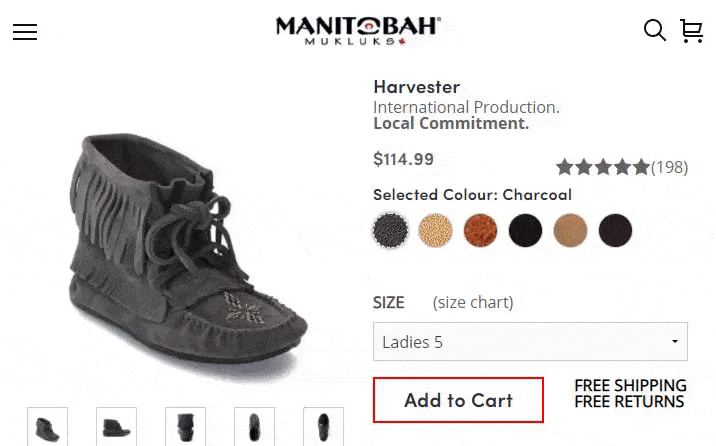
7. Create content to drive traffic to your site
Content plays a critical role in helping you improve SEO on Shopify. Content marketing helps you boost traffic on your site, keep leads engaged on your site longer, and increase brand recognition to drive more sales.
When you create content, you share your knowledge and expertise with your audience. They view you as a trusted source in your industry and feel more confident in choosing your business.
To get started with content creation, you need to identify topics to cover. You’ll want to keep your ideas related to your industry to ensure you’re driving traffic to your page that’s interested in your business.
So, for example, Manitobah Mukluks is mainly a shoe company. When they create content, they’ll want to focus on content that has to do with footwear and fashion. If they made blog posts about coffee mugs, they wouldn’t drive the right traffic to their site.
You can find topics by:
- Browsing Google to see what’s already out there
- Using tools like Google Trends
- Searching for keywords relevant to your business
Once you have a topic, you’ll choose your content format. You can use numerous formats, including:
- Blogs
- Videos
- Infographics
- Ebooks
- Guides
- And more
Creating diverse content types will help you improve SEO on Shopify because you’ll attract more people and different audiences within your target market to your site. Just make sure you’re using relevant keywords on your content pages, too, so you can rank in the right search results!
8. Use call to action (CTA) buttons to guide users
Next on our list of Shopify SEO tips is to use CTA buttons. CTA buttons are critical because they help guide your audience to the next step. Whether it’s to visit a specific product page or to add your product to their cart, you need to make CTAs that stand out.
Manitobah Mukluks highlights their CTA button with a red outline to make it stand out to shoppers.
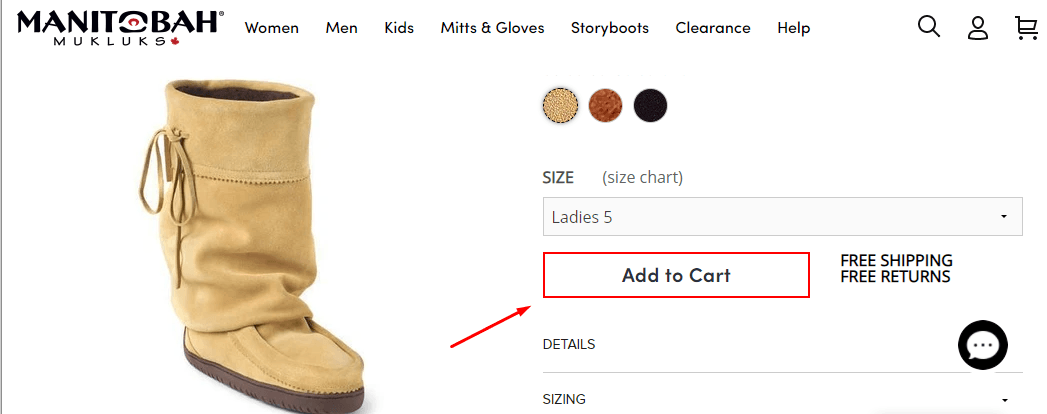
On the other hand, Nordstrom Rack chose a CTA button color that makes it pop off the page from its white background.
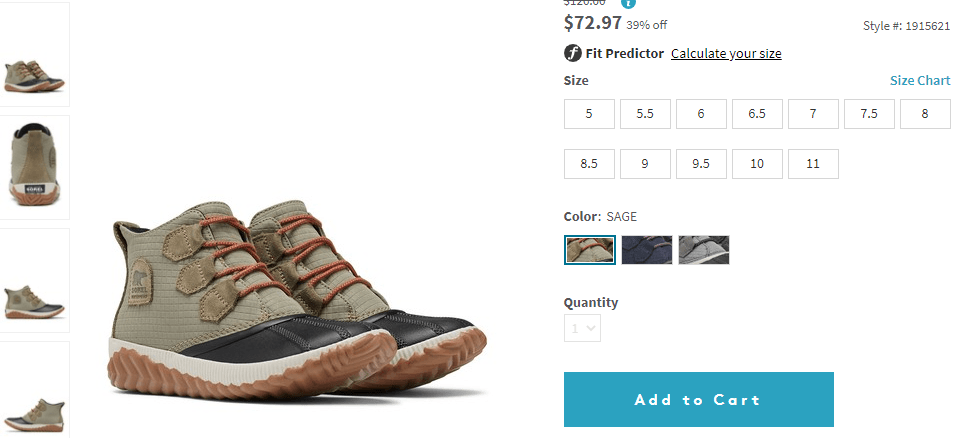
There are multiple styles you can use for CTA buttons. It may take some experimenting to figure out what kind of button and color works best for your page. That brings us to the last of our Shopify SEO tips.
9. Test everything
When you learn how to optimize your Shopify website, you’ll learn how important it is to test everything. Your Shopify site may look great the first time you create it, but there is always room for improvement.
You want to test different elements on your site to ensure you’re putting out the best version of your site. When you test, make sure you test one element, like a CTA button, at a time. If you experiment with too many at once, it will muddy the results and make it unclear what’s impacting your site.
Test elements like:
- CTAs
- Headings
- Photos
- Location of forms
- Information asked for on a form
By testing these elements, you’ll create the best version of your site and provide an optimal experience for your audience.
FAQs about Shopify SEO
If you’re looking to learn more about Shopify SEO, check out these FAQs:
How do search engines work?
Search engines, like Google and Bing, work by organizing and making information on the web easily accessible. Since the Internet features a tremendous amount of information, search engines use algorithms to “rank” this information in search results.
If someone searches “how to tie a tie,” for example, Google can rely on its algorithm to deliver a list of results instantly. The best part is, thanks to the algorithms, these results are hyper-relevant to a user’s intent, like wanting a step-by-step visual guide on how to tie a tie.
For search engines, the goal is to deliver relevant and helpful information that meets a user’s intent. If search engines fail to achieve that goal, users will search elsewhere for what they need, which is bad news for the search engine.
What is SEO?
SEO, also called search engine optimization, is the process of optimizing your website for search engines and the people who use search engines. Optimizing your website for SEO helps your site rank higher for relevant terms, which means more people will find and visit your website, as well as become clients.
What is SEO for Shopify?
SEO for Shopify is the process of optimizing your Shopify store for search engines like Google and Bing. Shopify SEO follows all the best practices of SEO, but includes details specific to the Shopify platform. For example, Shopify SEO typically involves processes for resolving duplicate content.
Is Shopify good for SEO?
Compared to other ecommerce platforms and website builders, Shopify is good for SEO, especially since it comes with some built-in SEO features. Typically, though, SEO experts will recommend a platform like WordPress first for creating and maintaining an SEO-friendly website.
Optimize your Shopify store today
Now that you know how to optimize your Shopify website, you can improve your site to rank better in search results. If you don’t feel confident in improving your site, WebFX is here to help.
We’ve got a team of over 250 Shopify experts ready to help you optimize your site to drive better results. In the past five years, we’ve driven over $2.4 billion in sales and over 6.3 million leads for our clients. You can feel confident that we’ll drive results for your business too.
Ready to get started? Contact us online or call us today at 888-601-5359 to speak with a strategist about our Shopify optimization services!