Story-Based Social Posts: Designing Narratives for Swipeable Content
Social media is no longer just about eye-catching single posts; it’s about creating experiences that draw people in and keep them engaged.
One of the most effective ways to do this is through story-based, swipeable content.
Whether it’s a multi-image Instagram carousel, a swipeable LinkedIn post, or a TikTok image story, this format gives you the chance to tell a narrative that unfolds naturally as users interact with it.
Instead of overwhelming viewers with too much information at once, story-based posts guide them through a structured flow, one swipe at a time.
When done well, these posts encourage deeper engagement, spark curiosity, and strengthen your brand’s voice.
In this guide, we’ll explore how to design swipeable story content that connects with your audience and delivers lasting impact.
Why Story-Based Social Posts Work
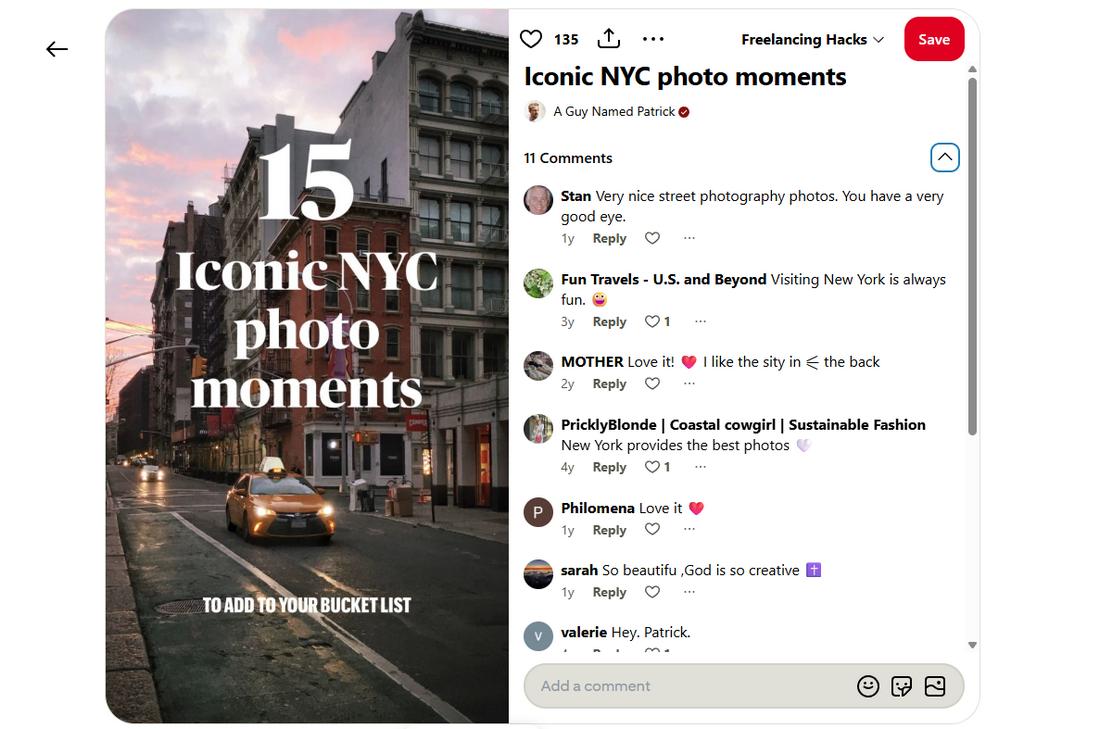
People love stories; it’s how we naturally process information. Story-driven content taps into that instinct, making it easier to guide users through a message or idea.
Instead of overwhelming viewers with a single dense graphic or long caption, you break your content into digestible pieces, encouraging interaction as users swipe forward.
This format works especially well on platforms that favor engagement metrics.
“LinkedIn Carousels achieve an average engagement rate of 24.42%, significantly outperforming plain text posts, which average 6.67%.” – WakeMedia.co.uk
The more frames a user swipes through, the stronger the signal to the algorithm that your content is worth promoting.
Swipe-based storytelling also supports pacing, allowing you to build curiosity, reveal information gradually, and create a more dynamic experience.
Examples of Story-Based Swipeable Content
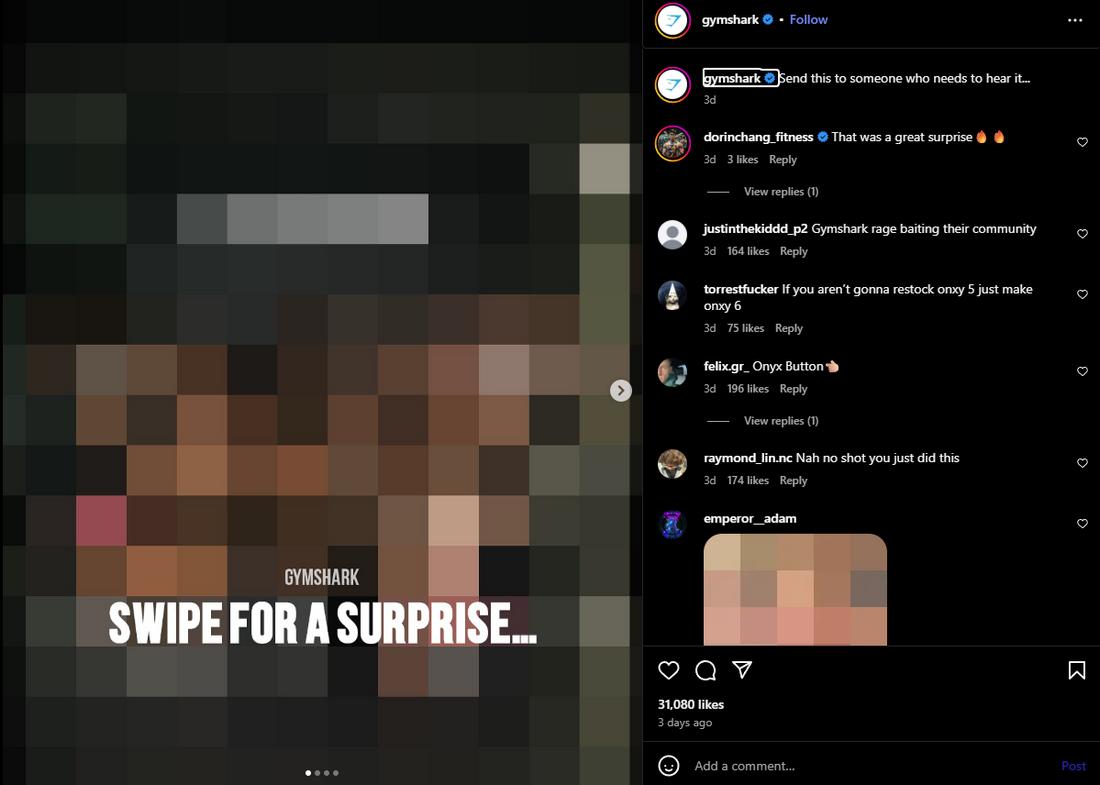
Carousel posts on both Instagram and Facebook outperform most other types of posts (except for videos) on the platform. Why? Because of storytelling!
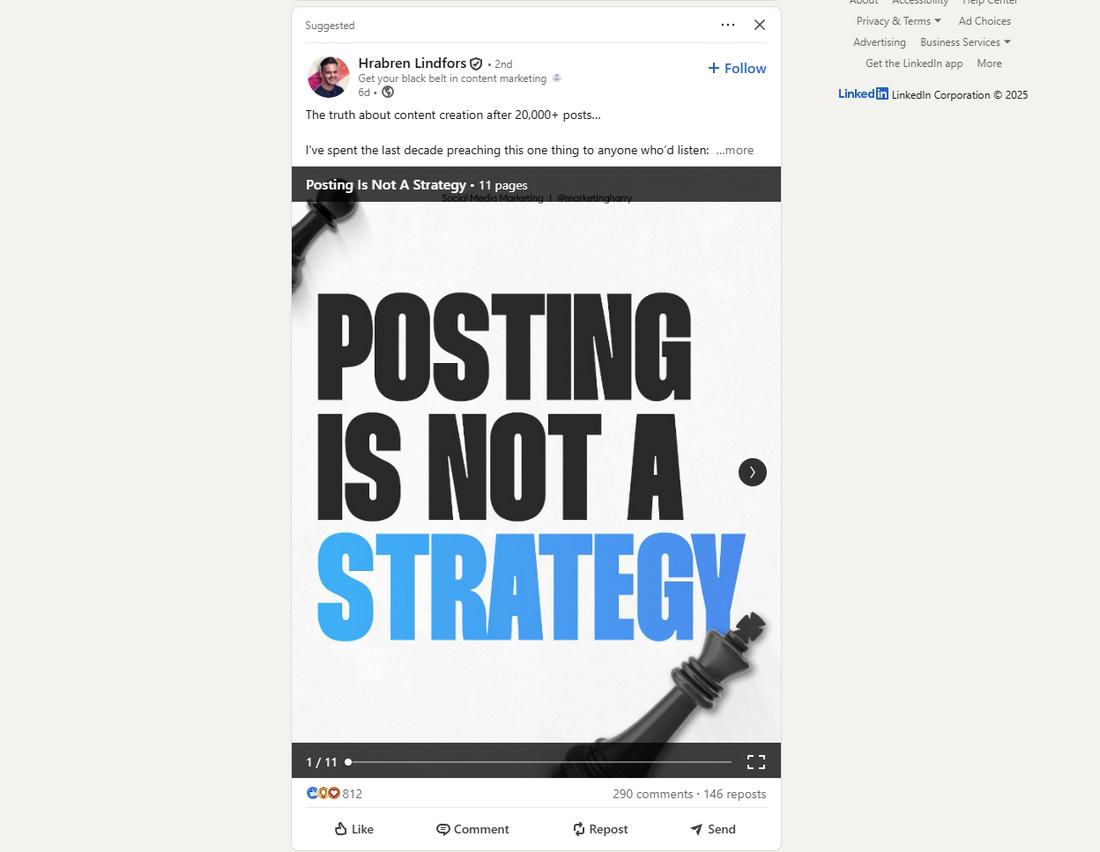
Image-based slideshow-style carousel posts on LinkedIn are generating the most engagement on the platform these days. When done well, these posts instantly grab attention.
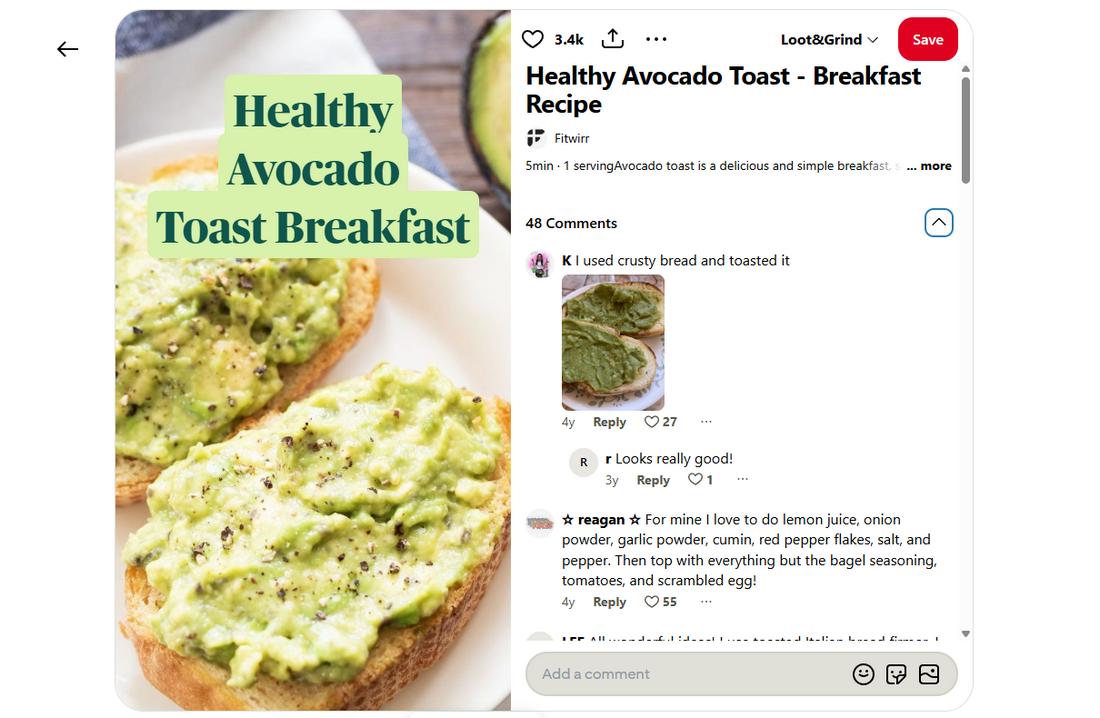
Pinterest Idea Pins are also quite popular as they offer an easy way to consume long-form content.
Choosing the Right Platforms
Story-based posts aren’t limited to just Instagram Stories. Here are some key formats where they thrive:
- Instagram Carousels: One of the most effective formats for storytelling on social media, carousels allow up to 10 images or graphics in a single post.
- LinkedIn Document Posts: Swipeable PDFs are becoming popular for thought leadership, case studies, and how-to content on LinkedIn.
- TikTok Image Posts: A newer feature, TikTok’s image carousels let you pair visuals with audio for swipe-based experiences.
- Pinterest Idea Pins: Designed for multi-frame storytelling, Idea Pins can showcase recipes, tutorials, or brand stories.
No matter the platform, the principles of story-based design remain the same: clarity, pacing, and visual consistency.
How to Structure Swipeable Story Content

To keep viewers engaged from the first frame to the last, you need a flow that builds curiosity, delivers value, and encourages interaction.
Think of each frame as a “page” in a mini digital book; you want users to feel naturally compelled to swipe forward.
Here’s a more detailed framework to help you structure your story-based posts for maximum engagement:
1. Hook
The first frame is your one chance to stop the scroll. It needs to grab attention instantly and spark enough curiosity to get the viewer to swipe.
Use a bold question, a surprising fact, an emotional statement, or a striking visual. The key is not to give away too much, just enough to tease what’s coming next.
Example: “90% of people fail at this simple habit—are you one of them?”
2. Context
After the hook, provide a little background so the viewer knows why they should care. This is where you briefly explain the topic or problem you’re addressing.
Keep it short and easy to digest, and lead directly into your main content.
Example: “Good sleep is critical to focus and energy, but many overlook this one factor…”
3. Main Content
This is the core of your story, where you deliver your message or unpack your narrative. Break it into bite-sized, swipeable chunks, ideally with one idea per frame.
The pacing should feel natural: don’t cram too much into a single slide, but don’t stretch it out so much that it feels slow or repetitive.
Use short sentences, strong headlines, and visual cues to guide the user. Think of it as walking them step by step through a clear storyline.
Example:
- Frame 1: “Here’s the science of why this works…”
- Frame 2: “Step 1: Set a consistent bedtime.”
- Frame 3: “Step 2: Reduce blue light exposure.”
4. Climax or Big Reveal
Build toward a key takeaway, emotional peak, or big reveal that delivers the promised value. This could be a solution, an insight, an inspiring quote, or a visual payoff.
The goal is to reward users for sticking with your story and make them feel like the swipe journey was worth it.
Example: “And the #1 habit that transformed my sleep? A simple evening ritual…”
5. Call to Action (CTA)
Don’t leave your audience hanging at the end. The final frame should clearly direct them to the next step, whether it’s following your account, sharing the post, visiting your website, saving the carousel, or commenting.
A strong CTA gives the story purpose and increases engagement.
Example CTAs:
- “Follow for more daily wellness tips.”
- “Save this post so you can revisit it later.”
- “What habit has worked for you? Comment below!”
Design Tips for Effective Swipeable Content
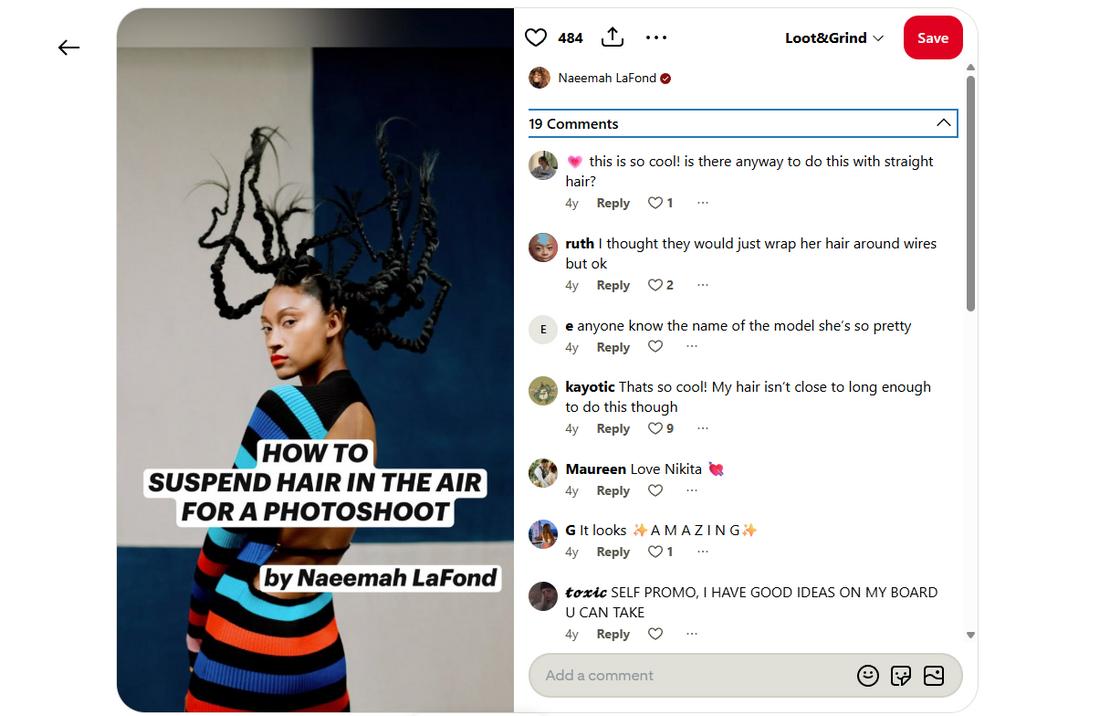
Keep It Visually Consistent
Use a unified color palette, typography, and visual style across the entire story. Consistency makes the experience feel intentional and polished, encouraging users to swipe through to the end.
Use Large, Readable Text
Social posts are often viewed on small screens. Keep text large, legible, and concise. Avoid cramming too much information onto a single frame and let your story breathe.
Guide the Eye with Design Cues
Subtle arrows, numbering, or progress bars can encourage users to keep swiping. Visual cues reinforce the idea that the content is part of a sequence.
Maintain Strong Visual Hierarchy
Prioritize the most important message on each frame with size, contrast, or placement. Don’t overwhelm the viewer with too many competing elements.
Balance Static and Dynamic Content
For platforms that support video or animation, mixing motion with static frames can add variety and maintain interest. Just be sure that motion supports the narrative, not distracts from it.
Common Mistakes to Avoid
- Overloading Frames: If each frame is too dense, users may stop swiping. Keep it simple and focus on one idea at a time.
- Inconsistent Pacing: Don’t rush the story or stretch it unnecessarily. Find the right rhythm that keeps engagement high.
- Weak CTAs: Always end with a clear, actionable next step. Without a strong CTA, you’re missing an opportunity to convert attention into action.
- Ignoring Accessibility: Make sure text is legible, color contrast is sufficient, and important information isn’t conveyed by visuals alone.
In Conclusion
Story-based, swipeable content taps into one of the oldest forms of communication—storytelling. It’s an incredibly effective way to educate, inspire, and engage your audience, one frame at a time.
With a little planning and thoughtful design, you can turn casual scrolls into meaningful interactions.
And as social media platforms continue to evolve toward more immersive, interactive content, mastering the art of swipeable storytelling will keep your brand ahead of the curve.