Quick Ways to Individualize Wedding Invitation Video Templates
- Wedding Invitation Video Personalization
- Reasons to Personalize Business Video Promos
- Ideas to Personalize Personal & Creative Videos
As you may know, Louis Le Prince directed his movie called ‘Roundhay Garden Scene’ in 1888. It became the first motion-picture film that impressed viewers all around the world. These days, filmmaking is not such a comprehensive thing, but people still put a big effort into creating unbelievably designed videos and animation. What used to be a luxury now became a regular thing. Creators work on their short films for different purposes, including business, commerce, branding, marketing, advertising, etc. However, people also use video to highlight some happy moments of their lives. All in all, it is an easy process nowadays. Would you like to get a strikingly-colored, high-resolution intro depicting your memories? Or maybe you want to craft a groundbreaking art or business video promo? Our wedding invitation video templates cover all these topics and even more.

Wedding Invitation Video Personalization
No secret, personalizing your content is a smart and pleasant thing, no matter what topic it highlights. People always prefer unique things. And what can be more creative than putting a bit of your soul and vision into the project’s look? You can see that all the best-selling stories are the ones that come with quite a personal background, so why should you stay aside? It is therefore even more essential when talked about personal, romantic, and family occasions, like a wedding, anniversary, honeymoon, proposal, date, etc.
The good news is that now you don’t need to waste hours of your time learning how to make video montages. The modern digital market has lots of ready-made solutions to select from, so all you need to do is to fill them with your custom content and add something special from yourself. What could it be? Literally, anything! No need to limit yourself to common topics or ideas. You can be as creative as you want and let video and after effect templates do all the rest.
Reasons to Personalize Business Video Promos
Talking about photography, videography, and other business needs, content personalization is also critical. Here are only some of the reasons to consider personalizing your intros, openers, or promo videos:
- Creating an excellent first impression,
- Awoking viewer’s interest with unique content,
- Sharing your story through your works,
- Improving prospect loyalty,
- Creating interactive call-to-actions,
- Building brand identity, etc.
Ideas to Personalize Personal & Creative Videos
When it comes to premium wedding invitation video templates, you have numerous ways to stand out. These products are pre-designed and have all the necessary components ready-made, which allows you to focus on the creative part of your video presentation. Below you can see some catchy ideas on how to individualize your wedding-related vids.
- Save-the-date video makes a charming and remarkable way to invite people to your special day. With it, you can be sure your guests would memorize the ceremony date.
- First-date wedding invitation is a cute way to remind friends and family how you meet each other.
- Change-of-plans video makes a quick and interactive way to notify guests about any ceremony-related changes.
- Our-story video would be another warm format to make your wedding video look more personal and less template-like. Besides, it is always nice to recall how everything started.
- Animated video gallery is another fantastic thing to think of, as here is how you can guide people through your memories in a beautiful way.
- Be-my-guest video would help you to show people you take care of them. This format offers you to add a video fragment with a personal invitation for a particular person.
- Hobby-themed wedding ceremony invitation video would help you show a part of your world to the ones you love the most.
This list can be endless, but all these ideas have the same message: the more creative you are, the more unique your work’s result becomes. Fortunately, modern resources help to create inimitable content without losing much time or money. And what about the technical side of the process? Professional wedding & celebration video templates would do all the work for you.
Award Show Opener Final Cut Pro X Template

No matter what topic you are about to highlight, it is crucial to ensure all the promo details look professional. The first impression a viewer has is extra critical, as it influences further partnership. Would you like prospects to take your business or brand seriously? Don’t miss Award Show in this case. This FCPX cinematic template comes with eye-catching design solutions. It is easy to grab would-be-customers’ attention and present your works beautifully with gold shapes and golden sparkle particles. Though the item is 100% creator-oriented, its package contains an easy-to-follow video tutorial where the product creator covered how to work with Award Show. It ideally fits projects related to award ceremonies, fashion, beauty, modeling, cinema, TV show, wedding, anniversary, and many other special occasions. And what would you find inside the product pack?
- 11 Scenes,
- 2 Title comps,
- 2 Lower thirds,
- 1 Closing credit.
Brighter Moments Shining Wedding & Valentine’s FCP Template

Here is another attention-grabbing Final Cut Pro X template that fits numerous occasions, like weddings, birthdays, vacations, honeymoons, anniversaries, St. Valentine’s Day, and other romantic events. Created with the user’s comfort in mind, Brighter Moments has everything and anything to create a stunning video intro to share your happy memories with friends, family, or followers. It is super-easy to customize thanks to a neat built-in custom controller. No plugins or any special tools needed. You can work with Brighter Moments with a basic knowledge of Final Cut only and impress people with elegantly animated videos effortlessly. The pre-styled (but editable) dynamically animated pic frames, clan text animations, light leaks, particles, and smooth transitions would speed up the working flow. Here is what the Brighter Moments’ set contains:
- 40 Drop zones,
- 11 Texts,
- Custom controller,
- Video guide.
Wedding & Entertainment Slideshow After Effects Template

This multipurpose AE template fits numerous topics, like wedding, celebration, show, fashion, love, date, Valentine’s, proposal, food, entertainment, club, music, and so much more. All the files come in 30 FPS (1920 x 1080) resolution, and you would get a simple-to-understand video tutorial on how to work with the template. You won’t need any special skills except the software’s basic knowledge, but please note you need After Effects CS4 or higher version. Besides, this wedding invitation video template is compatible with Google typography and any other high-quality fonts you might want to use. The product pack contains:
- 10 Image/video placeholders,
- 13 Text/logo placeholders,
- Video tutorial.
Photo Memories Elegant Portfolio Final Cut Pro Template

Here is another groundbreaking way to display your photographs in all their glory without losing much time or money. Photo Memories is a progressive Final Cut Pro X wedding invitation template that also covers the next topics:
- Photography & videography,
- Fashion, design & beauty,
- Family events,
- Portfolio & gallery,
- Meetings & celebrations.
Due to a simple-to-use design, Photo Memories provides easy content creation. It contains 10 modular scenes that are so easy-to-change in FCPX 10.4.6 version or above. People of all ages can create videos at the drop of a hat with handy texts and placeholders. The product files come in HD resolution, and you also get a simple-to-understand video tutorial from the template creator.
Camera Shake Large Gallery Final Cut Template

For many years, large content elements remain one of the most popular and remarkable web design trends. People prefer using bold fonts because of their readability and the fact that they are easier to recognize and memorize. However, there is one more reason to consider using vast content components - the way they look! Just click on the product video to see how charming and catchy your promo might look with this template for Final Cut Pro. The item covers many topics and fits projects related to photography, design, fashion, beauty, art, etc. Besides, it is just what the doctor ordered for those who want to highlight a family occasion and happy moments, like wedding, date, trip, celebration, holiday, etc. Although the item pack contains 9 editable module scenes, the number of scenes is limitless. It means you can use the presets to include in the video as many scenes as you want.
Gallery of Memories Soft Premiere Pro Template

Before everything else, this magical Premiere Pro template covers both personal and corporate needs. It is stylish enough to catch your potential customers’ attention and introduce your happy memories to the closest ones. Still, Gallery of Memories is best for wedding promos and presentations. Please note you will need Premiere Pro CC 2019 or a higher software version to work with this wedding invitation video template. It is easy-to-use and includes:
- 29 Image/video placeholders.
- 20 Text holders,
- Changeable color schemes,
- Video guide.
Frames of Memory Premiere Pro Opener Vintage Template
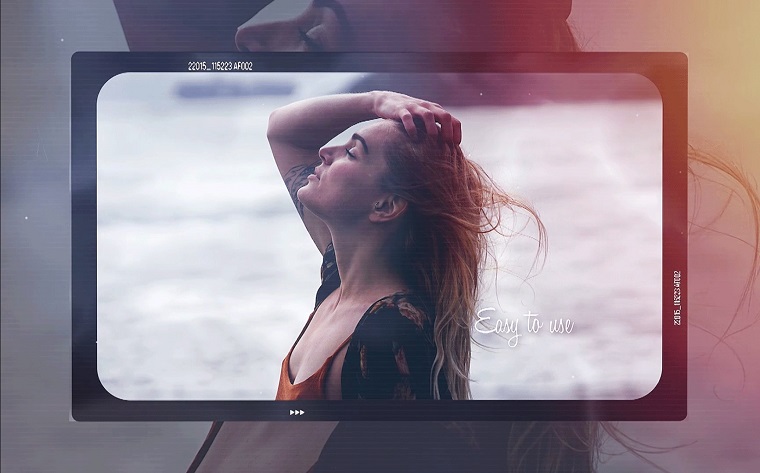
Here is a great example of Adobe premiere video templates that you can use for wedding invitation videos. No secret, different colors can awake the needed emotions when you use the color schemes properly. That is why today’s big players are ready to spend big money on the services of experienced designers, photographers, illustrators, and advertisers. There is no need to worry about the video’s color schemes when it comes to Frames of Memory. This Premiere Pro opener has an incredible vintage design with outstanding color solutions. You only need to have at least Premiere Pro CC 2018 version to edit the item by dragging and dropping your custom content. Just add your texts, pics, logo, and voila - you are ready to render the project. What is waiting for you inside the template pack?
- 10 Image/video holders,
- 13 Text/logo holders,
- Video tutorial.
Glamorous Promo Particle Wedding Invitation Template for After Effects

Would you like to craft a highly noticeable video presentation quickly and interactively? The next template for After Effects might be precisely what you are looking for. It fits all love-related projects, like weddings, anniversaries, holidays, family occasions, honeymoon, etc. You won’t need to purchase any plugins to work with the item, as it already has everything ready-made and pre-styles. Adding your content via After Effects CS4 or a later version is all you will need to do, and here is what the pack contains:
- 7 Image/video placeholders,
- 10 Text holders,
- Simple-to-follow tutorial.
Memories of Travel Wedding Gallery Slideshow Final Cut Pro Template

As you can see, creating a dramatic, emotional, and full of motivation slideshow with dynamically animated image frames, smooth transitions, particles, light leaks, and readable text animation became as easy as ABC with the appearance of the best Final Cut templates, like Memories of Travel. This thoroughly designed item comes with a clean, visually pleasing design you can edit without much effort. It is al all-in-one solution for those who want to quickly get a professional video presentation related to different personal or romantic moments, like the next:
- Family, friends & lovers,
- Relationship, date, wedding, honeymoon,
- Birthday, vacation, anniversary,
- Valentine’s and other special occasions.
Thanks to a creator-oriented custom controller, content editing becomes a quick and straightforward process. And it does not require using any additional plugins or assets. Please, mind you will need Final Cut Pro X to manage the template. Here is what the Memories of Travel package has for you:
- 10 Drop zones,
- 11 Text holders,
- Easy-to-understand video guide.
Lovely Gallery Premium Cinematic FCPX Template
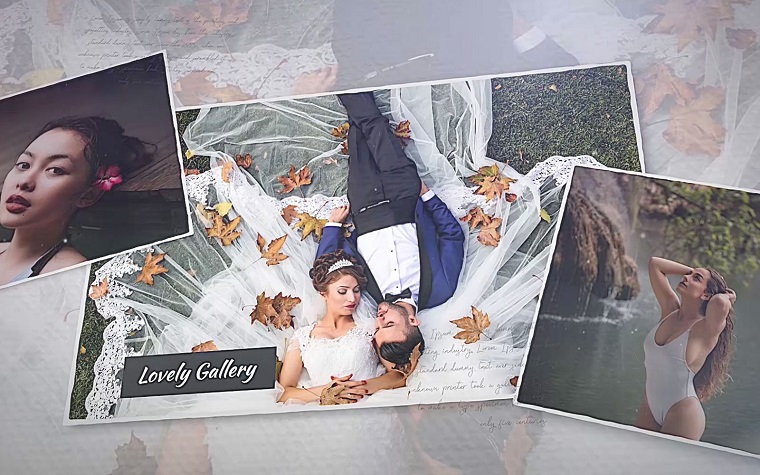
Here is another classy Final Cut Pro X template that is worthy of your time and attention. It comes with modern design solutions and smart color combinations to enrich the look of your top images. Though the product is ready-to-use and already has a beautifully styled appearance, you can set it up with the help of the custom controller. You get animation effects, clean text styles, and many other useful features that would help you to create a gorgeous promo just in a few clicks of a mouse. Like all the best-selling templates for Final Cut, Lovely Gallery covers many topics, from personal memories and romantic events to business and art projects. The product pack contains:
- 29 Image holders,
- 11 Text & logo holders,
- Simple video tutorial.
Ink Fantasy Beautiful Premiere Pro Watercolor Template

The product’s name speaks for itself, as Ink Fantasy fits multiple projects and lets you showcase imagination without wasting time on manuals and tutorials. You can get as creative as you wish with only the software’s basic knowledge with this elegantly looking Premiere Pro template. All you need to do is drag and drop your footage to the corresponding field and change the template’s texts. Ink Fantasy is available to edit in PP CC 2018 (and later versions) or Adobe. The images come in HD resolution, and here is what the item contains:
- 10 Image holders,
- 20 Text/logo holders,
- Video guide.
Final Thought
For today these were all the video wedding templates we wanted to review. You can see all the items are high-quality and contain all the essentials a modern intro or opener requires. Besides, you have lots of creative ways to introduce your business or memories charmingly without super-special skills. How to choose between the products? Everything depends on your needs, but please ensure that the template you want to buy is compatible with your software and comfy enough to provide troubleless video creation.
Wedding Invitation Video Templates FAQ
 How do I edit wedding invitation video templates?
How do I edit wedding invitation video templates?
Depending on the chosen item, you can edit the template in Final Cut, Premiere Pro, Adobe Photoshop, Adobe Illustrator, After Effects, etc. All the best video templates are creator-oriented and come with ready-made, pre-designed sections, like texts, images, and video placeholders. You would only need to open the item in your software and replace the images and texts with custom content. However, you might also want to edit the product’s look completely. In this case, we recommend you to search for highly customizable intros with selectable color palettes and other details you can easily tweak.
 Where do I get free wedding invitation video templates?
Where do I get free wedding invitation video templates?
It is essential to use high-quality items, even when talking about freebies. That is why we recommend you to download free video templates from the proven places only, like the TemplateMonster gallery that contains nearly 600 free-to-download products. You might also like these resources, but please check the product quality before using it for your project.
- Biteable,
- Canva,
- Animoto,
- Velosofy,
- Mix Kit.
 How do I choose templates for a wedding video?
How do I choose templates for a wedding video?
The modern digital market offers tons of ready-mades to choose from, and wedding templates did non make an exception. Whatever you will use - premium or free video templates - make sure they are fairly high-quality to introduce your content. It is especially critical for business and corporate promos that are meant to represent your brand, best projects, and portfolio. However, the first impression matters a lot, and low-quality content can distract viewers from the topic, so we recommend using premium items for personal projects. Don’t hesitate to use our smart filters to look for products by their features, resolutions, prices, software, colors, rating, updates, tags, topic, usability, etc.
 Who can work with wedding invitation video templates?
Who can work with wedding invitation video templates?
Thanks to a 100% user-friendly design, people of all ages and skills can craft their videos with these ready-mades. You would only need a basic knowledge of After Effects, Premiere Pro, Final Cut, or another tool you use. Does it mean you won’t succeed if you have never edited a template before? Nope, because all the best items are simple-to-work-with. Plus, they contain step-by-step video tutorials you can follow to design classy videos without having any previous experience. All the sections are ready-to-use, which makes the editing process not only interactive and straightforward.