Canva vs Adobe Spark. Which one should you use?
In today’s era of social media, it is of utmost importance for all companies to hold a big social media presence and brand awareness through one of a kind, creative, and professional content.
Out there is a variety of online designing platforms to choose from depending on you being a marketing team or an influencer, finding one that fits you will definitely improve your performance. Luckily there are platforms out there like Adobe Spark and Canva that can assist you in creating a marvelous design in no time.
These helpful apps, platforms, and programs can serve as virtual social media guides, making it possible for anyone to manage their social channels successfully. The main sharks are Canva and Adobe Spark as the two largest easy to use online designing platforms. Choosing the right one for you greatly helps in promoting your product.
We are going to explain to you more about Adobe Spark and Canva as you decide which platform is the right one for you.
Canva vs Adobe Spark: Let’s begin
What’s Canva?
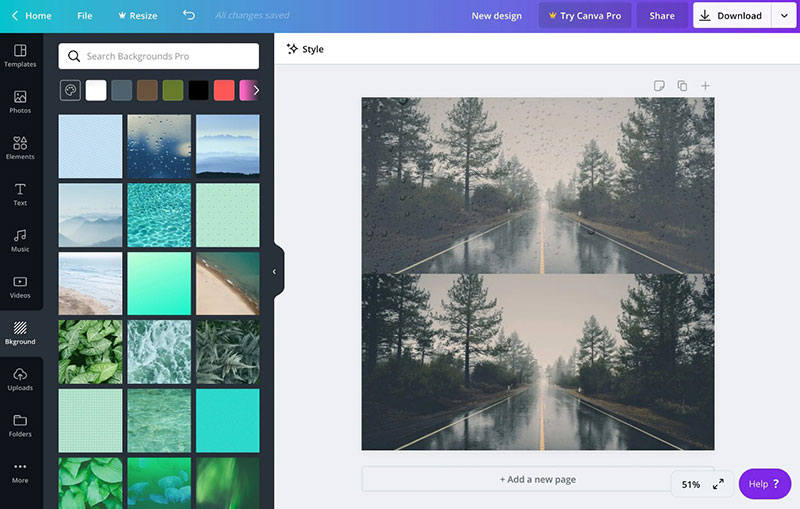
Canva is one of the most popular graphic design platforms on the internet. It offers a number of templates and tools for free, so it’s users have no need in paying for complex software to create their gorgeous designs.
Canva allows us to convey the design we adore by using the pre-designed templates under the category it falls into. Canva is the go to tool for both professionals and amateurs. Canva offers a sense of freedom with a fast and simple way to create a design that you can use or share without any effort.
What’s Adobe Spark?

Adobe Spark is a designing platform that can be used on mobile or online. It is created by professionals in photo editing and designing to assist brands in expanding on interesting social media graphics, videos, and web pages. Having a variety of tools and templates you can use free at the start, Adobe Spark is one of the go-to platforms on the web.
So should we use Canva or Adobe Spark?
The decision between these two platforms gives us an important question for everyone looking for an online graphic designing platform that is best fit for them.
That is why we are going to explore and compare both tools in the aspects that are of utmost importance to a designer.
Canva vs Adobe Spark: Templates
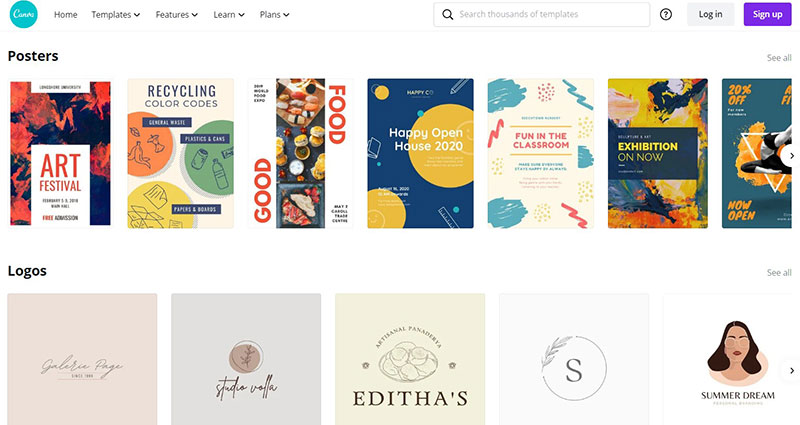
Between Canva and Adobe Shark, they both offer great professionally designed templates. The templates they offer are given to us in any style, color, shape and size we can imagine, a lot of them are customized for particular platforms and some are a one size fits all design.
Canva offers more than 60 000 pre-designed gorgeous templates in countless categories you can pick from, among these
are social media, flyers, posters, presentations, animations, and a lot more. Adobe Spark has loads of templates too but it’s over 26 000 templates are not close to the amount Canva offers.
Easy to use
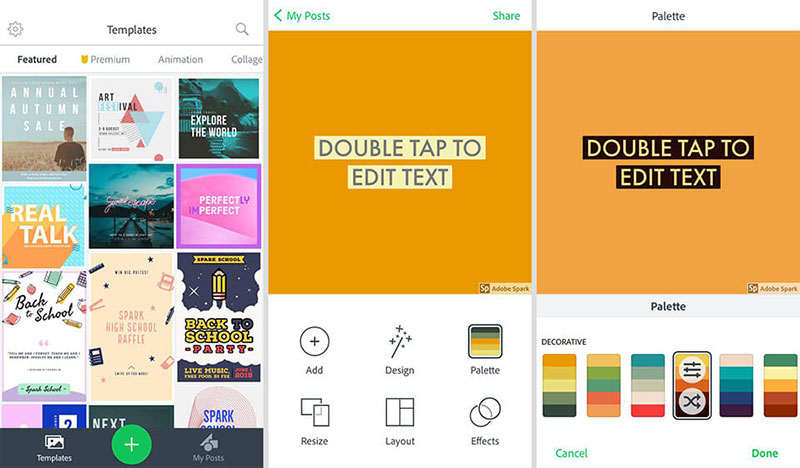
When talking about easy to use, even though Adobe Spark is quite simple, Canva definitely has it going for her. It is mainly based on drag and drop making amazing designs in no time.
Adobe Spark has the same approach to drag and drop, but it is a lot slower and it takes a bit more patience in creating the design you desire.
Image sources
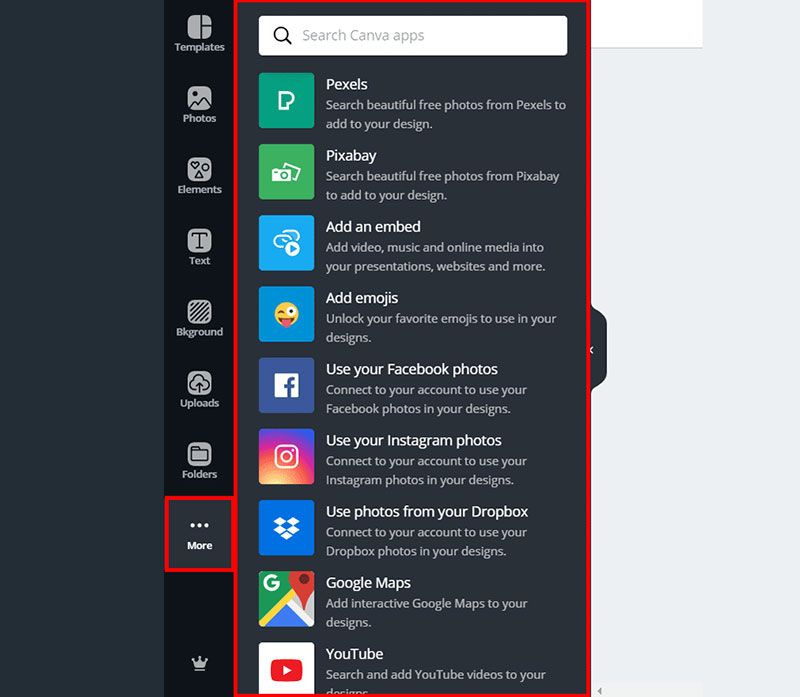
This is also one thing Canva excels in, it has an easy to use plugin that helps you in attaching a gif, or a photo from Pixabay, you just click on more and pick your choice. You can even take Instagram and Facebook photos to create your own stunning photos.
Adobe Spark on the other hand serves you a countless amount of photos from Pixabay and Unsplash. Its downside is that it’s a bit harder to use. If you want to add a picture, for example, there is no easy way, you have to go to Find Free Photos, add your image-type, and search for it.
Lettering and font control
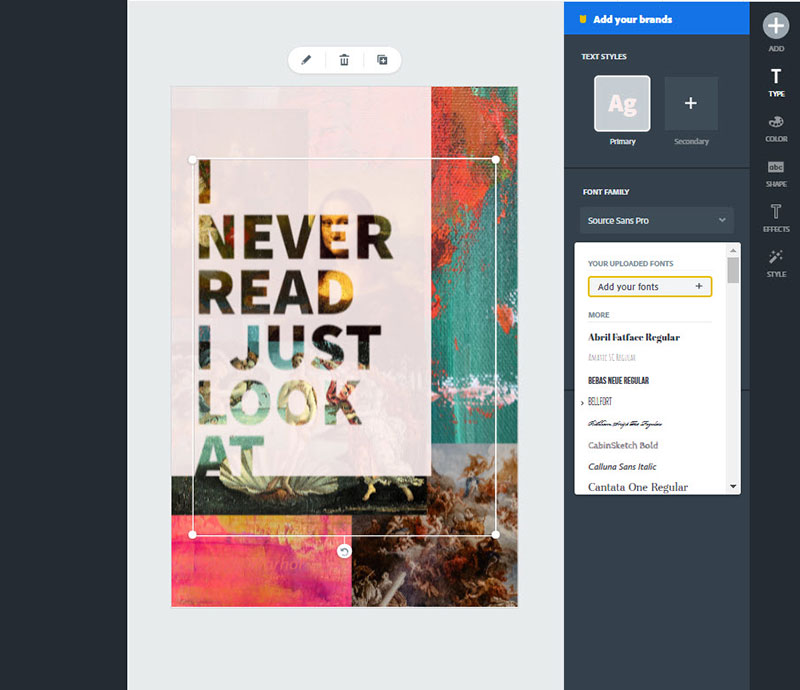
In both cases, the designers have a big variety to choose from in terms of fonts and can use any color. They can also easily add icons, banners, and other stylings to their design while arranging those elements as they desire.
Adobe Spark lets us choose from many different fonts, and additionally gives us the whole collection of Adobe fonts for subscribers only. While comparing the two we can see that Canva offers a lot more free fonts and lets us customize and style them as we like, while Adobe Spark has a greater choice of subscription-only fonts.
Canva vs Adobe Spark: Collaboration
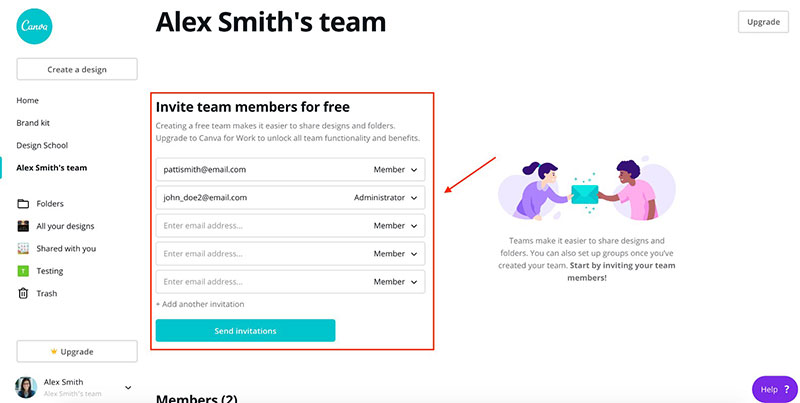
Graphic design sometimes requires a lot of collaboration with multiple people who create graphics. In this sense, both Canva and Adobe Spark make it really easy to preview the design or invite other people to edit or full control over the design with just one click. They are great for both solo work and team collaboration.
Download option
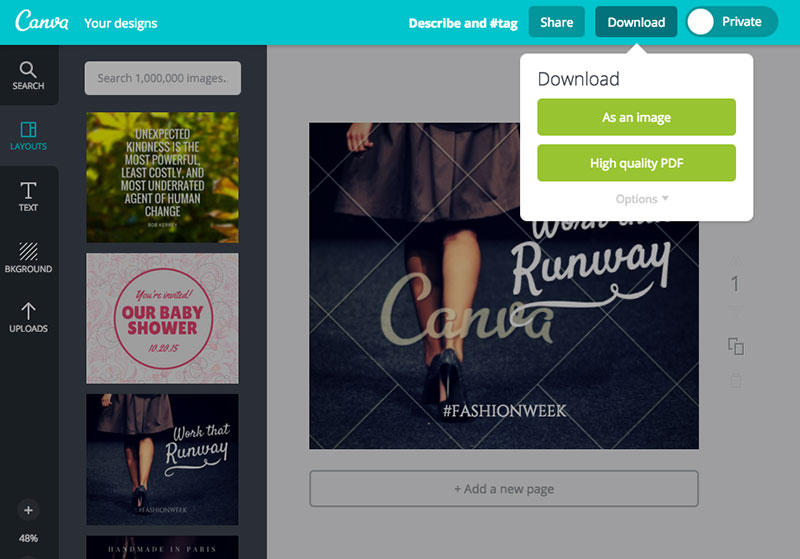
Spark and Canva both have good and similar download options. Spark allows you to download design as a JPEG, PDF, or PNG file which all depends on your needs. When it comes to Canva, offers all the same options as well as a PDF print option that optimizes your file for print.
Time management
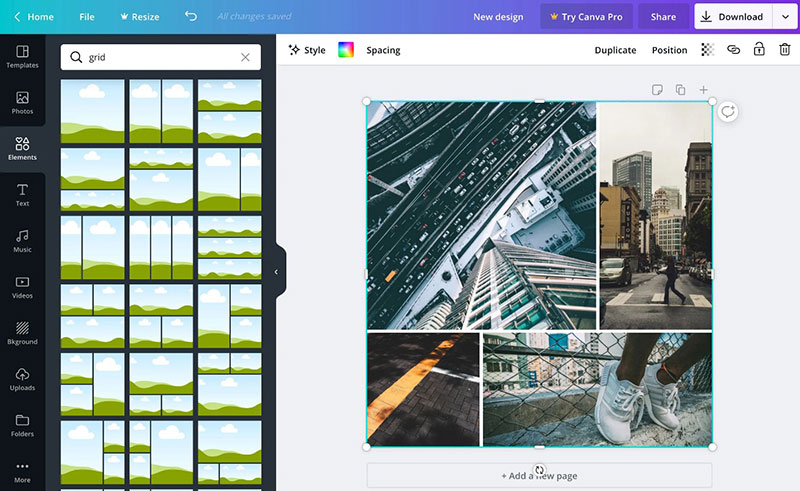
Speaking of time management, Canva is extremely fast. When you select a photo element, the same element will instantaneously appear on your frame as long as you don’t have internet lag. Adobe Spark isn’t drastically different but it definitely takes a bit more time. It could take about 5 seconds in selecting a template or an image, or even shuffling elements of a collage. That might not sound much, but it can get irritating in long hours of work.
Watermarks
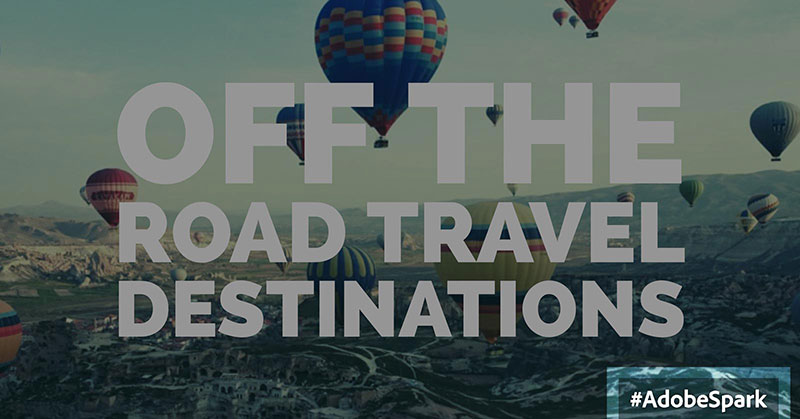
Adobe Spark stamps a really small stamp at the corners of the graphic designs. On the other hand, Canva doesn’t place any watermarks on any of its images or graphics, even if you are using it for free.
That stands as long as you don’t put non-free items in your graphics, such items are seen with a small crown icon. You can even create two different graphics on a single page without having to worry about watermarks.
Canva vs Adobe Spark: Pricing
When it comes to pricing, both Canva and Spark are free. Although they don’t charge, they have limitations using free plans that encourage you to buy the premium packages.s are different.
Adobe Spark
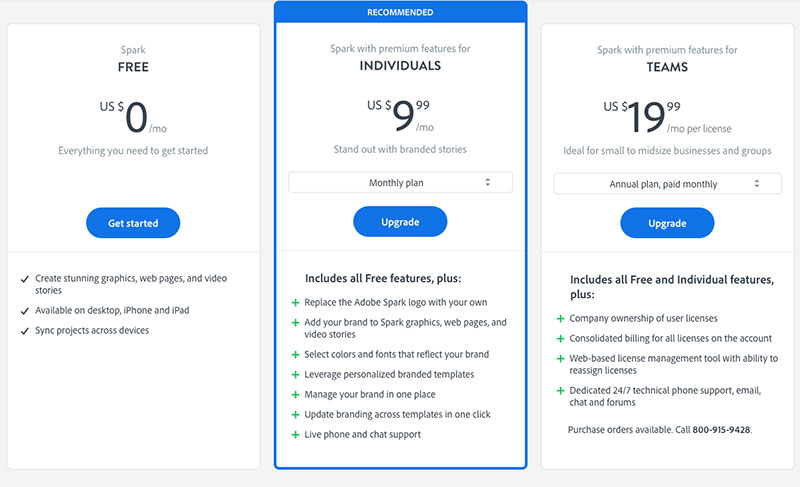
Starter Plan: $0
Individual: $9.99 / month
Team: $19.99 / month
Canva
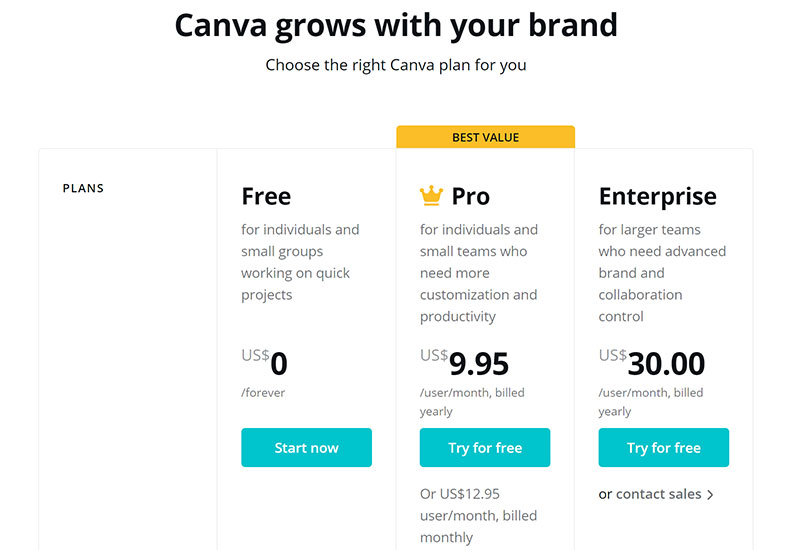
Free: $0
Pro: $9.95 / month
Enterprise: $30.00 / month
The prices are not big at all, and the difference in their price is just about 10$ on the Enterprise/Team package.
There is no questioning the importance of online designing platforms on the internet. Whether you are an influencer, Youtuber, blogger or an over all designer these tools will definitely be beneficial to you as well as businesses of all kinds and sizes.
Both Canva and Spark have their own pros and cons, as well as unique features that the other doesn’t have. Differences aside, Canva and Spark both have a huge role to compete for in being a good designing platform.
From our understanding of the two, we would recommend Canva for beginners and non-designers which has features like more integrations, professional templates, improved settings and collaboration capabilities.
If you enjoyed reading this article about Canva vs Adobe Spark, you should read these as well:
- Photoshop vs Illustrator. Which Is Better for You?
- Affinity Photo vs Photoshop: What’s the difference and which one to use
- Photoshop CC vs CS6: What’s the difference between the two