TemplateMonster Author Tips For Product Social Media Marketing Promo
- Product Social Media Marketing Tips
- Writing Good Contents
- Google Ads and Facebook Ads
- Focus on SEO
- Final Words on Product Social Media Marketing
Every Author has one goal - to increase sales. Don’t think much about why your sales are not growing day by day. You just need to focus on keeping visitors engaged with your products because the more customers come to your product pages, the more sales you can drive. Before starting an effort to increase sales, you should ensure that your product is of high quality and meets all TemplateMonster guidelines. Once done, follow the product social media marketing promotion tips that I describe below.

There are numerous ways to increase your business sales :
- Social media image posting;
- Writing good contents for your product description;
- Creating a fantastic video about your product;
- Facebook and Google Ads;
- Focusing on SEO [Recently added New Feature Meta Title, Meta Description];
- Posting Contents on Medium, write.us, HubPages, etc.;
- Telling a story by going live On Social Platforms.
Product Social Media Marketing Tips
Nowadays, if people want to buy something, they will first find details online about what they are purchasing, so if you use proper hashtags and promote your products, they will see your content in their search on social platforms.
Many platforms can be useful for promoting your products or services. Now we will learn everything in detail about product social media marketing and how it can help reach your targeted audience or advertise the right products to the right people.
Pinterest Marketing
You can start with Pinterest Image sharing as a part of your product social media marketing plan. Yes, Pinterest is the largest image sharing platform ever. As per Orberlo, Pinterest has 322 Million Active users. And 88% of users purchased a product they pinned.

You can use Infographics about your products for posting it on Pinterest or other social media. Because nowadays, no one is interested in reading blogs or descriptions of infographics there.
If you do regular posting on Pinterest, then definitely you get the result.
What you need to do on Pinterest like:
Create a Board :
For creating a Board on Pinterest, you will need :
- A Pinterest Account
- A graphic design tool

- Go to your Pinterest profile image to open your Pinterest Profile and Click on the Boards.
- Then, Click on the Create Board.
- Enter the name for your board and leave the box next to “Visibility” if you want to keep your board public.
- Click into the “Add dates” box to add a start and end date.
- Then click “Create.”
Your Pinterest Board will be created.
Post Pins
- Go to your Pinterest account and click on the + button.
- Then click on the Create Pin.
- Drag and drop or click on the upload your image from your computer folder.
- Add details like Title, a description, and the desired destination link.
- Click on the Select above the title next to Save.
- Select the board you want to save to or click Create Board to create a new board.
- Click Save.
Repin of Every Related Product
A ‘Repin’ on Pinterest is when someone notices an existing pin on the site, then saves it again to a different board.
The number of repins, pins that it has a good appraisal of its popularity. A pin with a lot of repins has been saved more time than a pin with few repins.
Repins can come from outside of Pinterest too, though it is less common.

A web administrator can add an aspect to the image that tells Pinterest to count all saves for that image as repins to the original.
Repins are also known as “Saves.”
Invite Boards
A Group board is a great way to share plans & ideas. As the owner of a group board, you can supervise the board’s settings. To create a group board, invite your friends to one of your existing boards.

- Go to your Pinterest account, then open your profile.
- Click on the board to open it.
- Click on the + sign below your board name.
- Search by the first name and last name, username, or email, then click on the Invite Next to the friends you want to add to the board.
- Click the Copy link and send it to your friends you want to add.
People Love Infographics

Providing infographics images can be helpful to your customers in many ways, like:
- Infographics are easy to digest;
- Infographics help you establish as an expert;
- Infographics can help you increase sales.
Share Pinterest Images to Twitter, Behance, Dribble, etc.
Yes! You can share your Pinterest images to all social media platforms to promote your pin and drive more traffic.
It's completely free. Just take some time regularly to share your pins on different social media platforms.
Behance Product Social Media Marketing
Behance.net is an online community for designers and those who appreciate your work. The website’s goal is to give professionals the power to display their work to an expanded audience. Behance is described on its website as a platform to remove the barriers between opportunity and talent.

Behance allows a business or individual professionals to create a profile and build a portfolio of personal projects.
Dribbble Product Social Media Marketing
Dribbble is a self-promoting and social networking platform for digital designers. It's a design portfolio platform, recruiting, and job site, and it is one of the biggest platforms for designers to share their work online.
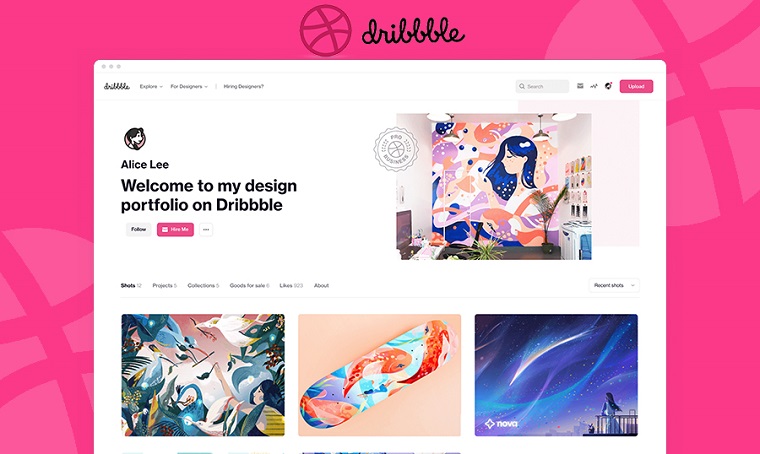
Dribbble allows you to create “buckets” for design inspirations you love. If you start to spend about an hour daily looking at other designers' work to keep yourself motivated and put them in your bucket for future references.
So if you don't know about it, please check out this platform and find the designer community’s latest design trends and how to use them for product social media marketing.
Flickr Product Social Media Marketing
Flickr is an image sharing platform and social network that allows its users to upload images for others to see.

Users can create a free account and upload their image collection to share it with friends and followers online.
What sets Flickr aside from other platform photo-sharing apps like Instagram and Facebook is that it is genuinely a photo-centric platform built for professional photographers and photography lovers to show-off their work while enjoying the work of other photographers.
Instagram Product Social Media Marketing
I bet you all are using the Instagram platform to promote your products. Instagram allows you to create a business profile with business tools to maximize your business reach to your target market.

With a proper product social media marketing strategy, businesses can promote products and services, boost their brand, and increase their sales on Instagram.
For doing it, here is everything you need to know about using Instagram business to promote your business.
Creating an Instagram business account :
If you already have an Instagram business account, that’s perfect. But those you still haven’t created a business profile, it’s time to create one, or if you already have a personal profile, you can switch it to business too.
To switch your profile to a business, you will need to go to your profile, click on the settings, and then select “Switch to a business profile.”
Instagram will also recommend you to connect your business profile to your Facebook business page.
As you create an Instagram business account, you will have to add details about your business, including your business name, username, profile picture, short business biography, and a website URL.
Make sure to include the contact information so your followers can connect to you quickly.
Instagram Phrasing
- Follow - When you follow someone on Instagram, you will see their content in your timeline. You can view their Instagram stories at the top of your Instagram app.
- Followers - Your followers are the group of people who will see your content in their timelines.
- Filters - This feature allows you to apply filters to your images or stories to change the colors of the images and make them look better.
- Bio - This feature refers to the biography section of your Instagram profile. Businesses can use their bio to add call-to-action.
- Direct Messages (DMs) - Users can personally communicate with each other through direct messages. If a customer has questions regarding a company's product or services, they can directly send them via direct messages and keep their conversation private. Direct messages are referred to as a DM.
- Hashtags (#) - This feature is precisely similar to a social platform called Twitter, a hashtag on Instagram is used to index words or phrases. So when you click on a hashtag, you will find more other different posts with the same hashtags.
- Highlights - A highlight feature on your Instagram allows you to keep your Instagram stories appearing on your profile above your image posts and stays until you remove it.
- Home - Tap on the Instagram home button on your home screen, it is also known as feed or timeline. You can see photos or videos of the people you follow.
- IG - IG is a Short Name for Instagram.
- Instagram Handle - Instagram handle is your “Username.” to mention a user on Instagram; you need to use their username. It always starts with @special character.
- Instagram Stories - Stories are one of the most popular features of Instagram. It allows you to share photos or videos that disappear after 24 hours.
- Tag - There are a few different ways to tag people on Instagram, it includes in the photo caption, in Instagram stories and photos you can use @ special character to tag someone in a caption or your Instagram story. You can tag someone in your photo before you post it to your feed.
Now that you know the basics of Instagram, let's learn more about its business tools essential for your business growth.
Make your activity count with Instagram Insights

Instagram Insights is an inbuilt tool you will find inside the Instagram app. It's not heavily in-depth, but it can be useful to get a quick snapshot of your performance. It lets you look at the engagements and impressions you got recently. You can also compare your post using a metric to see your best posts quickly.
This latest option is handy as you will need different types of posts to do other things. There is a limitation, however. You can only look at posts going two years back.
Here are some of the key metrics you can sort it by:
- Reach;
- Engagement;
- Profile visits;
- Likes;
- Comments;
- Shares;
- Calls;
- Website clicks;
- Product Opens.
You can also track audience demographics such as age ranges, genders, top-cities, and countries. There is the basic info on when your followers are active to post at that time to get more engagements.
Everyone knows that Facebook has more than 2.7 billion active monthly users, making it an essential platform for small business product social media marketing.

A Facebook business page allows you to connect with your customers and offer them essential information about your business, products, or services.
Ensure your business page includes necessary contact information about your business, and be sure to engage with your followers. More users will notice the more engagement you get, the more likely your business.
What is a Facebook page?
A Facebook page is a web-page that businesses can create on Facebook to extend their online presence. Like a Facebook personal profile, your Facebook business page can send and receive messages, post updates, get notifications, like, comment, and share with other Facebook users and page’s content.
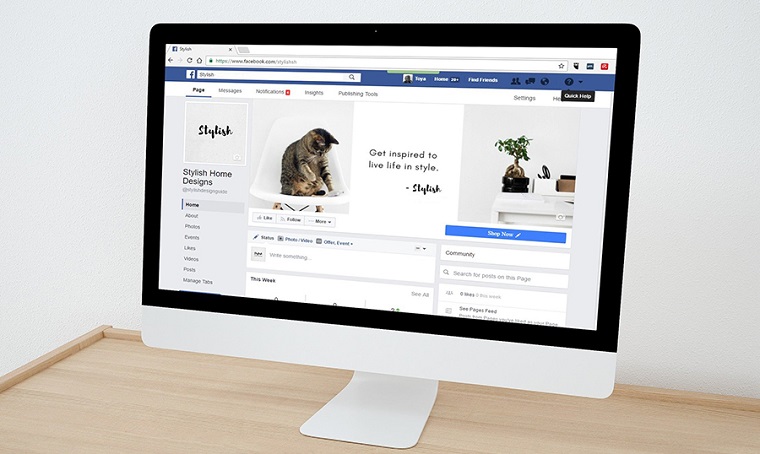
Knowing how many businesses have a presence on Facebook, you will need your Facebook business page to stand out from the crowd to grab users’ attention to your business.
Benefits of using Facebook page
1. List your basic contact information
If users wonder when your phone line or store is open, they can visit your Facebook page to find out. They also want to know your store address.
A Facebook business page is a one-stop-shop for listing all the information regarding your business.
2. Engage with new and longtime customers
None of your customers can see what happens inside your business on a day-to-day basis unless you regularly share enlighten social media content with them.
A Facebook page is a great place to post shots inside your business store or behind the scenes with your support team. You can also keep updating your followers on uploading new products, offer discounts, and much more.
3. Know your Audience
Facebook for business contains tools for choosing the demographics of your Facebook audience. You can use those data for demographics marketing strategy and target your campaigns better.
4. Reduce your marketing costs
Starting a Facebook business page is free, and Facebook marketing and analytics features are either free or low-cost. Merging your Facebook business page into your marketing strategy is a budget saver to reach more people with less money.
5. Boost your website traffic
By your business website on your Facebook business page, you can drive more traffic to your website. The more you drive to your website, the better chance will be that people will read the detailed descriptions of your products or services that you have placed there. People who jump from your Facebook business page to your website might even purchase something.
6. Improve SEO efforts
Facebook business pages are good for more than just social media presence, it will also help your rankings in search engine queries.
7. Know your target audience
Facebook has wonderful targeting tools. When you are promoting a post, you can target specific demographics, interest groups, and locations.
To have successful ads, you will need to know your target audience and then use Facebook’s targeting tools to reach your potential customers.
There are many different ways to stay engaged with your loyal customers so make sure you keep trying to grab more and more visitors' attention.
You can check out the design essentials of facebook page by clicking here.
Writing Good Contents
Content is as important as the design and artistic taste of your website because it drives search engine results, helps you increase traffic on your website page, and build your organization as an industry leader.

In today's content marketplace, both quality and quantity determine your ability to influence content for business results.
Writing Head-Turning Headlines

The headline decides whether audiences will read the rest of your work or not. If your headlines don't inspire interest, mix up emotion, or make the reader want to learn more about the topic.
Creating a Hook that will grab users attention
You have less than four seconds to keep your readers hooked after the headlines. The first sentence also plays an essential role in determining whether your targeted audience read the rest of your content.
Do some research
You should have a broad knowledge of the topic you are writing about. Include statistics, data, and metrics to build prospects and support your claims.
Focus on a single purpose
You must identify at least one important message you would likely to bring before you create your content. Keep in mind that when you are writing, try to tie your content back to the main point.
Write in a unique voice
The content you publish is your business’s voice should be unique to your business personality. It is essential to adjust your writing tone for your target audience, brand personality, and business goals.
Optimize Digital Content
The best digital content generally resides in short paragraphs, short sentences, and bullet lists. Digital content should be optimized for search using the SEO method and the latest SEO content ideas.
Image
Create unique content images to engage more with your targeted audience. Use minimal design with a suitable background color. Try to explain what you are offering through visual images. Using visual images can get you more desired clicks.
Description
The description is an essential part of the product. Writing a user-friendly and easy to understand description of your product will help your visitors to learn more about your products in short powerful lines and make them purchase your product or services
Features
Writing features of your products can help customers to compare your products with similar product sellers that offer the same product in the market, and if you provide some unique features, such as why your business is different from similar businesses, I bet you will get more sales than your competitors.
What software used to make
If you are selling digital products, be transparent to your users by knowing how your products are created. I mean, what software you used to make those products and how can those products be helpful if they purchase it.
Create a Video About your Product
Using a video to market your brand and product is a powerful move. Users engage with video more easily and it stimulates powerful reactions. Creating product videos can be used in advertising, across social media, on your product page, and linked to emails.
Product Description Video
Creating a description video of your product can help visitors understand your product easily and can decide whether to buy your product or not. Video engages visitors more than normal text descriptions for your products.
Image Video
An image video is a sequence of images captured and finally displayed at a given frequency. It can be helpful to showcase your different products in a single video or different variations of the same products.
Testimonial Video
A testimonial video is a video of a customer admiring a company, talking about how that company’s product helped them to solve their problems.
It can impact your visitors who are dealing with the same problems. So they can get inspired and purchase your products or services.
Google Ads and Facebook Ads for Product Social Media Marketing

Google Adwords
Google Adwords (Ads) is an online advertising platform by Google that allows you to bid to display brief advertisements, service offerings, product listings, or video to internet users.
You can place ads both in the search results of search engines and on the non-search websites, mobile apps, or videos.
The Adwords marketplace works as an auction. Advertisers bid money for clicks. Google combines the money and ad quality factor to create the best experience for the user.
You can deliver your ads to the searchers who are using keywords that relate to the product or services you are selling.
There are many different ad variations you can use to market your products worldwide.
Search Network Ads
The Google search network is a group of search-related apps and websites where you can display your ads. When you advertise with the Google search network, your ad can be seen near search results when someone searches with the terms related to one of your keywords.
Google Merchant Remarketing Ads
Google remarketing ads allow you to show ads to your past website visitors or mobile apps users.
You can customize those ads for retail. You can take this step more further and display dynamic remarketing ads with specific information about the product created for your customer's previous website activity.
It also allows you to strategically position your ads in front of your targeted audience as they browse Google or its partner website. It can help you increase your business brand awareness or remind them to make a purchase.
Facebook ads are targeted to users based on their location, profile, and demographics information. After creating an ad, you will have to set a budget and bid for thousands of impressions or clicks that your ad will receive.
You can target your users super specifically, like their education title or income. Also, targeting options include age, gender, location, job title, and much more to reach your desired audience.
Add Pixel Code
Adding Facebook pixel code to your website helps you collect data to track conversions from Facebook ads, optimize ads, build your target audience for future ads marketing, and remarket ads.
Remarketing Ads
Use remarketing ads to remarket your different products to people who already purchased some kind of product or service from your website.
This can help you get more sales because selling some products to those who already loved your products or services. This can help you scale up your conversions.
Focus on SEO for Product Social Media Marketing
Search engine optimization (SEO) is a strategy for improving your website’s ranking in search engine results.

It includes identifying which keywords and phrases your target audience uses when they are looking for the products or services like yours, then working towards ranking well for those searches
You can grab a bunch of secret SEO Tips by Matthew Woodward by clicking here.
SEO research allows you to understand your desired user intent and interest and create content that focuses on and captures the user’s intent.
As organic search carries on to rise above other search traffic, SEO is going to be even more important in the upcoming years.
Meta Title
Adding meta title refers to the title of an HTML document displayed in both search engine result snippets and the page’s tab in the browser.
Alternate descriptions include a title tag or page title. Adding a title to the page’s HTML is done within the <head> of the document, using the <title> tag. It tells users what that content is about before they click on it.
To write a perfect title do not use more than 55 characters.
Meta Description
A meta description is an HTML feature that provides a summary of a website page. Search engines such as google generally display the meta description in search results. Which can affect click-through rates.
While writing a meta description keep in mind that your meta description should not contain more than 160 characters to make it perfectly visible in search engine results.
Posting Contents on Medium
Medium is an online publishing platform where you can publish free articles that are distributed to your followers as well as millions of readers who follow relevant topics.
So writing an article related to your business can help you drive more traffic to your website. But make sure you create an article that contains value so that readers can get inspired and visit your website to learn more about what you offer.
Post free guest articles and share TemplateMonster link and much more in detail.
This is the best free way to drive traffic to your website or send traffic directly to your product page.
You will have to find the website related to your products or services and then ask them whether they allow free guest posting or not if they say yes.
You can ask them to share a topic they want content for or choose by yourself what you want to write for that website.
Writing a great guest post can help you get links from the website you post your guest article.
And if that website has more readers, you can get them to your website, and who knows, they can make a purchase too.
For example - if I want to promote my TemplateMonster themes I will add a link to the blog I am writing guest posts for the other website. So people can check my themes available on TemplateMonster.
Now Focus on Providing Services
Yes! This is a key to get more sales once your customer bought a product from you and likes it.
You can start marketing your services related to your products and make an extra sale that can help you scale up your conversions.
You can use an email marketing strategy, where you send a value-based email with a sales link in it.
You can use your customer to remarketing ads from social media platforms like Facebook and Instagram.
If you have a customer list then focus on Reconnecting customers and use remarketing ads to grab your customer’s attention and encourage them to purchase additional products from the TemplateMonster marketplace.
Summing up Product Social Media Marketing
Social media marketing is the use of social media platforms to hook up with your audience to build your brand, drive website traffic, and increase sales.

This includes publishing great content on your social media profiles, listening to and engaging with your followers, analyzing your results, and social media ads.
Learn more about the social media marketing checklist to avoid common mistakes.
The major social media platforms are Facebook, Twitter, Instagram, Pinterest, LinkedIn, Snapchat, and Youtube.
These platforms are useful networks to market your company’s product or services. Social media marketing supports companies with a way to reach new customers, engage with existing customers.
A major strategy used in social media marketing is to promote content and messages that a particular user will share with their friends and families.
You can use many different strategies to create engaging content in your target market and grow your sales by providing value and great customer service.
If you still think where to start, you are making it late, and keep in mind that while you are thinking of where to start, your competitors are working on strategies to get more sales and drive crazy traffic to their store.
So keep implementing strategies that are already giving results and make your store function and engage great with your customers.
Read Also
TemplateMonster Author vs Affiliate – What’s the Perfect Role for You?
Sell Website Templates at TemplateMonster – New Authors Wanted!
Free Platforms to Promote Your Startup
Promote Your Business On YouTube in 7 Steps