Adobe Express vs Canva: Which Platform Is Best for You?
Graphic design isn’t just for professionals anymore. With tools like Adobe Express and Canva, anyone can create stunning visuals for social media, presentations, marketing materials, and more—all without needing advanced design skills.
But with both platforms offering powerful features and user-friendly tools, how do you decide which one is right for you?
In this article, we’ll break down the key features of these two big apps in an Adobe Express vs Canva comparison. We will compare their pricing, and explore their pros and cons to help you choose the right platform for your needs.
Let’s dive in.
What is Adobe Express?

Adobe Express (formerly Adobe Spark) is Adobe’s answer to simplified design. It’s built for designers and marketers who need professional-looking designs without diving into complex software like Photoshop or Illustrator.
You can use Adobe Express on the web to create various types of graphics and designs, including posters, flyers, greeting cards, logos, and much more. However, it’s most useful for creating social media graphics and posts.
While Adobe Express carries Adobe’s reputation for high-quality design tools, it focuses on accessibility, making it easier for beginners to create polished content.
Professional-Grade Templates
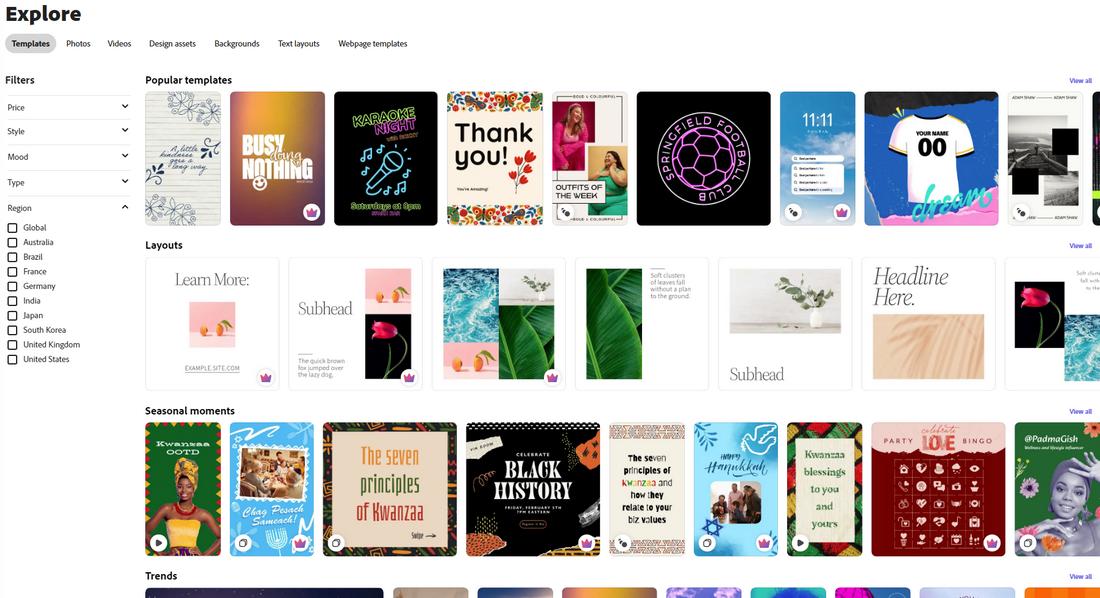
Adobe Express offers a range of professionally designed templates for social media posts, flyers, posters, business cards, and more.
These templates follow modern design trends and are especially useful for businesses and brands that need high-quality marketing materials without hiring a graphic designer.
To get started, all you have to do is pick a template and start editing. You can fully customize them to your preference by changing fonts, colors, images, and more.
AI-Powered Editing Tools

Adobe Express includes tools powered by Adobe Sensei, these AI tools simplify editing tasks such as background removal, one-click resizing, and automatic color adjustments.
They will help you achieve professional-quality edits without needing advanced skills. This feature is particularly useful for small business owners, marketers, and content creators who want to speed up their workflow.
Video and Web Page Design

Unlike Canva, Adobe Express offers features for creating simple video content and web pages. You can put together short promotional videos, slideshows, or interactive web pages for portfolios, event invitations, or newsletters without needing any video editing or web design knowledge.
While these features aren’t as advanced as full-fledged video or website builders, they provide an easy way to create multimedia content without needing additional software.
Advanced Typography and Branding Features
Typography plays a significant role in design, and Adobe Express excels in this area. You have access to thousands of fonts through Adobe Fonts, allowing for extensive customization.
The platform also includes advanced text editing features such as spacing, layering, and shadow effects. Businesses can create branded templates with pre-set fonts, colors, and logos to maintain a consistent look across all designs.
Adobe Creative Cloud Integration
One of the biggest advantages of Adobe Express is its seamless integration with Adobe Creative Cloud. If you already use Photoshop, Illustrator, or Lightroom, Adobe Express allows you to sync assets like logos, brand colors, and images directly from your Adobe library.
This makes it an excellent choice for existing Adobe users who want a quick and simple way to create social media graphics or marketing materials without starting from scratch.
Pros and Cons of Adobe Express
There are both benefits and downsides to using Adobe Express. Here are just a few worth mentioning.
Pros of Using Adobe Express
- High-quality, professional-grade templates.
- Integration with Adobe Creative Cloud for existing Adobe users.
- AI-powered design tools for quick editing.
- Supports video and web page design.
Cons of Using Adobe Express
- Limited free plan with watermarked assets.
- Smaller template library compared to Canva.
- Less intuitive interface for beginners.
How Much Does Adobe Express Cost?
Adobe Express has a free plan that includes basic design tools, a limited number of templates, and Adobe Stock photos with a watermark.
The premium plan costs $9.99 per month and unlocks all templates, premium fonts, AI-powered tools, and branding features.
What is Canva?

Canva is one of the most popular design platforms in the world, known for its intuitive interface and vast collection of templates.
Whether you’re a small business owner, social media manager, student, or nonprofit organization, Canva provides everything you need to design quickly and efficiently.
Canva covers a wide range of uses from creating social media graphics to detailed documents, brochures, logos, brand identities, and even videos for YouTube and TikTok. The best part is most of these tools can be accessed for free!
Extensive Template Library

Canva’s biggest strength is its massive template library. It offers over 250,000 free templates covering everything from social media graphics to business presentations, invitations, infographics, and even book covers.
The platform’s templates cater to a wide range of industries, making it an excellent choice for those who need ready-made designs that can be customized in minutes.
Drag-and-Drop Editor

Canva’s interface is designed to be beginner-friendly. The drag-and-drop editor allows you to easily add images, text, icons, and graphics to their designs.
There’s no need for extensive design knowledge—anyone can create professional-looking visuals in just a few clicks. Canva’s simplicity makes it a great choice for individuals and teams who want to create graphics without spending too much time on design.
Massive Stock Asset Library

Canva provides access to millions of stock photos, videos, and graphic elements, many of which are free to use. This eliminates the need to search for images on third-party stock websites. You can easily search for stock assets and drag them over to your designs.
Canva Pro users can access premium assets, including high-quality illustrations, animated elements, and exclusive templates.
Collaboration and Team Features
One of Canva’s standout features is its collaboration tools. You can invite team members to work on the same project, leave comments, and edit designs in real-time.
This makes it a great option for marketing teams, agencies, and businesses that need a streamlined workflow for content creation. Canva Pro includes brand kits, which allow teams to store logos, fonts, and color palettes for consistent branding across all designs.
Social Media and Content Scheduling
Canva includes a built-in content planner that allows you to schedule posts directly to platforms like Instagram, Facebook, Twitter, and LinkedIn.
This eliminates the need for third-party scheduling tools, making it an all-in-one solution for social media managers and content creators. Although, the content planning and scheduling tool is only available to Pro users.
Pros and Cons of Canva
Of course, Canva is not perfect. There are some downsides to using this app but many benefits as well.
Pros of Using Canva
- Extremely user-friendly with a simple drag-and-drop editor.
- Massive library of templates and stock assets.
- Collaboration features for teams.
- Built-in social media scheduling.
- Generous free plan
Cons of Using Canva
- Limited customization compared to Adobe’s design tools.
- Some stock assets and templates require an additional purchase.
- Lacks advanced typography and branding tools.
How Much Does Canva Cost?
Canva’s free plan provides access to thousands of templates, basic design tools, and limited stock assets.
Canva Pro, which costs $12.99 per month or $120 per year, includes premium templates, team collaboration tools, and access to an extensive stock library.
Canva also offers a Teams plan for $14.99 per month for five users, making it a better choice for businesses that need multiple team members to work on designs.
Canva Vs Adobe Express: Which Platform is Best for You?
Both platforms have their advantages and the best choice depends on your specific needs.
If you’re looking for an easy-to-use platform with a massive library of templates and stock assets, Canva is the better option. It’s perfect for social media managers, small businesses, and anyone who wants to create polished designs quickly.
If you already use Adobe Creative Cloud or need more advanced design capabilities, Adobe Express is a great choice. Its AI-powered tools, premium branding features, and integration with Adobe software make it ideal for businesses and professionals who want high-quality designs with minimal effort.
Both platforms offer free plans, so the best way to decide is to try them out and see which one fits your workflow best. No matter which one you choose, both Adobe Express and Canva make graphic design more accessible and enjoyable than ever before.