11 Free Floral Brush Sets for Designers
Designers that work with Adobe Photoshop know how troublesome it is to create a custom tool such as a brush. It takes a lot of steps, time and commitment to create something custom. But once a tool has been created, it can be used in a variety of places. And it eliminates a lot of effort on the designer’s part when he or she uses a tool that has already been created by another professional designer. This is where floral brush sets come in. Since floral designs are back in trend, floral brushes are a must-have for any graphic designer. This blog focuses on free sets of floral brushes that designers can download and use when they want to create various floral designs.
1. Free Floral Brush Pack:
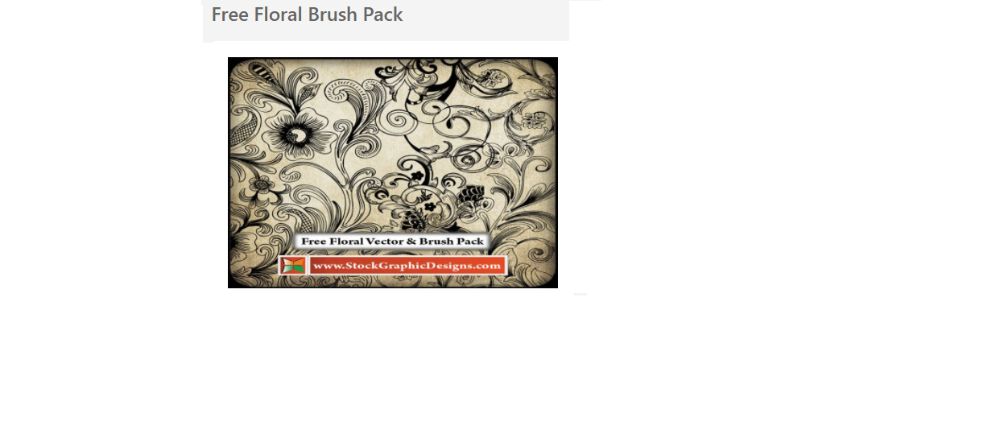
The package is a floral vector and a brush pack. The designers can use this package to create a floral design in all kinds of projects. Since this floral package creates floral designs that resemble hand-drawn designs, it gives it a natural look. It comes with a design that has curves and flowers along with leaves. You can download the package from the link provided above. It consists of various flower types, which can help you create a variety of designs. These brushes can be used to design cards, posters, invites, journals, and more. The package comes in the zipped folder. You can use file extraction software to extract the files from the folder. The files in the folder come in the ABR format, which is compatible with Adobe Photoshop. You can change its parameters like gradience, opacity, or colors to create a design unique to your creation.
2. Floral Brushes made with ScribblerToo:

This package consists of around 23 different floral brushes that are made using a tool called ScribblerToo. But these brushes can also be used in Adobe Photoshop. The package consists of various brushes that can create flowers like chrysanthemum, tulips, lilies, and more. Recreating something that is natural can be difficult. And hence, these floral brushes can recreate flowers that we generally see in the gardens and orchards. You don’t need a very symmetric pattern to create a flower pattern. Natural things don’t have a geometric symmetry. Hence, these flower brushes can be used to create flowery patterns for various projects. Use these brushes to create fabric prints, wallpapers, tiling designs, and more. You can download the package using the link provided above.
3. Spring Flowers:
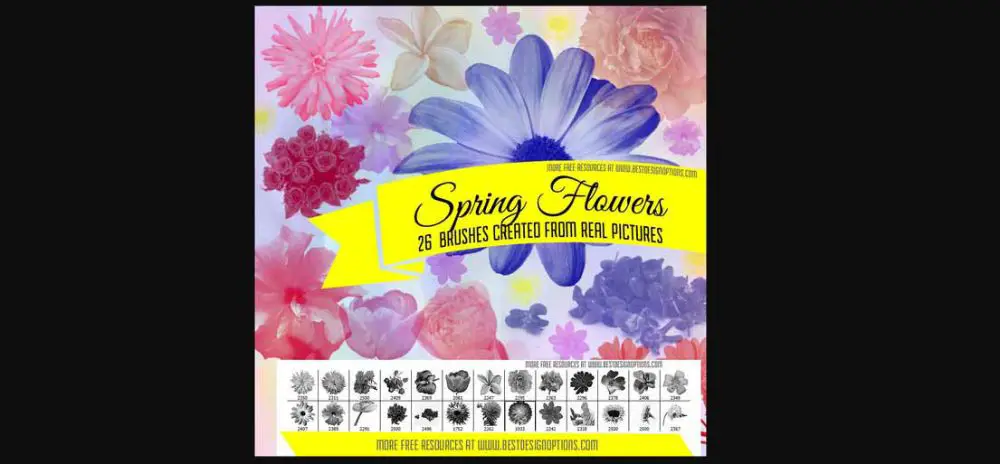
Spring and summer are the best seasons when the flowers bloom fully. And the flowers from these seasons are some of the most beautiful flowers to grow. To create a summer or spring-themed craft/project, this floral brush pack can be used. Moreover, these floral designs can also be used to create designs on invitations to parties, weddings, and baby showers. You can also incorporate these designs into the greeting cards. The package comes in a zipped folder, and you can extract files using file extraction software. There is an ABR file in the package that can be used on Adobe Photoshop. These brushes are enormous in their size, and the resolutions are around 2000-2500 pixels. You can use the above-given link to download the package. The package is password-protected, and the password is “do.”
4. Watercolor Flower Brushes:
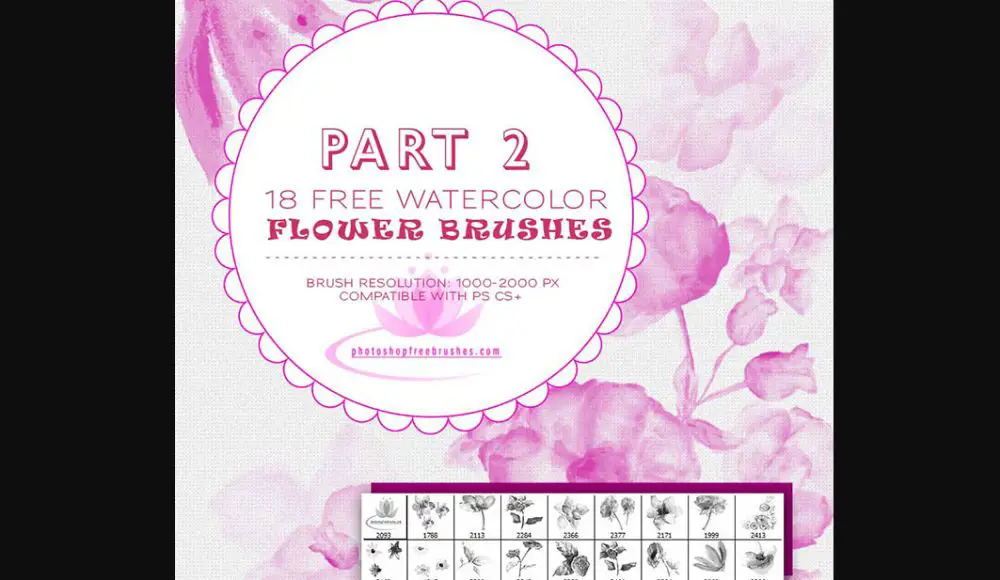
Watercolor flower brushes package can be used to create stunning backgrounds as it consists of high-resolution images. You can use these packages to create massive printouts later as and when required. With DIY projects, you can use these brushes for festivals like Easter, Christmas, Halloween, Mother’s day, and more. Watercolor never goes out of style as it gives you a feel of naturally created designs and portraits. Also, you can use these brushes to create wallpaper backgrounds for desktops, laptops, and tablets. The package comes in a zipped folder, which can be unzipped using file extraction applications. These files can be opened in Adobe Photoshop, and you can start using them from there. The folder is password-protected, and the password is “pfb.”
5. Elegant Flower Brush:

Whatever kind of mood you want to create, you cannot fail when you use flowers. Expressions created using flowers are always beautiful and manage to capture so many emotions. This package of flower brushes does precisely that. It includes around 15 brushes that help you recreate roses, lilacs, and dandelions. You can use either one or all the flower types provided in the package. The layers and transparency options are applied, and you can play around to create various designs. This can also bring out a flower of your own that is unique to your creation. You can use these elegant, flowery designs to design stationery, packaging, cards, and more. All the files in the package are in the .abr file format. The resolutions of each brush range from 1500 px to 4000 px, and the size of the folder is 33 MB.
6. Floral Brushes:
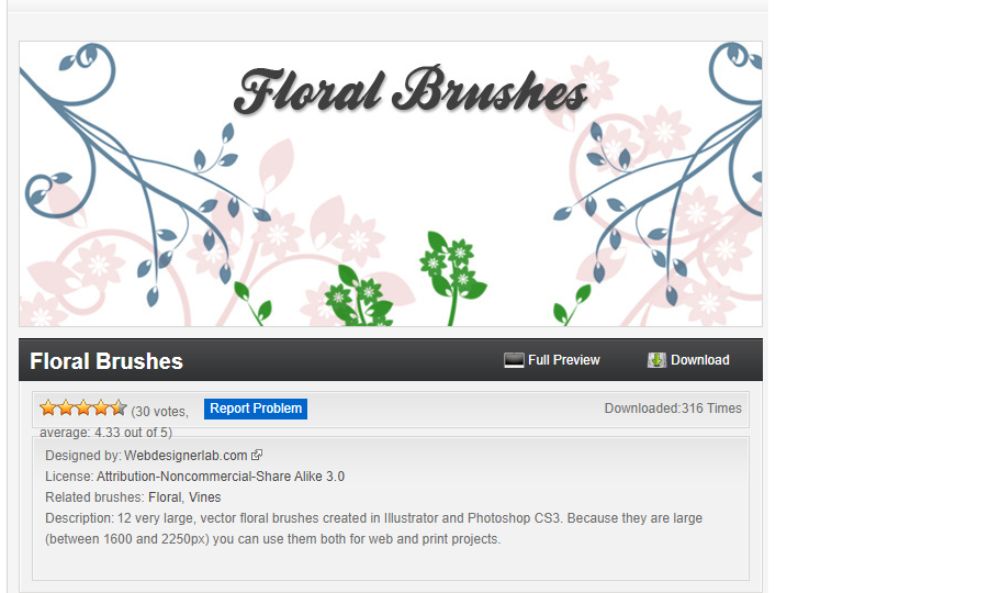
While exploring wild landscapes and places, the most striking thing about the place is the presence of flowers. There are so many flowers that have different shapes, sizes, and colors. Flowers never fail to captivate and mesmerize the onlooker. Even if you create only one flower in a drawing, it still gives the portrait a natural effect. There are so many designs where the flowers and floral designs are considered primary to them. Flowers can be found on webpages, promote natural products, gift and greeting cards, and much more. Many people don’t even explore Adobe Photoshop because it takes a lot of effort to create one.
Moreover, even if they do, we humans still cannot manage to replicate the natural beauty. The package consists of large floral brushes that have resolution ranging from 1600 px and 2250 px. You can download the package from the link provided above.
7. Flower Bouquets Brushes:

This package of flower bouquet consists of floral brushes that offer various flower petal arrangements and flower types. There are brushes for flowers like poppy, roses, daisies, tulips, and more in this package. You also get a combination of roses and daisies, the bride’s bouquet, and other varieties. The brushes were created using real-life flowers to have realistic looking flowers. These brushes can be used to create floral backgrounds that offer a realistic appearance. If you are looking to use the designs as stamp brushes, this package can be useful. And when the flowers are the main elements of the design, you can use the brushes to design postcards, greeting cards, invites, journals, and scrapbooks. The size of the file is 16 MB, and the file comes in a zipped folder. You can use unzipping software applications to extract the files from the folder. But the folder is password-protected, and the password is “afd.” The files in the folder are in the ABR format, which can be opened using Adobe Photoshop.
8. Rose Flower Brushes:

Roses are always beautiful, and God has created roses in various colors and fragrances. When you think of a suitable occasion, roses are always present. You also use roses to gift them to someone for a birthday, weddings, and other events. Even when there is a sad occasion like someone’s demise, white roses are placed on their coffin to show love and respect to their mortal remains. Since roses are delicately and intricately created by nature, it is tough to copy them. You cannot create a design that is identical to nature, and that is the beauty of nature. Roses have innumerous petals which are difficult to depict using digital devices. Hence, here we have a package of brushes that consists of eight brushes. These eight brushes can be used to create eight different kinds of rose designs in Adobe Photoshop. You can use this package to decorate the front of the greeting cards, posters, invites, journals, stationery, and gifting papers. The files come in a zipped folder, and you can extract the files using extraction software. You can use the files in the package in Adobe Photoshop since they come with the ABR file format, compatible only with Photoshop. Download the package from the link given above.
9. Corner Watercolor Floral Brushes:

This is another floral brush set created for watercolor effects. These particular corner floral brushes that can be used to create a flowery pattern to be put on the corners. You can create floral designs that you can arrange on the edges and corners of various things like cards, invites, postcards, letters, and more. You can also put them on valentine’s cards and gifts, engagement invites, and a lot of things. This set comes with about 14 floral images that you can use in the corners. Each brush comes with a width of about 2500 px, which is a pretty high resolution for any project. And you can rest assured that you can never have lousy quality graphics with such high resolution. The size of the file is 7 MB, and the file format is ABR. This package is in the form of a zip folder and is password protected where the password is “afd.” With the brush menu in Photoshop, you can modify the colors and opacity of the brush. These brushes offer a watercolor texture and pastel effect when used. To make them even more interesting, you can use solid colors and combine them with other patterns. You can download the package using the above-given link.
10. Tulip Flower Brushes:
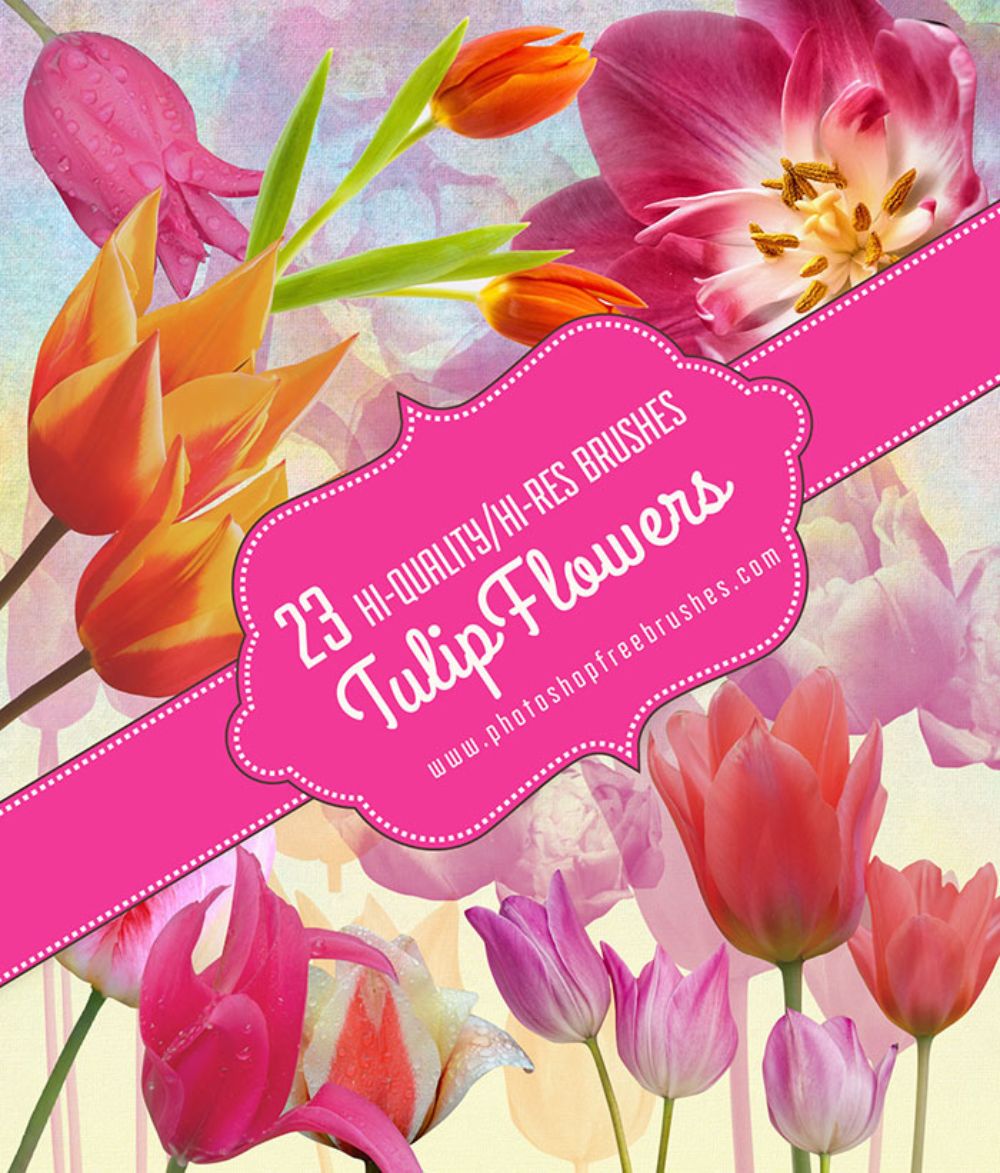
Tulips are in full bloom when spring is around the corner. Various tulip designs can be used in various projects. With this package, you get a variety of tulips and can change the colors of the brush to get the desired effect. When romantic settings are concerned, tulips are generally the first preference after roses. While used in the wedding, it creates a specific environment and sets the tone of the event. While using tulips in any design project, you should know the meaning of each color of the tulip. Yellow represents cheerfulness, white ones offer forgiveness, purple represents royalty, and scarlet is symbolic of love. Hence, you should choose the colors of the tulips according to the requirement of the project. You can use red tulips to design a wedding card. But if you are designing a sorry card, use white tulips. This package comes with about 23 high-resolution brushes through which you can create various tulip-centric designs. The size of the file is 21 MB, and since it is password-protected, the password is “pfb.” You can download the package using the above-given link.
11. Sketchy Flowers:
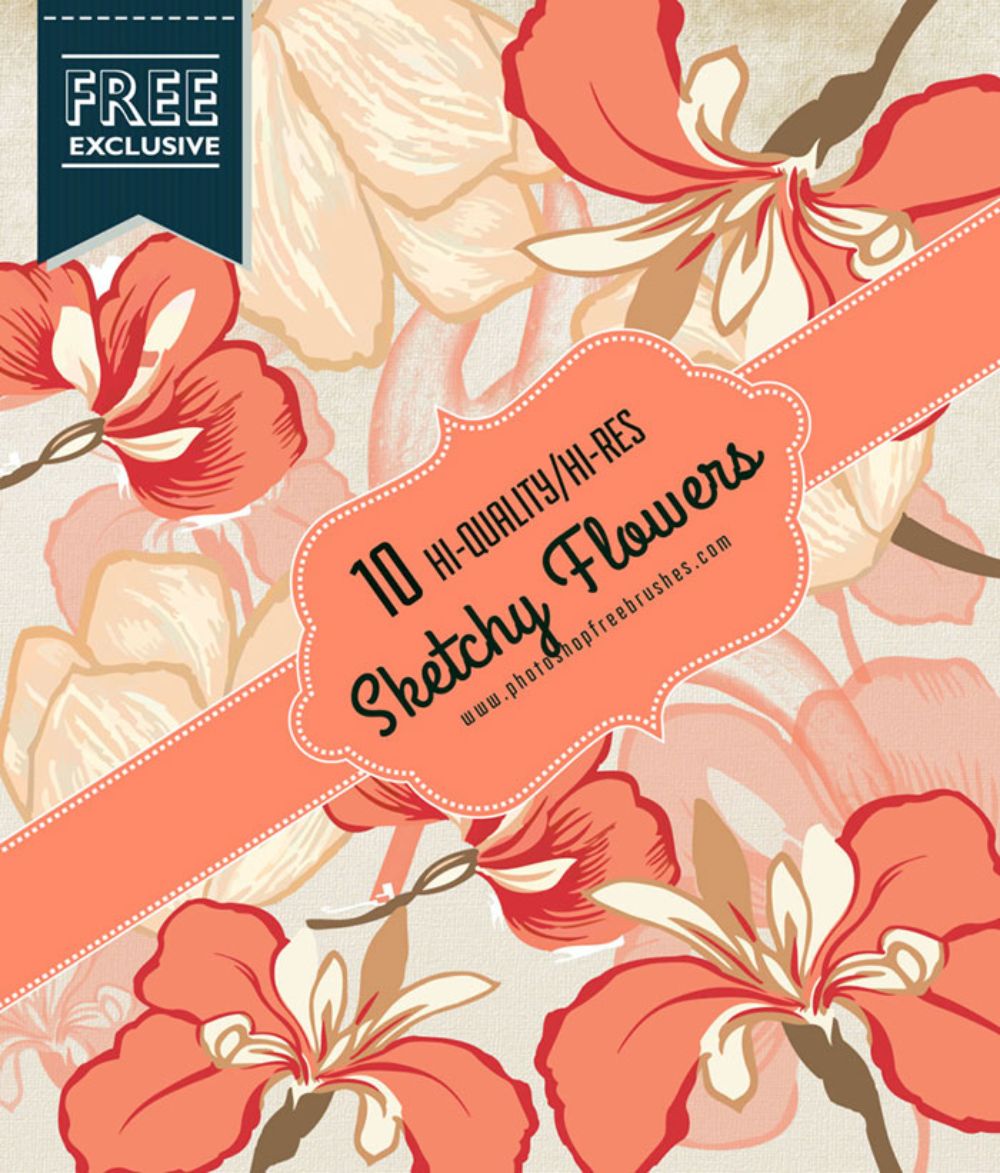
This is a package that consists of sketchy flowers that you can use for various design projects. If you are targeting large floral prints designs, you can use these brushes. These brushes add an artistic bent to your project and can make your project look stunning and can make it stand out from the crowd. With the kind of brushes this package has, you can create invites, cards, party flyers, and more. In some seasons, you can use these brushes in more than a hundred ways. Using the various brushes, you can create different kinds of sketchy flowers that look stunning. The package comes with ten different high-resolution brushes, which are mainly composed of tulips. With various forms of tulips, you can create beautiful and attention-grabbing designs. The package is in the form of a zipped folder from which you can extract the files using a file extraction software application. This package is password-protected, and the password is “pfb.” You can use the above-provided link to download the package.
Conclusion:
These floral brushes are useful in creating various types of flowers and floral designs. A designer can use these brushes to create various designs, be it modern or retro. The readymade brushes can be used for various personal or commercial projects. A designer can always come back and refer to this blog to find floral brushes here.