How to Create a Marketing Email (and Send It) in 8 Simple Steps
“I don’t know where to start, honestly.”
That’s how most marketers feel when looking to create a marketing email for the first time. While email marketing offers an impressive return on investment (ROI) of 44:1, it requires a significant amount of research and planning at the start.
So, we’ve created this quick guide for how to create a marketing email.
For a complete breakdown of how to do email, bookmark our in-depth walkthrough on how to create an email marketing campaign. Otherwise, keep reading to learn how to make a marketing email that generates some buzz!
1. Choose an email marketing tool that will make your life easy
Yes, you can create a marketing email without an email marketing tool.
However, managing your email marketing campaigns without a tool will cost you time and money. Save yourself the hassle by investing in email marketing software. This software will make your life easier because it will help you build, send, and manage your campaigns, as well as track their performance.

Some useful email marketing tools include:
- MyEmailFX
- Mailchimp
- Campaign Monitor
The above software applications will help you with:
- Building your email campaigns
- Segmenting your subscribers
- Creating your drip campaigns
- Sending your emails
- Measuring your email performance
- And more
Once you choose your tool, you can move onto the next step of how to create a marketing email.
2. Answer who, what, where, and why
The best email marketers answer the following questions before drafting their email:
- Who am I sending this email to?
- What am I sharing in this email, and what do I want to accomplish with it?
- Where does this email fit in my buying funnel and my audience’s current place in the funnel?
- Why am I sending this email, and why will subscribers find it valuable?
Working through these questions will help you create a marketing email with a defined:
- Audience
- Theme
- Goal
- Purpose
Skipping this step can lead you to draft a marketing email that doesn’t offer much value to subscribers. Instead, it’s focused more on what you want, like another sale, versus what your audience needs, like help with choosing a gift for their spouse.
3. Write your subject line
When it comes to how to do email marketing, subject lines get a lot of attention.
Subject lines serve as a gateway between you and your audience. If you write a compelling enough subject line, you will motivate subscribers to open your email — and that’s critical. Once someone opens your email, you have the chance to achieve your overall goals, like driving a purchase.
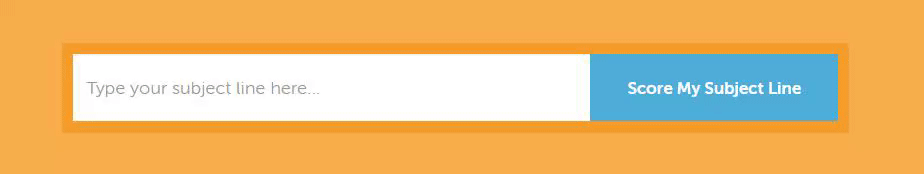
Get the most value from your subject lines by following these best practices:
- Make your subject line simple and to-the-point
- Personalize subject lines with a reader’s name
- Use strong verbs, like “get” or “start”
- Generate curiosity, like “3 ways cable companies get you to overpay”
Brainstorm at least five different subject lines.
If you create a marketing email with an A/B test, you can test two subject lines against one another. This kind of A/B test will provide you with valuable data about which subject lines motivate your audience the most.
4. Draft your email content and proofread it
Now that you know what you want to accomplish with your email campaign, write your first draft.
Keep in mind that shorter emails usually perform better than longer emails. Most studies, for example, have found emails between 50 to 125 words perform best. That doesn’t mean your email can’t go over or under this amount, but you should use data to support your decision.
For instance, you can set up an A/B test in most email management tools, which will let you test different versions of your marketing email. You could see, for example, whether a 125-word or 250-word version of your email performs better.
Once you finish writing your email content, proofread it.
Use a free tool like Grammarly, for example, to find and fix errors. You can also ask a team member to review your work and provide feedback. A second opinion can improve your marketing email significantly, so take advantage of it.
5. Build your email with your email marketing tool
With your content drafted, you can move forward with creating your email.
If you use an email marketing tool like MyEmailFX or Mailchimp, you’ll have access to an email builder. Since HTML knowledge isn’t a requirement to use these builders, you can quickly create a marketing email design that subscribers can view on desktops and smartphones.
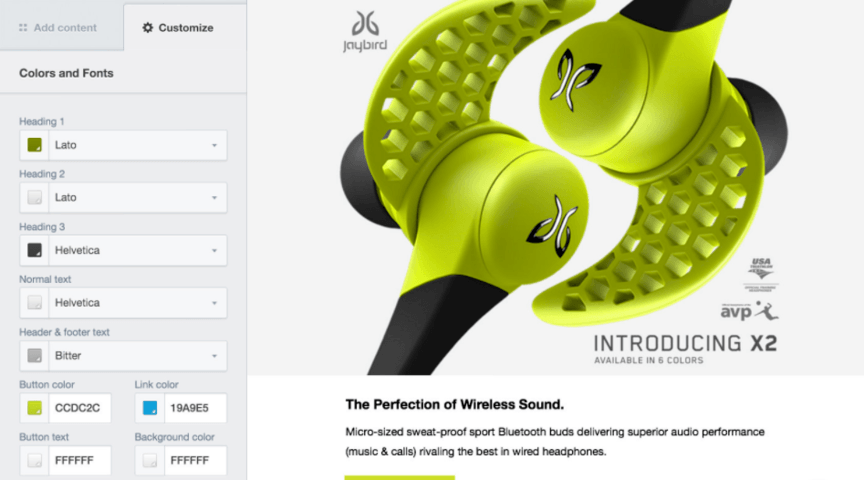
As you build your email, make sure it includes:
- Company logo
- Unsubscribe link
- Footer with your physical address and website URL
Depending on your business, you may opt for a stripped-back design that looks more like an everyday email or, you may go with a design that looks more professional and on-brand. The decision is yours, and companies of all sizes experiment with both.
If you aren’t happy with your design, you can always take advantage of email design services.
WebFX, for example, features an award-winning design and development team that can design your email according to your vision and then code it so you can access it through whatever platform you use to send emails!
6. Send yourself a test version of your email
With your email designed and created, you can now view your email as an email!
MyEmailFX allows you to easily send yourself a test version of your email, which you can then view on your computer or smartphone. For the best results, you should check your email on both devices so you can catch any display errors.
Besides display issues, you’ll also want to look for the following:
- Broken links
- Grammar or spelling errors
- Cut-off subject lines
- Missing fallbacks for personalization tags
Once you complete these checks, you can tackle the next step in how to create a marketing email.
7. Set up your A/B test
Email marketing campaigns should take advantage of A/B testing.
With A/B testing, you can get insight into your audience and make data-driven decisions about your marketing emails. For example, do open rates increase when the subject line uses an emoji or personalization?
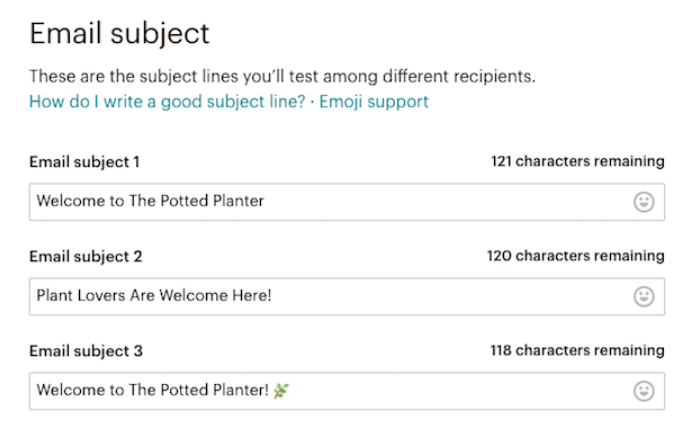
Depending on your audience size, your business may have to skip A/B testing. Most marketers recommend an audience size of at least 1000 users. If you don’t have that many subscribers yet, check out these tips for attracting more subscribers.
Either way, when you’re ready to get started with A/B testing, your email marketing tool can help.
Mailchimp, MyEmailFX, and Campaign Monitor all offer A/B testing. Some of these platforms are more expensive than others, so you’ll want to plan accordingly with your marketing budget.
In most cases, these software applications will require the following steps to set up A/B testing:
- Enter your A and B variant
- Choose your audience size for the A/B test
- Decide how long your A/B test will run
- Determine how the winner will get decided, like by open rates for subject lines
After you set up your A/B test, move onto the last step in how to make a marketing email.
8. Schedule your marketing email to send
With the schedule features of email marketing tools, you can plan, create, and set up your marketing emails in advance. While some email platforms, like Gmail, offer the option to schedule emails, Google didn’t design the feature (or platform) for email marketing.
When you schedule your email, you’ll provide the following information:
- When to send the email
- Who to send the email to
In some cases, like with MyEmailFX, you have the option to notify someone when your email sends. For example, you can select yourself, so you receive a confirmation email when your scheduled marketing email goes out.
Once you finish scheduling your email, double-check your send date and time, as well as subscriber lists.
Need to create a marketing email but don’t have the time? No worries
Now that you know how to create a marketing email, you need to take care of the next challenge: Finding the time. It takes time to plan, build, and manage email marketing campaigns, which is why many businesses partner with email marketing agencies like WebFX.
With more than 200 seasoned team members, including marketers, designers, and copywriters, we can help your business manage every aspect of email marketing, from design to strategy to copy, and work towards its email marketing goals, like driving leads and sales.
Contact us online or call us at 888-601-5359 to learn more about our email marketing plans!