What Makes a Good Stock Template? How to Spot High-Quality Designs
Stock templates are a lifesaver for designers, marketers, and small business owners. Whether you’re building a social media post, flyer, pitch deck, or website, starting with a well-made template can save hours of work.
But not all templates are created equal. Some look great at first glance but quickly fall apart when you try to customize them.
So, what separates a good template from a frustrating one?
In this guide, we’ll break down how to spot high-quality stock templates that are not only visually impressive but also easy to work with and adapt to your needs.
Why Choosing the Right Template Matters
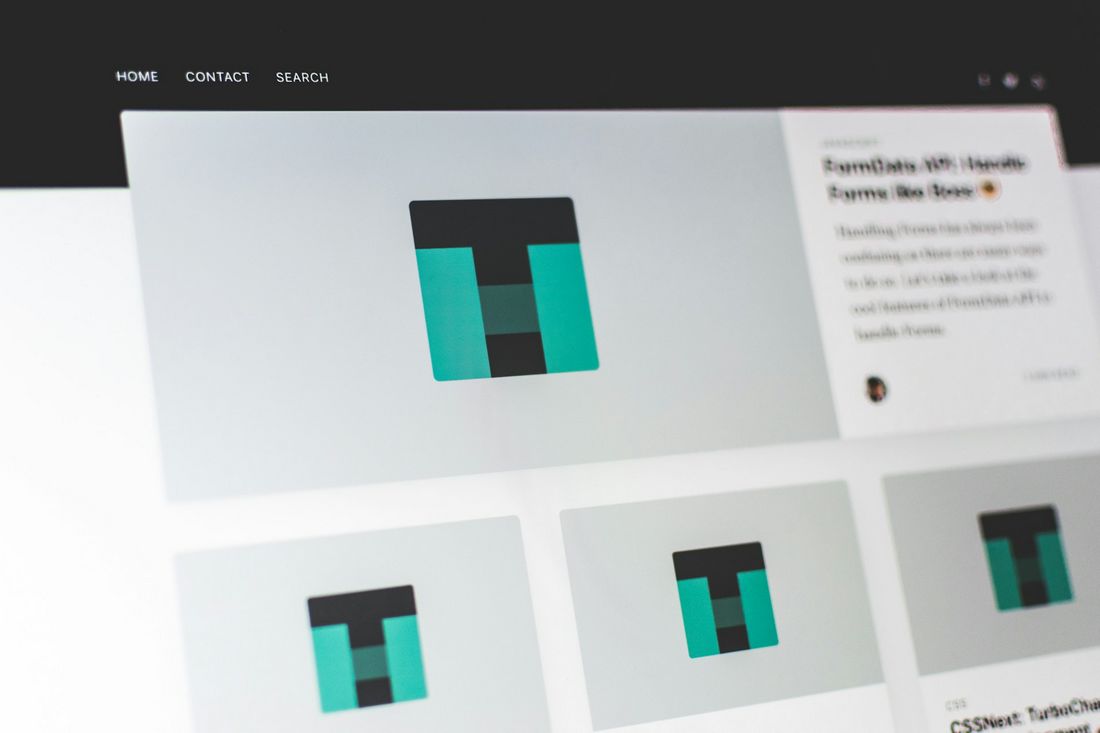
A stock template is more than just a design. It’s a tool to help you communicate your message effectively and professionally.
A good stock template should feel like a shortcut, not an obstacle. When you’re working on a deadline or trying to keep branding consistent across multiple projects, a well-built template can make the process smoother and more efficient.
Poorly designed templates, on the other hand, can lead to layout issues, compatibility problems, and wasted time.
That’s why it’s important to look beyond surface-level design and evaluate what’s under the hood.
Main Characteristics of a Good Stock Template
A good stock template consists of several easy-to-spot features.
1. Flexibility and Adaptability
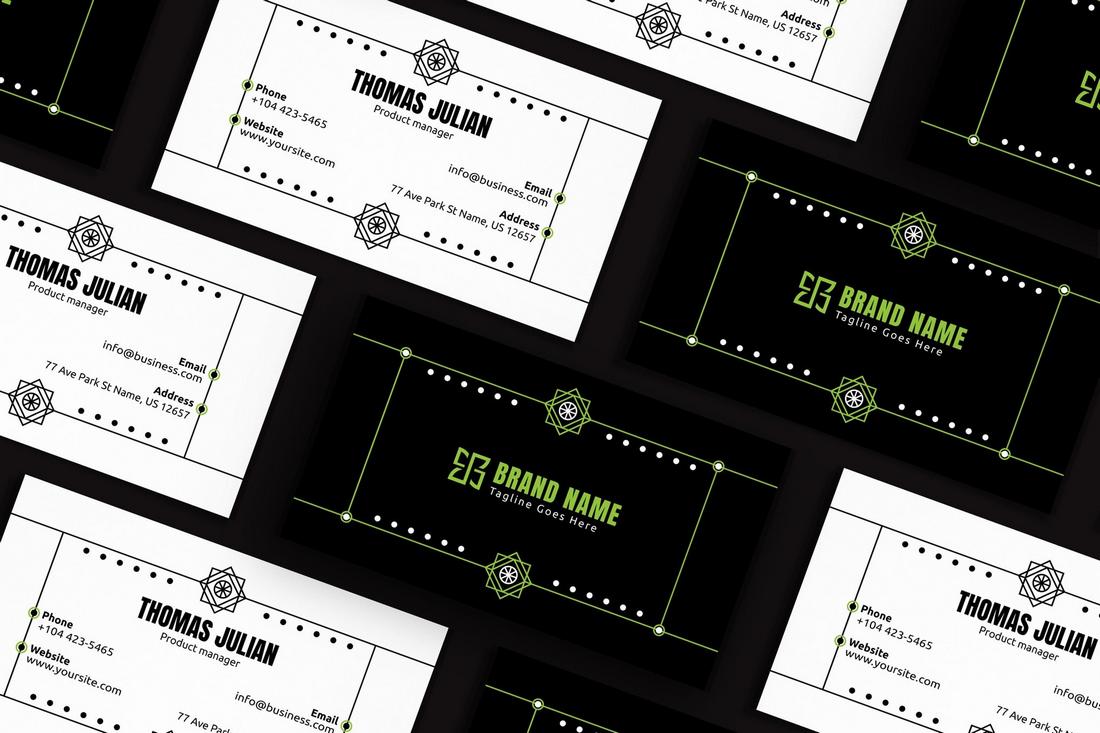
One of the first things to look for in a template is how flexible it is. A good template shouldn’t lock you into a rigid design. It should give you the freedom to change colors, fonts, images, and layouts without completely breaking the structure.
Templates that include multiple layout options—like alternate page designs or versions for different platforms—are usually a safer bet.
The more adaptable the template, the easier it is to reuse for future projects with minimal changes.
2. Well-Organized Layers and File Structure
Especially when working with Photoshop, Illustrator, or other layered design tools, organization is key.
A high-quality template will have clearly labeled layers, grouped logically (like text, images, and backgrounds), and possibly even color-coded for easier navigation.
Look for templates that avoid flattened or merged layers unless they’re part of an image. Well-structured files make it easier to update content and reduce the risk of accidentally deleting or altering design elements.
3. Easy Customization
A great template makes customization feel simple and intuitive. If you’re replacing placeholder text or swapping out images, it should only take a few clicks.
Look for templates that come with smart object placeholders, editable text boxes, and clear instructions on how to make changes.
Templates that require too much hunting through layers or resizing every element manually can quickly become a headache.
4. Compatibility With Your Software

Before downloading a template, make sure it’s compatible with the software you use.
A Photoshop template won’t do you much good if you’re working in Canva or InDesign. Many platforms clearly label what file types are included (such as PSD, AI, INDD, or EPS), and some even offer cross-platform compatibility.
Also consider version compatibility. If you’re using an older version of a program, check that the template isn’t built with newer features that might not work for you.
5. Quality of Typography and Visual Hierarchy
Good design starts with strong visual communication. A high-quality template will use typography in a way that’s both attractive and functional.
Fonts should be legible, well-sized, and arranged to create a clear hierarchy—so viewers know where to look first.
Avoid templates that rely heavily on trendy fonts or excessive text effects, especially if they make the design harder to read.
Bonus points if the fonts used are free or included, making it easy to match the style without needing to license new typefaces.
6. Scalability and Resolution
For templates meant for print or high-resolution screens, image quality matters.
Check if the template is built in high resolution (usually 300 DPI for print or 1920×1080 or higher for digital). This ensures the final output looks crisp and professional, whether it’s printed on a poster or displayed on a screen.
Vector templates (like AI or EPS files) are especially useful because they can scale without losing quality, making them ideal for logos, icons, and infographics.
7. Consistency Across Pages or Slides
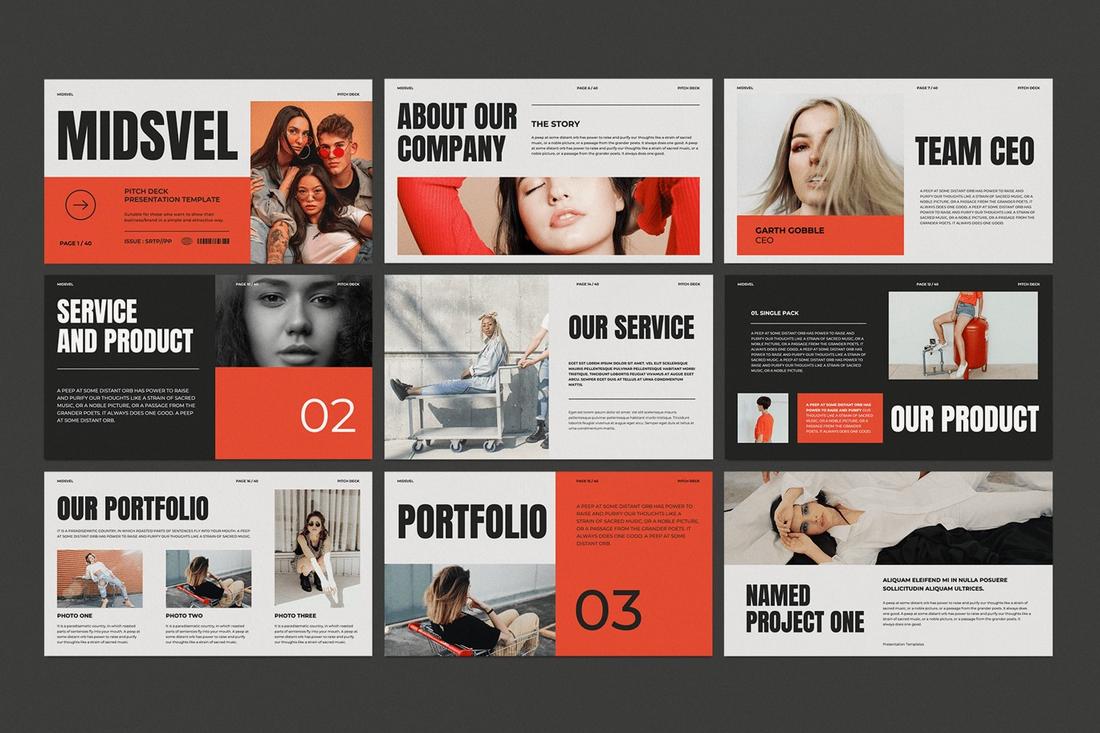
In multi-page templates like presentations, brochures, or reports, consistency is key.
A good template will have a uniform design language throughout—consistent margins, font sizes, colors, and spacing. This helps your content feel cohesive and professional from start to finish.
Templates that jump between wildly different styles from one page to the next can feel disjointed and unpolished, even if they look nice individually.
8. Room for Your Own Branding
Stock templates should give you space to insert your own logo, colors, and brand elements. Look for templates that aren’t too specific to one aesthetic.
A good template provides structure and design polish but still leaves room for you to make it your own.
Templates that are too stylized may be harder to adapt or may clash with your brand guidelines. Instead, favor clean, versatile designs that let your content shine through.
9. Included Assets and Extras
Some templates go the extra mile by including additional elements like icons, mockups, charts, or alternate color schemes.
These extras can help round out your design and save you from having to source additional assets elsewhere.
However, make sure these extras are included in the download and not just shown in the preview.
If stock images or fonts are used, check whether they’re included or require separate licensing.
10. Positive Reviews and Previews
Finally, don’t overlook what other users have to say. If you’re downloading a template from a marketplace, check the reviews and ratings.
Look for feedback on ease of use, file quality, and customer support. Preview images can also give you a better sense of how flexible and polished the template really is.
5 Best Websites to Find Quality Stock Templates
Finding the right template starts with knowing where to look. While there are countless platforms offering stock templates, a few stand out for their quality, variety, and reliability.
Here are five of the best websites to explore when you need quality stock templates for your projects.
Envato Elements
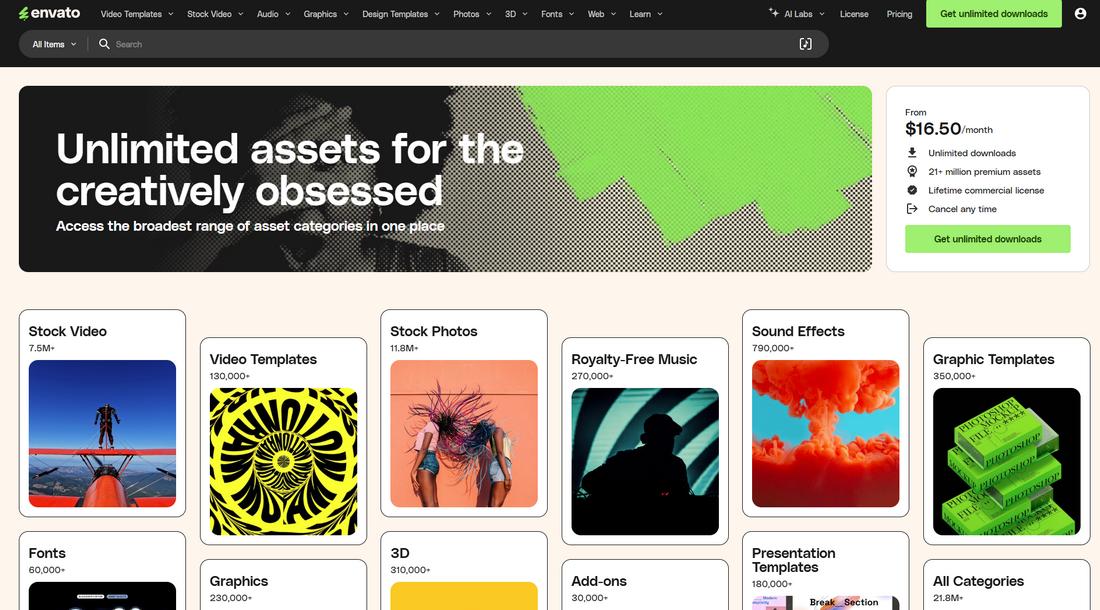
Envato Elements is a subscription-based platform that offers unlimited downloads of creative assets, including stock templates for presentations, social media, print, and more.
What sets Envato Elements apart is its vast and diverse library—there are thousands of templates available in multiple formats such as PSD, AI, PowerPoint, and Canva. Each asset is professionally designed and curated, making it easy to find high-quality templates for nearly any project.
Another major benefit is that Envato Elements includes licensing with commercial rights, so you can use the templates freely in business, client, or personal projects.
GraphicRiver
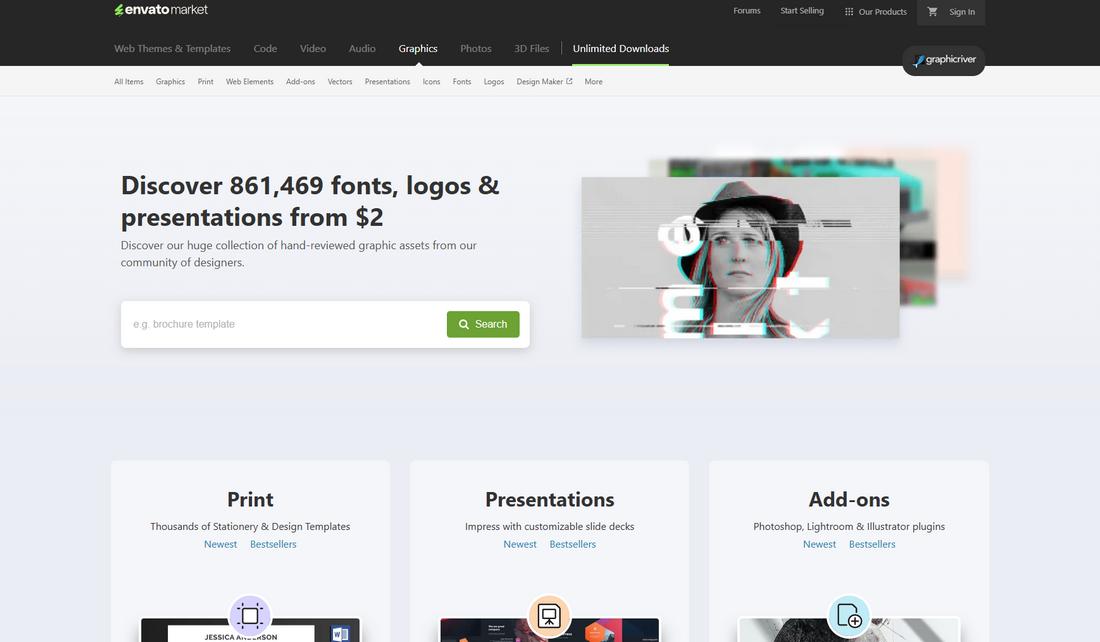
GraphicRiver, also part of the Envato family, takes a pay-as-you-go approach. Instead of subscribing, users can purchase individual templates as needed.
This is great for occasional projects or when you only need one specific file. The platform features templates for flyers, business cards, mockups, infographics, and more, and all designs go through a quality review process before being published.
You can find unique, niche templates that you might not see on larger, more general platforms. It’s especially handy for one-off design needs where a single high-quality file is all you need without committing to a monthly plan.
Creative Market
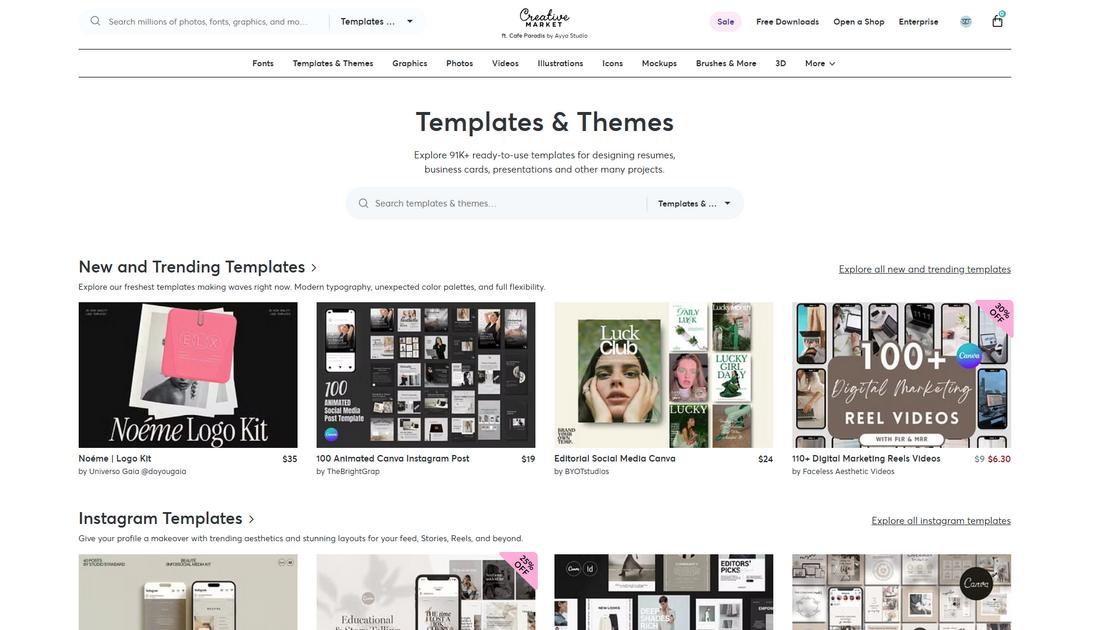
Creative Market is a popular marketplace that offers a wide range of design resources created by independent designers. This includes templates for social media, presentations, resumes, posters, and branding materials.
Templates often come in bundles and are available in formats like PSD, InDesign, Illustrator, and Canva. Creative Market is known for its emphasis on originality and style, so many of the templates feel fresh and custom-made.
One of the standout features of Creative Market is its ability to support individual creators. Many sellers offer in-depth instructions, free updates, and personal customer support.
Adobe Stock
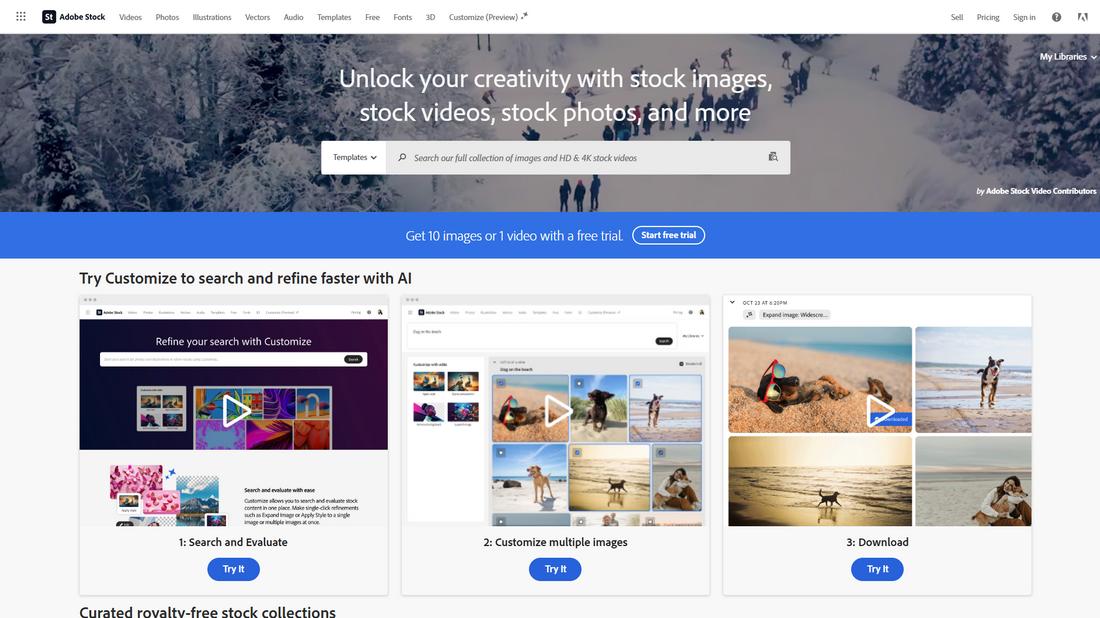
Adobe Stock integrates directly with Adobe Creative Cloud apps like Photoshop, Illustrator, and InDesign, making it an ideal choice for designers who work within the Adobe ecosystem.
The platform offers a curated selection of templates, often created by professionals and optimized for Adobe tools. These include print layouts, business presentations, brochures, and web mockups.
Templates from Adobe Stock are typically polished and highly structured, with clean file organization and clear instructions. The seamless workflow means you can search, license, and edit templates without leaving your design software.
Freepik
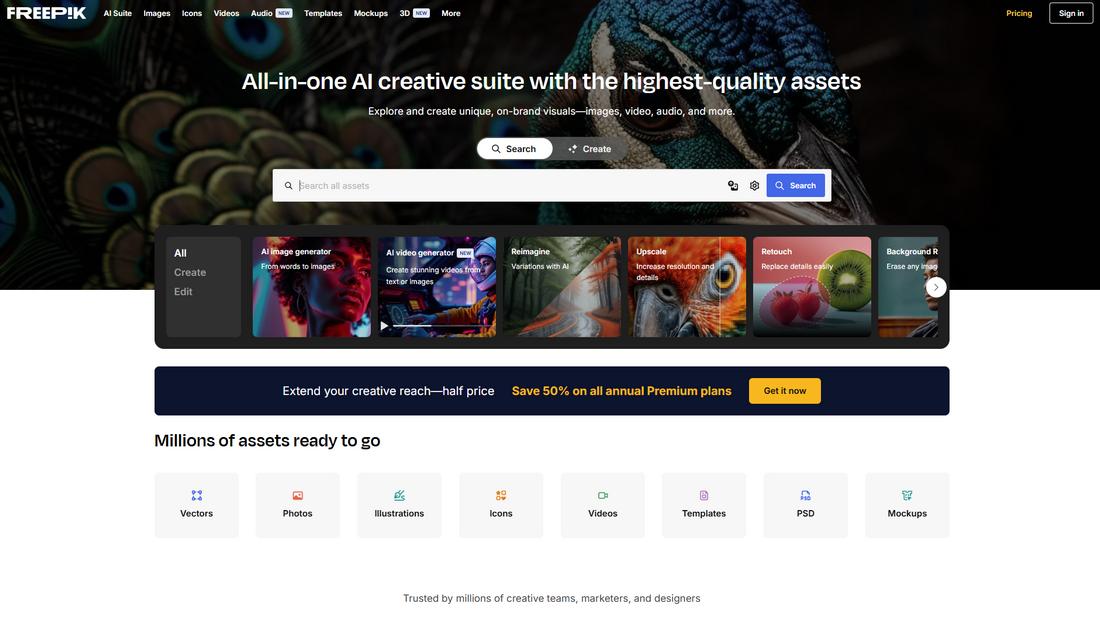
Freepik offers a large collection of free and premium templates, including designs for social media, posters, resumes, and more.
While the platform is best known for its free resources, its premium subscription unlocks access to even higher-quality templates and assets. Templates are often available in PSD, AI, and vector formats, and many are easy to customize with basic design software.
Freepik is especially useful for quick projects or those on a tight budget.
Conclusion
Wherever you choose to source your templates, always take a moment to check licensing terms and file formats to make sure the asset meets your needs.
With the right platform and a sharp eye for quality, finding the perfect stock template becomes a much easier—and more enjoyable—part of your creative process.