Uniqode: A Full-Featured QR Code Generator
Are you in search of an effective custom QR Code generator for your company? We’ve evaluated numerous QR Code generators over recent months, utilizing both free and paid options. Our focus today is on Uniqode, a prominent player in the QR Code generator market.
Modern marketing teams striving to balance online and offline strategies through hyper-personalization will find Uniqode an excellent QR Code generator to consider.
This article will explore why Uniqode might be your ideal choice for QR Code marketing and highlight its unique features.
A Little Background on Uniqode
According to Uniqode’s QR Codes trends report, QR Code creation has grown by 4X from 2021 to 2023. The same report highlights that marketing, consumer goods, and finance are the top three industries leveraging QR Codes the most.
But that’s not it. The report also talks about several upcoming trends and industries. These facts and figures throw some light on the fact that QR Code is the future of selling for businesses, irrespective of their size or location. And to capitalize on QR Codes, you need a safe and scalable QR Code generator that simplifies the process.
Uniqode offers two solutions.

One is the QR Code maker, which we will be discussing in this article, and the second one is a digital business card solution. You can create static or dynamic QR Codes using Uniqode and use them across campaigns to enhance your marketing and branding initiatives.
Some of the biggest notable features of Uniqode include:
- 400+ integrations with valuable applications like Canva, Google Analytics, Zapier, Workato, etc.
- Customizable, dynamic QR Codes that represent your brand value are reusable multiple times.
- Bulk QR Code generation for large enterprises.
- Uniqode is the world’s first GDPR and SOC® 2 type 2-compliant QR Code solution.
- Uniqode’s “real-time scannability score” feature lets you identify the level of compatibility for QR Codes with different devices.
Uniqode has collaborated with leading global brands and helped them achieve the following:
- Marriott Aruba reached 80,000 unique customers
- DRMG drove 68,000+ direct email engagements
- Lionsgate acquired 12,000+ engagements
However, there is much more to Uniqode’s QR Code generator.
In the next section, I will discuss some of the distinctive features of this tool that stand out from any other QR Code generators in the market.
5 Unique Uniqode Features
With a G2 score of 4.9/5, Uniqode is the most secure and safe QR Code generator out there, trusted by numerous global brands. See why brands prefer Uniqode over other QR Code generators.
1. Remarkable Customization Experience
Being a user of Uniqode, what I like the most is – this tool empowers me when it comes to customization. I don’t prefer the same old boring QR Codes that don’t offer any personalization options, and Uniqode clearly makes a difference. It offers unique customization features to create QR Codes that match your brand values.
Below are some of the critical personalization features offered by Uniqode:
- Use your distinctive brand colors to make QR Codes much more unique.
- Try out different shapes for QR Codes, like changing the eyeball, using different eye frames, experimenting with patterns, and so on.
- Add your brand’s logo to the QR Code to add another layer of personalization.
- Change the background color of your QR Codes to keep it closer to your brand presence.
- You can also use unique CTAs for the QR codes to make them aligned with your goals.
If that’s not sufficient, you can also integrate Uniqode with Canva to add more design and visual elements to your QR Codes.
Below is an example of a customized QR Code created by Uniqode for Hilton Group:

2. Generate QR Codes in Different Formats
The use of QR Codes is no longer limited to a particular industry or a particular department of your business. Brands need QR Codes in multiple formats to run their marketing, sales, and finance operations.
Uniqode’s QR Code Generator wears multiple hats and allows the users to create QR Codes for any one or multiple use cases mentioned below:
- To boost website traffic from offline sources
- To access lead generation forms from brick-and-mortar stores
- To simplify the process of making DIY landing pages
- To generate leads by adding QR Codes within text messages
- To boost engagement and followers for social media accounts with a single QR Code for all social profiles
Uniqode lets you download the QR Codes in multiple formats like PDF, JPG, PNG, etc., depending on your requirements.
3. Uniqode Is a Collaborative Tool
A QR Code generator is not helpful if it accommodates a single user, especially for large enterprises where multiple teams use the same QR Code generator.

With Uniqode, one of the biggest advantages is that this tool is collaborative. Some of its collaboration features include:
- Adding different teams like sales, marketing, finance, etc., to generate their QR Codes smoothly
- Adding multiple users as required to ensure that everyone can create, view, and edit the QR Codes at once
- This tool allows brands to create an asset library to store their logos, color palettes, templates, and other resources that can speed up the creation of QR Codes. All your team members can access this library simultaneously.
- Uniqode also lets you transfer your QR Codes from one team to another within your brand’s central dashboard.
4. Creating Static and Dynamic QR Codes

Static QR Codes are for one-time use, while dynamic QR Codes are used multiple times. Static QR codes are often used in one-time marketing campaigns to share special coupon codes, PR events, etc. On the contrary, dynamic QR codes are most commonly used as a payment mode to scan food menus at restaurants, access products from online stores, etc.
The best part about using Uniqode is that it lets you generate both types of QR Codes seamlessly. Uniqode is easy to set up and operate, and you don’t need any training to use this platform.
Businesses of all sizes and individual consultants can easily use this tool to generate QR Codes based on their business needs.
Notice how Uniqode user explains their experience of using Uniqode’s dynamic and secured QR Codes. The user particularly praises how this platform allowed them to make changes to the QR Code instantly without any privacy issues.
5. Intuitive Analytics to Track Performance
There is not really much point in generating QR Codes if you cannot know their impact or track their performance. With Uniqode’s comprehensive dashboard, businesses can track critical QR Code metrics to analyze their campaigns.
Uniqode allows you to track the following metrics to start with:
- Number of times a QR Code was scanned in a particular timeframe
- Number of users who scanned the QR Codes
- Peak time of the day when QR Code scans are maximum
- QR Code scans are segregated in terms of device types
- Top-performing QR Codes and campaigns
- Google Analytics insights associated with QR Codes
Potential Users of Uniqode
While Uniqode’s QR Codes are versatile, it’s useful to identify specific user groups and their potential uses:
Marketing Teams can leverage QR Codes for:
- Directing more users to websites through offline touchpoints.
- Tracking campaign performances with QR Codes in ad creatives.
- Retargeting interested users with special discounts.
Sales Teams can use QR Codes for:
- Creating personalized Digital Cards with QR Codes for networking.
- Combining email IDs and calendar links for easier scheduling with prospects.
- Collecting customer feedback and reviews.
Design Teams can exploit Uniqode’s design capabilities:
- Creating compelling QR Codes with unique design features.
- Adding brand-specific elements to QR Codes for brand recognition.
- Saving successful QR Code designs as templates for future use.
Founders can use QR Codes for:
- Gaining insights for planning revenue, profit, and expense roadmaps.
- Monitoring campaign performances for improvement.
- Enhancing QR Code campaign performance through personal domains and social media profiles.
How to Create Customized QR Codes Using Uniqode
Step 1: Choose the QR Code Type

The first step in creating a custom QR code is selecting the type of QR code you want to generate. Uniqode offers various types, including website QR codes, app QR codes, and more. For this example, let’s focus on creating a Website QR Code.
Step 2: Enter the QR Code Details
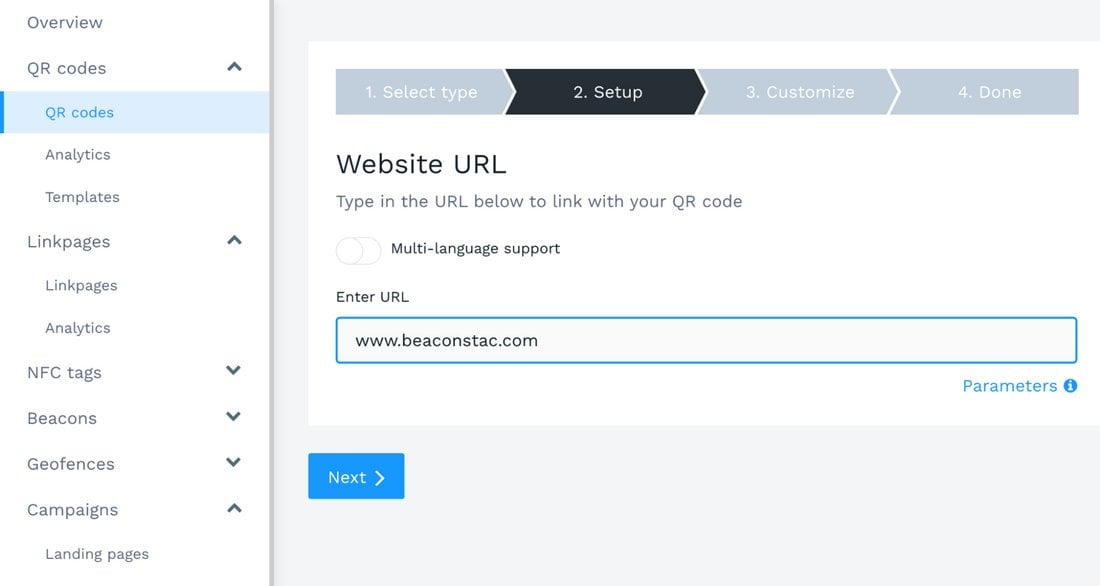
After choosing the QR code type, you will be prompted to enter the necessary details based on your selection. Since we’re creating a Website QR Code, you must provide the URL to which you want the QR code to link. This could be your company’s homepage, a specific landing page, or any other web address you prefer.
Step 3: Customize the QR Code Design

Now comes the exciting part – customizing the design of your QR code to make it visually appealing and aligned with your brand. Uniqode offers a wide range of customization options to help you create a QR code that stands out. Let’s explore these options in detail.
Templates
To simplify the customization process, Uniqode allows you to create and apply templates to your QR codes. Templates provide a consistent design that can be easily applied to future QR codes. You can create your template or choose from the pre-built templates available. To apply a template, select the desired template in the ‘Templates’ section in the customization menu.
Adding a Logo
Adding a logo to your QR code can enhance brand recognition and reinforce branding efforts. Uniqode provides an option to include a logo in your QR code design. To add a logo, navigate to the ‘Logo’ tab in the customization screen. You can choose a logo from the built-in gallery or upload your own. Uniqode also allows you to adjust the logo size and add a white background around it if needed.
Customizing the Eyes
The eyes of a QR code are the three squares surrounded by a frame on the corners. They serve as positioning markings to indicate the direction in which the QR code has been printed. Uniqode enables you to customize the eyes of your QR code to add a unique touch. Select the ‘Eyes’ tab in the customization screen to do this. You can change the color and shape of the eyes by selecting from the available options.
Modifying the Pattern Shape and Color
While traditional QR codes have a square pattern, Uniqode allows you to experiment with different pattern shapes. This feature lets you create visually appealing QR codes that align with your brand’s aesthetic. Additionally, you can change the pattern’s color to make it more eye-catching. However, it’s essential to ensure that the pattern color contrasts with the background for optimal readability.
Customizing the Background
Uniqode provides the flexibility to customize the background of your QR code. You can choose a solid color, upload an image, or opt for a transparent background. When selecting a color or image, ensure a contrast ratio of at least 40% between the QR code and the background. This ensures that the QR code remains scannable. Avoid using backgrounds with clashing colors that may affect readability.
Frame Styles and CTAs
To add a call-to-action (CTA) or additional information to your QR code, Uniqode offers several frame styles. These styles allow you to incorporate text within the frame, making it more engaging for users. You can customize the frame text to display a CTA or relevant information. Additionally, Uniqode allows you to transform your QR code into a circular shape, adding a unique touch to your design.
Step 4: Download Your Custom QR Code

Once you have finished customizing your QR code, it’s time to download the final design. Uniqode allows you to download your QR code in various formats, including PNG, SVG, JPEG, or EPS. Choose the format that best suits your needs, ensuring the QR code maintains its visual quality and scannability.
Final Thoughts
Finding a good QR Code generator is difficult, but Uniqode stands out because of its advanced customization and analytics features.
Any brand aiming to utilize QR Code generators should focus on scalability, security, analytics, personalization, and collaboration. Uniqode not only checks all of these boxes but also offers several tailored benefits.
It is one of the few economical solutions for startups, individual consultants, and medium/large businesses.
With the Lite plan starting at just $15 per month, businesses can easily explore the features offered by Uniqode to ensure it is the ideal tool for their requirements.
You can also start a 14-day free trial to explore Uniqode’s QR Code Generator.
P.S. If you are looking to create a static QR Code with Uniqode, then the solution is absolutely free!