Best Data Analysis Software: 6 Data Analytics Tools to Consider
Clicks. Organic traffic. Dwell time.
You have all these metrics at the palm of your hands, but what does it mean?
Trying to see the big picture with your data is challenging, as it requires compiling hundreds of data points and trying to pinpoint patterns and insights from it. Instead of trying to interpret your data on your own, you can use data analysis software to do it for you.
To help you find the best data analysis software for your needs, we’ve compiled this list of the top data analytics software options, including:
- Tableau
- Zoho
- RapidMiner
- Apache Spark
- Microsoft Power BI
- Sprinkle
Keep reading to learn more about these data analysis tools!
For even more digital marketing advice, sign up for the email that more than 190,000 other marketers trust: 
Revenue Weekly!
Sign up Today!
Best data analysis software option #1: Tableau
Price: $12 – $70 per user per month
First on our list of the best software for data analysis is Tableau.
Tableau is a visual data analytics platform that makes it easy to see and understand your data.
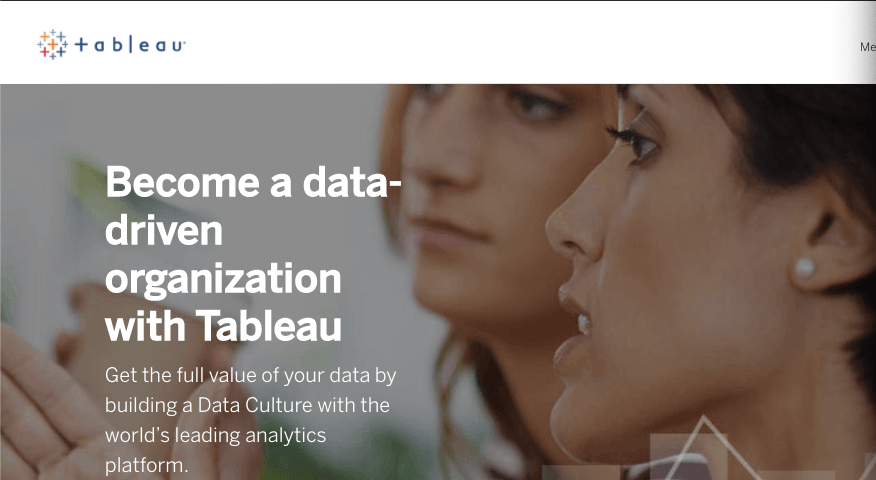
This data analysis software makes it easy for you to import your data wherever you keep it, whether it’s in files or a cloud application.
When you have your data in this tool, you can easily automate your data flow to help you see the insights that matter most. Tableau offers unlimited data exploration, which allows you to see multiple scenarios that help you make data-driven decisions.
Tableau falls on the list of one of the top data analysis software options on the market because it’s easy to use. It offers a drag-and-drop visualization builder, which makes it easy for you to build the vision you want to see to gain insight.
If you want to share this data with your team, Tableau makes it easy. You can share your data through the Tableau Server, in a public cloud, and more. Tableau makes it easy for you to provide your data and insights to your team, so everyone stays in the loop.
Here are some other great features you get with this top data analytics software:
- Mobile app for access to data on the go
- Role-based licensing to help meet different employers’ needs with data
- Multiple visual presentations of data to help you understand your data
Best data analysis software option #2: Zoho
Price: $24 – $455 per month (free plan available)
Next on our list of the top data analytics software is Zoho. Zoho is a self-service analytics platform that makes it easy for you to import data, prepare it, and analyze it.
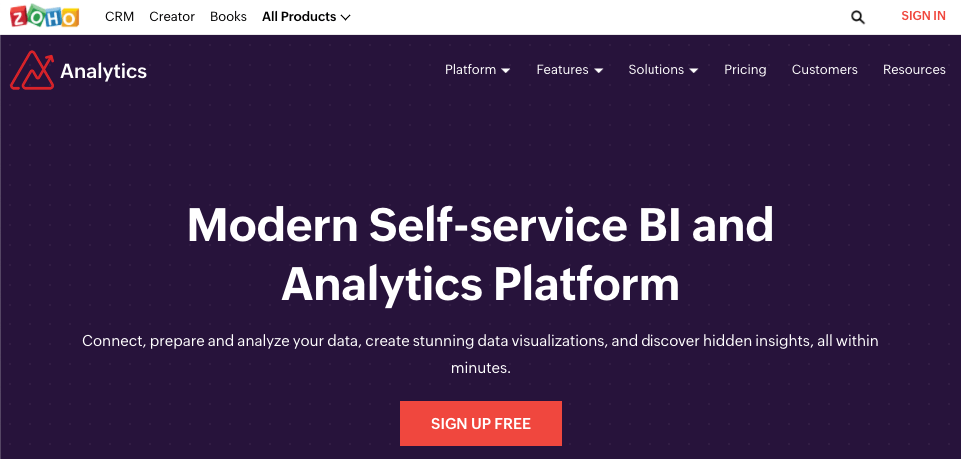
You can add your data to Zoho from any source, like files, feeds, business apps, or clouds. Zoho offers easy-to-use connectors that allow you to import your data so you can start analyzing it.
Once you have your data imported, Zoho can help you prepare and clean your data. You can organize and catalog figures to help you focus on the information that matters most to you.
After you’ve selected your data, you can start analyzing it.
Zoho uses an artificial intelligence (AI) assistant to help you hold conversations about your information. You can generate specific insights, like revenue for the month or revenue per country, by using this feature.
Like Tableau, Zoho also offers visual interpretations of your data. You can use their drag-and-drop interface to help you build charts, pivot tables, and more to understand your data better and extract meaningful insights.
Some other great features you’ll get with this top data analytics software include:
- Ability to share data insights with your team through reports and slideshows
- Security for your data to protect your sensitive information
- Integrations with popular platforms like YouTube, Salesforce, and Twitter
Best data analysis software option #3: RapidMiner
Price: Contact for a quote (free plan available)
Another great option on our list of the best software for data analysis is RapidMiner. RapidMiner is a great tool to help businesses of all kinds analyze their data and gather insights to help them make better decisions.
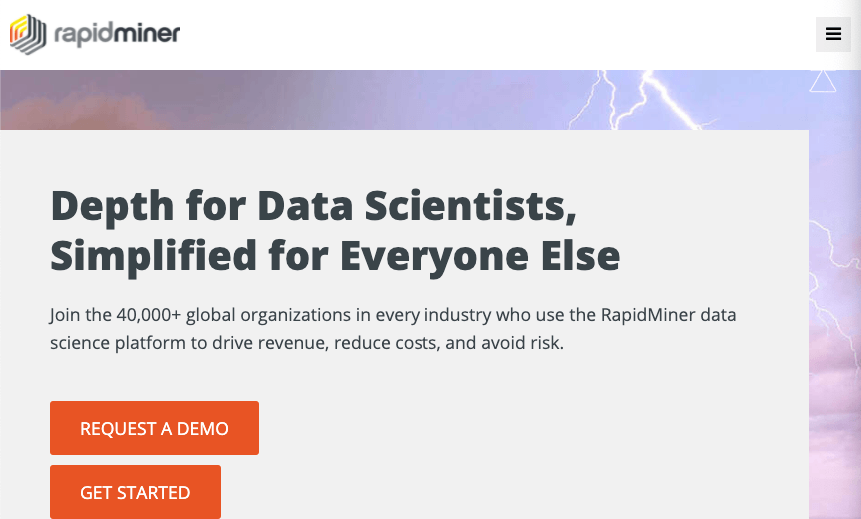
With RapidMiner, you get a workflow designer that makes it easy to create predictive models that help you analyze your data better. This data tool has a drag-and-drop visual interface that makes it easy to analyze your data effectively.
RapidMiner has pre-built templates, too, to help you analyze common data patterns, like customer churn. These templates make it easy for you to evaluate your figures fast.
Like the other best data analytics tools, RapidMiner enables you to import your data wherever it lives. You can import data from cloud storage, social media, and databases. It makes it easy for you to compile all your data in one place.
Once you have your data imported and ready to be analyzed, you can use any number of data visualization options to interpret the data. RapidMiner can display your data in scatter plots, line charts, histograms, and more!
Here are some other great features you’ll get with this top data analytics software:
- Ability to easily group and extract data for presentation
- Flexible scoring models for data
- Ability to set up automation tasks to speed up data analysis
Best data analysis software option #4: Apache Spark
Price: Free
One of the best data analytics software options on the market is Apache Spark. This free, open-source option is excellent if you’re on a tight budget but still want to analyze your data.
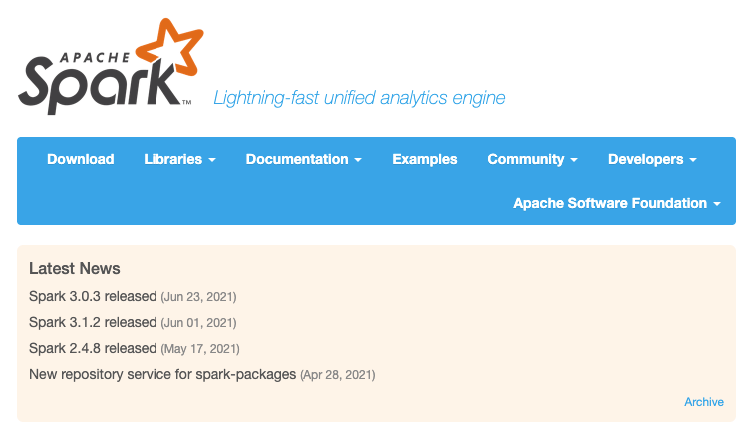
Apache Spark is great for speed and scalability, as it can process large sets of data fast. The advanced algorithms allow it to comb through data, and then process, and analyze it faster.
This data analysis software is compatible too. You can import hundreds of different data sources to analyze your data.
Dozens of developers from 300 different companies back Apache Spark. They continually put out patches to improve the software and make it easier to analyze your data.
Some other features you can expect with this top data analytics software include:
- Has over 80 high-level operators that enable you to build parallel apps
- Can combine multiple types of analytics, from streaming data to complex analytics
- An extensive community for troubleshooting
Best data analysis software option #5: Microsoft Power BI
Price: $9.99 – $20 per user per month
Another great option on our list of the best data analytics tools is Microsoft Power BI. This software is an excellent option for your business if you want something that enables everyone on your team to stay up to date with your analytics.
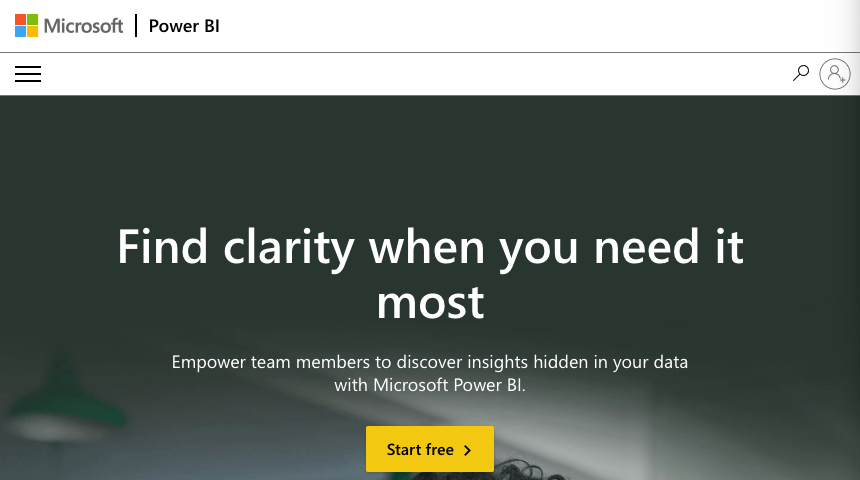
This self-service analytics platform enables you to scale it to fit your company’s individual needs. From the individual level to the organization level, you can customize your data analysis so everyone gets the data insights that matter most to them.
When you import your data into this tool, you can feel confident it’s safe. Microsoft Power BI offers advanced security and encryption, ensuring your sensitive data is only seen by those allowed to see it.
Once you have your data imported and analyzed, you can see insights through dozens of interactive visualizations. Microsoft Power BI makes it easy for you to present your data effectively.
Some other features you’ll get with this top data analytics software includes:
- Access to data modeling tools to make it easier to build data modeling
- Advanced analytics that allow you to forecast, group, and cluster as needed
- Mobile-optimized reports for viewing on the go
Best data analysis software option #6: Sprinkle
Price: Contact for quote (Free trial available)
The last item on our list of the best software for data analysis is Sprinkle. Sprinkle is an excellent option for teams with limited technical knowledge, as this platform doesn’t require any coding.
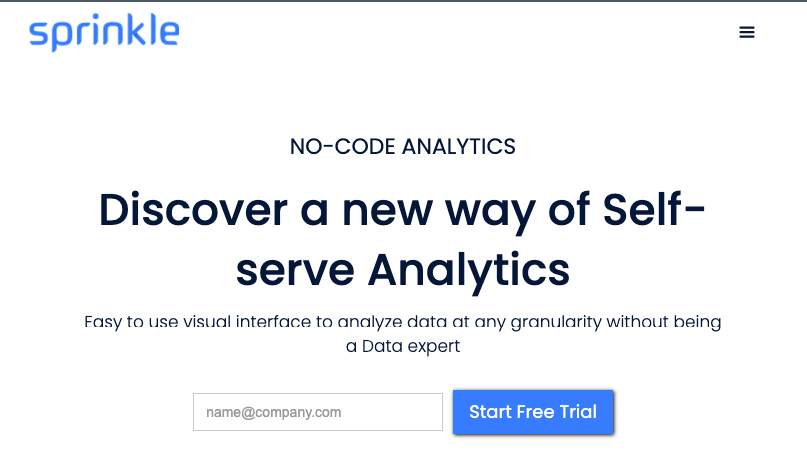
Like Tableau, Sprinkle is a visually-based data analysis platform that enables you to see critical insights into your data. Sprinkle allows you to look at your data at a granular level to uncover deeper insights.
You can also analyze billions of data points in real-time using this tool. Sprinkle is excellent for analyzing all your key performance indicators (KPIs) to see where your business succeeds and where you fall short.
If you choose Sprinkle as your data analysis software, you can also create a custom dashboard to keep track of the analytics that matter most.
Here are a few additional features you can expect from this top data analytics software:
- Ability to connect to over 100+ datasource connectors
- Ability to build reports quickly
- Share data across your organization
Need help putting the data from your data analysis software into action?
Now that you have a list of the top data analytics software options on the market, you can choose one to help you gain valuable insight into your marketing data. But once you have your data analyzed, you may not know how to take those insights to improve your performance.
With, MarketingCloudFX, we can help you track your marketing performance and gain valuable insights to improve your marketing. At WebFX, we can also help you analyze your data and use it for marketing your business better so you can improve your performance.
Plus, MarketingCloudFX integrates with programs like Zoho to bring your marketing and sales data together in one place! With MarketingCloudFX, plus our expertise, we’ve driven over $2.4 billion in revenue and over 6.3 million leads for our clients in the past five years.
If you’re ready to get more from your data, contact us online or call us today at 888-601-5359 to speak with a strategist!