20+ Editable Certificate & Award Templates for Word + Google Docs
In this post, we bring you a handpicked collection of award certificate templates that allows you to design professional-looking certificates to symbolize all sorts of achievements.
With these templates, you can craft modern and visually appealing certificates without hiring designers or crafting them from scratch. All you have to do is, edit the templates to replace the titles and text with your own.
For this certificate templates list, we focus on templates that you can customize using Microsoft Word, which are also coincidentally compatible with Google Docs.
Dive in and explore all the templates below.
Professional Certificate Template for Word

This certificate template features a minimal and professional design that makes it suitable for designing both educational and corporate award certificates. All the fonts used in the template are free to download and it comes in A4 size. You can also add color and replace the brand logos to customize the design.
Landscape & Portrait Certificate Word Template

You can edit this certificate template using MS Word, Photoshop, and Illustrator. It also comes in portrait and landscape layouts. The template features changeable colors, free fonts, and a scalable design. You can easily edit and change the text too.
Award Certificate Template for Word & Photoshop

This certificate template looks amazing when used in a portrait design. But it also comes in landscape view if you prefer it that way. The template can be fully customized to your preference using Word, Photoshop, or Illustrator. You can choose from 3 different color variants of this certificate and it uses free fonts.
Modern Certificate Template for Word

Looking for a certificate template with a modern and colorful design? Then this Word template is for you. It comes in two different color schemes and you can easily change those colors to match your brand as well. The template is available in Word and EPS formats.
Corporate Certificate Template for Word

This certificate template includes two sizes for landscape and portrait layouts. They both include free fonts and customizable colors. You can use it to design award certificates for corporate events, training programs, and more. The template comes in MS Word, Photoshop, and Illustrator formats.
Free Certificate Template Google Docs, Word

This certificate template is free to download and it comes in multiple formats, including Google Docs, MS Word, Apple Pages, Photoshop, and more. It has a minimalist layout but you can customize it to add more text and content.
Free Simple Certificate Template for Google Docs

This free certificate template also has a traditional and classic layout featuring a badge design. It’s also available in Google Docs, Word, and various other file formats. You can fully customize it however you like.
Stylish Professional Certificate Template for Word

You can design a modern and stylish certificate for your school programs using this Word template. It comes with a new style of design where you can include a photo alongside the certificate details. This could be a photo of your school or even the student. The certificate is available in portrait and landscape layouts as well.
Education Certificates Word Template

The clean and simple layout of this certificate template makes it an ideal choice for all types of educational achievements. It’s great for schools, academies, colleges, and even for online courses. The template comes in Word, Photoshop, and Illustrator file formats. It’s available in 3 different colors and A4 size.
Minimal Award Certificate Template Word, PSD

A professional certificate template featuring a minimal and modern design. This template is great for corporate award certificates as well as for celebrating various other achievements. The template uses free fonts and it also comes in portrait and landscape layouts.
Creative Certificate Template for Word

Looking for a more creative certificate design? Then give this Word template a try. It comes with a unique style of layout for crafting trendy and creative award certificates. It features both portrait and landscape layouts with the perfect design for making certificates for special achievements, training programs, and workshops.
Word Certificate Template Vertical & Horizontal

The classic and professional design of this certificate template makes it most suitable for business and corporate achievements. You can use it to create printable certificates to celebrate events, course completions, training, and more. It comes in Word, PSD, AI, and PDF file formats.
Free Award Certificate Template for Google Docs

Download this certificate template for free to design simple and beautiful award certificates for kindergartens and schools. The template can be customized using Google Docs, Word, and Apple Pages.
Free Merit Certificate for School Students

This template is ideal for designing merit award certificates for schools and colleges. The template features a simple design with changeable colors and fonts. You can download it in Google Docs, Word, Apple Pages, and Publisher formats.
Digital Creative Certificate Template Word

This Word template is ideal for creating certificates for online courses and training programs. It features a very stylish and modern design with gradient colors and creative typography. The fonts used in the design are free to download and the template comes in multiple formats, including Word, Photoshop, Illustrator, and PDF files.
Unique Certificate Template for Word

The unique and colorful design of this template makes it a great choice for awarding completion certificates for online courses and programs. It comes in portrait and landscape designs featuring creative shapes and illustrations. In addition to the MS Word file, the template comes in other formats too.
Professional Word Certificate Template

This certificate template uses a classic design with golden colors and beautiful borders. It also comes in 3 different color variants featuring portrait and landscape layouts. You can fully customize the template using Word, Photoshop, and Illustrator to change colors, and fonts as well as to edit the text.
Award Certificate Portrait & Landscape Template

You can use this certificate template to design award certificates for creative courses and programs, especially those related to art and design. The certificate features an artistic design that makes it more appropriate for celebrating achievements related to those creative fields. The template includes vertical and landscape versions of the certificate.
Dark & Elegant Certificate Template for Word

This is one of the certificates on our list with an uncommon design. It uses a dark color theme to create an elegant look for the template. The design will fit nicely for creating certificates for high-end educational programs, especially for courses related to fashion and hotel training.
Free Minimal Diploma Certificate Google Docs
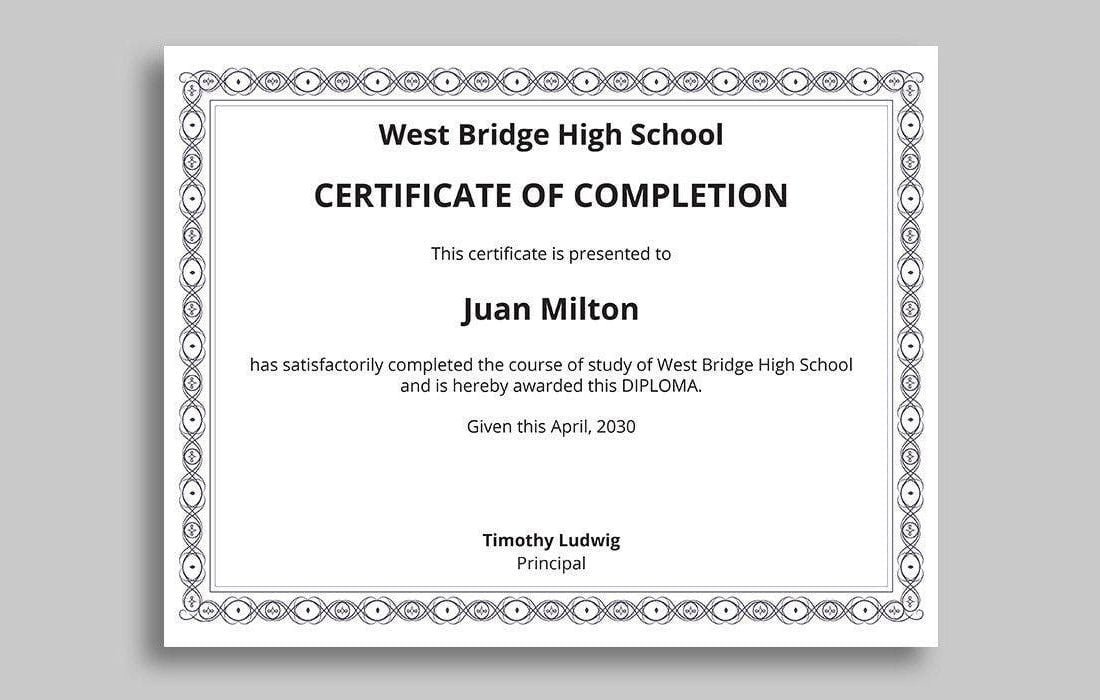
If you prefer to use simple and highly minimalist designs, this free certificate template is for you. It features a classic black and white design with a beautiful border. Of course, you can add colors to the design if you want. You can download it in Google Docs, Word, and Apple Pages formats.
Free Nursery Graduation Certificate for Word
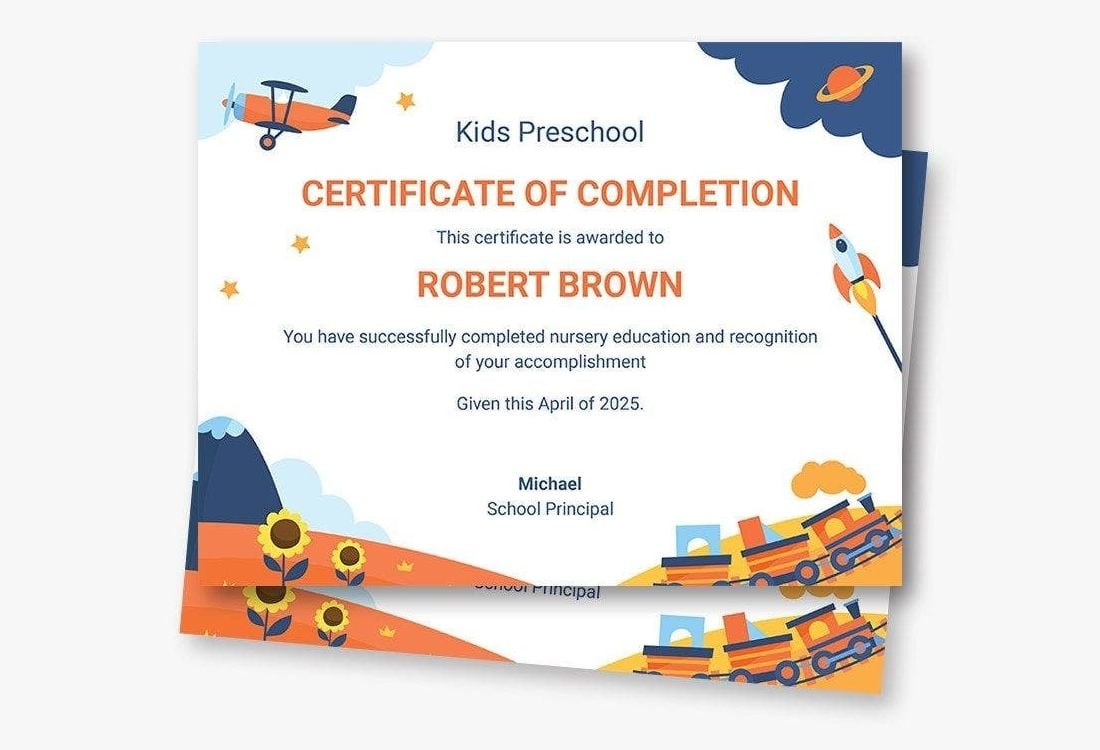
A fun and creative certificate template for all awarding certificates for children. This certificate features cute illustrations and bright colors to make the design appealing to kids. And it’s ideal for nursery graduations. The template is free to download. And it’s available in Google Docs, Word, and other formats.
Multipurpose Certificate Template MS Word

This certificate template comes in Word, Photoshop, and Illustrator file formats. It also features a clean and professional design, which makes it suitable for all types of business and educational awards. The template comes in 3 colors and with free fonts.
Modern Award Certificate Template for Word

The modern design of this certificate template will surely make your award certificates look much more professional and relevant. It features an easily editable design and you can change the colors as well. The template is available in Word, PSD, and AI formats.
Colorful Editable Certificate Template Word

If you’re working on a certificate design for a graphic design, UX design, or web design program, this template will fit in perfectly for your school. It features a colorful design full of creative shapes and elements. The template comes in both portrait and landscape layouts too.
Vintage Style Certificate Template for Word

You can design a professional certificate with a classic layout using this Word template. It features a vintage-style design featuring free fonts and multiple file formats to choose from. The certificate can be easily customized to change text and images as well.
5 Frequently Asked Questions (FAQs) About Designing Certificates
1. What essential elements should be included in the design of an award certificate?
An award certificate should include the name of the recipient, the achievement or reason for the award, the name of the presenting organization, the date of the award, and an authorized signature. Including a logo or seal of the presenting organization can also add authenticity to the certificate.
2. How should I choose the font for the award certificate?
The choice of font should reflect the tone and significance of the award. For formal and professional awards, classic serif fonts like Times New Roman or Georgia can convey a sense of tradition and respect. For less formal or more creative awards, you might choose a more unique or expressive font. However, regardless of the style, the font should be clear and easy to read.
3. What are the considerations for choosing the color scheme for the certificate?
Color choices can greatly impact the overall look and feel of the certificate. Gold, silver, and blue are traditionally associated with prestige and are commonly used in award certificates. However, you could also consider the colors associated with your organization or the particular achievement. As with fonts, clarity and readability should be prioritized.
4. What kind of paper should be used for printing award certificates?
The quality of paper is crucial as it adds to the overall impression of the award. Thicker paper with a weight of at least 120gsm is typically used for certificates. You might also consider textured or parchment-style paper for added elegance.
5. How can I make the award certificate design unique?
While maintaining the standard elements, you can make your certificate unique by incorporating your organization’s branding, choosing distinctive fonts or color schemes, and adding personalized details for the recipient. Another way to add uniqueness is by including a meaningful quote or statement that represents the essence of the achievement being recognized.
For more great Word templates, you can check out our best Word templates collection, which includes various types of templates for all your needs.