The 25 Best Lightroom Presets for Creating Stunning Portraits
Beauty may be in the eye of the beholder, but sometimes it takes some coaxing to show its true colors. And by coaxing, we mean editing. While we have a lot of tech at our disposal (and it really has come far), our cameras still cannot capture the exact essence of the moment and all the little things that make it magical.
So after you’ve ensured the lighting and shooting conditions are perfect, it’s time to edit your photos and show the world the incredible magic you’ve made. But don’t fall down the manual editing rabbit hole in Adobe Lightroom!
Instead, take a look at these Lightroom presets for creating stunning portraits. You’ll get plenty of options to create authentic and unique moods your followers and clients will love. From presets inspired by Instagram effects and sepia tones to Lightroom presets for bright and colorful portraits, you’ll get plenty to pick from. Enhance your original shots to tell your story!
Some of these Lightroom preset collections for portrait photography even offer such diverse filters that you can download them now and reuse them for years! They’ll be the perfect addition to your standard editing kit, and the best part is that you can get everything done with just a few clicks. Say goodbye to lengthy and arduous editing processes, and scroll down to meet your perfect Lightroom portraiture match!
- Free Lightroom Presets
- Lightroom Presets for Instagram Effects
- Lightroom Presets for Fashion Effects
- HDR Effect Lightroom Presets
- Movie Effect Lightroom Presets
- Lightroom Presets for Travel & Landscapes
- Lightroom Presets for Weddings
Learn Adobe Lightroom
- How to Install Lightroom Presets
- Essential Lightroom Tutorials & Tips
Lomography Lightroom Presets
You don’t need an analog camera to get stunning results! Give your photos an authentic and vintage feel with Lomography, a collection of 11 Lightroom presets for portrait photography. These beautifully toned Lightroom presets are perfect for professional photoshoots, as well as portfolio and social media photography.
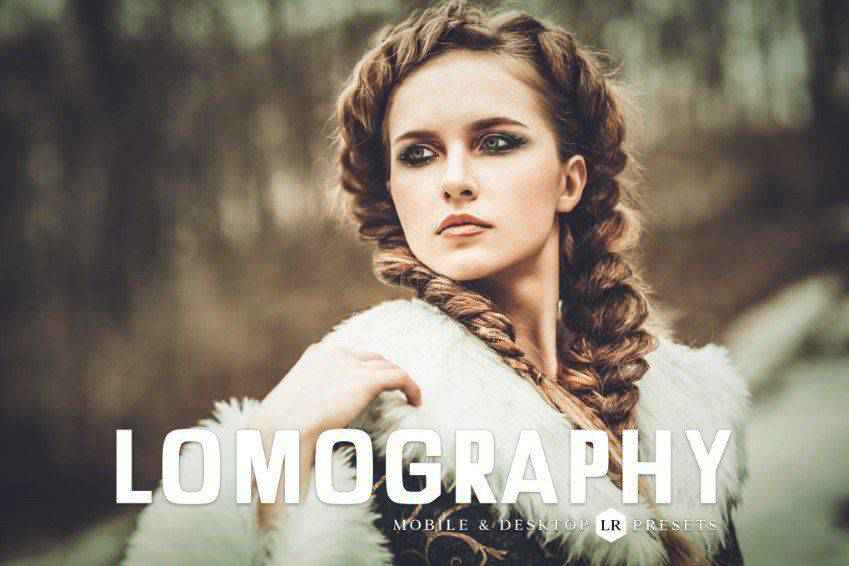
Lightroom Presets for Portraits
Create diverse and beautiful portraits with these Lightroom presets for portrait photography. You’ll get 14 presets that will help you create flawless and professional results, no matter the lighting. From black and white to minimalist presets, you’ll get plenty of options for the perfect shot!
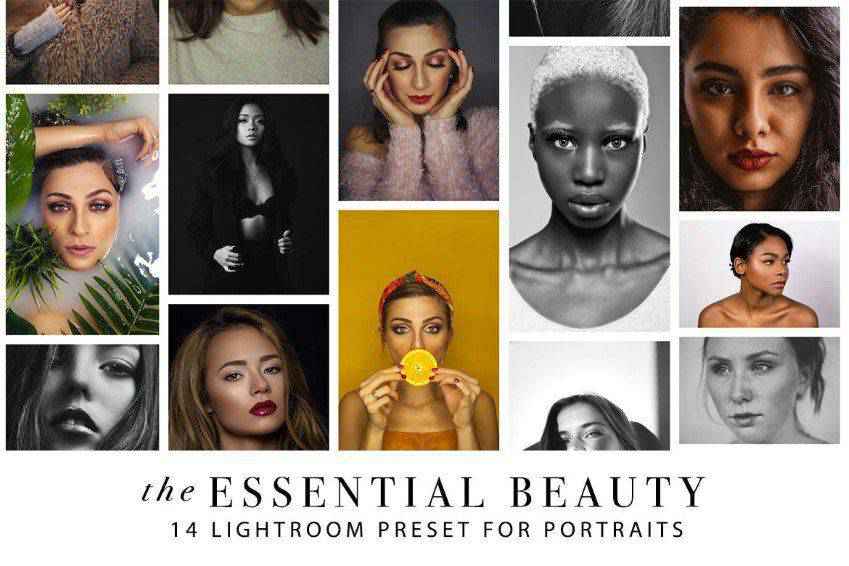
Tangerine Portrait Presets for Lightroom
Stunning and authentic, Tangerine portrait presets for Lightroom are a fantastic choice. You’ll get 20 portrait presets that play with golden and warm tones and give your photos a matte vibe with quick editing in Adobe Lightroom or Photoshop. They’re great for professionals and newbies alike!

Stylish Portrait Pro Lightroom Preset
Bright and stylish, these Lightroom presets are perfect for professional portrait photography as well as inexperienced bloggers and influencers. Your photos will get a bright, airy, and glossy atmosphere that’s perfect for highlighting the beauty of your models. This incredible collection offers 11 Lightroom presets for portrait photography.

Scarlet Fantasy Lightroom Presets
Bring out the right tone in your photos to create a unique feeling with Scarlet Fantasy, a collection of 16 Lightroom presets for portrait photography. You’ll get five toning presets for cold, warm, and sepia tones, as well as 11 preset variations that optimize saturation, contrast, and exposure.

Natural Portrait Lightroom Presets
Perfect for enhancing the natural beauty of your models, these Lightroom presets for portrait photography offer flawless results. You’ll get 60 professional Lightroom presets, so this collection is an excellent addition to your standard editing kit. They’re perfect for portrait, social media, blog, and fashion photography.
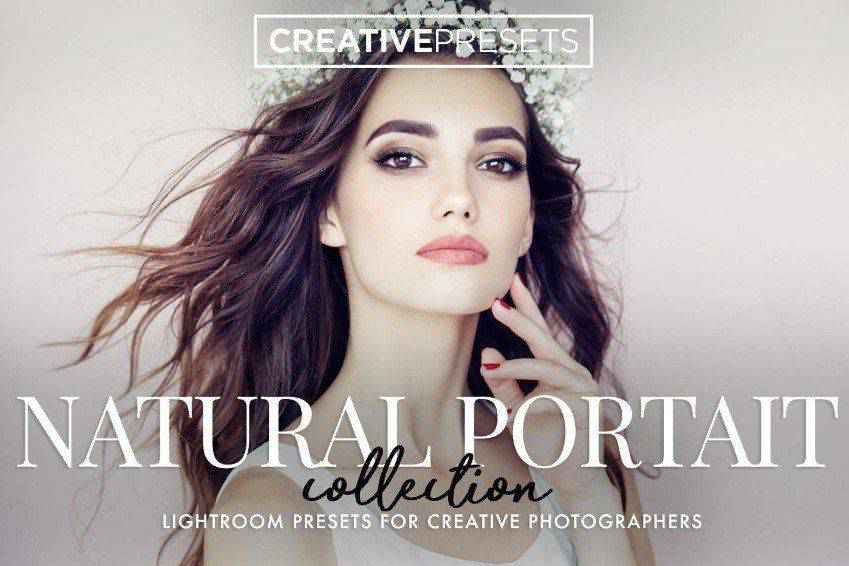
Burgundy Lightroom Presets
Give your photos a rich and deep atmosphere with Burgundy, a collection of 14 Lightroom presets for portrait photography. These presets bring out the fantastical reds in your photos and create a stunning and authentic vintage atmosphere. These Lightroom presets are perfect for portfolio photography and establishing a distinct style!
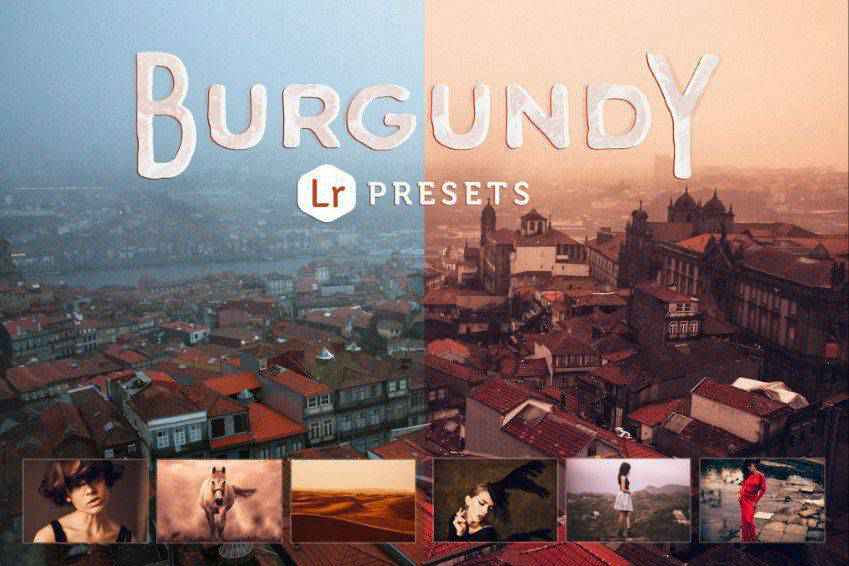
Natural Light Portrait Lightroom Presets
If you leveraged natural light for your portrait shots, you’ll love these Lightroom presets! Made with natural lighting in mind, these 30 Lightroom presets give your photos an airy and warm feeling. They’re perfect for professional shoots, as well as portfolios and social media.
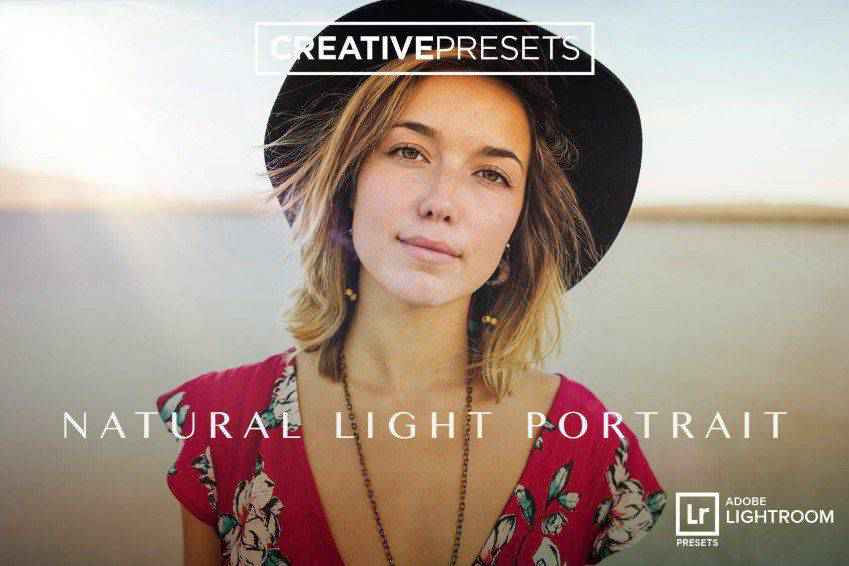
Aurum Portrait Lightroom Presets
No glitter, but plenty of gold! Aurum is a stunning collection of 14 presets and their variations for portrait photography. They’ll give your photos a color and warmth boost, no matter the conditions. Aurum presets make every photo beautiful, even if it was shot in a cold studio.

Yolk Portrait Lightroom Presets
Add a dash of gold to your standard portrait photography with Yolk, a collection of 31 Lightroom presets. From natural tones that enhance professional photoshoots to presets that turn every photo into a masterpiece of fine art, there’s plenty to pick from in this stunning preset collection.
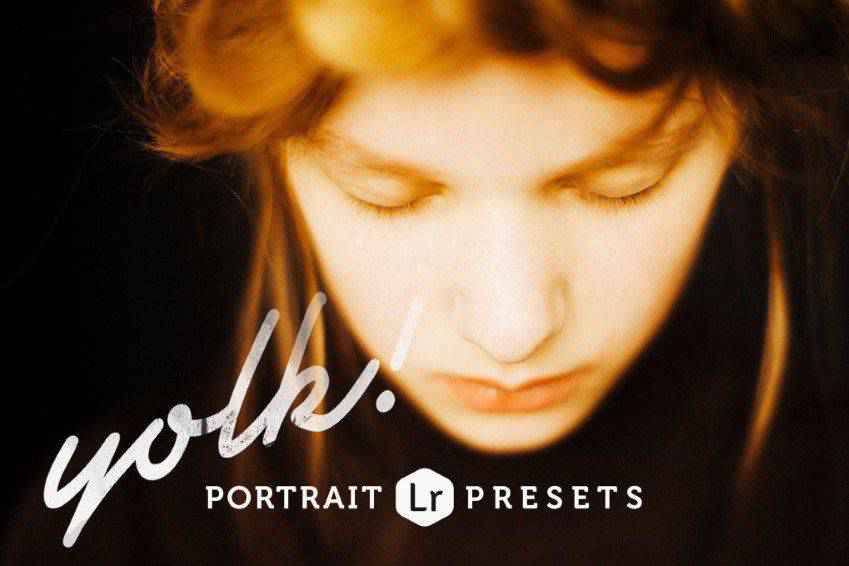
80 Portrait Lightroom Preset Bundle
The ultimate bundle for all your portrait photography Lightroom needs! You’ll get 80 presets for rich and moody, vintage black and white, as well as glossy editorial and magazine atmospheres. These presets aren’t destructive, and you can easily add them to your photos for stunning results.

Romantic Autumn Lightroom Presets
Convey the romantic and cozy atmosphere of autumn with these Lightroom presets. This beautiful collection offers 20 Lightroom presets for portrait photography, with effects that vary from soft and matte shades to presets with dramatic and deep orange tones. There’s plenty to pick from for your next shoot!
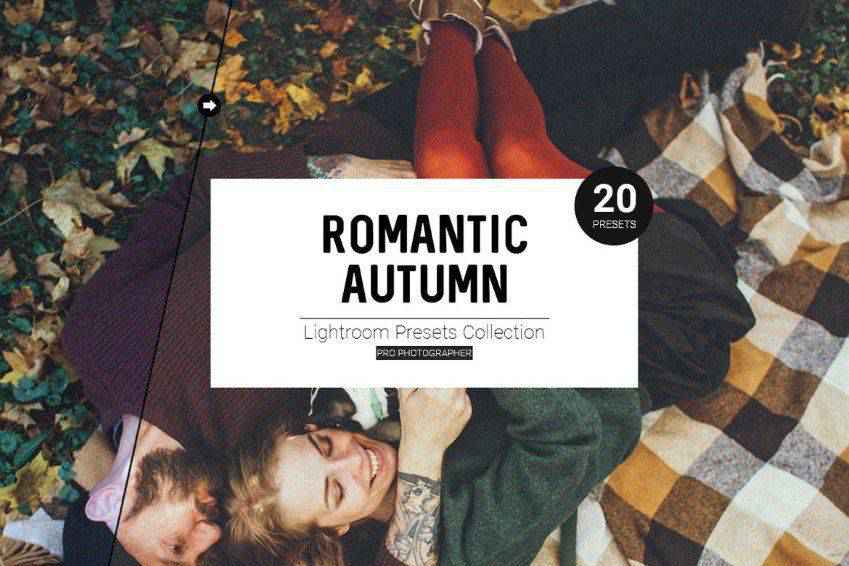
Instagram Portrait Lightroom Presets
Turn your original shots into works of art with these Instagram portrait Lightroom presets. You’ll get 11 Lightroom presets that work like a charm for a variety of images, conditions, and lighting environments. You can easily adjust the effects to suit your preferences and create a consistent style.
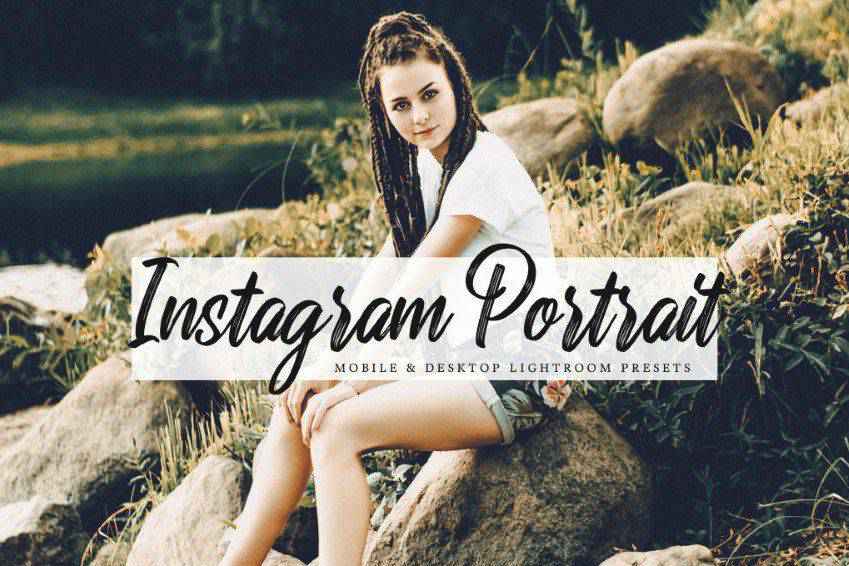
10 Portrait Lightroom Presets Ver.1
Save time and get gorgeous, consistent results with these 10 Lightroom presets for portrait photography. These presets offer gentle improvements to your original shots that beautifully convey the unique atmosphere of each moment. You can easily edit the effects to suit your style, and give your original images more depth.
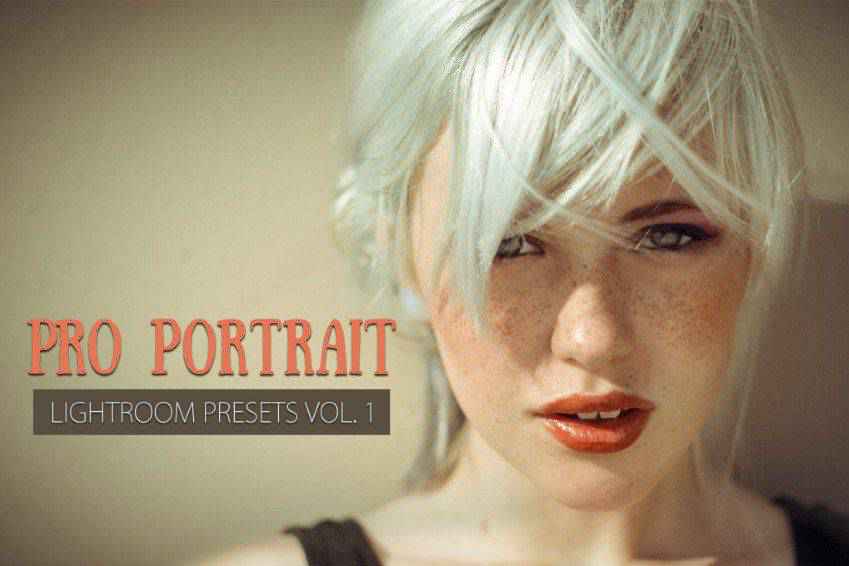
Modern Portrait Lightroom Presets
Bright, airy, and glossy, these modern Lightroom presets for portrait photography are fit to appear on the cover of Vogue! You’ll get 30 Lightroom presets that work beautifully for a variety of different shoots, and guarantee stunning results. You can also use them for fashion and wedding photography.
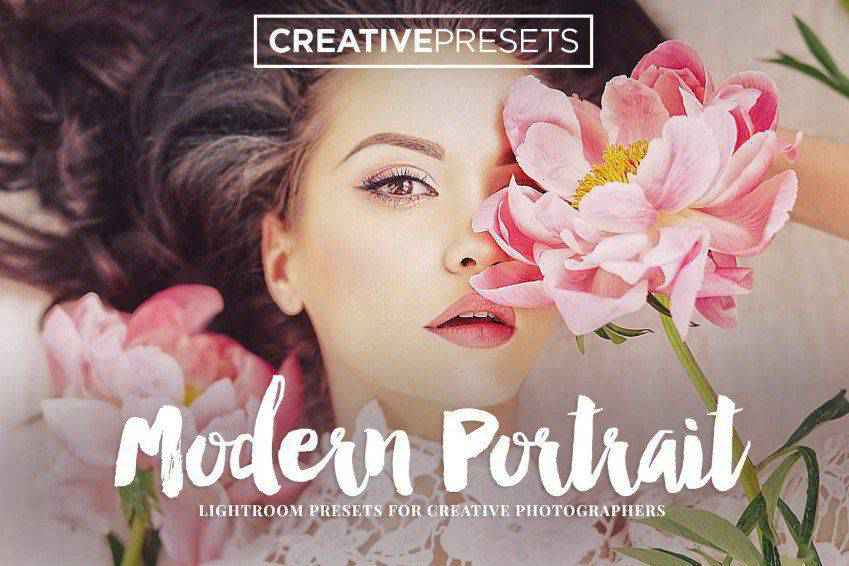
Flowerage Portrait Lightroom Presets
Let your viewers immerse themselves in the nostalgic atmosphere of your photos with Flowerage, a collection of 24 portrait photography Lightroom presets. They adjust the colors to give your original shots a hipster vintage feeling. You can use them for various photos since they offer different brightness and lighting variations.

Pro Portrait & VSCO Lightroom Presets
Mimic the charm of VSCO at scale with these professional portrait and VSCO Lightroom presets. This collection offers 12 Lightroom presets that will give your standard portrait shots additional depth and moody atmospheres for highly-artistic results. These Lightroom presets are perfect for professional shoots, as well as distinguished portfolio photography.
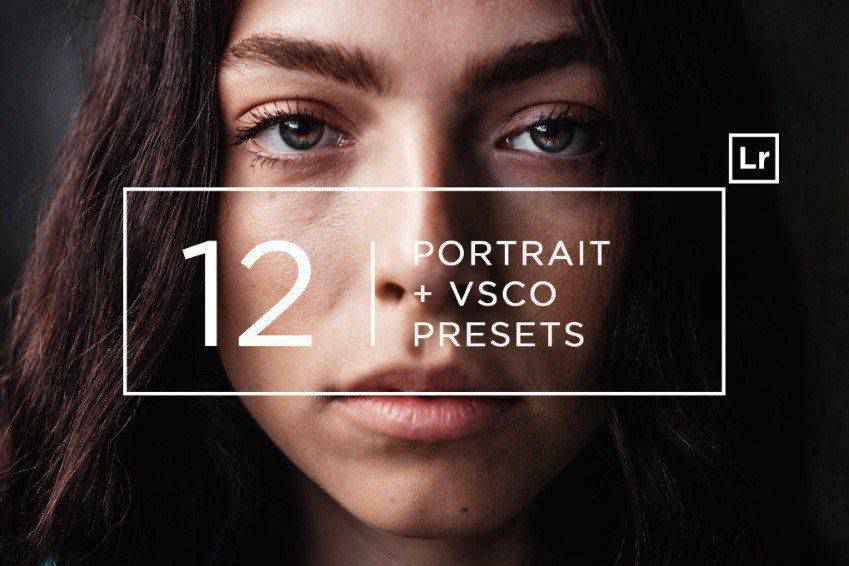
Pro Portrait & Film Lightroom Presets
Give your photos a unique and artistic feel with these professional Lightroom presets for portrait photography. These 16 presets offer a film-like look for your photos. The effects range from faded and grainy to soft and smooth filters. They’re perfect for pro photography, social media, and magazines.
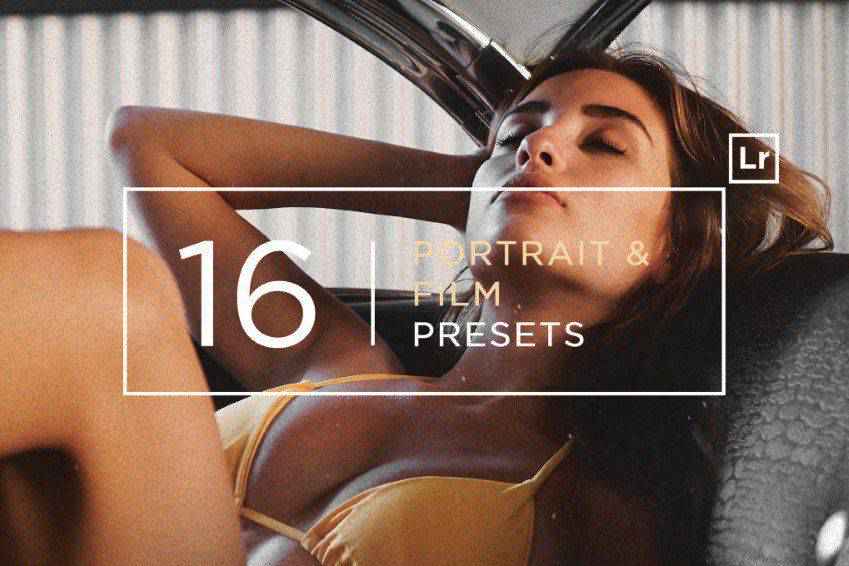
Great Portrait Lightroom Presets
Diverse and authentic, these Lightroom presets offer phenomenal options for your portrait photography editing. You’ll get all the must-have filters and effects, from faded matte to soft filters enhancing your models’ creamy skin. There are 14 Lightroom presets in this pack, and you’ll love the results!
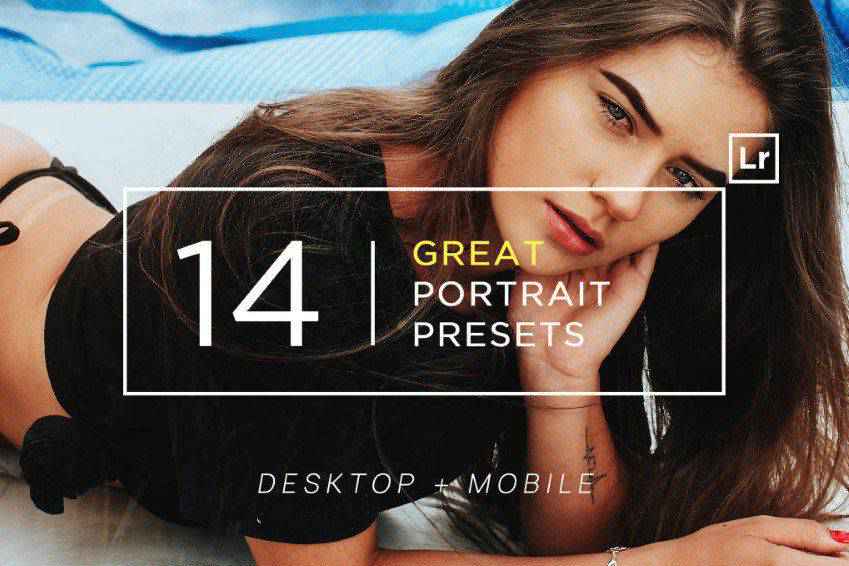
Blacktone Black & White Lightroom Presets
There’s nothing like B&W to add drama to your photos or showcase the emotions lying underneath. These portrait photography Lightroom presets offer ten black and white filters. From sepia-infused tones to bright filters, you’ll get everything you need to turn your photos into works of art.

Deeptone Lightroom Presets
Add depth to your photos with Deeptone, a collection of 8 Lightroom presets for portrait photography. They’ll give your photos a moody atmosphere. The presets range from cold greens to neutral and warm tones, so there’s plenty to create a beautiful photo clients will love.
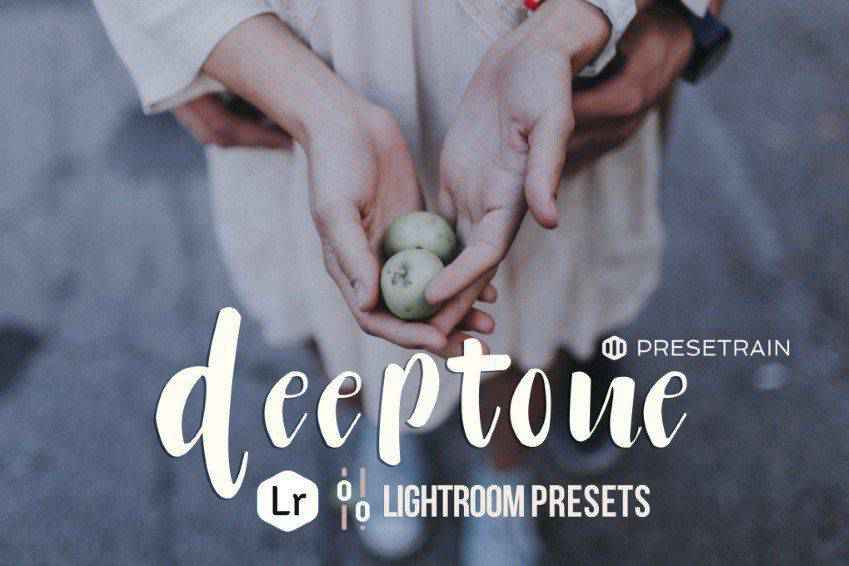
Flora Lightroom Presets
Flora is a collection of 4 fine-tuned and artistic Lightroom presets, perfect for outdoor portrait photography. You’ll get four preset options, named after seasons, that work like a charm for creating unique atmospheres and bring the best out of lush, green settings. They work best with natural light!

Retrochrome Lightroom Presets
Retrochrome is a collection of vintage-inspired Lightroom presets perfect for portrait and family photography. It offers beautiful toning for photos you want to radiate a nostalgic and warm atmosphere. You’ll get 17 retro chrome presets, as well as variations to match your original photos’ settings, conditions, and lighting.

Fairytale Lightroom Presets
It’s time to tell an incredible story with your photos! Use these 11 Lightroom presets that convey a dark fairytale atmosphere. Every preset is editable, so you can customize them to fit your vision (and settings). These are really unique presets that will look amazing in your portfolio!

Magazine Lightroom Presets
If you want to give your portraits a glossy touch, you’ll love these 50 Lightroom presets for portrait photography. You’ll get presets inspired by Kodachrome, Hermes’ red and orange tones, nostalgic filters, and other styles seen in magazines. You can even use them for videos!
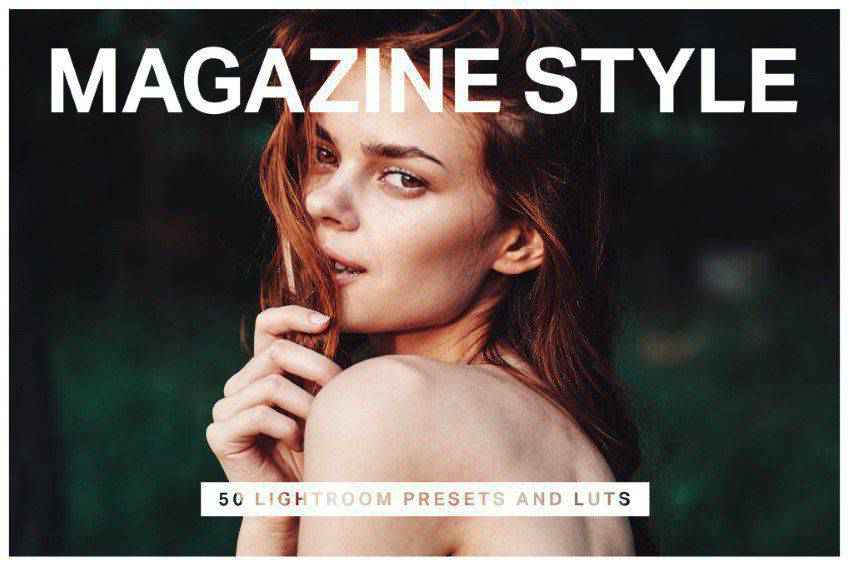
Highlight the subtle nuances that make your shots magical with these Lightroom portrait photography presets. From presets that create dark and rich moods by bringing out the reds and the browns in your original shots to presets that create a fizzy aesthetic more glamorous than a glass of champagne, these 25 Lightroom presets for portrait photography offer endless options.
It’s up to you to pick the perfect preset for your next project(s). At the end of the day, you’ll get stunning results. And no matter the lighting or the conditions, you’ll be able to create the exact scene you originally set out to create.
And once you share your beautiful work with the world – be that in your portfolio or on your social media – you’ll have no problem attracting even more clients who want your magic to themselves.
How to Install & Use a Lightroom Preset
How to Install &and Use a Preset in Lightroom CC 2018+:
- Download &and unzip the preset file
- Open Lightroom
- Navigate to
Develop Module - Hover over the
+sign next to the Presets - Select
Import Presets - Apply the preset by selecting the photo you want to edit and clicking the preset name.
How to Install and Use a Preset in Older Versions of Lightroom:
- Open Lightroom
- Go to
Preferences > Presets - Click on the box titled
Show Lightroom Presets Folder - Double click on
Lightroom - Double click on
Develop Presets - Copy the folders of your presets into the
Develop Presetsfolder - Restart Lightroom
- Use the preset by selecting the photo you want to work with and clicking on the preset name