The 10 Top Free Wedding Presets for Lightroom
Wedding photos capture the greatest day of a couple’s lives. And it’s easy to think there’s only one chance to make every shot perfect. But like any photo, your wedding album deserves the best editing tools.
That’s where wedding presets for Adobe Lightroom come in. Built for wedding portraits, they help you make sleek edits after the photos have been taken. It’s the chance to turn even mundane snapshots into something magic.
To help you get started, we’ve compiled ten of the very best free Lightroom wedding presets. They all share powerful styling to enhance all of your favorite wedding photos. Let’s dive in and get started!
Note: These free wedding presets are used with Adobe Lightroom Classic. They are each packaged with XMP files. Check out our instructions below to install these presets.
- 50 Best Free Lightroom Presets
- Free Black & White Lightroom Presets
- Free Movie Effect Lightroom Presets
- Free Outdoor & Landscape Lightroom Presets
- Free Lightroom Presets for Portraits
More Lightroom Presets
- Lightroom Presets for Instagram Effects
- Lightroom Presets for Fashion Effects
- HDR Effect Lightroom Presets
- Lightroom Presets for Portraits
- Movie Effect Lightroom Presets
- Lightroom Presets for Travel & Landscapes
- Lightroom Presets for Weddings
Sepia Free Lightroom Preset
Think back to those old sepia-toned photos that you’ve seen in the past. They’re elegant in a timeless fashion that never goes out of style.
Now, with a preset like this for Lightroom, you can add these effects to modern wedding photographs. It’s a great way to symbolize the eternity of lasting love. And you can add the effect with just a single click.

Honeymoon & Wedding Lightroom Presets on Envato Elements
This Lightroom preset pack will give your photos a romantic matte toning that will beautifully enhance all of your wedding and honeymoon shots.

Liefde Free Wedding Lightroom Preset
Not all wedding portraits are in color. Sometimes, a black-and-white effect offers the most memorable style. B&W boosts contrast and will help the happy couple to stand out against the noise of the background.
Add effects like this with Liefde, our first free Lightroom wedding preset. It’s a one-click edit that adds soft grayscale tones to each photo.

Rustic Wedding Lightroom Presets on Envato Elements
This collection of fifteen presets will allow you to fade or slightly desaturate your photos. So, if you want to give your wedding photos a rustic look and feel, this pack is for you.

Blood Brothers Free Lightroom Preset
Blood Brothers is a modern Lightroom preset for weddings. It adopts sharp contrasts, delivering HDR sleek styles to photos.
Think of this one if you’re seeking dramatic edits. It helps you create a wedding portfolio guaranteed to get a second look.

Wedding Presets Vol. 1 on Envato Elements
This pack comes with thirty different presets that will improve your processing workflow and offers a wide array of subtle effects that will add a consistent level of professionalism to your shots.

Sunny Day Free Lightroom Preset
Outdoor wedding photos deserve the best in edits to make sunlit shades pop. That’s the goal of Sunny Day, another elite free Lightroom preset for weddings.
This one is dramatic and purpose-built to enhance light and brightness. Apply it with a single click. Then, sit back and watch your wedding album transform into sun-kissed artwork.
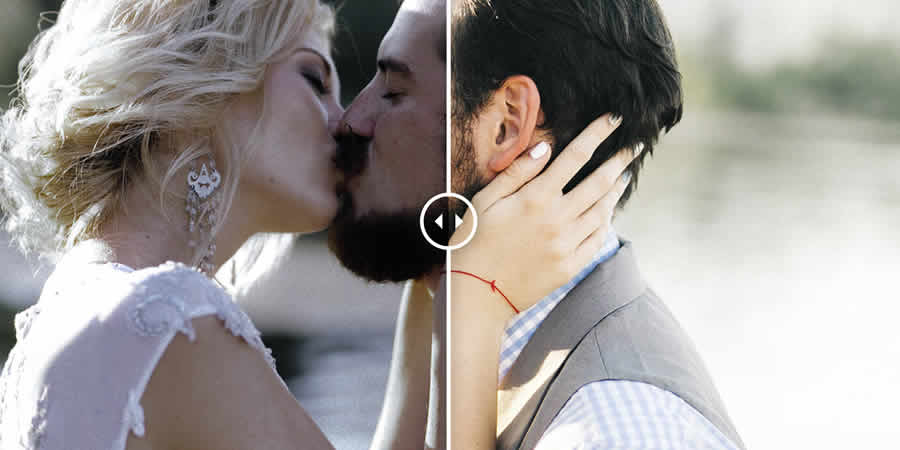
Florence Wedding Free Lightroom Preset
Florence is another top option to stylishly enhance any wedding photo. It’s a general-purpose preset focused on colors and shading.
Florence is a flexible preset suited to all types of wedding photos. It’s a subtle edit that provides the last bit of correction you’ll need to make the photos look their best.

A Life Ahead Free Wedding Lightroom Preset
Often, cameras struggle to fully capture the natural light you enjoy in the moment. Fortunately, it’s easy to resurrect with post-processing, thanks to this Lightroom preset.
A Life Ahead focuses on this correction. You’ll see sunlight enhanced, and natural shades will take on a new and beautiful glow.

The Vows Free Lightroom Preset
The Vows: it’s a world-class preset to handcraft stunning wedding portraits. This one delivers a vintage aesthetic to every image.
This preset goes beyond a simple transformation. You’ll see brown and sepia tones appear as timeless portraits emerge before your eyes.

Matte Effect Free Lightroom Preset
A matte preset like this is a versatile tool you need in your creative arsenal. It’s ready to help with any image that needs to elevate in style.
Here, red and pink hues get particular focus. Try this preset for portraits and outdoor wedding photos alike. The pastel look and feel helps symbolize joy and new life.

Take a Vow Free Wedding Lightroom Preset
Sometimes, you’ll find that wedding photos and portraits can be a bit dark and shadowy. This is especially common with outdoor shots. Brighten and enhance pictures like this with Take a Vow.
By using this preset, you can enhance colors and brighten shadows. Subjects will illuminate while backgrounds will soften.

Unveiled Monochrome Free Lightroom Preset
Unveiled is another classy monochrome preset for weddings. Remember, it’s best to shoot in color and later convert to black and white.
Use a preset like this for the best results. While colorful shades will disappear, you’ll see a strong focus on light and contrast. This one is ideal if you need people in photos to stand out from their backgrounds.

How to Install Adobe Lightroom Classic Presets
- Download the preset file from the links above.
- Find the
.XMPfile in each download package. Sometimes, the file will come packaged in a ZIP file and will need to be extracted. - Open Lightroom Classic and switch to the
Developmodule. - On the left side, find the panel labeled
Presets. - Click on the
+icon and chooseImport Presets. - Browse to the
XMPfile, select it, and chooseImport. - Find your new preset in the sidebar and click on it to apply it to an image.