10 Free Plugins for Taming the WordPress Media Library
The WordPress Media Library is one of the most used portions of the popular CMS. And, while it’s certainly been improved over time, there are still some things that we’d like to tweak.
Things like optimizing images, bulk management, and other enhancements can make for a more powerful and efficient user experience.
Let’s check out some free plugins that you can use to truly take control of media files on your WordPress website.
Essential Free WordPress Plugins:
- Coming Soon WordPress Plugins
- Comment Management WordPress Plugins
- Content Creation WordPress Plugins
- Google Map WordPress Plugins
- GDPR Compliance WordPress Plugins
- Legal Compliance WordPress Plugins
- Optimize & Speed WordPress Plugins
- Related Post WordPress Plugins
- Security WordPress Plugins
- SEO WordPress Plugins
- Syntax Highlighter WordPress Plugins
- Social Media Integration WordPress Plugins
- Website Accessibility WordPress Plugins
- Website Backup WordPress Plugins
- Website Translation WordPress Plugins
- Widget WordPress Plugins
WebP Converter for Media
The WebP image format is great for improving load times without sacrificing quality. WebP Converter for Media will help your WordPress website take advantage.
It will convert existing images to use the format, as well as newly uploaded items. In addition, it detects browser support and will still serve up legacy formats when necessary.

Media Library Assistant
Media Library Assistant adds a plethora of tools and enhancements. The included gallery shortcode allows for advanced queries, while taxonomy support lets you organize media files to match your needs.
Also included is an advanced library search and control over the supported MIME types on your website.
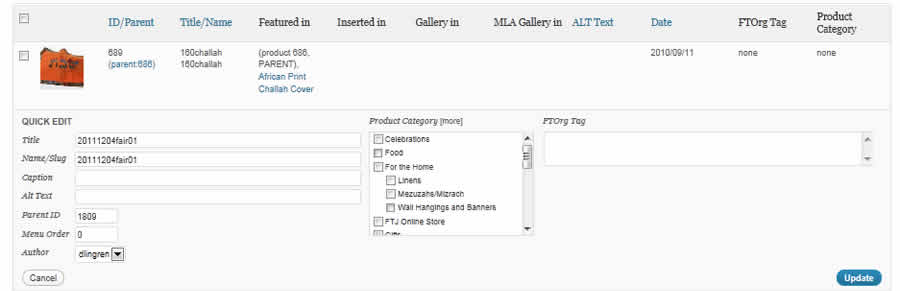
Enable Media Replace
One of my biggest pet peeves inside WordPress is replacing a document or image referenced from more than one place. This is particularly difficult on a large site.
Enable Media Replace adds a dialog that will allow you to go in and either upload a new file in the same spot as the old one or upload a new file using a new URL and change all file references to reflect the new address.

Enhanced Media Library
Enhanced Media Library helps you customize media to fit your needs. You can categorize and tag files in multiple ways.
Plus, the plugin provides various ways to filter and display your media both inside the WordPress backend and on the frontend of your site.
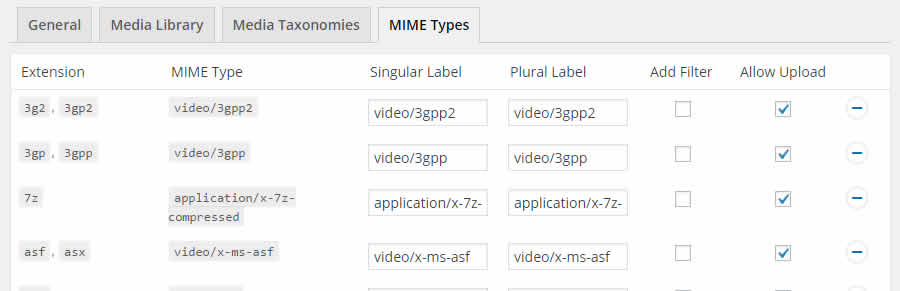
Quick Featured Images
Using Quick Featured Images, you can bulk manage the WordPress featured images in your posts. Set, remove or replace featured images in multiple posts.
You can also set default featured images based on defined properties like post categories or tags.
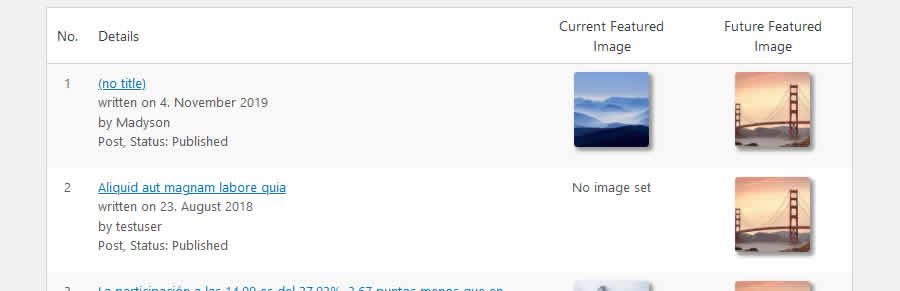
Media Credit
Media Credit creates an easy way to display attribution for a photo or graphic on your website. The plugin will even keep track of files attributed to a particular person and can display them in an archive.
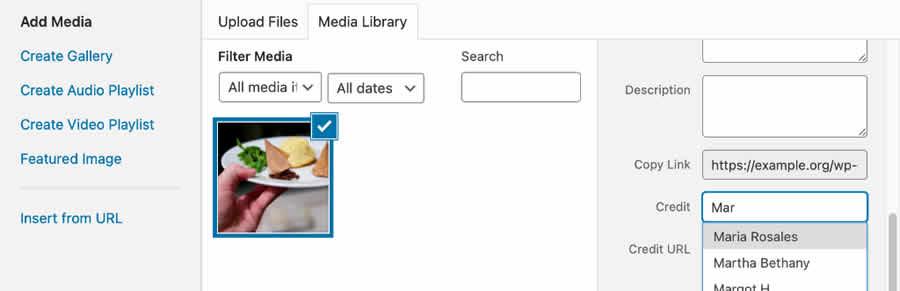
Media Cleaner
Over time, your Media Library can become cluttered with items you’re no longer using. With Media Cleaner, you’ll be able to filter out which items aren’t currently being used and remove them from the server.
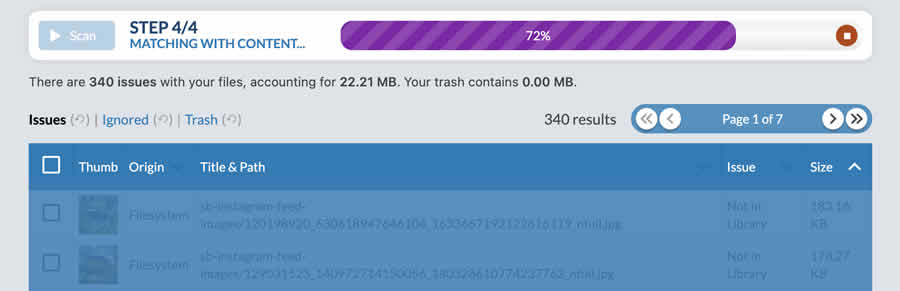
Imsanity
Imsanity will automatically scale down large image uploads to a more “sane” size. Set your maximum image dimensions and JPG quality and the plugin takes care of the rest.

Image Watermark
With Image Watermark, you’ll be able to automatically add a watermark to images uploaded to through the WordPress Media Library or bulk-add to existing images.
The plugin also includes the ability to disable right-clicking of images for copy protection.
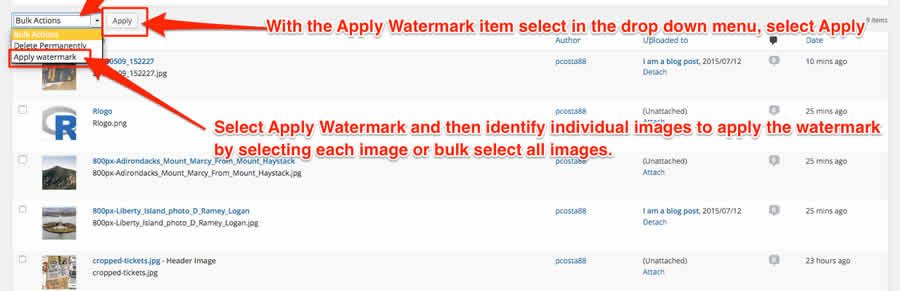
TinyPNG
This plugin uses the TinyJPG and TinyPNG compression services to optimize your site’s images. In particular, TinyPNG is quite adept at lowering the file sizes of transparent PNG images – even rather complex ones.
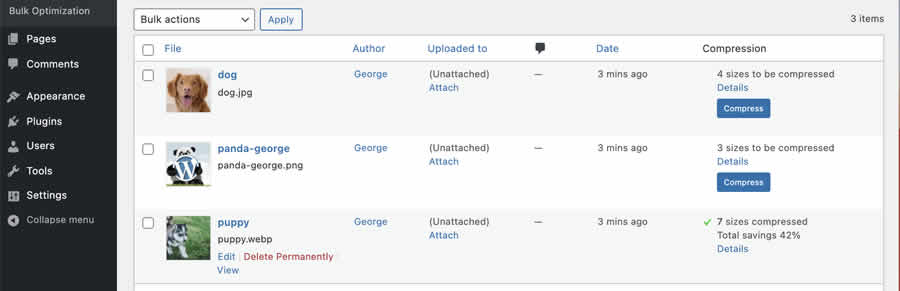
Your Media – Now Under Control
The beauty of WordPress is tailoring its features to fit the way you work. Using the solutions outlined above, you’ll be able to create a better-organized WordPress Media Library that can meet your specific needs.