20+ Best Photo to Illustration Actions & Filters for Photoshop
One of the coolest things you can do with Photoshop is transform photos into art and illustrations.
It’s fun seeing your photos turn into artworks but this Photoshop technique has a function beyond just entertainment. It’s actually commonly used in designing posters, flyers, book covers, and various other designs to create unique art and graphics.
And the best part is you can create photo to illustration artworks without any drawing or painting skills. All you need is the right Photoshop action.
We found the perfect collection of Photoshop actions that allow you to instantly transform your photos and images into illustrations. Check out the list below and start experimenting. We also included a few free PS Actions for you.
Illustration Sketch Painting Photoshop Action

This is one of the best and most sophisticated photo to illustration Photoshop actions on our list. It uses hand-drawn line art, gouache watercolor, and many other techniques to create an authentic painting-like look for your photos. It works with Photoshop CS6 and higher. The action comes with a guide that shows you how to apply the effect.
Aquarelle Watercolor Painting Photoshop Action

Aquarelle is another amazing Photoshop action that you can use to transform your photos into watercolor paintings. It comes with a professionally-crafted effect that works quite well with landscape photography, including cityscapes, street photos, buildings, and nature photos. The PS action works with Photoshop CS5 and higher.
Marker Sketch Painting Photoshop Action

If you look closer you’ll notice the marker pen strokes in this preview image. It’s especially noticeable in the blue water section near the bridge. That’s exactly what you get with this Photoshop action. It makes your photos look like marker sketch drawings. And it does a pretty good job of making the effect look realistic.
Digital Sketch Drawing Photoshop Action

This Photoshop action creates a high-quality pencil sketch effect to make your photos look like digital drawings. It uses a blend of pencil hatch, sketching, and watercolor effects to create this amazing look. And it’s especially great for portrait photos. The PS action comes bundled with accompanying brushes and patterns too.
Cartoon Creator Photoshop Action
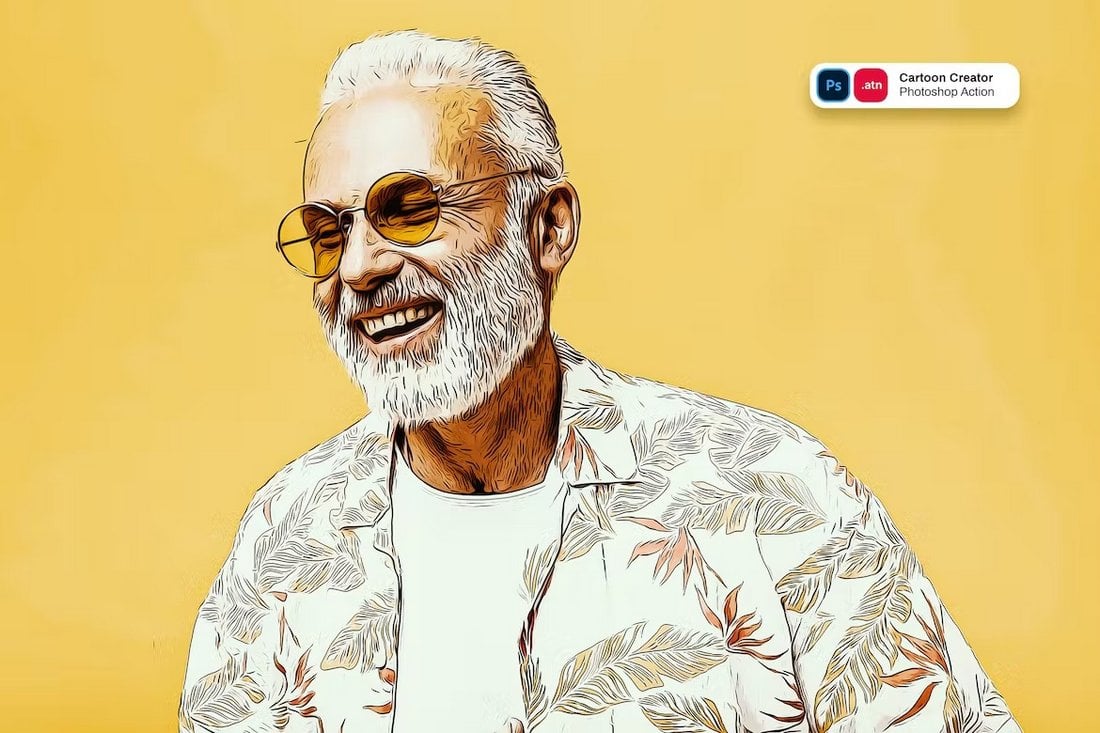
Want to create cartoon versions of your portrait photos? Then this Photoshop action is a must-have for you. It features a very creative and artistic effect that converts your photos into cartoon-like paintings. The effect includes adjustment layers so you can also customize the effect according to your preference as well.
Free Realistic Painting Photoshop Action

This is a free Photoshop action that allows you to easily create a painting effect with your photos. It’s most suitable for portrait photos but works with landscape photography as well. The action is compatible with Photoshop CS3 and higher.
Free Pencil Sketch Photoshop Actions
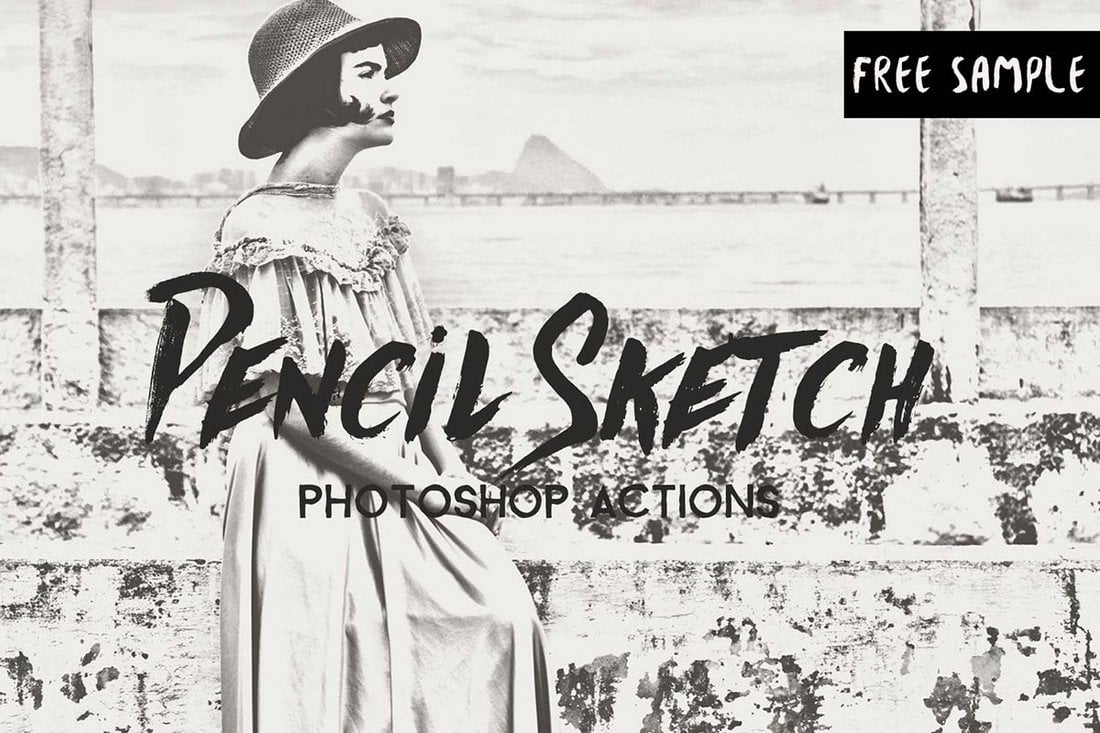
With this free Photoshop action, you can add a pencil sketch effect to photos. It features a basic effect that will also make your photos black and white. Of course, there will be options to customize the effect.
Concept Sketch Drawing Photoshop Action

This is one of the unique Photoshop actions that allow you to create blueprint-style sketches using photos. This effect will be much more useful to graphic designers for making unique illustrations for various projects. The action also comes with 12 brushes and 18 patterns for creating different styles of sketches with the effect.
Vector Art Effect Photoshop PSD Template

With this Photoshop effect, you can create a vector art style look for your photos without even having to use Photoshop actions. This effect comes as a pre-made Photoshop PSD template. You can easily edit this template to apply the vector art effect to your own photos. It works best with portrait photos.
Hand-Drawn Pencil Sketch Photoshop Action

Want to give a pencil sketch effect to your photos with a hand-drawn illustration feel? Then this Photoshop action is for you. It comes with a pencil sketch art effect that gives an amazing look to various styles of photos. And you can apply it with just one click.
Concepter – Photo to Illustration Photoshop Action

This Photoshop action will completely transform your photos into watercolor-style paintings. It features an easy-to-use action that creates an illustration out of your photos. You can also choose from 20 color options to create an effect that matches different photos. And it includes a video guide that shows how to apply the effect as well.
Vector Art Actions Photoshop Plugin

This is actually a Photoshop plugin that allows you to craft vector art with your photos. With Photoshop plugins, you’ll get more control over the effect you create. This will allow you to get more creative and experiment with different styles of illustration effects before applying them to your photos.
Free Blueprint Sketch Photoshop Action
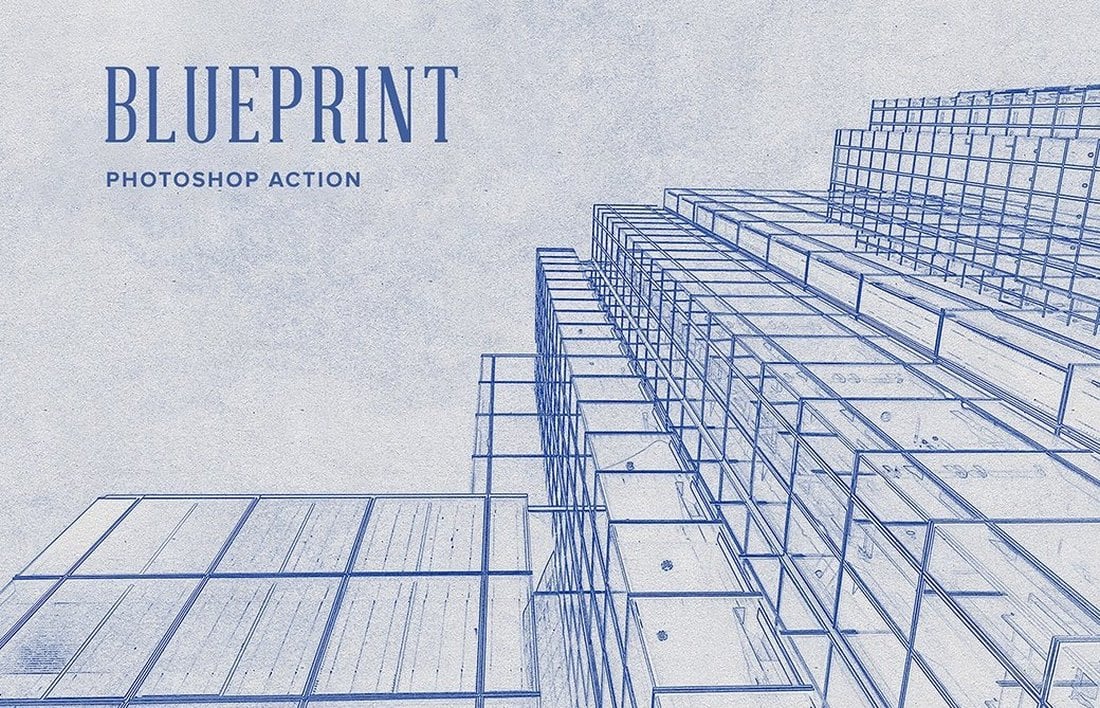
You can create blueprint-style illustrations of buildings and objects with this useful Photoshop action. It’s easy to use and works best with high-resolution images. The PS action is free to download.
Jazzman – Free Watercolor Artist Photoshop Action

This free Photoshop action will make your photos look like watercolor paintings. It includes multiple variations of the effect and comes with different brushes to help you customize the look to your preference.
80’s Retro Poster Art Photoshop Action

If you’re a graphic designer who works on cool posters and flyers, this Photoshop action will definitely come in handy for you. It features a groovy 80’s theme effect that turns photos into cool retro art. It’s great for designing graphics for various promotional campaigns. The PS action is compatible with Photoshop CS3 and above.
Watercolor Painting Photo Effect PSD Template
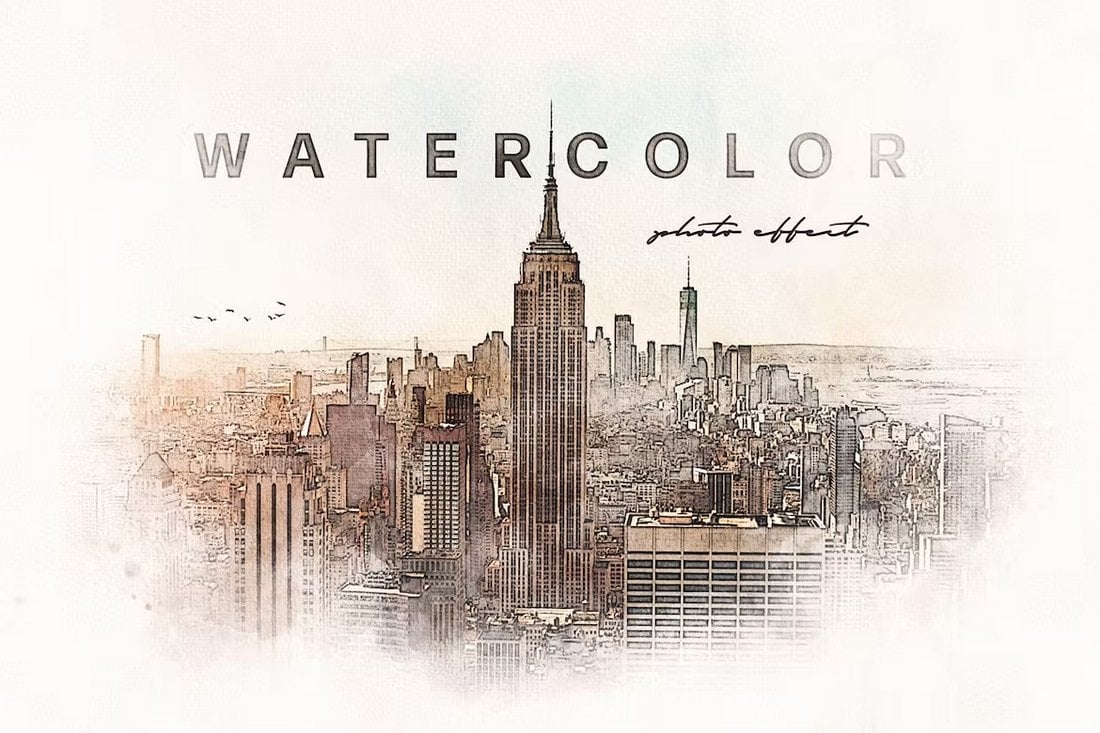
A very easy to use Photoshop PSD template that lets you add a watercolor painting effect to your photos. This effect works well for landscape and cityscape photos. And it comes in 4 different watercolor styles to choose from.
Paint It Photo to Illustration Photoshop Action

You can use this Photoshop action to create more realistic-looking illustration effects for your photos. This action adds a highly detailed painting look to photos to make them look more like realistic drawings. This action works best with high-resolution images. And it’s great for close-up portrait photos.
Art Vector Drawing Photoshop Action

Vector editing software like CorelDRAW and Illustrator have options where you can convert images into vector art. This Photoshop action has a similar effect, except you can use it in Photoshop. With this action, you can easily turn images of objects into vector art. The action is easy to use and works with just one click.
Art Oil Painting Photoshop Action

With this Photoshop action, you can create a beautiful oil painting look for your photos. It’s especially great for portrait photos but it works perfectly for nature and landscape photos as well. The action can be applied with just a few clicks and it’s compatible with Photoshop CS6 and higher.
Painterly – Free Photo to Illustration Photoshop Action

Painterly is a free Photoshop action that lets you create acrylic or oil paint-style illustrations with your photos. The download URL on this page is not highlighted as a link so make sure to copy and paste it into the browser address bar to access the download page.
Free Pencil Drawing Effect Photoshop Action

A simple and basic photo to illustration effect for Photoshop. With this action, you can easily give your graphics and photos a hand-drawn pencil sketch look and feel. The PS action is free to download.
Drawing Art Animated Photoshop Action
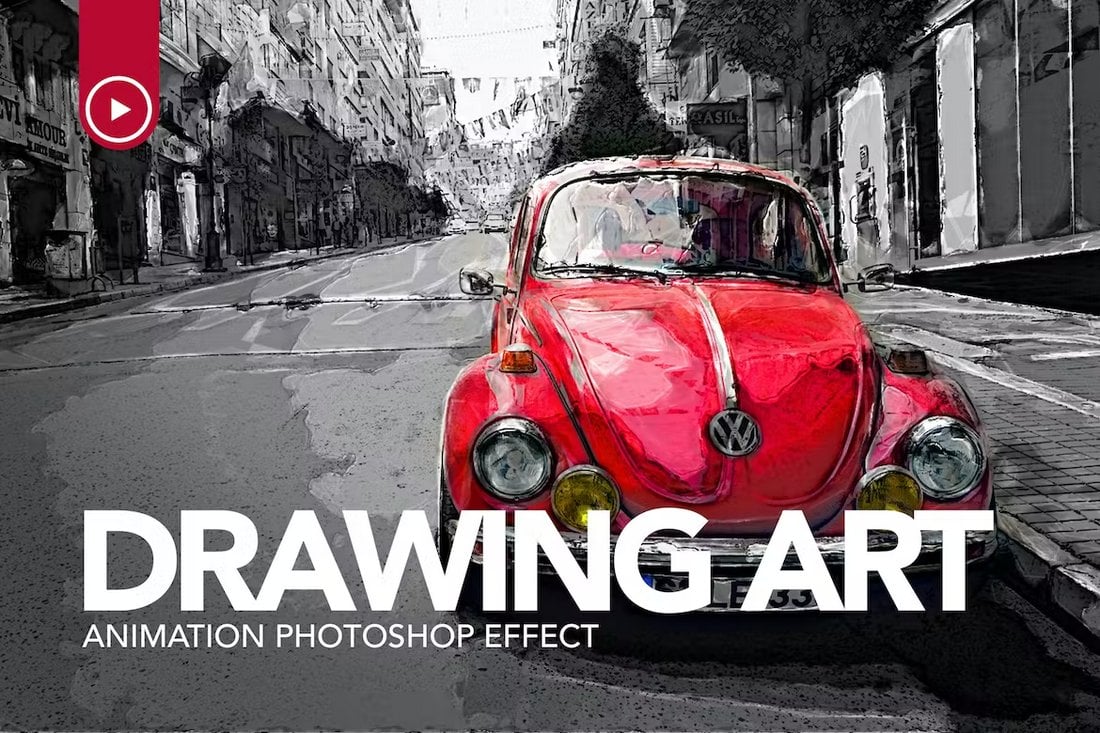
This is a different style of Photoshop action that allows you to create an animation of a photo transforming into an illustration. You can use it to create cool GIFs or videos to promote on social media or create YouTube videos. The action comes with a guide to help you get started.
Scribbles Artwork Photoshop Action

If you’re looking to create a different style of illustration or art with photos, this Photoshop action is for you. It features a unique scribble-based effect that creates photo to illustration designs with an uncommon look. The action includes 5 modes with 10 color presets and background options.
Pencil Drawing Effect Photoshop Template
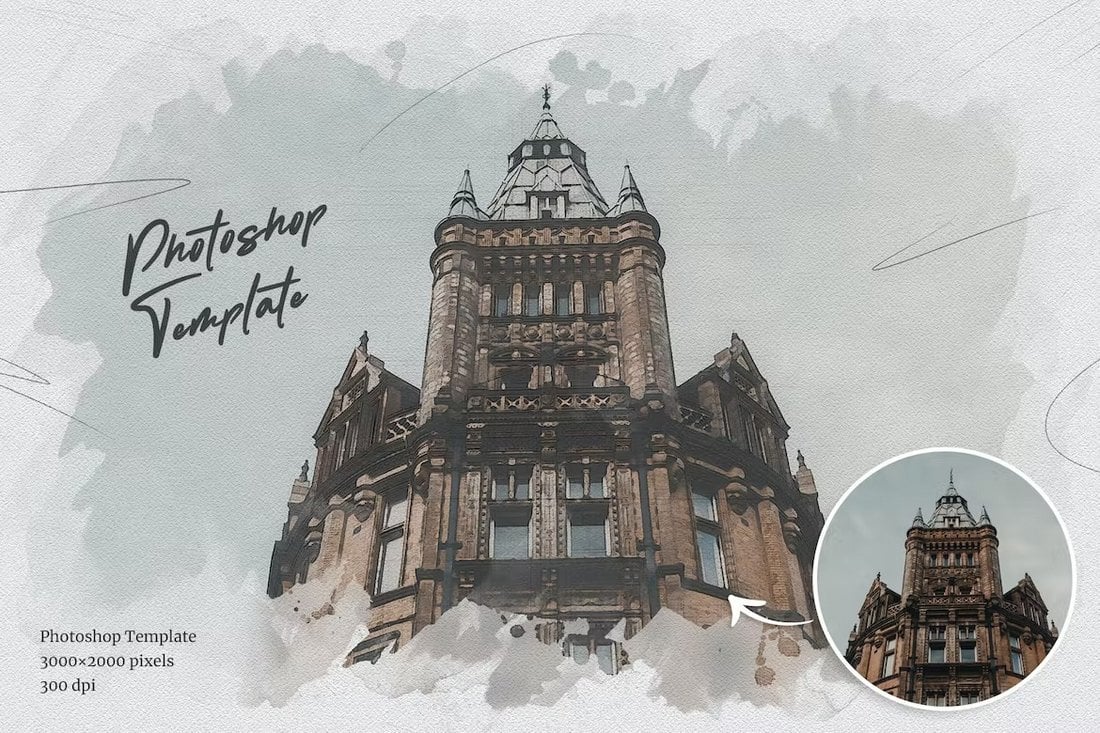
This is a simple and easy-to-use pencil drawing effect. It comes in Photoshop PSD template format so you can easily add your image to this template to apply the effect without effort. The template includes 3 background options and it’s easily customizable as well.
For more great effects, you can explore our best Photoshop actions and Photoshop photo effects collections.