Envato Elements vs Storyblocks: Pros, Cons & Differences
Envato Elements and Storyblocks are two of the most popular all-in-one platforms for finding digital assets for video and design projects. If you’re searching for a place to find stock photos, stock videos, stock photos, music, and templates in one place, both these platforms are worth considering.
Of course, you wouldn’t want to subscribe to both of these platforms. So then, which platform is best? Which subscription offers the best value for your money? Let’s find out.
In this guide, we take a deep dive into Envato Elements and Storyblocks to see what they offer, their best features, as well as pros and cons of using them.
Keep reading to find out which platform we think is worth buying.
What is Envato Elements?
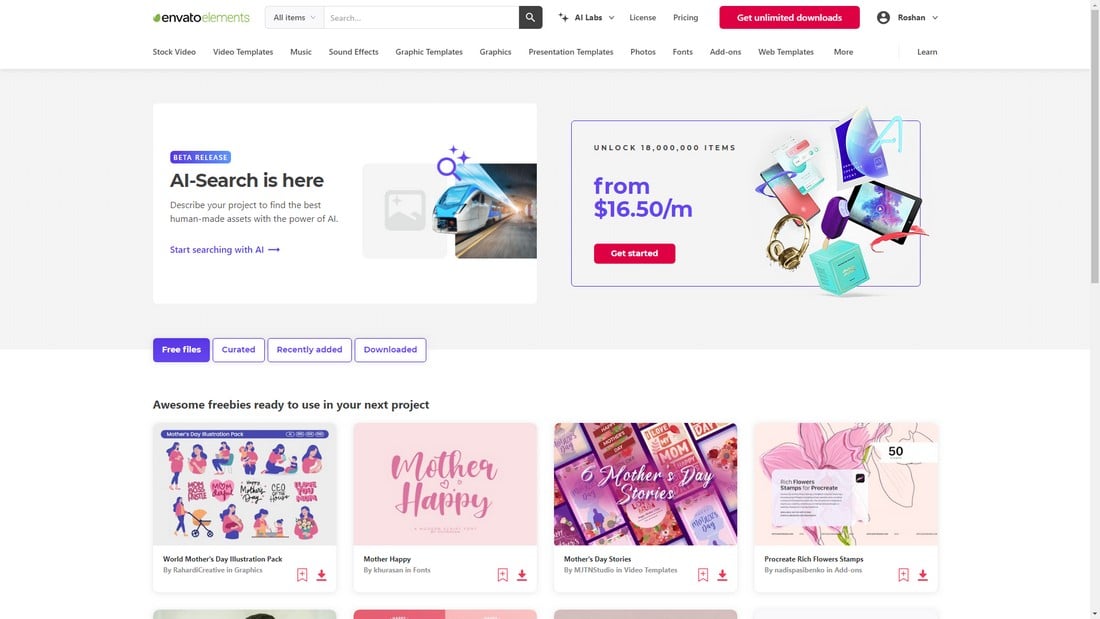
Envato Elements is a marketplace for digital assets. It includes a vast collection of stock photos, stock videos, video templates, sound effects, music, presets, and everything you need for video productions.
The platform also hosts a large collection of graphic design assets, fonts, plugins, website templates, and so much more. And it gives you unlimited access to all of that for a single price through its subscription.
Envato Elements comes from the same folks behind ThemeForest, VideoHive, AudioJungle, GraphicRiver, PhotoDune, 3DOcean, and CodeCanyon. Envato Elements features a selection of the best items from all these platforms in one place, bringing its library to millions of items.
Main Features
These are some of the key benefits you get from Envato Elements subscription.

Over 18 Million Digital Assets
At the time of this writing, Envato Elements has more than 18 million digital assets in its library. This includes thousands of stock videos, sound effects, music, and video templates for Premiere Pro, After Effects, DaVinci Resolve, and more.
Unlimited Access to Everything
With the Envato Elements subscription, you get unlimited access to everything on the platform. It’s not just the video assets, you will also be able to download the graphic templates, fonts, LUTs, PowerPoint templates, and even vector graphics. All under the same subscription.
Simplified Licensing
Envato Elements offers a simple licensing model for all your downloads. You can use downloaded items for client projects, YouTube videos, and all kinds of commercial projects.
AI Search
Envato Elements has an innovative AI-powered search function that allows you to scan its entire library to find specific items for your project in an instant.
Premiere Pro Plugin
Using the Envato Elements extension for Premiere Pro, you can easily find stock footage and import it directly into your timeline without having to leave the software or visit a website.
Pros of Using Envato Elements
- More Than Video: With Envato Elements, you’ll get access to not just video assets but all kinds of graphics, presets, photography assets, and much more
- Affordable Pricing: The Envato Elements subscription plan is significantly cheaper than almost every other marketplace for digital assets
- Future-Proof License: Even if you decide to unsubscribe, you can keep the existing uses of your items. You just have to re-sub only if you want to use that item again in a new project
- Regular Updates: New items are added to Envato Elements every day, allowing you to find fresh items that no one has used before
Cons of Using Envato Elements
- Choice Overload: With millions of items to choose from, it can be a bit overwhelming at times to find the right item for your projects
- Single Use License: Each item you download from Envato Elements is limited to single use. If you want to use it again, you have to register it again in your account
How Much Does It Cost?
Envato Elements has a very straightforward pricing model. It’s just a single subscription that covers all. You get unlimited access to everything on the platform with its subscription. And it only costs $16.50 per month (annual).
What is Storyblocks?

Storyblocks is a marketplace dedicated to video content creators, videographers, and editors. It features a large collection of high-quality stock footage, video templates, and royalty-free music, all in one place to help you find everything you need for your video projects.
The platform has an extensive list of categories that cover all aspects of videography, including aerial footage, green screen videos, VR videos, and much more. The templates collection has items for After Effects, Premiere Pro, DaVinci Resolve, and Apple Motion as well.
Main Features
These are some of the best features of Storyblocks.

High-Quality Stock Videos & Music
The level of quality of the items offered by Storyblocks is what sets it apart from most other stock footage marketplaces. You’ll find very unique stock footage in this library on even the most niche topics you can think of.
The music and sound effects library also includes lots of hidden gems you can use to make your videos sound more amazing.
Professional Video Templates
The platform offers a collection of video templates to help speed up your video editing process. This section includes templates for all popular video editing software from Premiere Pro to DaVinci Resolve. And you get to browse under different categories to find templates related to your project.
Online Video Editor
Storyblocks also has an online video editor, that lets you create and edit videos online without having to use desktop software. You can access the Storyblocks stock videos and templates from this editor to create simple videos for social media and promotions.
If you’re a marketer or freelancer working on simple video content for marketing campaigns, this tool will surely come in handy.
Stock Graphics & Vectors
If you ever need to add cool icons or vector elements to your videos, you can find them through the Photos section of Storyblocks. It includes plenty of stock photos, vector graphics, and illustrations.
Adobe Creative Cloud Plugin
Storyblocks has plugins for both Adobe Premiere Pro and After Effects, allowing you to easily search the library and find stock footage from within the software.
Pros of Using Storyblocks
- 100% Royalty Free: Everything on Storyblocks is royalty-free, you don’t have to keep track of your items and licenses. As long as you have an active subscription, you can use them however you like
- Collections: The curated collections of digital assets for different types of projects will save you time it takes to find quality items for your productions
- Support for YouTube Claims: Storyblocks offers dedicated support for YouTube creators. If you ever get a copyright claim for Storyblocks items, they will help you out
- Indemnification: If you ever get into legal trouble for using Storyblocks items, the company offers indemnification of up to $20K
Cons of Using Storyblocks
- Production Budget Limitation: The production budget limitation set by the Storyblocks license will restrict you from using the items on projects with a budget of over $5K
- Complex Licensing Model: Some restrictions apply to each pricing model offered by Storyblocks
- Expensive Pricing Plans: The basic plan does not give you full access to Storyblocks. You’ll need the Pro plan to access everything on the platform
How Much Does It Cost?
Storyblocks subscription is available in multiple pricing plans.
- Unlimited Video plan costs $25 per month and it gives you access to all the video assets on the platform. But it doesn’t include music, sound effects, and photos.
- Unlimited Pro plan costs $35 per month and it includes access to all of the digital assets on Storyblocks
- Small Business plan costs $50 per month per user and it includes access to everything in the Pro plan and a bigger production budget
Envato Elements vs Storyblocks: Main Differences
In a nutshell, these are the main differences between the two platforms.
The Size of the Collection
The biggest and most glaringly obvious difference between Envato Elements and Storyblocks is its digital assets collection. While Envato Elements hosts millions of digital assets across a wide range of categories, Storyblocks features items that are mostly for video production.
That doesn’t mean Storyblocks is not worth the price. The platform has lots of high-quality stock videos and video templates that you won’t find anywhere else.
Convenience
When it comes to convenience, Envato Elements is way ahead of Storyblocks.
For example, imagine you’re a video editor or a YouTube content creator. You’ve found all the stock footage, templates, presets, and LUTs to create your video and it’s ready to upload. Now, you need a YouTube thumbnail for the video.
If you’re a Storyblocks user, you would have to buy a thumbnail template from another platform. But on Envato Elements, it’s just a few clicks away.
Restrictive License
Storyblocks also has a restrictive licensing model that limits your use based on the pricing plan you’re on. For example, the basic and Pro pricing plans limit your item use to production budgets of under $5,000. And you are also limited to using the items under a single YouTube channel ID.
Price Difference
In terms of pricing, Envato Elements has an edge over Storyblocks. The $16.50 per month Envato Elements subscription vs the $25 per month Storyblocks basic plan is a huge difference. And that basic plan doesn’t even give you access to the music and stock photos section of Storyblocks.
Which Platform Should You Use?
Considering all the differences, Envato Elements is the clear winner. Given the size of its massive and diverse digital assets collection, Envato Elements offers the best bang for your buck!
Storyblocks is great for finding high-quality video templates and stock footage, but it won’t help you when you have to find the perfect font for your video title, the perfect thumbnail template for your YouTube video, or social media templates to promote your channel and videos.
Whether you’re a freelance video editor, content creator, YouTuber, or marketer, you will be able to find everything you want in one place with the Envato Elements subscription.