30+ Best Photoshop HDR Effects, Actions & Filters (HDR in Photoshop)
HDR (high dynamic range) imaging is a technique professional photographers use to give a vivid and enhanced look to photos. This technique is very hard to replicate but thanks to Photoshop actions now you can give an HDR look to your own photos with just one click.
In this collection, we feature various types of HDR effects you can use to enhance your ordinary photos to make them look like they were shot with an expensive DSLR.
There are HDR filters and actions for improving portraits, landscape photos, cityscape photos, sports photos, and much more.
Be sure to download them all below.
Sharp HDR Photoshop Action

One of the main elements of the HDR effect is enhancing the sharpness of photos without affecting the quality. This Photoshop action does it well while giving a realistic HDR look to your photos. It creates an editable HDR effect with organized layers for you to adjust the effect to your preference.
SoHDR Multipurpose Photoshop Action

This Photoshop action creates a unique HDR effect by combining a color filter with HDR elements. It also includes 4 different levels of sharpening to give an edgy look to your photos. There are 30 different color styles to choose from as well. It’s certainly a one-of-a-kind effect.
HDR Stock Photoshop Actions

HDR Stock is a bundle of 18 different Photoshop actions that features different styles of HDR effects. They are specifically designed for improving landscape and nature photos. The actions work quite well with long-range shots and the effects can be easily customized to your preference.
12 PRO HDR Portrait Photoshop Actions

A collection of 12 professional Photoshop actions featuring HDR effects. The effects in this set are optimized for improving portrait photos. It seems to be ideal for adding a sharp and gritty look to portraits. They are great for Instagram photos as well.
11 HDR Fitness Photoshop Actions

Enhancing your gym and fitness photos will get much easier when you have this set of Photoshop actions at your side. It includes 11 different actions with sharp HDR effects. They are perfect for giving that professional look to your photos. The actions can be applied to your photos with just one click.
Free HDR Photoshop Action

If you’re looking for a simple HDR Photoshop action to test out the effect on your photos, give this one a try. It’s free to download and has an easily adjustable HDR effect that you can experiment with.
Free Ultra HDR Photoshop Actions

Just as the name suggests, this Photoshop action seems to create an extra HDR effect that will sharpen your photos and enhance exposure. Of course, you’ll be able to control the strength of the effect.
Pro HDR Photoshop Actions

Here we have a collection of photoshop HDR merge presets that can be easily applied to your images to give them an eye-catching style. The package comes with twenty different presets, each providing a captivating effect that is sure to impress.
18 HDR Photoshop Actions

This is a professionally created range of HDR photoshop presets that provide a unique aesthetic to your visual projects. Everything from the gritty urban landscape, to the fresh and clean open country, can be enhanced with HDR Studio. A gold standard for Photoshop HDR effects.
HDR Photoshop Actions

If you’re looking for simpler HDR effects, then look no further than our next option. This package contains fifty expertly designed actions, each helping to highlight your work and bring that high-dynamic-range aesthetic to the page without clashing with the pre-existing style you’ve worked hard to encapsulate.
HDR Landscape Photoshop Actions

Sharpening your image is an age-old trick to increasing the visual clarity, and style of your photos. With this Photoshop action, you’ll be able to apply an effect that works to bring that iconic sharp style with the added benefit of the HDR imagining technique. The add-on is quick and easy to use and leaves a professional and lasting impression.
Free HDR Photoshop Actions
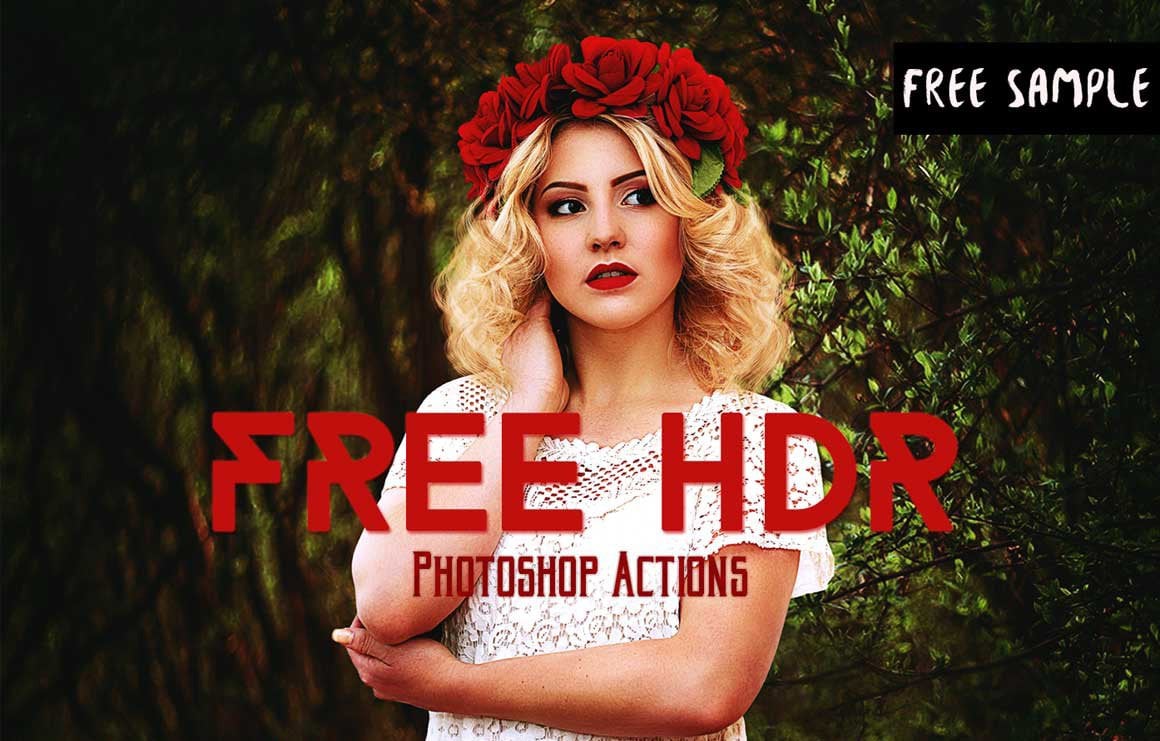
Next up is a unique Photoshop HDR merge of styles allowing you to apply a captivating effect over your images, all rendered with that HDR clean and crisp visual style. The package comes with instructions files to help you make the most of the effect, which is a nice bonus.
HDR Photoshop Actions for Portraits

The HDR effects in this collection are designed just for portrait photos. It includes 5 different Photoshop actions that will instantly enhance the colors and sharpness of your photos. The effects are easily customizable as well.
HDR Landscape Photoshop Actions

This pack includes 25 different HDR effects that are most suitable for improving landscape photos. All of the actions are designed to apply the effect instantly with just one click. However, the effect is non-destructive and you can make adjustments to it however you like.
HDR Pro Photoshop Actions for Photographers
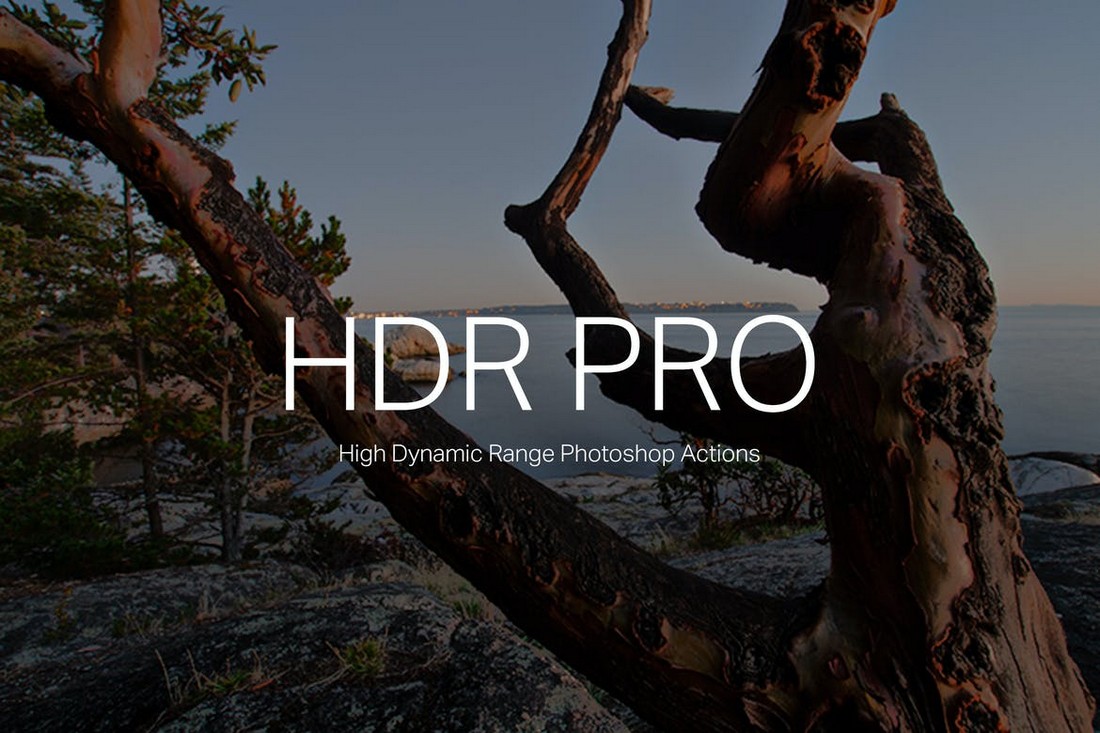
A unique bundle of HDR Photoshop actions made just for professionals. This collection includes actions that feature realistic HDR tone mapping, DRI effects, and other HDR tools for improving shadows, highlights, and more. It’s a must-have collection of Photoshop actions for photographers.
HDR Supreme Photoshop Actions

This Photoshop action is designed for creating an effect that mixes HDR elements with neon-glowing cyberpunk designs. They are perfect for nightlife photos and street photography. The effects can be customized to your preference as well.
HDR Fashion – Portrait Photoshop Actions

Make your fashion photos, selfies, and portraits look great for social media with this collection of HDR Photoshop actions. It includes 3 unique actions with various styles of HDR effects. You can use them to enhance the colors and the exposure of your photos without effort.
50 HDR Photoshop Actions Bundle

With 50 different Photoshop actions to choose from, you’ll have plenty of options when it comes to finding the perfect HDR effect for your photos with this bundle. Whether it’s portrait photos or landscape photos, this pack has actions to suit all kinds of photography.
25 Free HDR Photoshop Actions

This is a collection of free Photoshop actions that features various HDR effects. It includes 25 different actions with subtle effects you can use to enhance portrait and outdoor photos.
Free Matte HDR Photoshop Actions

This free Photoshop action creates a realistic HDR effect by giving your photos a matte look and feel. It’s compatible with Photoshop CS3 and higher. You’ll be able to adjust the effect to your preference as well.
Pro HDR Photoshop Actions for Lifestyle Photography

This bundle of Photoshop actions is great for giving that HDR look to your lifestyle photos. They are designed to work well with outdoor photography. And will surely make your adorable kids and pet photos look even cuter. There are 4 different PS actions to choose from.
Professional HDR Photoshop Action
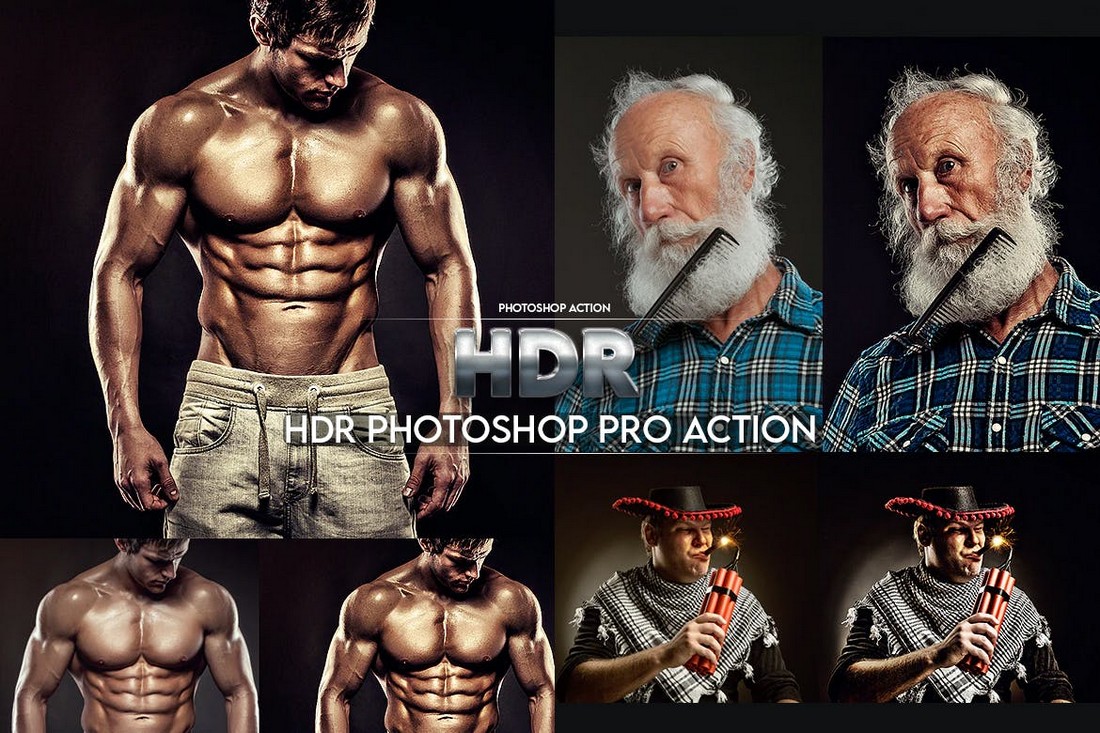
If you want to create a dark and gritty look with your portrait photos, this Photoshop action will come in handy. It features an effect that enhances the sharpness to add an extra bold HDR effect. The actions are compatible with Photoshop CS3 and higher.
HDR Sports Photoshop Actions

Another bundle of HDR Photoshop actions designed for sports photos. Whether you want to show off your fitness routine or gym photos on social media, use these actions to instantly enhance the photos before uploading. The pack includes 11 different Photoshop actions.
HDR Photoshop Actions for Animal Photos

Give your cute pet photos an HDR look with this set of Photoshop actions. It includes 4 different actions for improving pet and animal photos with an HDR effect. The effects are easily customizable and work with Photoshop CC and higher.
Business HDR Photoshop Actions

Whether you’re a photographer working on a set of stock photos or improving business photos to use with posters and flyers, these Photoshop actions will help improve them in a professional way. It includes actions for giving your office and business-themed photos a subtle HDR look and feel.
Free Chilled HDR Effect Photoshop Action

You can give your photos a chilled HDR look using this unique Photoshop action. It features an attractive effect that works well with portrait photos. The action is free to download and use.
Free HDR Effect Photoshop Actions
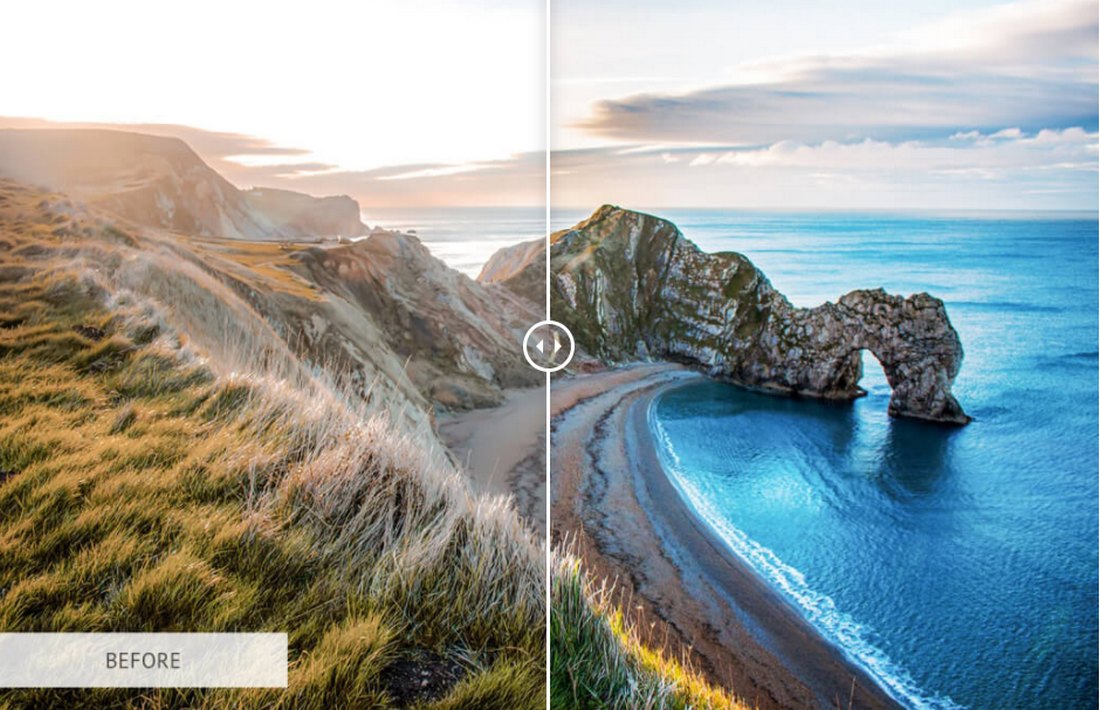
This is a collection of 6 different HDR effects that come as Photoshop actions. You can download them individually and use them for free. The actions are ideal for landscape and cityscape photos.
50 High Contrast Photoshop Actions

With the perfect contrast and exposure adjustments, you can easily create a realistic HDR look in your photos. This bundle is full of Photoshop actions that have been designed to achieve that same goal. It includes 50 actions for Photoshop CS3 and higher.
High Dynamic Range Photoshop Action

This Photoshop action will help you optimize your images with a more colorful look to attract more attention. It’s perfect for giving posters and flyer designs an extra bit of attractiveness.
50 HDR Photoshop Actions – Vol 1
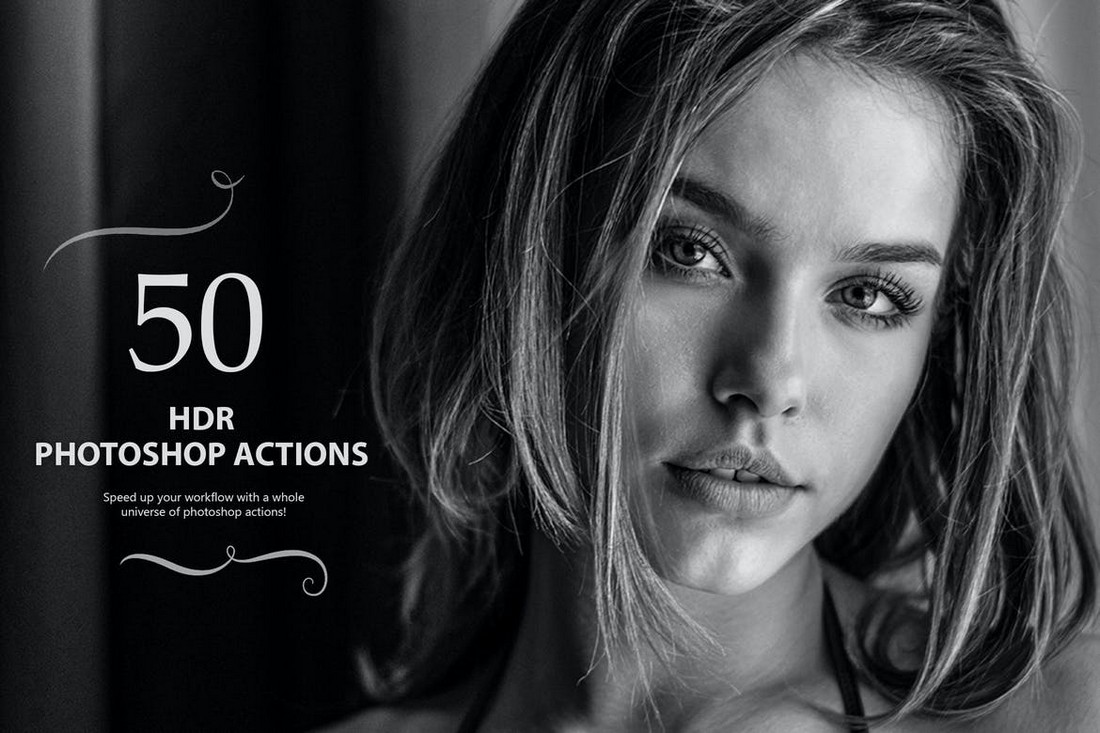
Another massive bundle of 50 Photoshop actions. This pack is perfect for photographers and designers for easily enhancing different types of photos with less effort.
11 HDR Photoshop Effects & Actions

This collection includes 11 different Photoshop actions that are designed for improving winter-themed photos. The actions will add a simple HDR effect to optimize exposure and sharpness.
Darkness HDR Photoshop Effect

An uncommon Photoshop action that adds a dark HDR effect to your photos. It’s ideal for creating an effect for your horror-themed photos and designs such as posters and flyers.
For more effects and filters, be sure to check out our best Photoshop actions collection.