How to Track Email Campaigns: 8 Email Marketing Metrics You Need to Track
With over 89% of marketers saying email marketing is their primary strategy, there’s no doubt that email is a top contender for helping your business grow online. But for your email marketing strategy to succeed, you need to do email marketing tracking.
Tracking your email campaigns is critical to ensuring you’re driving results and reaching your goals. But if you aren’t sure how to track email campaigns, don’t worry, we’ve got you covered!
On this page, we’ll go over eight email marketing metrics to track, including:
- Open rate
- Clickthrough rate (CTR)
- Clicks per link
- Bounce rate
- Unsubscribes
- Spam complaints
- Conversion rate
- Return on investment (ROI)
Keep reading to learn more about these email campaign metrics you need to track!

For even more digital marketing advice, sign up for the email that more than 190,000 other marketers trust: Revenue Weekly.
Sign up Today!
How to track email campaigns: 8 email campaign metrics to know
Want to see if your email campaigns are driving results?
Check out these eight metrics to help you track email marketing success:
1. Open rate
First on our list of email campaign metrics is open rate. Open rate shows you how many people see your emails and decide to open them.
Your open rate is critical to track because it provides insight into how your subject line performs.
If you have an enticing subject line, your subscribers are more likely to open your emails and engage with your content. On the other hand, a less attractive or relevant subject line will keep people from opening your emails.
Additionally, you’ll want to track your mobile open rate to see if your emails perform better or worse on mobile devices. Considering 66% of emails are read on a smartphone or tablet, it’s critical to see if your emails generate clicks on mobile too.
How to improve this email marketing metric: Test subject lines.
If you find people aren’t opening your emails, you may need to work on your subject lines. By testing subject lines, you can see if you can create better subject lines to generate a better open rate.
One excellent test to try is personalization. Since personalized subject lines have a 26% greater chance of subscribers opening them, it may be something worth testing with your emails.

By testing your subject lines, you can help improve your email open rate and get more people to check out your email content.
2. Clickthrough rate (CTR)
If you want to know how to track email campaigns, start by monitoring your clickthrough rate (CTR). Your CTR tracks how many people click on the links in your emails and go to the subsequent page.
You want to have a high CTR because it indicates your email content is relevant to your audience and enticed them enough to click. Conversely, if you have a low CTR, it may indicate your content isn’t relevant or your audience may not know how to proceed with your email.
How to improve this email marketing metric: Use call to action (CTA) buttons that pop.
If you look at your email campaign metrics and see your CTR is low, consider revamping your CTA buttons. Your CTAs guide your audience on how to proceed, whether to visit your product page or fill out a form.
To help improve your CTR, test different CTA buttons. For example, you want your CTAs to pop off the page so users don’t miss them. In this example from Chewy, they use a blue CTA button to stand out from their yellow background.

Test different CTA buttons in your emails to see what generates the most clicks.
3. Clicks per link
When you’re doing email marketing tracking, make sure you track your clicks per link. This metric enables you to see which links get the most clicks. It’s a great way to help you understand where your audience looks and what drives them to click.
Your emails will often include multiple opportunities to click on different pages.

Tracking this email marketing metric enables you to get into the minds of your audience and understand what drives your subscribers to click.
Additionally, it can help you understand which placements garner the most attention. For example, you may find your first link gets clicked the most. Finally, it can indicate that your subscribers aren’t scrolling far down but are clicking immediately.
Based on that observation, you may tweak future email campaigns to put the most critical links towards the top.
How to improve this email marketing metric: Test link placement.
As indicated, your link placement may impact whether users click on your links. Therefore, you’ll want to test where you place your links and see how it affects your email performance.
You can perform multiple tests with link placement. You can test:
- Where you place individual links on your email
- What text you use for your links
- How you present your links (hyperlink text or buttons)
When you test link placement, make sure you test one change at a time. Testing each change individually will help you get more evident results and understand what’s impacting your email performance.
4. Bounce rate
When you learn how to track email campaigns, make sure bounce rate is part of your list of metrics to track. Bounce rate indicates how many subscribers didn’t receive your emails.
There are two types of bounces you’ll track:
- Soft bounces: Soft bounces are temporary problems that cause a recipient to not receive an email, like a full inbox or a down email server.
- Hard bounces: Hard bounces are permanent problems with an email address, like the email not existing or incorrect spelling.
The type of bounce you want to worry about is hard bounces. Soft bounces typically resolve themselves (or the recipient fixes them, like by clearing their inbox), but hard bounces indicate a problem on your end.
By tracking this metric, you can understand the health and quality of your email list. For example, if you have a lot of hard bounces, it indicates your email list contains old, fake, or misspelled email addresses.
How to improve this email marketing metric: Use a double opt-in.
If you find you have a high hard bounce rate, consider creating a double opt-in. When people sign up for your emails, you can send them a follow-up email confirming they want to join your list.
Sending this email can help prevent you from adding fake emails to your email list. Additionally, if someone mistypes their email, they won’t get added to your list because they won’t receive the confirmation email to opt-in.
This strategy is a great way to reduce your bounce rate and send more emails to active users.
5. Unsubscribes
Next on our list of email marketing metrics to track is unsubscribes. Unsubscribes, as the name indicates, tell you how many people unsubscribe from your email list. In addition, it gives you an idea as to whether a lot of people are unsubscribing from your emails.
It’s natural to have people unsubscribe from your email list, but a high number of unsubscribes can indicate a bigger problem. You’ll want to track this metric to make sure you don’t have an influx of unsubscribes.
If you do, you may need to rethink your email strategy. You may need to personalize your audience’s experience better or send fewer emails to prevent overwhelming them.
How to improve this email marketing metric: Include an unsubscribe survey.
If you want to improve your unsubscribe rate, the best thing to do is discover why people unsubscribe. Create an unsubscribe survey and include the common reasons why people unsubscribe as options, including:
- Emails are too frequent
- Emails are irrelevant to subscribers
- Emails look like spam
- Emails are no longer interesting
You’ll also want to include an “other” section with an open-ended answer so users can explain if there’s another reason they’re unsubscribing.
When you create this unsubscribe survey, you can better understand why people unsubscribe and use that information to improve your email strategy.
6. Spam complaints
If you’re doing email marketing tracking, make sure you track spam complaints. Spam complaints show you how many times people mark your emails as spam.
Many people will mark your emails as spam if you send too many sales-focused or low-quality emails.
You want to track this metric to ensure you don’t have an abundance of subscribers marking your emails as spam and hurting your email campaign performance. If you have too many emails marked as spam, your email marketing provider may punish your company.
How to improve this email marketing metric: Improve your email quality and give users control.
If you want to improve this email campaign metric, try enhancing your email quality. Improving the content of your email, from the information to the visuals, can help your emails look less spammy and prevent people from marking them as such.
You can also focus more on tailoring your emails to your subscribers’ interests to build relevant emails.
In addition to improving email quality, you can also give your subscribers control over how frequently they receive emails. For example, you can allow them to adjust the frequency to choose what’s right for them, so they don’t get overwhelmed with how many emails you send.
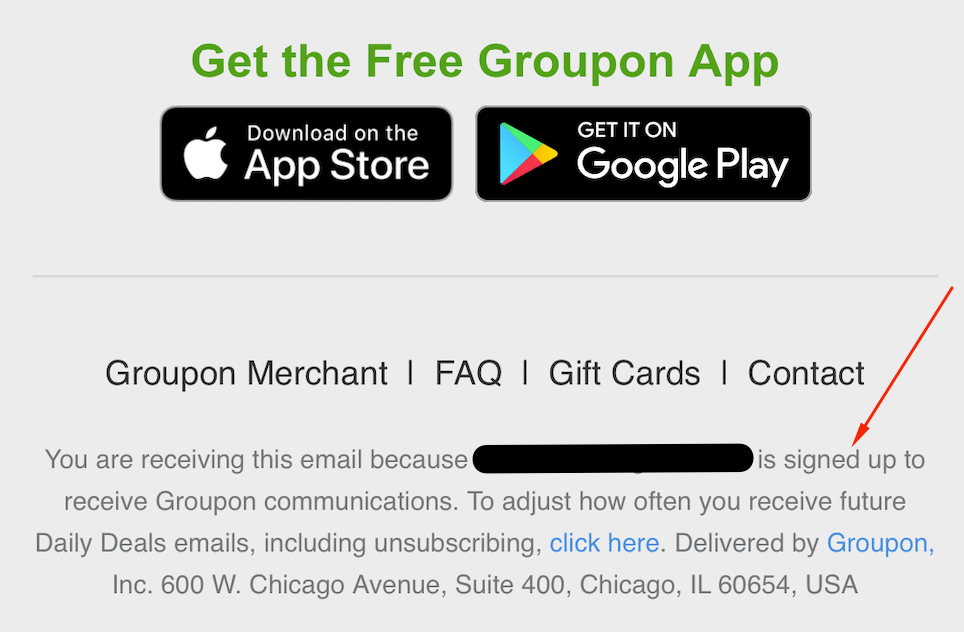
7. Conversion rate
Next on our list of email campaign metrics is conversion rate. Your conversion rate measures how many people click a link in your email and complete a specific conversion action. This conversion action can be:
- Buying a product
- Booking an online appointment
- Signing up for an event
- Completing a form submission
Conversions indicate whether your email marketing campaigns successfully appeal to your audience and get them to convert.
How to improve this email marketing metric: Tailor emails to subscribers.
If you want to get more subscribers to convert, you need to tailor your emails to their interests. Personalization is one of the best ways to get your audience to take an interest in your emails, engage, and ultimately convert.
You can personalize your audience’s experience by segmenting subscribers and sending them emails that match their interests best. For example, if you sell PlayStation and Xbox products, you would tailor your emails to appeal to subscribers based on their console preference.

By delivering an experience that best aligns with your audience’s interests, you can help increase conversions through your emails.
8. Return on investment (ROI)
When you learn how to track email campaigns, the last metric you’ll learn about is return on investment (ROI). This metric indicates whether you’re making money back from your email campaigns.
To calculate your ROI for email, you’ll use the following formula:
[Monetary value of sales from campaign] – [Amount spent on email campaign] / Amount spent on campaign x 100
So, if you made $2000 from your email campaign and spent $200, it would look like this:
[2000 – 200]/200 x 1000 = 900%
Your ROI for your email campaign would amount to an ROI of 900%, or $9. That means that for every $1 you spent on email marketing, you made $9 in return.
Tracking your ROI is critical to ensure your email campaigns are effective at helping you earn sales and grow your business.
How to improve this email marketing metric: Analyze your email marketing campaign.
If you find you’re not getting the ROI you want, you’ll have to analyze the entirety of your email marketing campaign. There can be numerous factors that impact your business’s ROI.
You’ll want to look at areas like:
- Personalization
- Email frequency
- Email quality
- Email layout
- Cost to send emails
You can analyze these areas to see if there are ways to reduce campaign costs or increase the likelihood of conversion.
How to track email campaigns: Tools you can use to track email performance
Knowing the above metrics will set you on the right track to email campaign success. But to track your email campaign performance, you need to use the right tools. Here are a few tools you can use to help you track your email campaigns:
- Google Analytics: You can use Google Analytics to track critical campaign metrics with your emails. You can place a tracking URL in your emails and get the data in Google Analytics.
- MyEmailFX: MyEmailFX can help you create, send, and monitor your email campaign performance all at once. This tool makes it easier for you to run your email campaign and make improvements as you need.
- AB Tasty: AB Tasty is an excellent platform for A/B testing your emails. You can conduct various tests to find the best version of your email.
How to track email campaigns: Partner with an email marketing agency
Now that you know what email marketing metrics to track, you can start tracking your email campaign performance. But if you aren’t entirely sure how to track email campaigns, the experts at WebFX can help.
We have a team of over 300 marketing experts that know how to run and track email campaigns to ensure you drive success. In the past five years, we’ve driven over $2.4 billion in revenue and over 6.3 million leads.
You can feel confident we’ll help you compose an email marketing strategy that drives results.
Ready to drive better results with your email marketing campaigns? Contact us online or call us today at 888-601-5359 to speak with a strategist about our email marketing services!