19 Easy-To-Use SEO Tools for Beginners
In this video, Samm from the WebFX Internet Marketing team will cover SEO tools for beginners that can help your strategy shine. You don’t want to miss this!
https://youtu.be/wMLWuTEisC8
Transcript:
SEO tools can make or break your strategy. Not using them is like…trying to build a house with only your bare hands — probably possible, but certainly not ideal.
If you’re just getting started with search engine optimization (SEO), I have 19 SEO tools for beginners you’ll want to stick around for.
Since this is an SEO beginner-focused video, I’ll stick with mostly free SEO marketing tools.
I’m going to break these tools down by what part of the SEO process they’re suited for. Let’s go!
The first professional SEO tool you need
SEO tools in this section
- WebFX SEO Checker
Whenever you’re starting with SEO, you should always do an SEO audit of your website. This will help you understand which areas of your site need the most help.
You can find a number of free SEO analysis tools online, but I’m going to suggest the WebFX SEO Checker.
I know it seems a bit biased since it’s our tool, but it’s free, and it gives you a bunch of insights you can use as a basis for your SEO strategy.
Just plug your information into the form to see an analysis of your site speed, content optimization, links, security, and much more. I’ve included a link to the tool in the video description if you’d like to use it.
After you have a basis for your SEO strategy, you can get started with on-page SEO.

How is your website's SEO?
Use our free tool to calculate your score in under 60 seconds.
On-page SEO tools for beginners
On-page SEO tools in this section
- Google Trends
- FAQFox
- KeywordsFX
- Moz Keyword Explorer
- LSI Graph
- Keywordtool.io
On-page SEO is a great place to begin when you’re ready to work on your website. Basically, this type of SEO focuses on elements you can directly control on your site. These elements are things like your content, keywords, title tags, alt text, and URLs.
So when you create content, it’s important that you research what topics are trending, and which keywords resonate best with your audience.
A great place to start is Google Trends, which lets you see what topics are trending over a period of time.
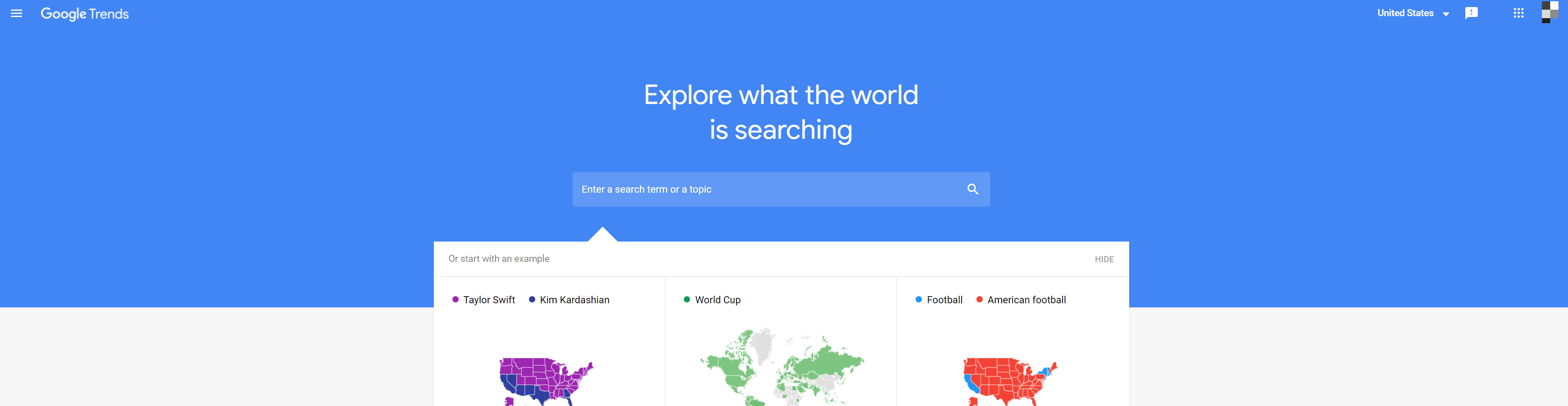
Our FAQFox tool can also help generate topic ideas by crawling other websites and creating a list of things your audience is talking about online.
Once you have your ideas, you should narrow them down to specific keywords. Our KeywordsFX tool offers a list of keyword suggestions based on a starting keyword you provide.
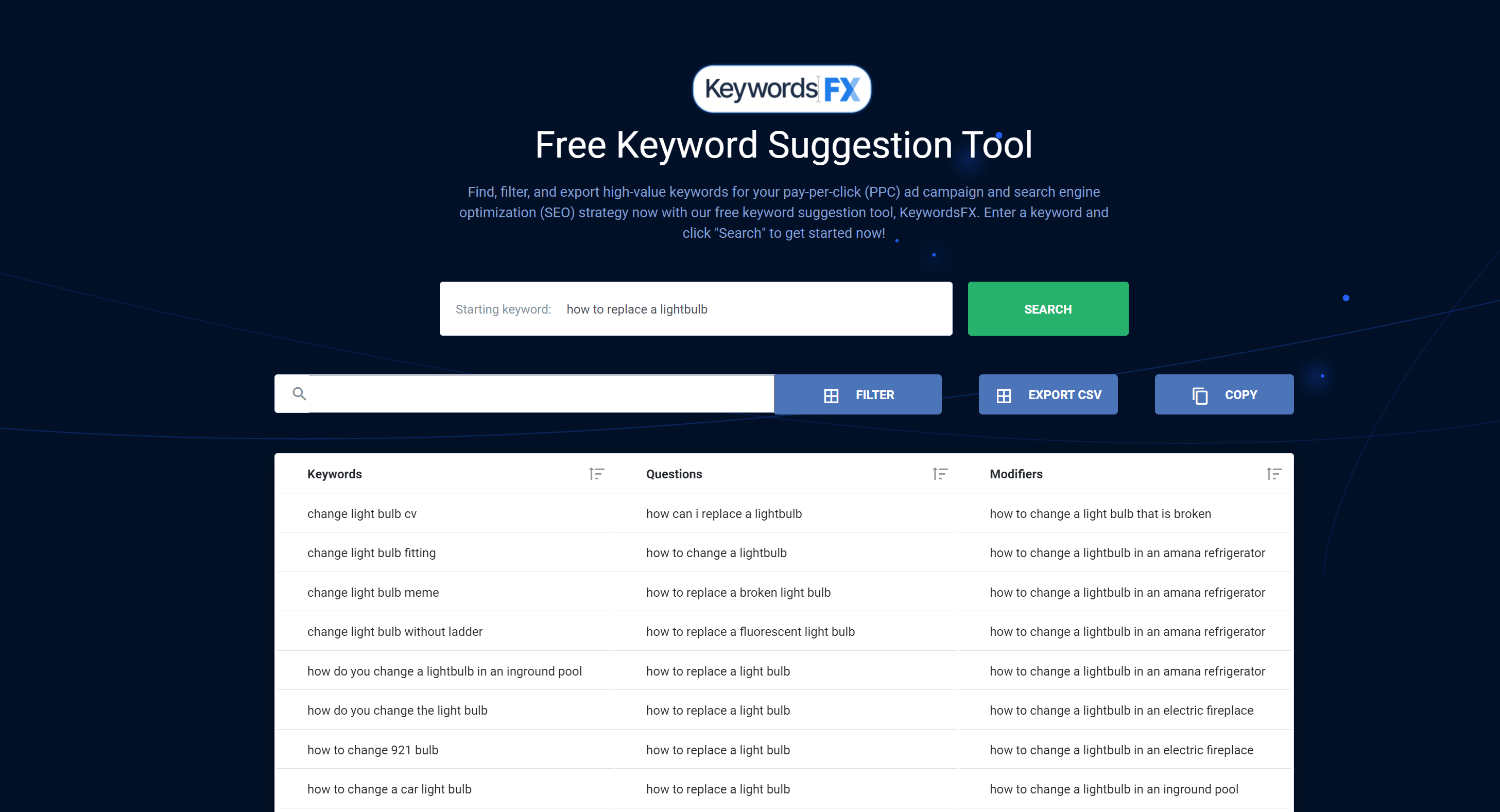
For more detailed keyword metrics, like search volume or trend data, try tools like Moz’s Keyword Explorer, LSI Graph or Keywordtool.io. All of these tools provide a limited amount of data on their free plans, so if you like them, they might be worth an investment.
Now that I’ve covered several on-page SEO tools, I’ll move into some off-page professional SEO tools.
Off-page SEO tools for beginners
Off-page SEO tools in this section
- Ahrefs Backlink Checker
- Moz Link Explorer
- Hunter.io
- BuzzSumo
Off-page SEO focuses on working with other websites besides your own to help your optimization. A lot of this strategy comes down to links and mentions from those other websites.
As a result, the off-page SEO tools you need are focused on reading the links pointing to or from different websites.
Ahrefs is known for its backlink-checking abilities, and for good reason. Its free Backlink Checker tool lets you see the top 100 backlinks pointing to a page, as well as other valuable off-page SEO information. Moz’s Link Explorer also offers information on backlinks pointing to a page, just with a limited amount of queries on its free plan.
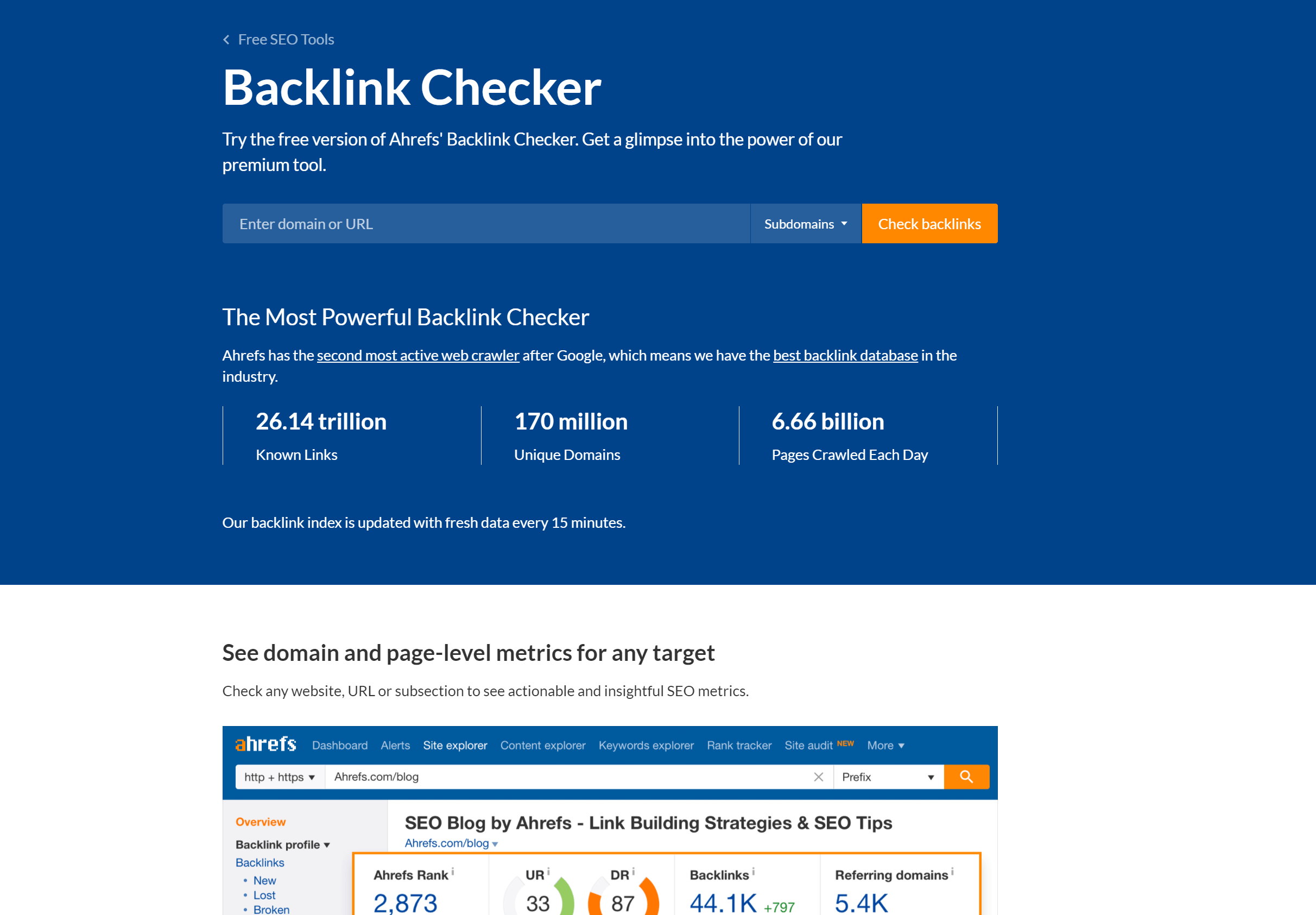
Another part of on-page SEO is reaching out to other websites to see if they’ll link to yours. We call this outreach.
You might be able to find someone’s contact information by sleuthing a little on your own, but there are tools that make this process a lot easier.
Hunter.io can help you find people’s emails with only a small amount of information provided.
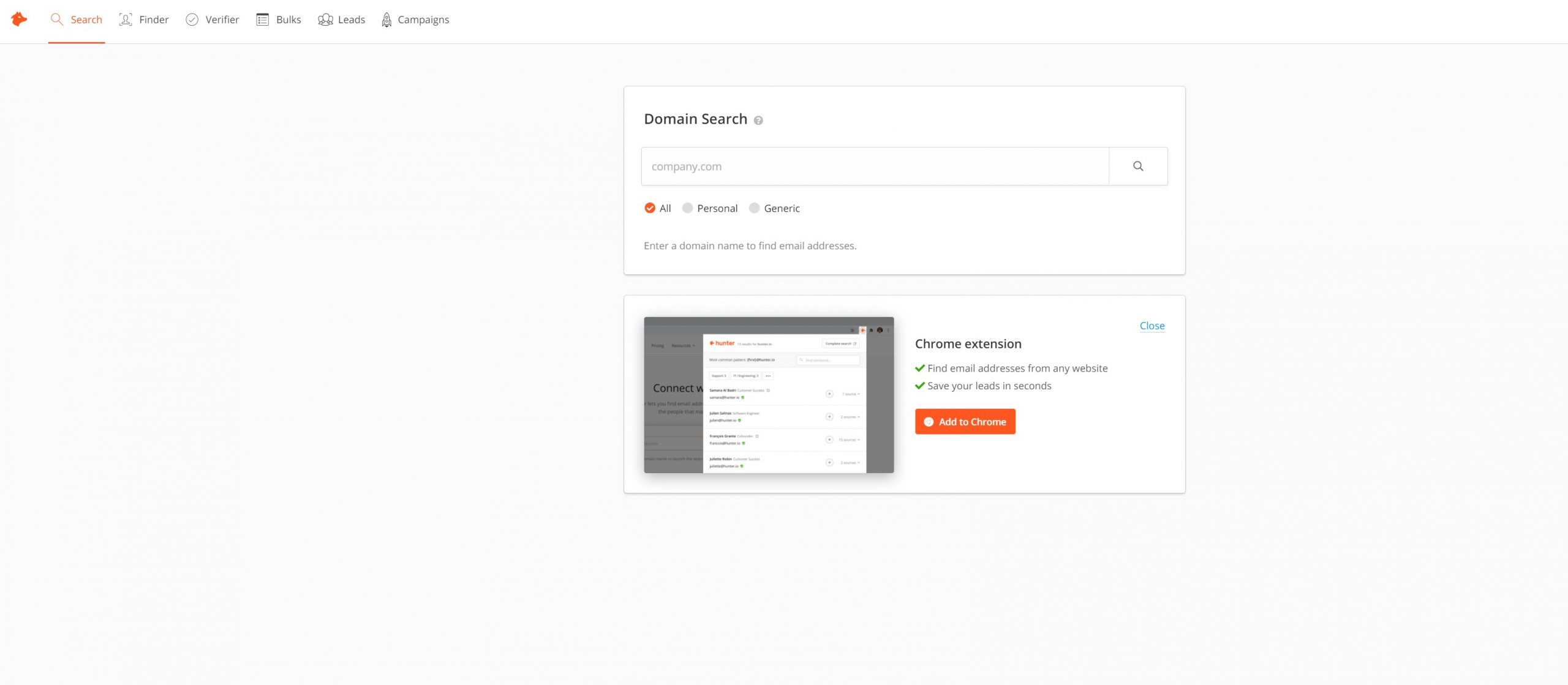
The free version offers a limited number of inquiries, but it can save you a lot of time searching for people to contact. It might not be right every time, but it’s certainly worth a try.
Finding people to pitch your website to can also take up a lot of your time. You can search for relevant websites using Google, sure. But BuzzSumo is a great starter tool when it comes to the best SEO software for beginners.
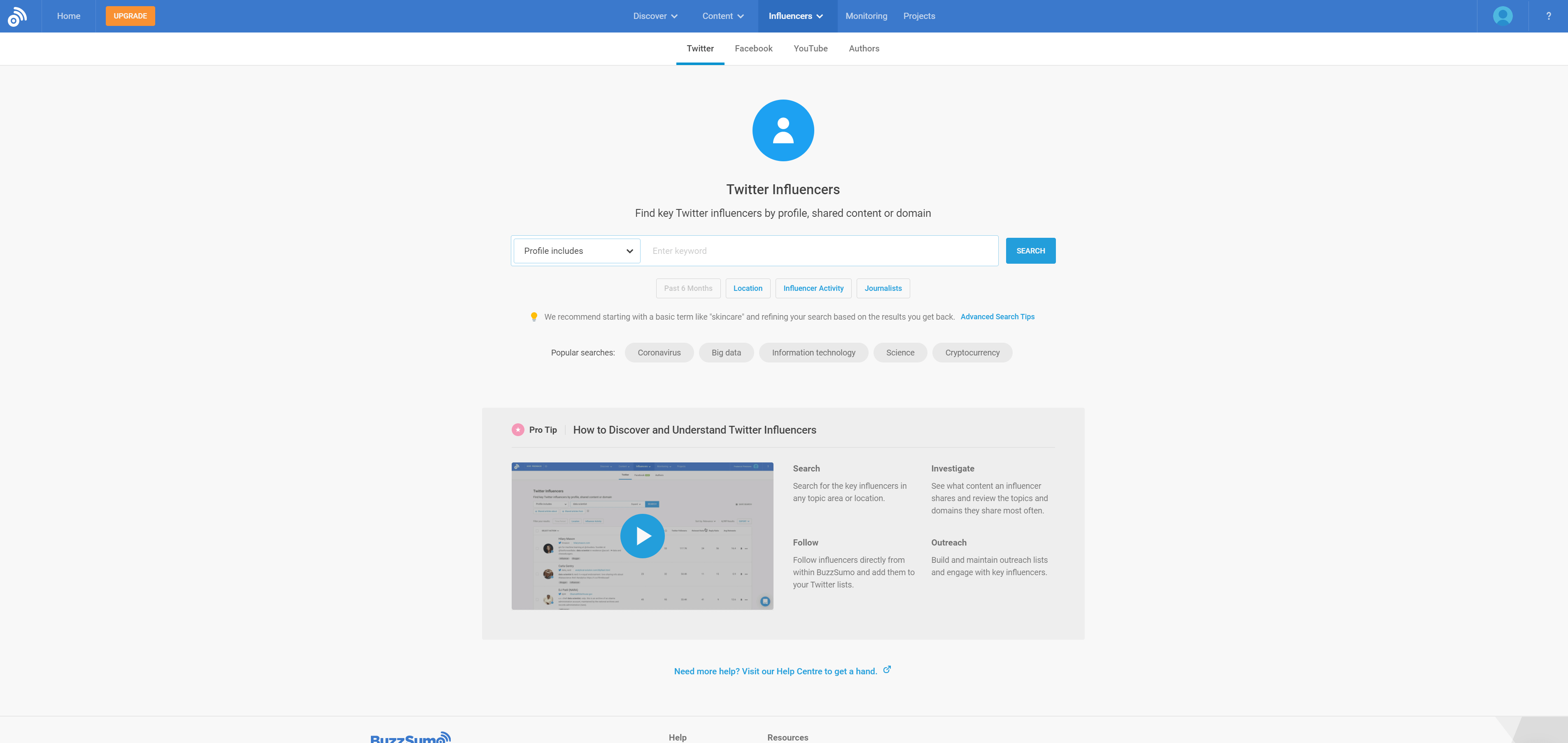
With BuzzSumo, you can research influencers in specific topic areas, see their followers or subscribers, and figure out how to reach them. Like the other tools I’ve mentioned, you have some limits on the free plan. But don’t let that stop you from creating your free account.
So we’ve covered on-page and off-page SEO tools for beginners. Let’s dive into something a bit more complex: Technical SEO.
Technical SEO tools for beginners
Technical SEO tools in this section
- Screaming Frog
- PageSpeed Insights
- Mobile-Friendly Test tool
- Web Vitals extension
Technical SEO is definitely not the easiest part of SEO when you’re a newbie, but I’ll mention some helpful tools you can use when you’re ready.
If you aren’t sure what it is, technical SEO focuses on making sure your website works well for users and can be crawled and indexed easily by search engines. Crawling and indexing are how search engines understand what’s on your pages, so they can add them to their huge database of sites.
Technical SEO relies a lot on updating the backend of your website, so elements that play a part in this strategy include mobile-friendliness, broken links, site security, speed, robots.txt, and XML sitemaps.
Screaming Frog will be your best friend when it comes to technical SEO.
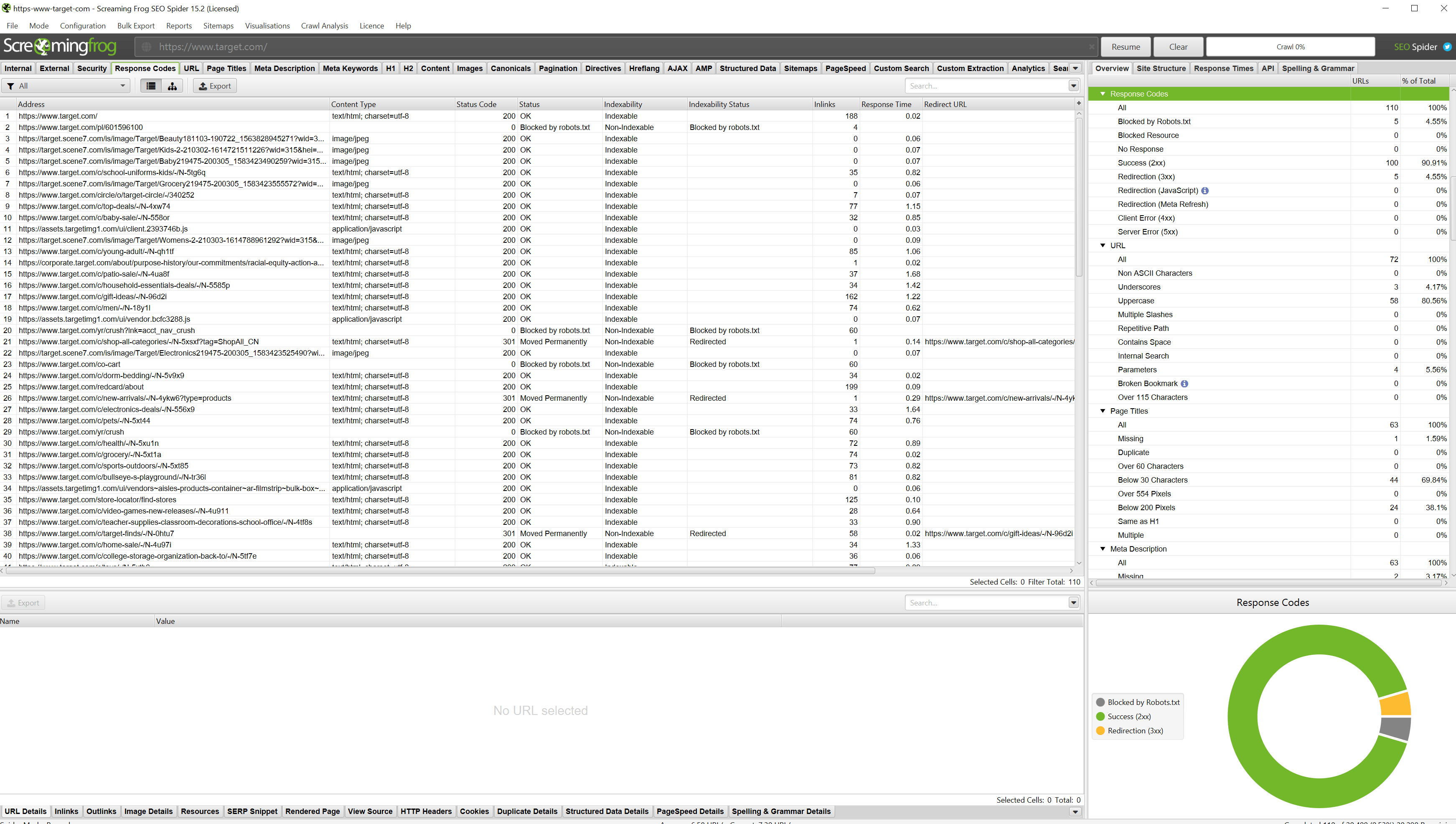
This tool crawls your website and tells you if you have broken links, errors, and duplicate content. It reads your page’s metadata, so things like title tags and meta descriptions. It can even generate XML sitemaps, which help search engine crawlers find all the pages on your website.
The free version does have a crawl limit, but it’s pretty generous.
Two great tools from Google are the PageSpeed Insights tool and the Mobile-Friendly Test tool.
PageSpeed Insights tells you how fast your pages are and what you need to do to fix them.
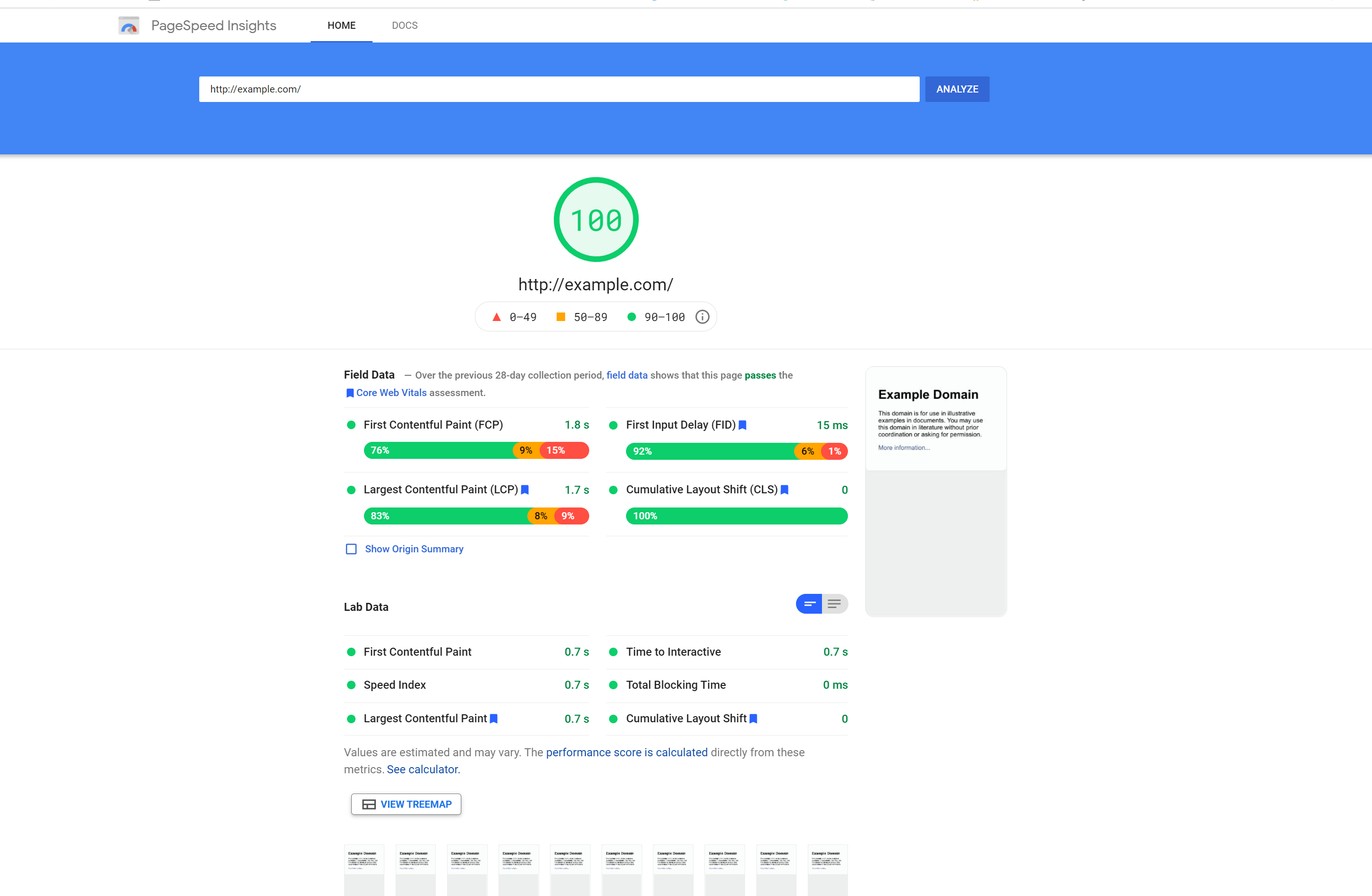
This is especially important with Google’s rollout of its Core Web Vitals standards, which aims to make a user’s web experience as seamless and quick as possible (and impacts your site’s search engine performance). If you want to focus only on Core Web Vitals and no other pieces of data, you might want to try installing the free Web Vitals extension for Chrome that tells you if your site is hitting the most important metrics.
As it says in its name, the Mobile-Friendly Test tool tells you if your site is mobile-friendly and shows you how it appears on a mobile device.
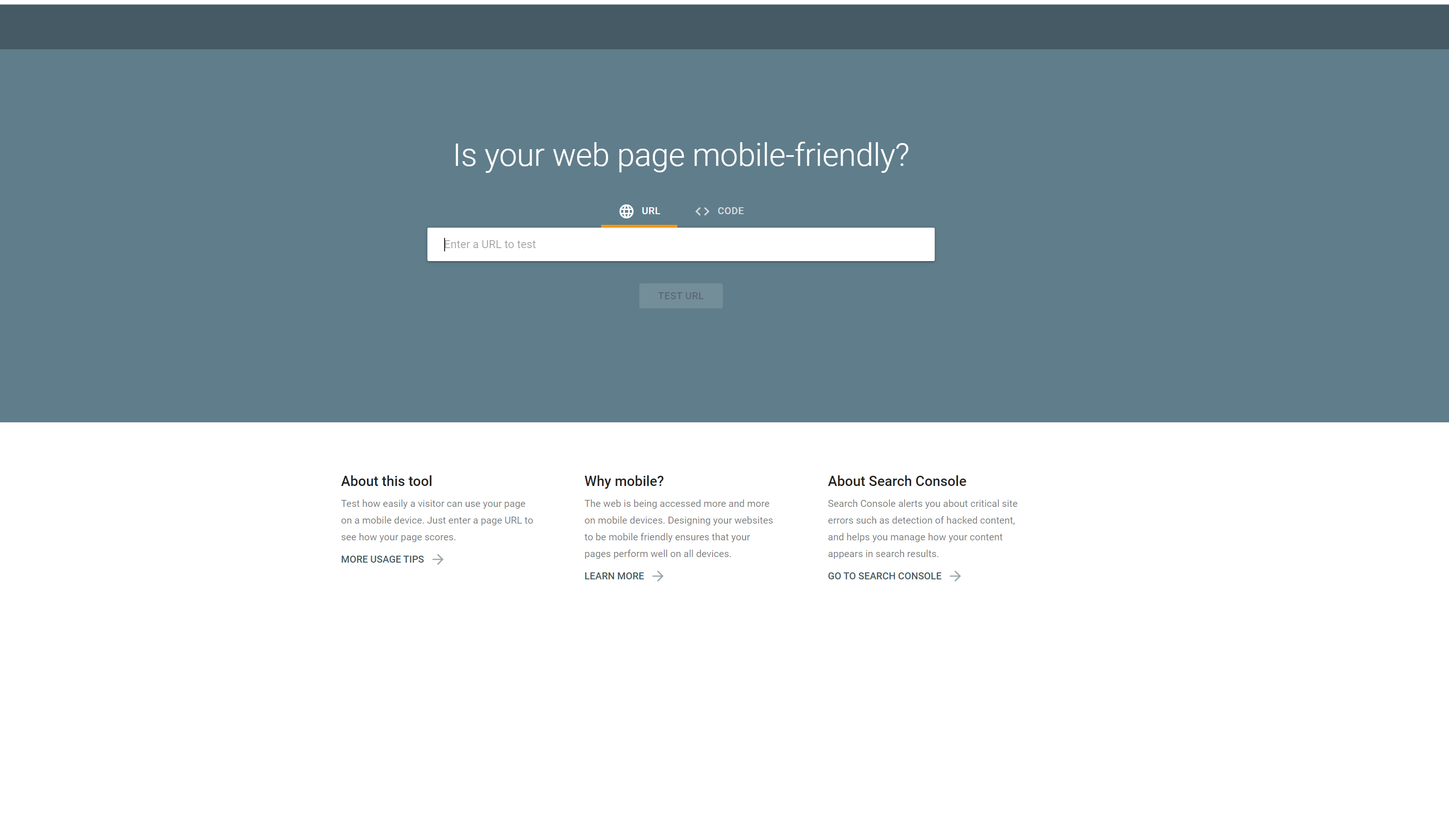
It also links you to Google Search Console for more detailed metrics. And this is where I transition to speaking about Google’s flagship tools.
Google’s SEO marketing tools
Google SEO tools in this section (+ a bonus tool from Ahrefs)
- Google Search Console
- Google Analytics
- Ahrefs Webmaster Tools
You may have noticed I skipped over several popular SEO tools from Google. That’s because I wanted to talk about them all at once. Plus, they might be a bit advanced for you if you don’t have a lot of SEO experience yet.
First, there’s Google Search Console.
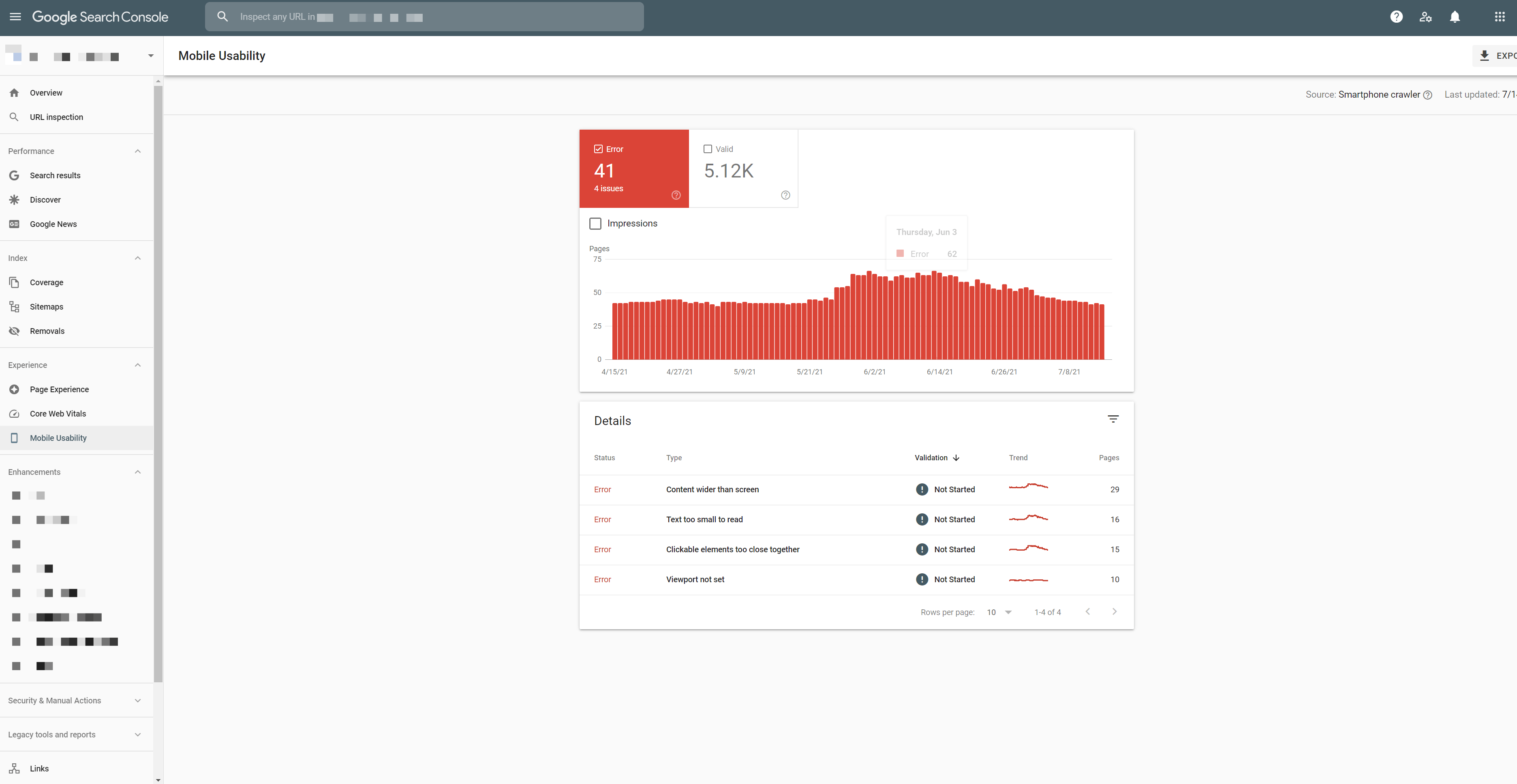
This SEO tool has many facets. It tells you if your pages are mobile-friendly, how many pages meet the Core Web Vitals benchmarks, if you’re creating an overall great page experience, lets you update your sitemaps, checks which URLs are broken, and shows some data on your search results performance. You can also view these metrics by individual URLs. That’s a lot all wrapped into one free tool.
Next up is Google Analytics.
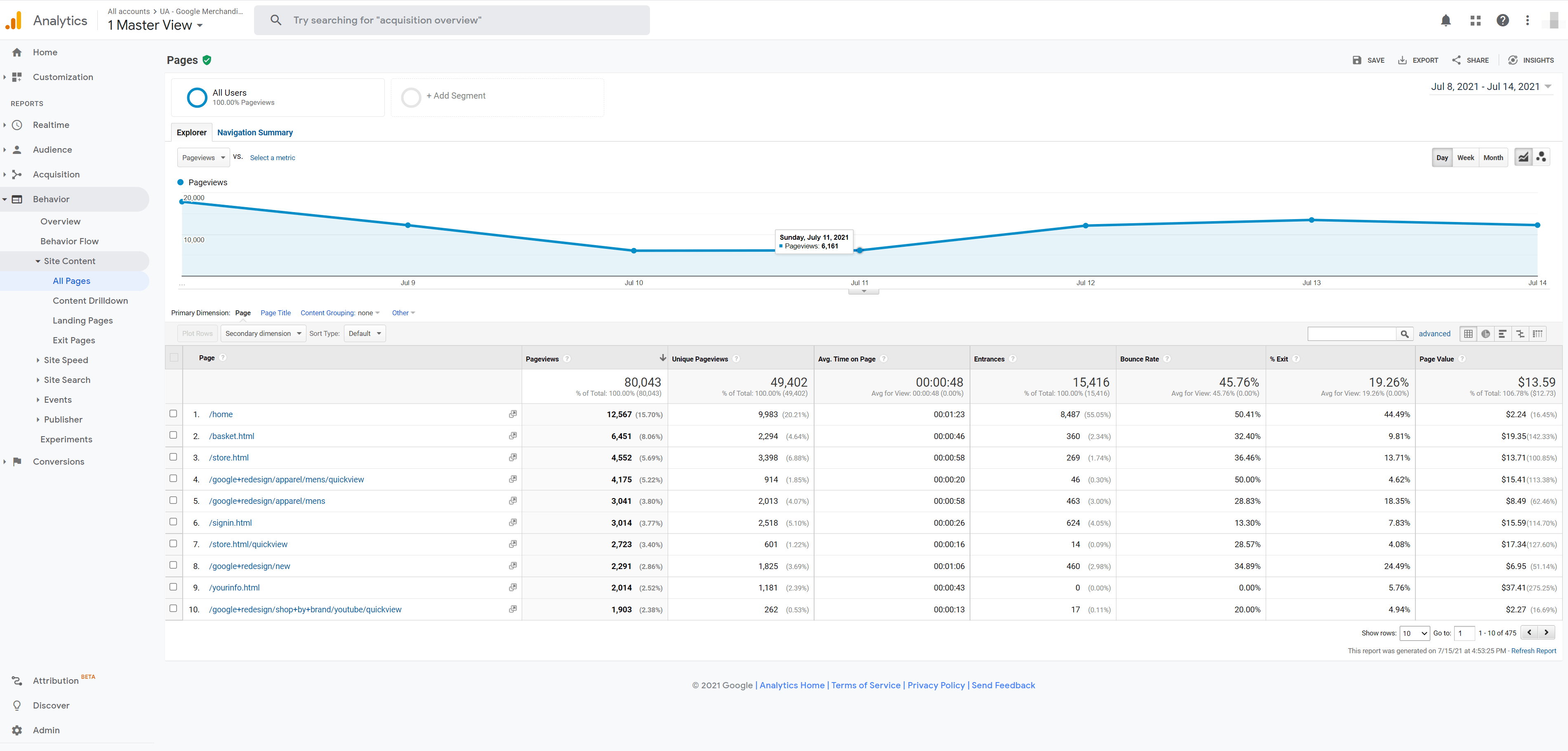
Analytics helps you track the results of your optimization efforts. You can see how much traffic your pages are getting, how people are finding your pages, how long people are staying on your pages, if people are taking action on your site, and so much more that I’d encourage you to explore on your own.
Like Search Console, Analytics is free. With both tools, you just need to verify your website to use them.
Ahrefs has also released their own version of Search Console if you wanted to check that out. Their Ahrefs Webmaster Tools has a free and paid version that can help give you even more information on top of what you already get from Google’s tools.
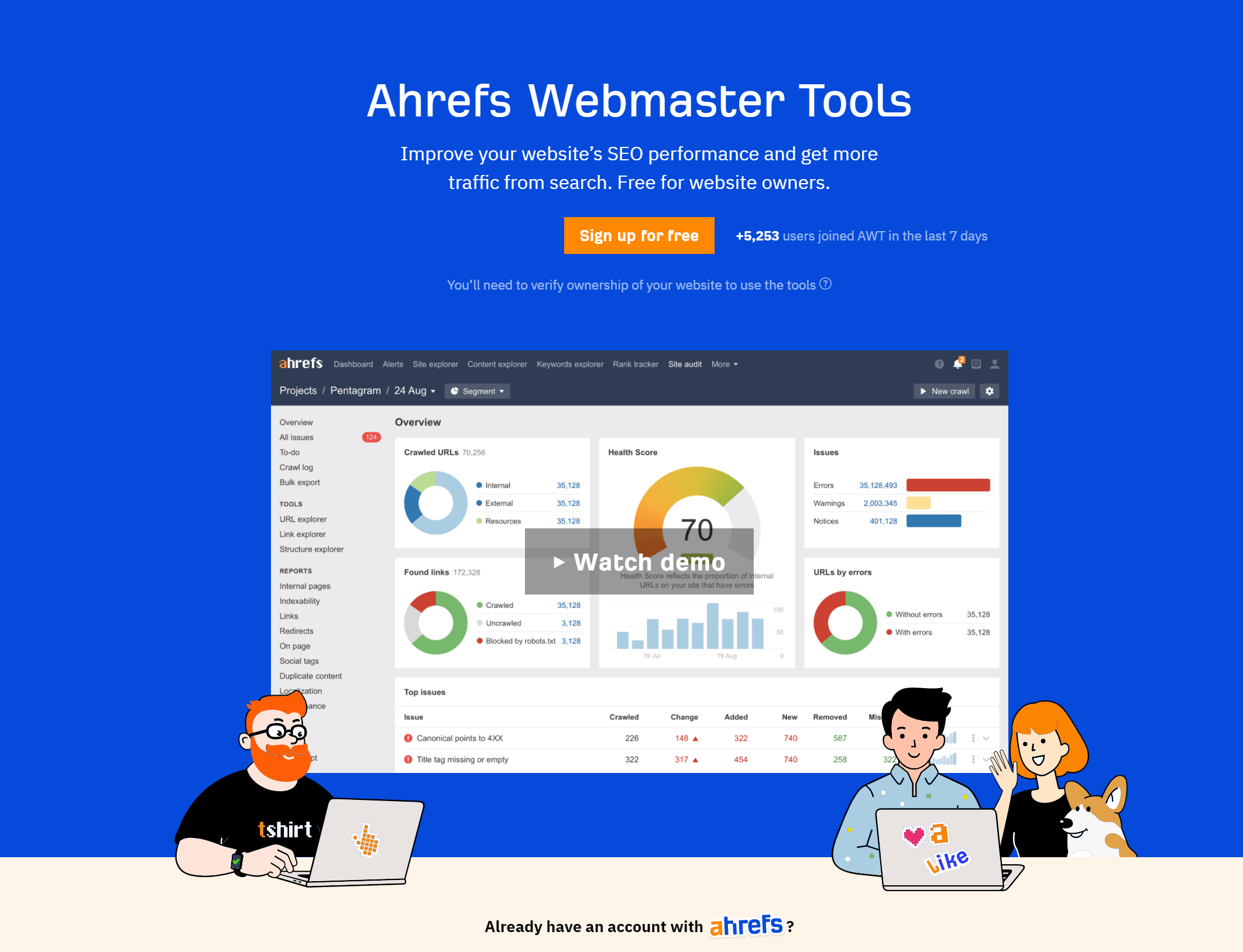
And that pretty much wraps up this video on SEO tools for beginners. I hope you have a better understanding of what tools work best for your SEO strategy and how they relate to each different aspect of SEO.
This is far from an exhaustive list of tools. You might find others not mentioned in this video that work better for you, and that’s okay. Tell us your favorite tools so far in the comments!
If you learned something from this video, give us a thumbs up and subscribe to our YouTube channel.
We also have an awesome email newsletter called Revenue Weekly that brings digital marketing advice right to your inbox. You can find the link to subscribe in the video description.
Thanks for joining me today!