Localazy: Effortlessly Translate & Localize Figma Projects
Design localization is a difficult but necessary process. Making your designs more accessible and available to people around the world is arguably the most important part of UI and UX design.
Usually, you have to spend a big budget on agencies and hire expert translators to localize your designs. And it often makes the localization process more confusing, especially when working with different professionals for translating languages and alternating between LTR and RTL languages.
Even when you finally have your designs translated, you will then have to deal with other problems like text expansion or contraction, which forces you to go back to the drawing board to alter your designs.
We came across a new Figma plugin that offers a much smoother way of localizing your designs. While it’s not a complete solution for all of the aforementioned issues, it certainly makes the process of translating designs much simpler.
Today, we take a look at Localazy, a Figma plugin that allows you to easily and effortlessly translate your Figma projects. As well as to test compatibility in different languages.
Let’s dive in and see what you can do with this plugin.
What is Localazy?
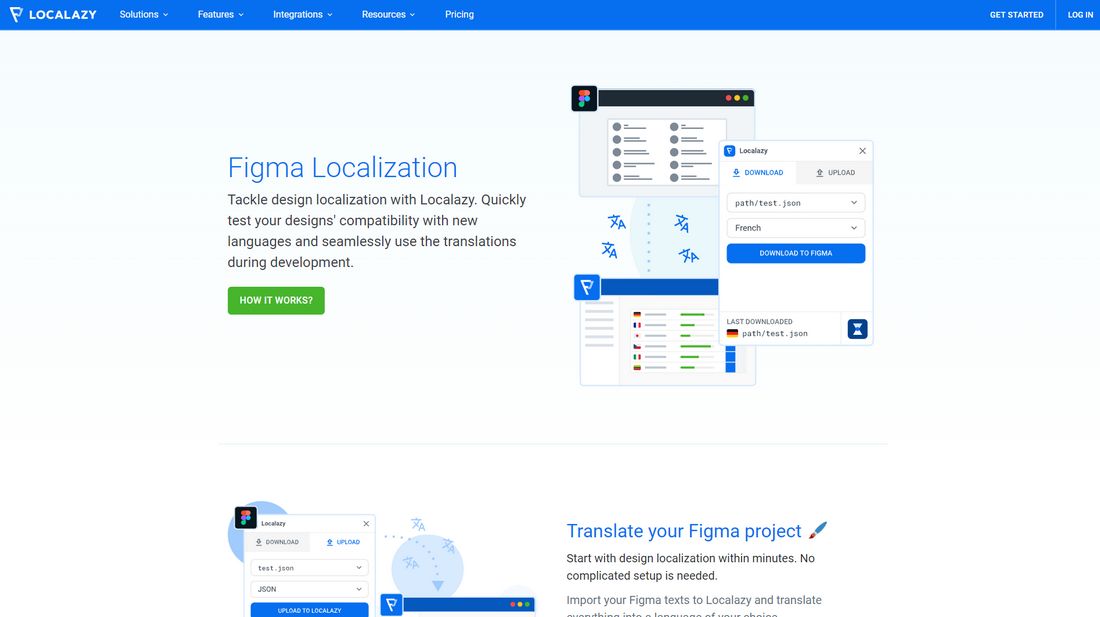
Localazy is a continuous localization platform and a translation management system (TMS) that allows you to use built-in machine translations for localizing your designs in an effortless way. It also lets you access a team of professional translators to localize your designs. As well as bring in your own team of translators to work on your design through one platform.
What makes the platform more useful is its integrations, which include a nifty Figma plugin. Once you generate the text using machine translations, you can instantly import the strings over to your Figma projects using the plugin. This will make prototyping much faster and easier.
It’s a much simpler, affordable, and seamless way to translate designs and make your projects multilingual.
Main Features of Localazy
Localazy is a very beginner-friendly platform and the Figma plugin makes it much easier to use even without any prior knowledge. Here are some of its best features.
Easy To Setup and Use
The best thing about Localazy is how easy it is to setup and use in Figma.
To get started, all you have to do is signup for a Localazy account and create a project to start generating translations. Then you can integrate with Figma using the plugin to import the translated text over to your designs.
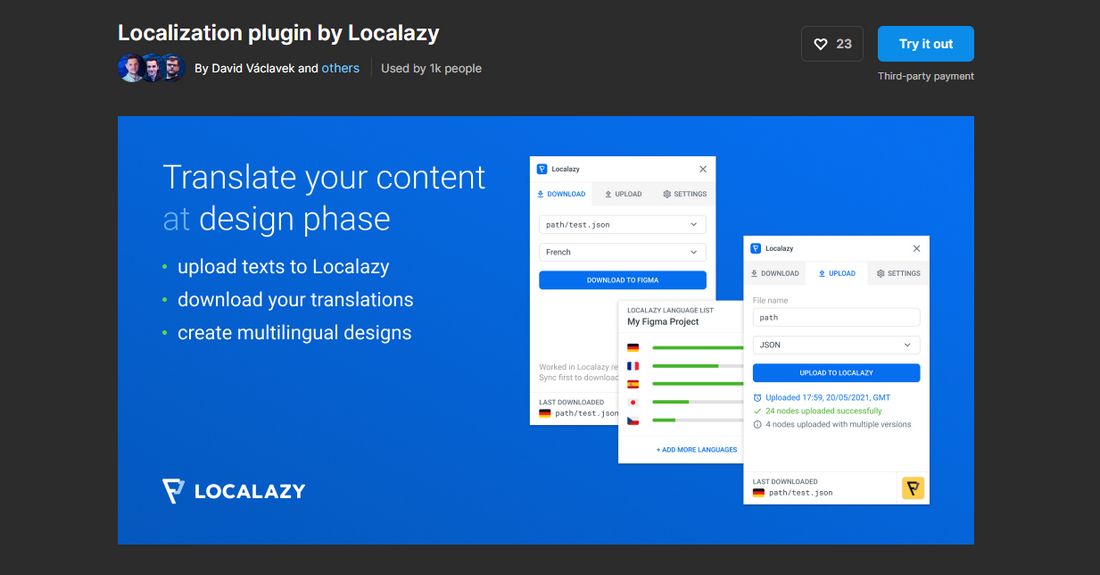
You can find the Localazy Figma plugin in the Figma Community. Click the Try It Out button to get started.
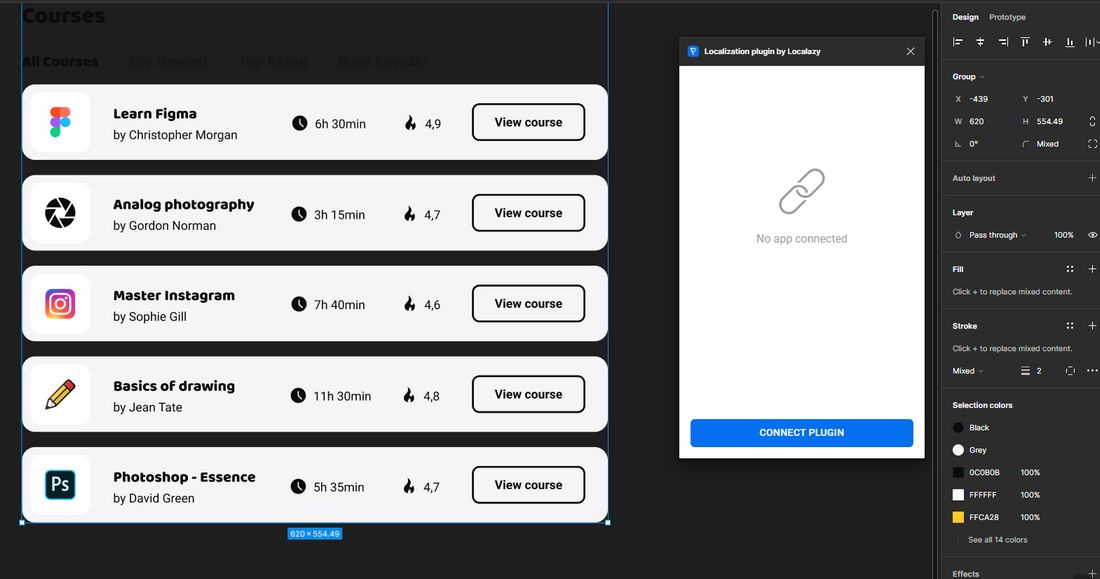
Then connect the plugin with your Localazy account.
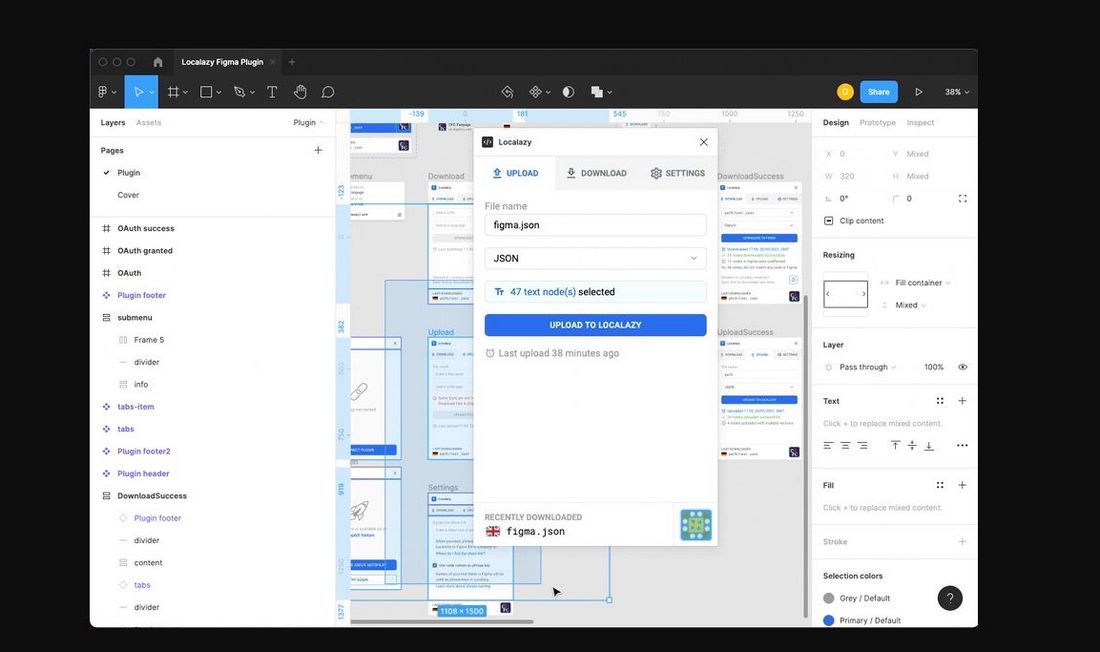
This will allow you to select nodes and upload them to Localazy.
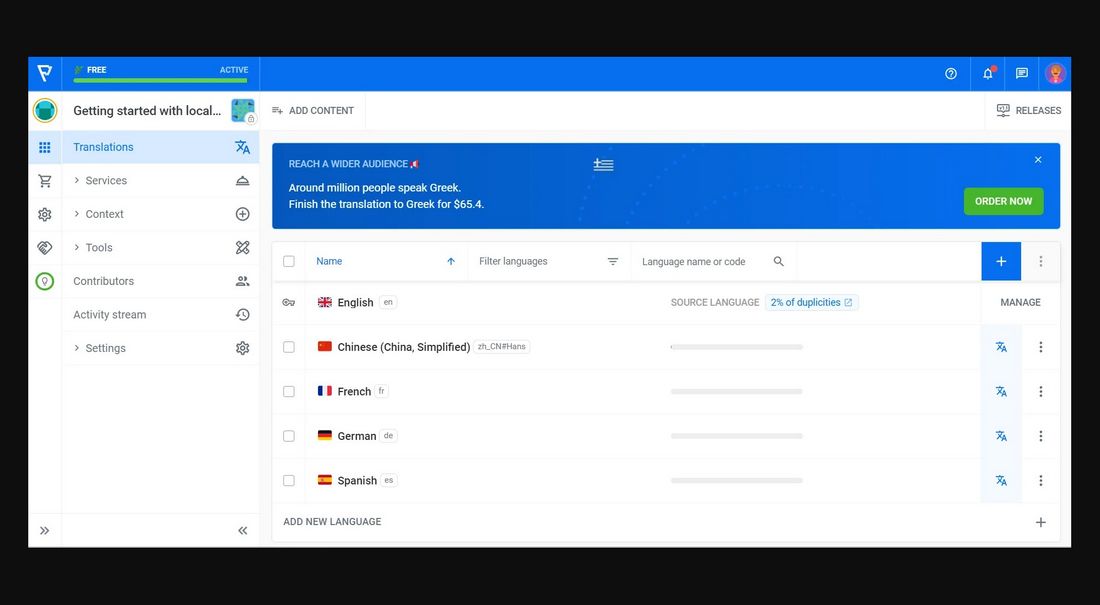
Then switch over to the Localazy dashboard to translate your text into different languages.
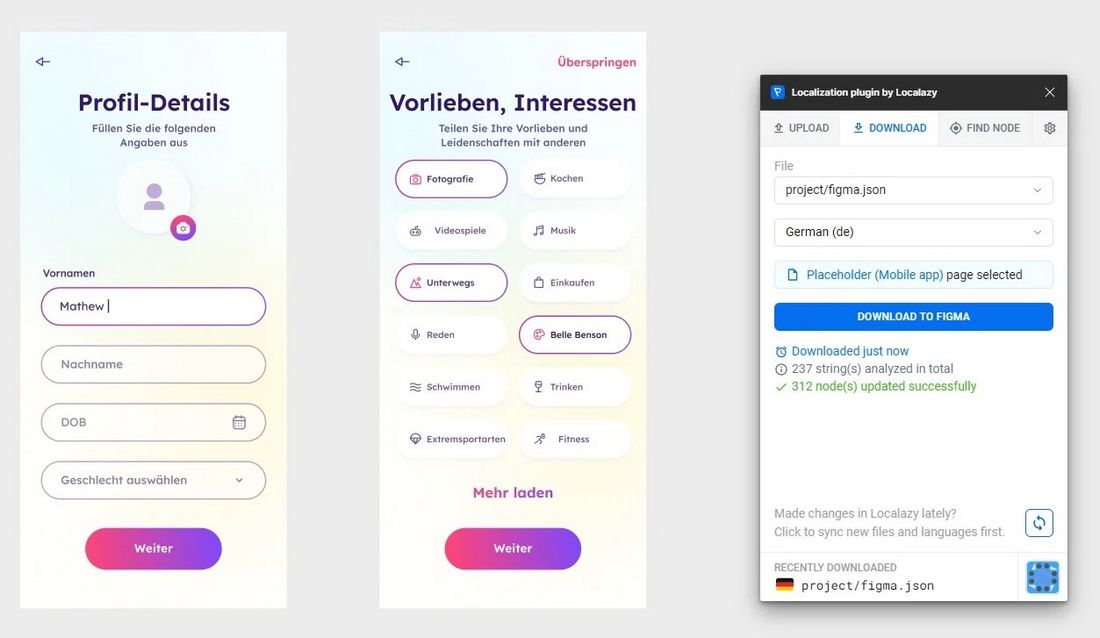
Once the translation is complete, you can easily import them to your Figma design to test and see the outcome.
Fast and Accurate Translations
When using Localazy machine translations, you won’t have to worry about managing multiple professionals. The platform will handle the job for you.
All you have to do is set up the project, upload your texts, and you can start translating. It’s a fast and easy way to make your UI designs and even entire apps multilingual.
The platform also lets you upload screenshots of your designs for context; this allows contributors in your project to see where the text is used and make more accurate and consistent translations across multiple languages.
Team Of Professionals At Your Disposal
With Localazy, you can utilize built-in machine translations to translate on your own or invite contributors from your team to help. However, Localazy also offers continuous and automatic professional translation services. When you want to avoid micromanaging translations, leave the job to their Continuous Localization Team and choose between their Human-Assisted Machine Translation or full-on Professional Translation and Proofreading.
Unlike automatic translations, this method of translation takes time. It’s much more suitable for more advanced and sophisticated translation work that requires the supervision of professional translators.
Easily Preview UI Design Compatability
When using the Localazy Figma plugin, you will never have to go back and forth between the translations or undo changes. And you won’t have to copy and paste text between your designs either.
The plugin makes it much easier for you to test and preview localized text in your prototypes. You can switch between different languages in an instant to see how the text looks like in your designs.
This is made possible by the Translation Management System in Localazy.
All-In-One Translation Management System
The main benefit of having a Translation Management System is that lets you manage all the translations from different languages in one place. And it makes things much easier for you to create multilingual apps, UIs, and designs.
Localazy has a TMS built into the platform to help you achieve this goal, where you can choose languages, review, and manage everything in one place.
How Much Does It Cost?
Localazy has a free tier where you get 200 Source Keys to test out its services. A Source Key is a single string of text that you store in Localazy. The free plan, however, does not include the Figma plugin.
To access the Figma plugin, you have to switch to the Autopilot plan, which costs $49 per month. It includes a whole bunch of other features like unlimited languages, unlimited projects, unlimited contributors, context screenshots, and more. This plan also includes 3,500 Source Keys.
Another plan with 10,000 Source Keys is available for $99 per month, which is more suitable for agencies. And there is also a plan starting at $19 per month if you’re not interested in the Figma integration.
All of the plans include a 7-day free trial. You can learn more about Localazy pricing here.
Who Should Use Localazy?
It doesn’t matter if you’re a freelancer or a design agency, if you use Figma for UI, UX, and app designs, Localazy should be a part of your Figma tool palette.
It will not only make the process of localization much simpler but it will also save you money and all the headaches of translating designs for international audiences.
Especially when you have to translate projects into multiple languages, the costs will begin to add up. And you will end up hiring and managing multiple professionals. With Localazy, the process will be effortless.
You can use the Localazy free trial to test the Figma integration and see how it works before making a commitment.