What Does Your Google Ads Optimization Score Mean?
When you launch pay-per-click (PPC) ads through Google Ads, your advertising strategy is everything. You have to set just the right budget, make just the right bids on just the right keywords, and design your ads in just the right way.
While much of your strategy relies on your own reasoning and ingenuity, Google also offers some support to help you get the best results from your ads. This is apparent in the various metrics Google Ads shows you for your campaigns — particularly your optimization score.
But what is a Google Ads optimization score? More than that, how useful is it, and what should you do with it? We’ll answer all of those questions below, so read on to learn more.
Then subscribe to Revenue Weekly for more digital marketing tips from the agency with over 20 years of experience!
Sign up today!
For even more digital marketing advice, sign up for the email that more than 190,000 other marketers trust: Revenue Weekly.
What is the Google Ads optimization score?
Google Ads’ optimization score is a metric designed to demonstrate how successfully Google thinks you’re running your campaigns. If it feels you’re not bidding as efficiently as you could be, for example, it will give you a lower score with recommendations on how to improve.
If you haven’t yet encountered your optimization score in Google Ads, you can find it by going to “Recommendations” in the left-hand page menu. Your score will appear as a percentage between zero and 100.
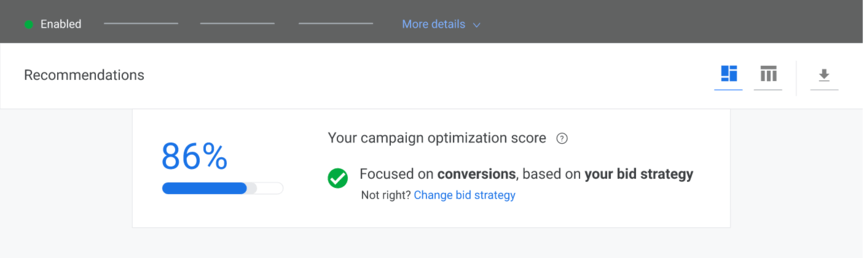
Be sure not to confuse your optimization score with your Quality Score. Quality Score is Google’s assessment of your ads’ overall quality. In other words, it measures the quality of your individual ads and campaigns, mainly in terms of design and accessibility elements.
Optimization score, in contrast, measures the quality of your overarching strategy — the way you make your bids, plan your budget, and target users.
Should you care about your optimization score?
Once you know what your optimization score is, the next question is, how much should you care? Is your optimization score a useful metric, or should you ignore it?
The short answer is that while your optimization score isn’t as useful or reliable as your Quality Score, you can still benefit from keeping an eye on it and trying to improve it.
The thing about Google’s optimization score is that it relies on an algorithm to make highly subjective decisions. Different businesses are better suited to different campaign strategies, and Google can’t necessarily account for all the relevant factors.
For example, one of Google’s most consistent recommendations is that you turn on Smart Bidding, which will let Google automatically adjust your bids. But depending on your needs, it may not be a good idea for you to relinquish control of your spending to an algorithm.
Furthermore, keep in mind that Google stands to benefit from however much you spend on your ads. It’s in Google’s best interest to persuade you to increase your budget and bid larger amounts, which is why many of your recommendations will focus on those elements.
That said, some recommendations will prove genuinely useful. For example, Google might suggest that one of your campaigns would be more successful if it used ad extensions, and that might prove a valuable tip.
In conclusion, you should pay attention to your optimization score, but do so with a skeptical eye. Look for genuinely helpful recommendations, and implement those that you see — but be sure to stay wary of recommendations that aren’t in your best interest.
Google Ads recommendations
When Google generates your optimization score, it doesn’t just show a number without any context. It also offers specific recommendations for improving your score. Those recommendations are split across five different categories:
- Repairs
- Bidding and budgets
- Keywords and targeting
- Ads and extensions
- Automated campaigns
As previously mentioned, many of your recommendations will be useful, while plenty of others are better off dismissed. It all depends on the needs of your specific business.
Here’s a brief overview of what you can expect from each recommendation category!
1. Repairs
Repair recommendations are perhaps the most objective category, which is why they’re often the most trustworthy and useful. They focus on more technical, black-and-white elements, including the following:
- Fix ads that aren’t leading to the correct URL
- Work on ad groups that don’t have any ads or keywords
- Repair issues with your conversion tracking
Since these recommendations typically indicate concrete problems and aren’t very subjective, you’ll want to look out for them and fix them as soon as they appear.
2. Bidding and budgets
The bidding and budgets category is often a mixed bag. Since it deals directly with how much money you spend on your campaigns, you’ll want to consider each recommendation before taking action — many of them won’t be good fits for you!
Some example budget recommendations — some of which are good, while others are questionable — include:
- Alert that a campaign’s budget hasn’t been used at all (good recommendation)
- Alert that a campaign’s budget has almost been used up (good recommendation)
- Turn on Smart Bidding (questionable recommendation)
To be clear, just because a recommendation is “questionable” doesn’t mean it’s bad. It might be a great idea for you! You just need to assess each recommendation based on the needs of your business.
3. Keywords and targeting
The third recommendation category focuses on keywords and targeting, assessing whether you’re targeting the right people with your ads. These recommendations aim to help you reach a more relevant audience.
Some possible targeting recommendations include:
- Use customer match lists (lists of existing customers)
- Create a custom audience
- Add additional keywords
As with bidding and budgets, you’ll want to watch out for some of these recommendations. For instance, Google might recommend you add keywords that aren’t relevant to your ads.
4. Ads and extensions
These recommendations center around the content and structure of your individual ads. They frequently prove useful for making your ads more engaging and drawing more clicks.
Some sample ad recommendations include:
- Replace ads (update ads that haven’t been altered in a long time)
- Add ad extensions
- Use responsive search ads
Don’t follow any of these recommendations without first verifying they’ll benefit you. That said, they often tend to be helpful.
5. Automated campaigns
The final recommendation category in Google Ads is all about automated campaigns — that is, campaigns Google runs for you almost entirely on its own. The main recommendations included in this category are:
- Launch a Smart Display campaign
- Create a Local campaign
- Use a Smart Shopping campaign
Make sure you’re cautious with this category. Automating your campaigns can have a significant impact, and you’ll want to do the research to ensure you’re making an informed decision.
If you take the time to read up on it and decide that automation is the route for you, fantastic! Just make sure you don’t accept these recommendations without thinking.
Over 90% of WebFX clients continue partnering with us into year 2 of their campaign.We Form Longterm Partnerships
WebFX knows how to improve optimization scores in Google Ads
Want to improve your optimization score and drive better results for your paid ad campaigns? WebFX would love to give you a hand! With over 500 client testimonials, we’re the agency mid-sized businesses trust to drive top-notch results for their PPC ads.
Our PPC services have everything you need to improve optimization scores and drive more conversions through Google Ads. When you partner with us, you’ll also receive a dedicated account representative to keep you updated on everything we do for you.
To get started with us, just give us a call at 888-601-5359 or contact us online today!