When Should You Use Automated Bidding in Google Ads?
Bidding is an essential part of running a paid advertising campaign in Google Ads. To run a successful campaign, you have to create a bidding strategy that fits your budget and optimizes your ads for the right keywords.
But choosing your bidding strategy isn’t always easy. Sometimes you may have trouble determining how best to allocate your budget — and that’s why Google offers automated bidding, which is when the platform sets your bids, so you don’t have to.
Still, is Google Ads automated bidding always the best idea? Online, you’ll find advice both for and against it, which begs the question: When should you use automated bidding?
We’ll answer that question in more detail below, so read on to learn more. Then subscribe to Revenue Weekly for more digital marketing tips from the agency with over 500 client testimonials!

For even more digital marketing advice, sign up for the email that more than 190,000 other marketers trust: Revenue Weekly.
Sign up Today!
What is automated bidding?
Automated bidding is a feature available in Google Ads for pay-per-click (PPC) advertising campaigns where Google runs your bidding for you.
When you launch a campaign, you must bid on specific keywords so Google will know which searches your content should appear in and how much you’re willing to pay for each ad click.
Ordinarily, you set these bids manually, choosing a particular budget for each keyword.
With automated bidding, however, you can let Google take charge, so you don’t have to stress over the specifics of each bid. Google’s algorithms will assess the needs of your campaign and set bids in a way it thinks will drive the best results.
Of course, this only applies to bids — you’ll still manually control other facets of your campaign, like the text of your ads and whether or not to use ad extensions.
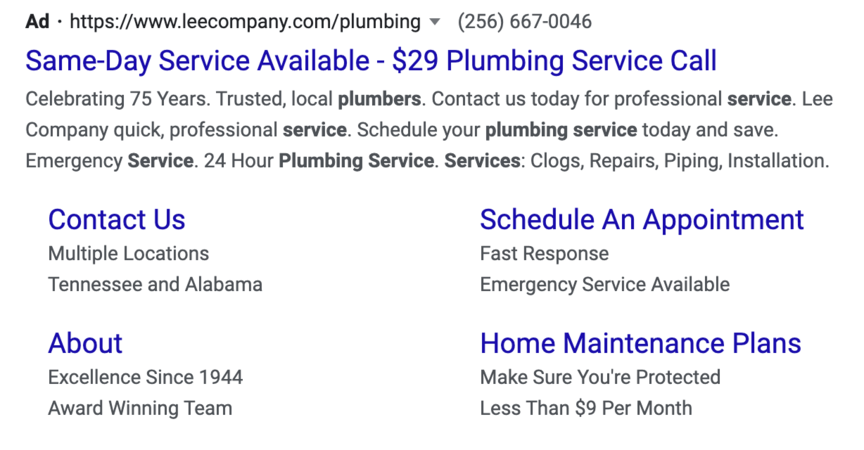
When should you use automated bidding?
When should you use automated bidding? It depends.
The unique needs of your business and the specific automated strategy you choose will both play a role in helping you determine the answer.
First, it’s worth noting that automation isn’t an all-or-nothing scenario. You can use automated bidding for one campaign and stick to manual for another — which is good, since the benefits of using automated bidding might vary from one campaign to another.
Maybe for one campaign, one of your top priorities is control. You want to be fully involved in every part of your campaign. In that case, manual bidding is the option for you.
But maybe for a different campaign, you’re struggling to develop a successful bidding strategy, or you don’t want to take the time to micromanage every individual bid. In that case, automated bidding could be a big help, particularly if you’re looking to boost your optimization score.
Your decision also depends on the specific automated strategy you use. Google offers multiple automated bidding strategies, and different options allow for different results. Read on for more information about these strategies!
Google Ads automated bidding strategies
When Google automates your bids, it does so with a particular objective in mind — and you can choose what that objective is. Do you want to prioritize engagement? Profits? Visibility? The answer determines which bidding strategy you’ll want to use for a given campaign.
Google offers a few different options for automated bidding, and we’ve listed the most significant ones below. Here are four automated bidding strategies you can choose from in Google Ads!
1. Maximize Clicks
With the Maximize Clicks strategy, Google will set your bids in a way that aims to generate as many clicks as possible. That means Google will try to pair ads with searches where people are most likely to click on them.
The advantage of this strategy is that it can drive up your ad traffic significantly. You should be cautious, though, because whatever daily budget you set, Google will try to use up every last penny of it for each given day. In other words, don’t expect to save any budget with this strategy.
That said, Google does allow you to set a maximum cost-per-click (CPC) to prevent it from overspending on any individual keyword or ad.
2. Maximize Conversions
Maximize Conversions is like Maximize Clicks, but — as the name suggests — it focuses on conversions rather than clicks. In this case, Google is less worried about how many people click and more concerned with how many of those people actually make a purchase.
If your primary goal is to drive as many purchases as possible, this is the strategy for you. Just like Maximize Clicks, it uses up a set daily budget each day, and allocates it in a way that it predicts will generate the most conversions.
Be aware that this strategy makes its judgments based on your past conversions. For that reason, you must have conversion tracking on, or the algorithms will have absolutely no way of making sound judgments.
3. Maximize Conversion Value
Maximize Conversion Value follows in the same vein as the previous two strategies, but it isn’t focused on the number of conversions. Instead, it hones in on conversion value.
Conversion value is a complicated term, but in short, it refers to the overall value of a conversion to your business. It’s very similar to return on ad spend (ROAS).
With this strategy, Google will pay attention to your conversions’ quality rather than their quantity. The strategy is a fantastic way to maximize your overall return on investment (ROI). Google is specifically aiming to help you make more than you spend.
That said, this strategy still requires caution since — just like the other strategies — it still involves handing the reins completely over to Google.
4. Target Impression Share
Target Impression Share works to maximize impressions — that is, the number of searches where your ad appears. It’s essentially trying to get as many people as possible to see your ad, whether they click on it or not.
This is the strategy to use if your main priority is brand awareness. Maybe one of your ads isn’t designed to immediately convert everyone who sees it, but only to make them familiar with your business. In that case, the goal is just to get the ad in front of as many users as possible.
Be careful, though — when you optimize an ad solely for impressions, you could be sacrificing relevance in the process. Google will pay more attention to how much traffic a search gets than to how relevant it is. That could result in advertising to an audience with no interest in your business.
Our long list of services helps you make waves in your industry and increase metrics that matter most - like sales.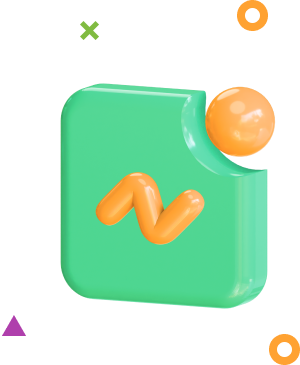
Time To Level Up Your Sales
IN THE PAST 5 YEARS, WE'VE MANAGED MORE THAN 11.5 MILLION TRANSACTIONS ACROSS OUR CLIENT BASE.
Get a Proposal!
WebFX can help optimize automated bidding in Google
Looking for help figuring out how to manage your bidding in Google Ads? WebFX is here to help! With over 20 years of digital marketing experience, we know all about automated bidding in Google. We’re also a Google Premier Partner, giving us a unique marketing advantage.
With our PPC services, you’ll get help optimizing your paid advertising for each of the Google Ads automated bidding strategies listed above. You’ll also receive a dedicated account representative to keep you in the know about everything we do for you.
To get started with us, just give us a call at 888-601-5359 or contact us online today!