What are YouTube Discovery Ads? | Video Discovery Ads Tutorial
If you’ve ever searched for a video on YouTube, you may have noticed some videos with a yellow ad tag that appear with the rest of the search results.
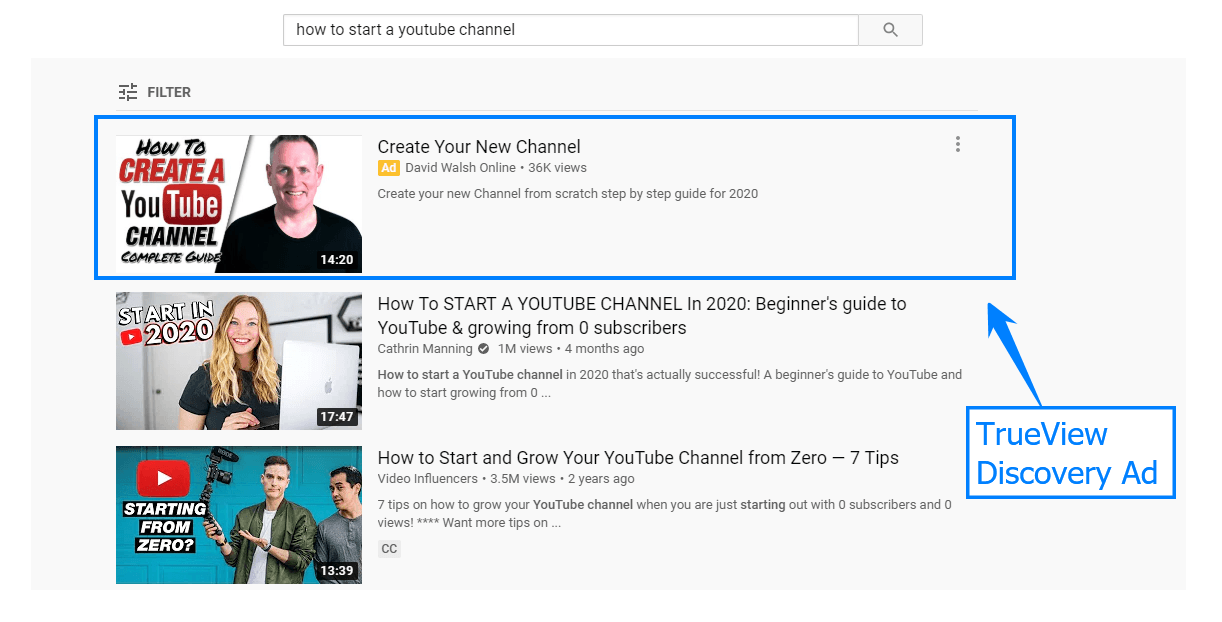
These ads are known as TrueView video discovery ads (or YouTube discovery ads) and they’re a great way for your business to get your brand or your products in front of the right people.
If you want to learn more about how YouTube discovery ads work, and how you can use them for your business, keep reading!
What are YouTube discovery ads?
YouTube discovery ads (or TrueView video discovery ads) are YouTube ads that appear as a thumbnail, title, and description along with other videos on YouTube.
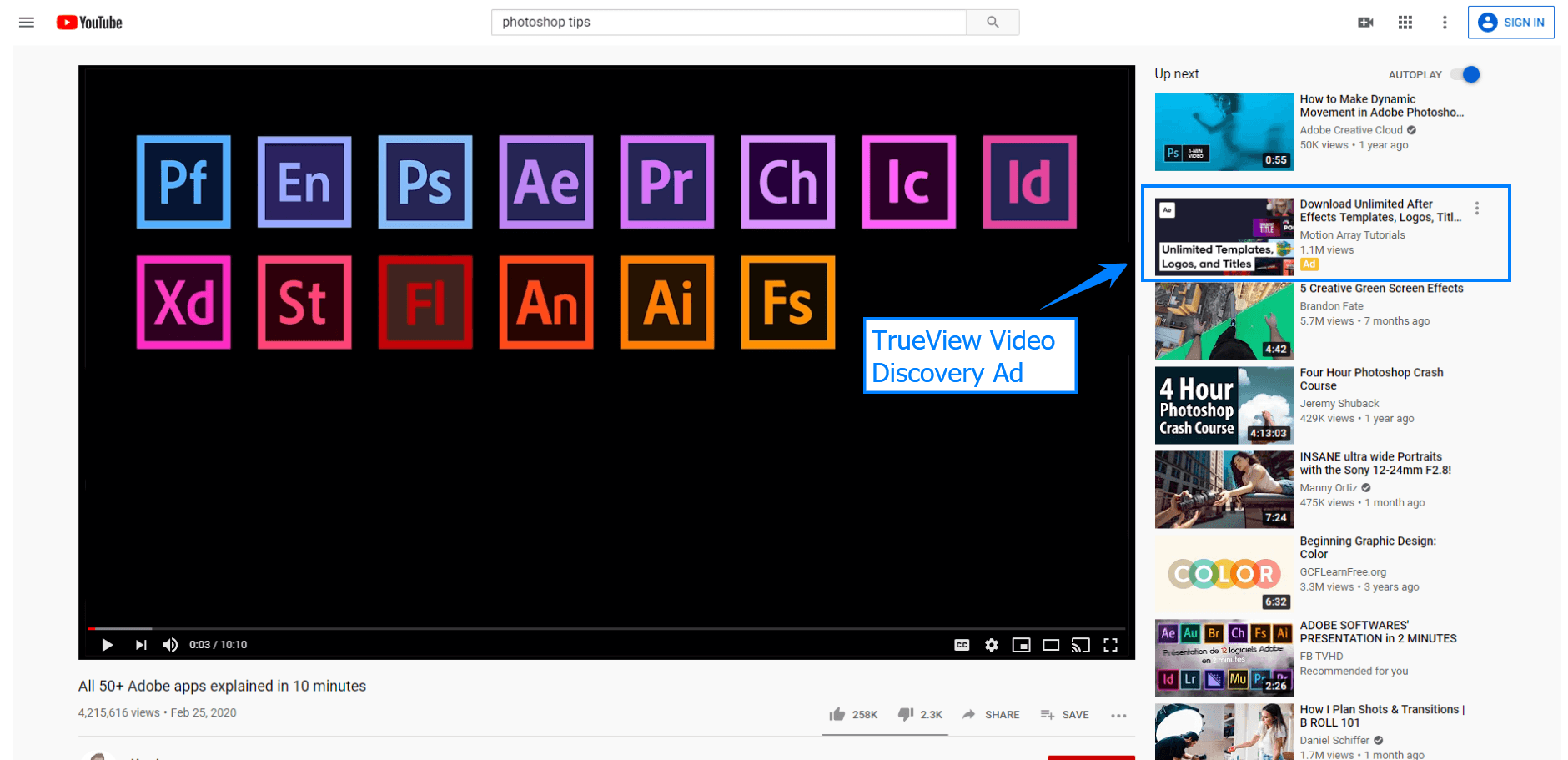
They may appear in places such as the top of the YouTube search results page (as in the example at the beginning of this blog post), the suggested videos section on a YouTube video’s watch page (see above),or in the home page of the YouTube mobile app (see below).
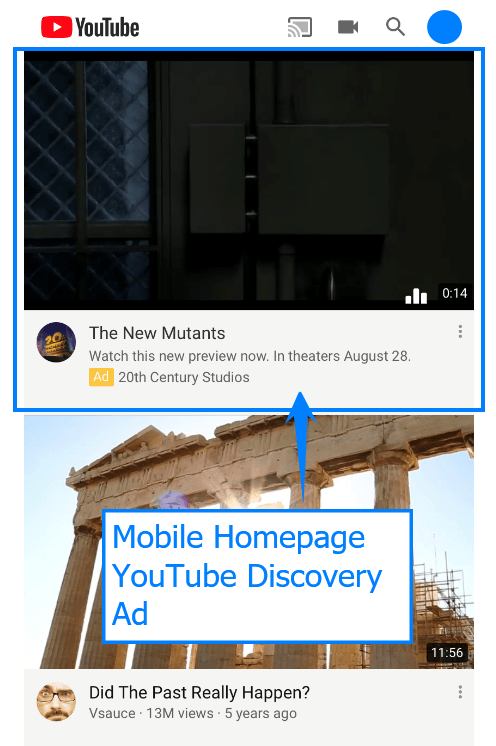
TrueView discovery ads act like the regular videos they’re placed with, similar to how search ads act in Google’s organic search results. The ad links to a YouTube video, so when a user clicks, they’re taken to a video watch page as if they’ve clicked on an organic video result.
The biggest difference in appearance between TrueView discovery ads and organic results is the small ad tag that appears with each paid result.
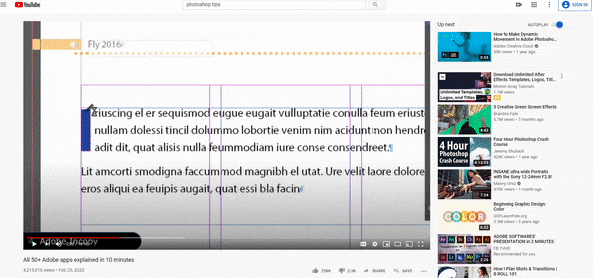
YouTube TrueView ads: in-stream vs. video discovery
While TrueView in-stream and TrueView video discovery ads share similar names, they’re very different.
TrueView in-stream ads play in the stream of a video. Some may play before a video starts, while others play during a video. A viewer only has to watch five seconds of the in-stream ad before having the option to skip the video.
TrueView video discovery ads don’t interrupt someone’s video view. They appear as a suggestion or search result and require someone to click in order to see the actual video.
Both types of TrueView ads let viewers choose whether they want to continue watching the video (or watch it at all in the case of YouTube discovery ads), so someone who does click or watches the video for more than a few seconds is likely interested in what you’re selling and has a better chance of converting.
Our digital marketing campaigns impact the metrics that matter most!
Over the past 5 years, we’ve generated:
1.5 Billion
in client revenue
4.6 Million +
leads for our clients
1.8 Million
client phone calls
Learn more about our results
Our digital marketing campaigns impact the metrics that matter most!
Over the past 5 years, we’ve generated:
1.5 Billion
in client revenue
4.6 Million +
leads for our clients
1.8 Million
client phone calls
Requirements for a YouTube discovery ad
First, video discovery ads are meant for YouTube, which means your video must be hosted on YouTube.
If you don’t have a YouTube channel for your business, you’ll need to create one so you can upload your video.
You should also connect your YouTube channel to your Google Ads account. This connection will give your Google Ads account access to organic view counts, remarketing based on viewers who interacted with your linked YouTube channel, and engagement metrics from video ads.
When uploading your video for your YouTube discovery ad, you’ll want to make sure its visibility is set to either public or unlisted. You can change the privacy settings when you’re uploading your video.
Public videos may show up in search results for a variety of keywords and will appear on your channel page, as recommendations to users, and in the related videos section. Unlisted videos can only be viewed if someone has access to the video link, or they’re added to a public playlist or a section of your channel.
If your video is really tailored to your ad’s specific audience, it might be best to keep it unlisted. However, that choice is entirely up to you.
Similar to other types of digital ads, video discovery ads require a headline of up to 25 characters and a two-line description with each line at a max of 35 characters.
YouTube will create four thumbnails based on your video for you to choose from, but if you’d prefer a custom thumbnail, they suggest reaching out to your Google representative (or your account manager if you’re working with an agency).
Check out some other video discovery ad specs from Google in the chart below:
| Video spec | Requirements |
| File format | AVI, ASF, Quicktime ,Windows Media, MP4, MPEG |
| Recommended resolution | 480×360 or 640×360 |
| File size | 1 GB max |
| Frame rate | 30 FPS (most cameras can shoot 29.97 FPS, which is fine) |
If you need help creating your video ad, don’t hesitate to partner with a team of video specialists so you get a video that meets your needs (and Google’s requirements).
How much do YouTube discovery ads cost?
The great thing about TrueView video discovery ads is that they run on a bidding system.
With the option to choose your bids, you can set a budget that works for you.
When you set up your campaign, you’ll set your budget for either the whole campaign or for each day, and you’ll also enter how much you want to bid for each ad.
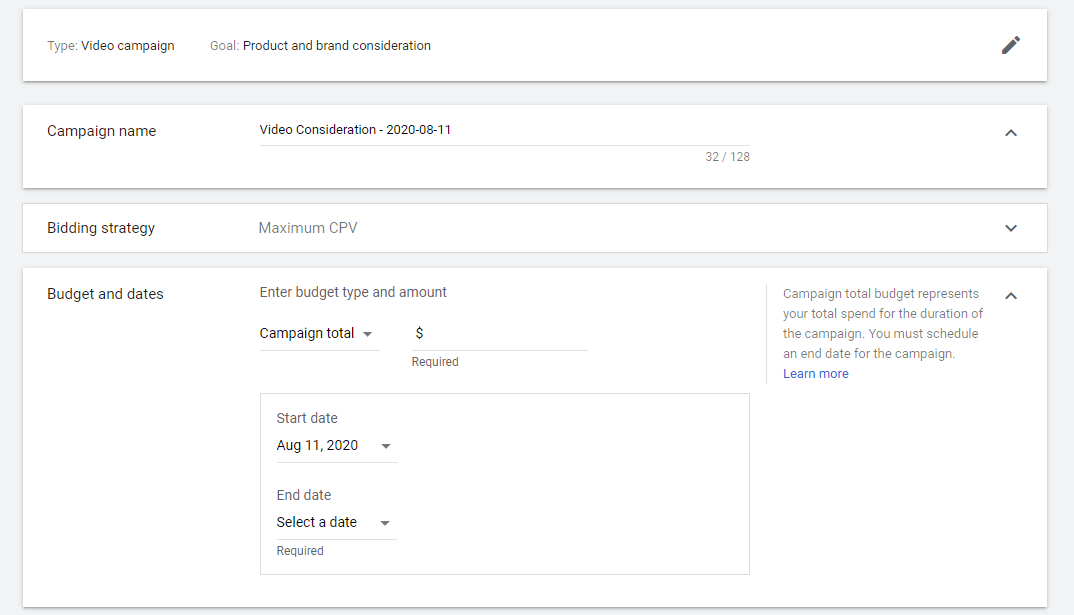
Another great thing about using video discovery ads is that with the cost-per-view bidding model, you pay only when someone clicks on your ad.
So even if someone sees your ad without clicking on it, you get a free brand impression for your business.
How to set up YouTube discovery ads
Setting up YouTube discovery ads isn’t too complicated. The most challenging part is figuring out the concept for your video ad.
In your Google Ads account, you’ll create a new campaign.
From there, you’ll choose your campaign goal. For TrueView video discovery ads, you can choose between “Product and brand consideration” and “Create a campaign without a goal’s guidance.”
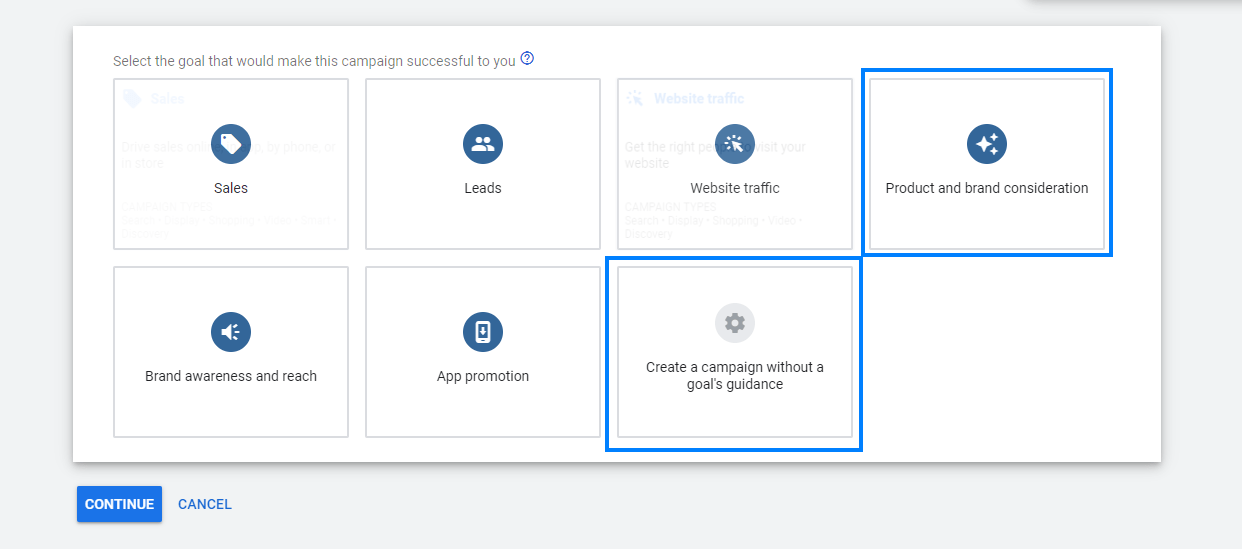
After you’ve selected your goal, you’ll select your campaign type. In this case, your campaign type is, “Video.”
You’ll then choose a campaign subtype. If you chose “Product and brand consideration” as a goal, your campaign subtype is, “Influence consideration.”
If you chose “Create a campaign without a goal’s guidance,” your campaign subtype is, “Custom video campaign.”
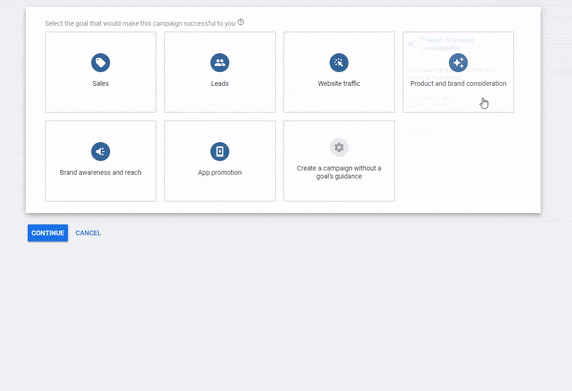
Then, Google Ads will prompt you to fill out more information about your campaign. You’ll enter information like:
- Your budget
- Your bids
- Your ad targeting
- The link to the video you want to use
Once you create your campaign, you’re on your way to driving consideration and clicks for your business on YouTube.
Why use YouTube discovery ads?
TrueView discovery ads are a great way to reach people who want to interact with your business.
With this format, you’re not pushing your ad in front of people while they’re in the middle of a video. People have to choose to come to you.
YouTube reports increases in consideration, favorability, and purchase intent with YouTube discovery ads, making these ads an excellent choice to grow your business.
If you’re looking for a team of YouTube advertising experts to create a successful video discovery ad campaign, look no further than WebFX.
Our team of over 200 professionals can handle everything from the creation of your videos to the implementation of your campaigns.
Don’t hesitate to contact us to learn more about how we can grow your business with YouTube advertising.